Screen to Gif
New Open Source Fun Easy-to-Use GIF Software
Screenshots
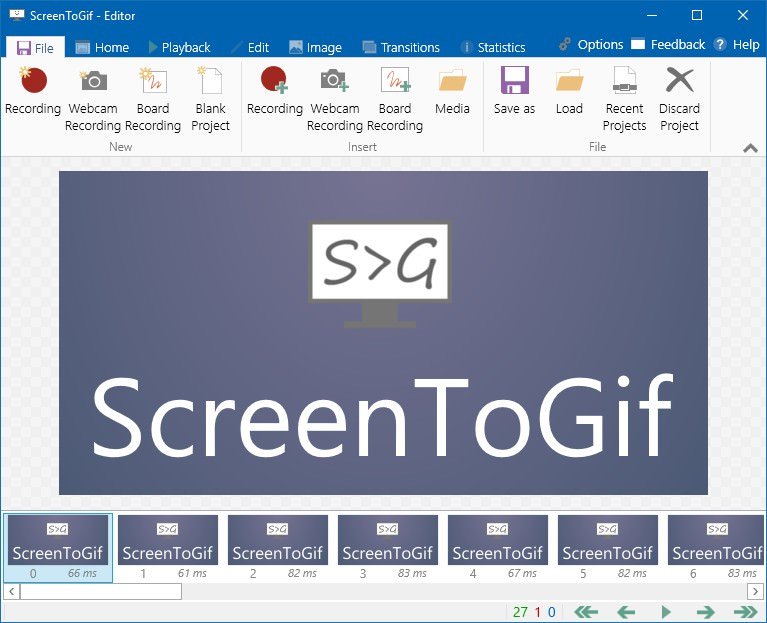
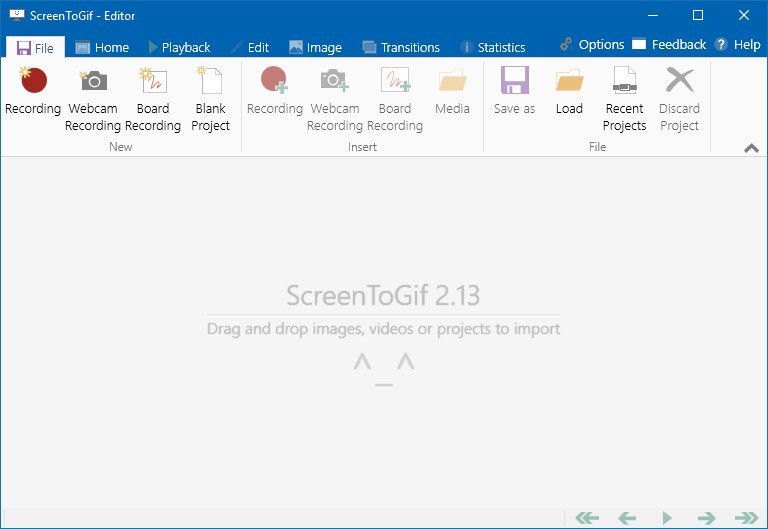

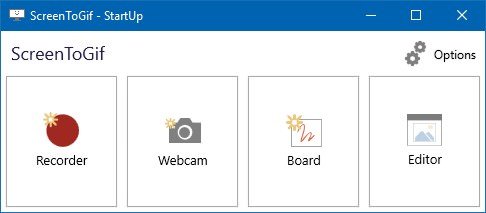
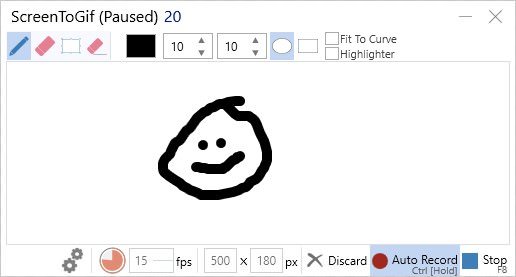
Hunter's comment
What is Screen to Gif
Today, for our businesses, we need great software to help us create perfect GIF files. There are lots of free stuff on the net but nothing beats this one that I am introducing to you today. I started using this one 2 weeks ago. It is the BEST and perfect software for you to try out if you are looking for an excellent GIF maker.
Screen to Gif is Open Source and I am a great supporter to Open Source Projects.
This new software is in the developing stage but as it is right now, the features are already very powerful. The Project owners are very innovative and welcome suggestions from all users.
Take a look at this GIF and you can see the many powerful features in there:
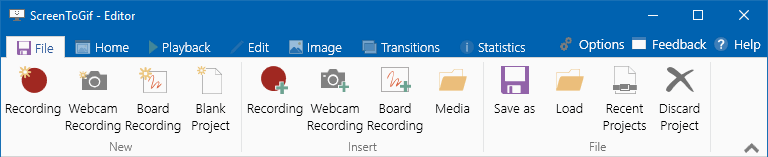
There are 3 ways you can record your content:
1. Using Screen
2. Using Webcam
3. Using Sketchboard
What I like about Screen to Gif:
- It is Open Source and free, so always remember to donate to them to give them support.
- This is a portable small sized application with onlyl 670 KB compressed.
- This application is free from ads.
- All the files can be saved as project for you to edit and re-use for other purposes.
- Easy to export as GIF in all 3 content creation modes.
- The software has a clean and consistent interface that is powered by WPF.
- Presently this software is going global with 18 languages already translated so you can find the language that best suits your need.
- In all the recording, there is a powerful feature whereby you can even change the color of your screen for more animations.
- Best of all, you can edit your GIFS or even VIDEOS from other sources, so this software is not just limited to itself.
Here is a GIF for you to see for yourself.
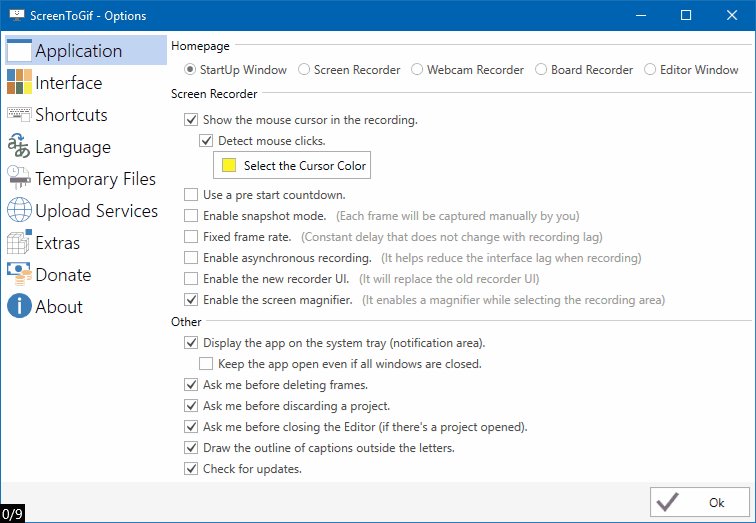
System Requirements
- Windows 7 or later
- .Net Framework 4.6.1 or later
Demos
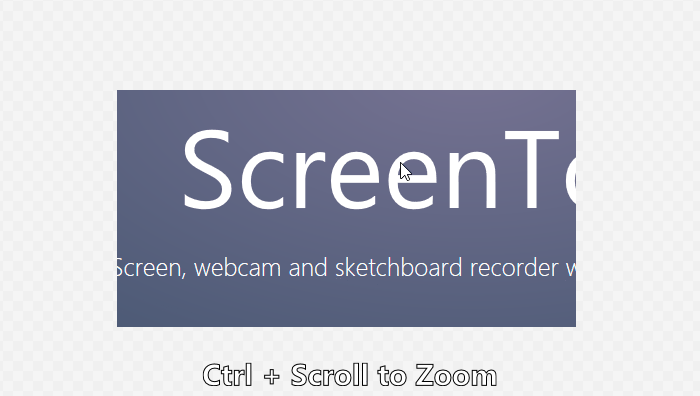
Download the software Today and let's create FUN GIFs
Link
http://www.screentogif.com/?ref=steemhunt
Contributors
Hunter: @rosatravels

This is posted on Steemhunt - A place where you can dig products and earn STEEM.
View on Steemhunt.com
