
Here is a quick breakdown of how to send Steem or SBD from Poloniex to your Steemit wallet.
A) Go to your Poloniex account and hit the withdrawal button under Steem or SBD.
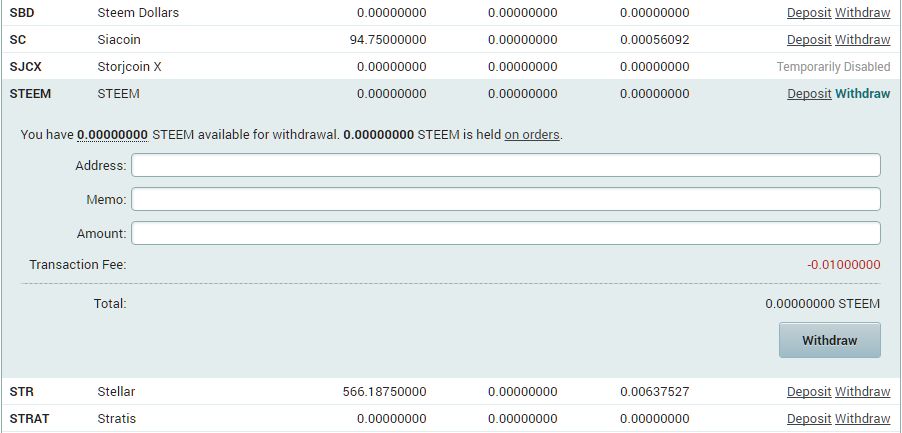
B) Enter in your Steemit user name (bitdollar) as the address.
For memo, you will find this in your Steemit wallet section under permissions. There you will find your memo key. Click show private key and enter that as your memo.
Below enter your amount of Steem you wish to send to your Steemit Wallet.
Click withdrawal.
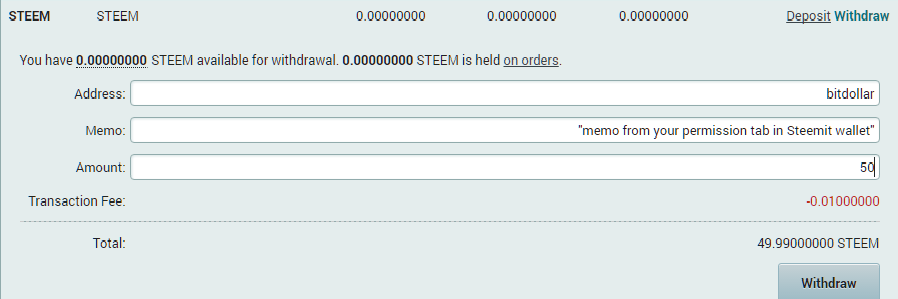
You will have to confirm the withdrawal in your email address. Then it instantly sends and receives. So cool!
Poloniex just enabled this feature on the system again, so if you need to send some Steem from there you can do so.
Hope this helps out anyone that needed this information.
Please help support my blog by up voting and resteeming this post so others can see this content too.
Appreciate and love you all!


