My first time in steemit, I was excited. I learned a lot of methods and ideas, I was introduced to Steem community and I met different people and discovered various culture.

Image by coinbelly
---
1 On your profile page click your logo/profile image then click your wallet.
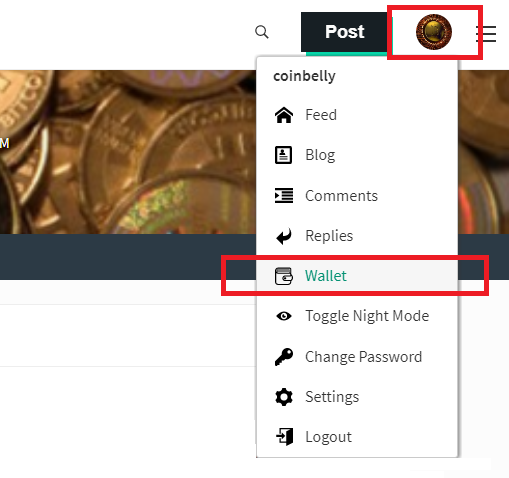
2 Click transfer
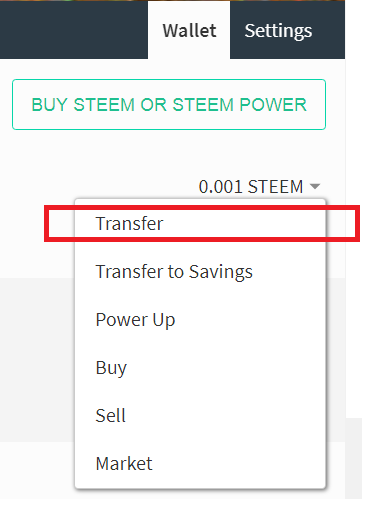
3 Fill out the necessary information and then click submit
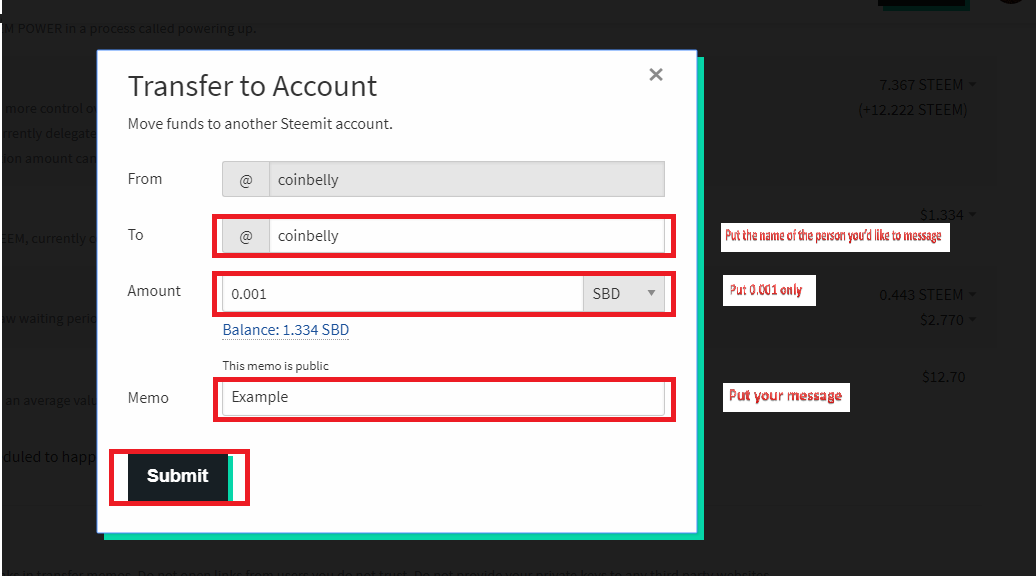
4 A window will pop-up. You need to login to confirm your request and after that you are done.
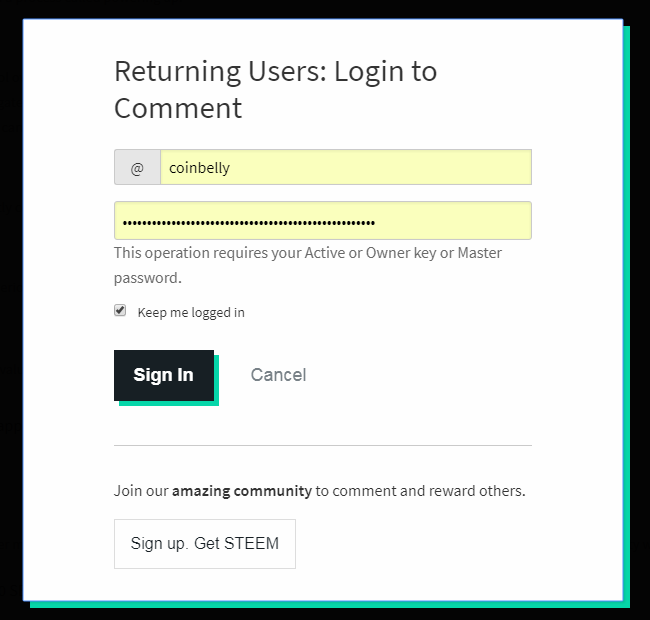
5 You can check your activity in the Wallet History
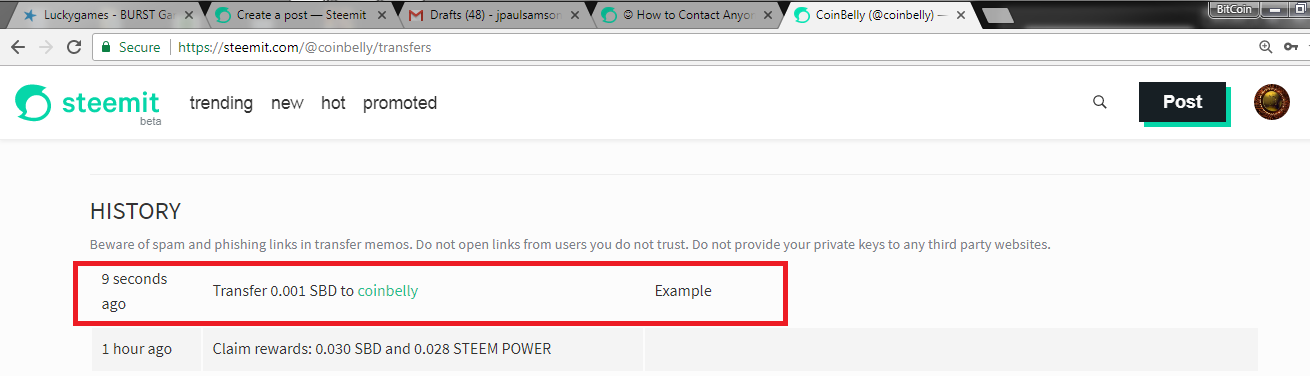

If you like this post please Upvote, Follow & Resteem
I begun exploring Steemit and it took me a month to find out a way on how to message someone directly.
I am sharing a simple guide on how to send a message to a user.

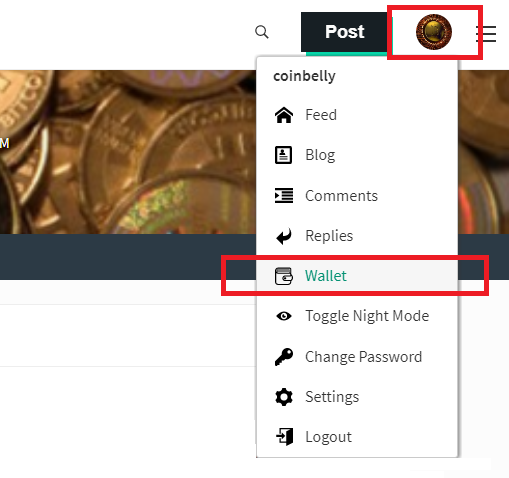
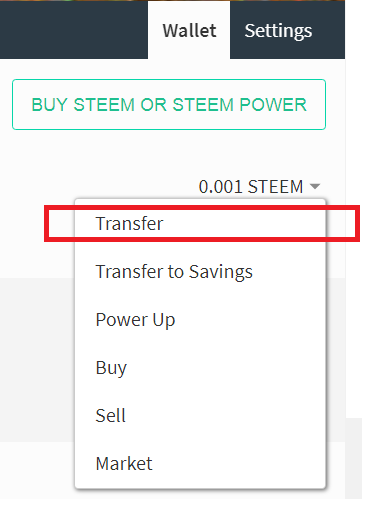
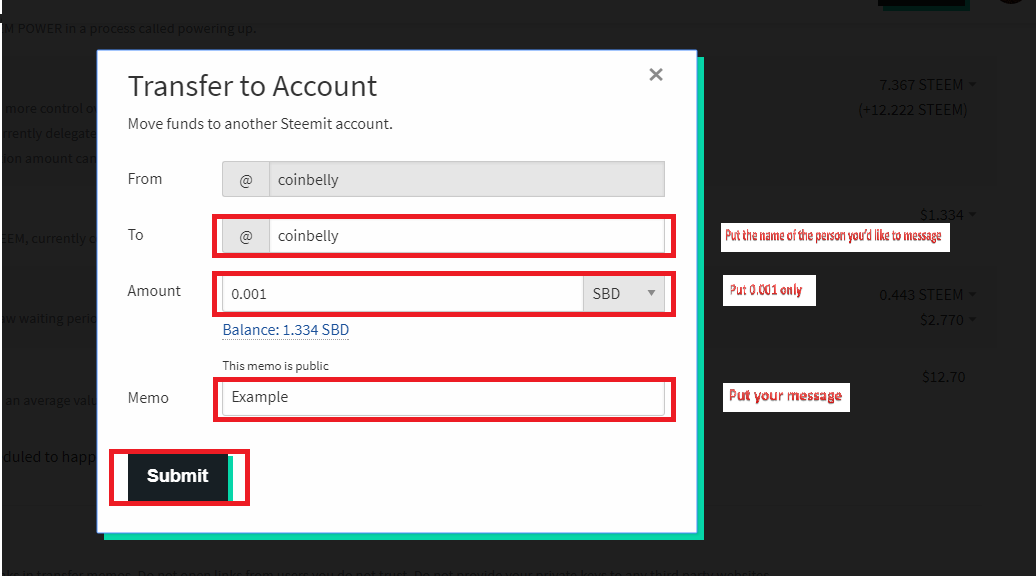
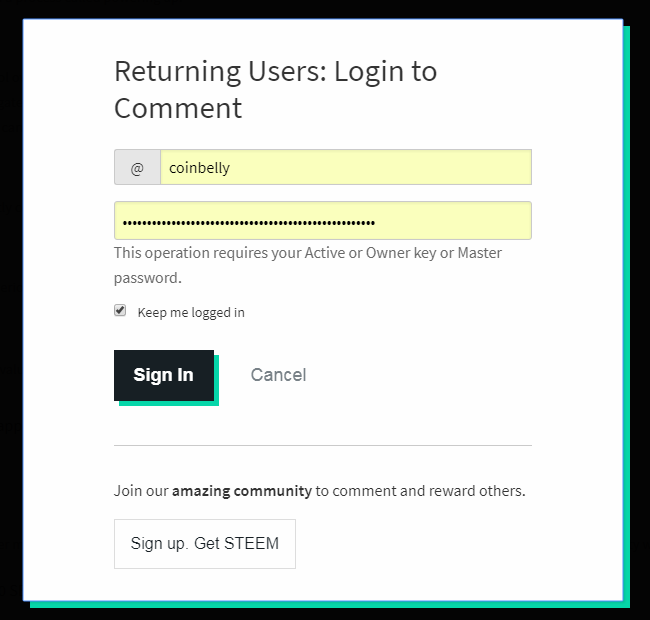
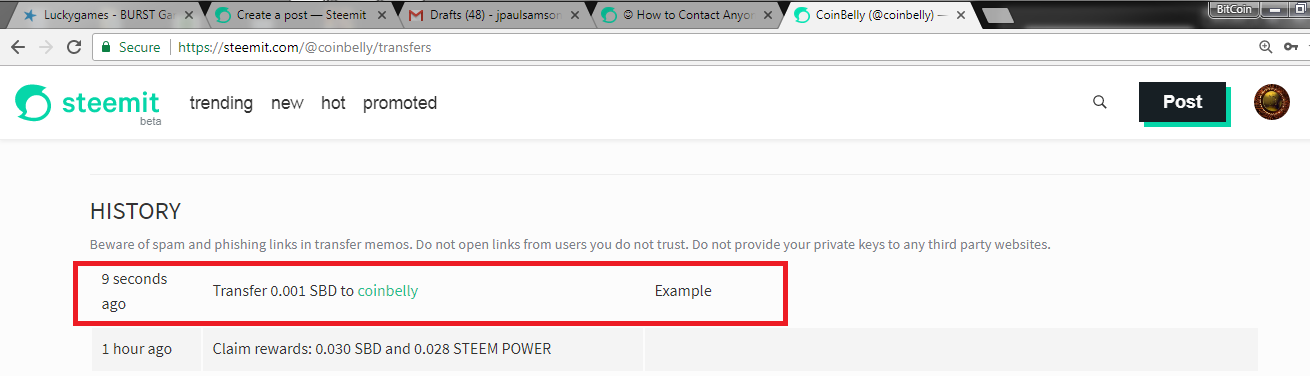
NOTE:
Please be mindful that others will be able to read your message using this method.
Aside from this one there are other ways on how you can Direct message a user
- Use the Steemit Chat.
- By dropping some comment on their post.
- By following them
- By upvoting their post
- There are users who embraces the power of discord. A platform where you can chat other users.
You might want to read more of my HOW TO article.
Simle Ways on How You Can Make Your Blog Better Part 1
Saving your Coins in Steemit, Things you should know
How to Locate your Steem Deposit Address & How make a deposit in Steemit?

