
Learning how everything works on the Steemit platform by using the community has been a lot of fun these past 60 days. In a way it is very similar to the the video game Minecraft which was an immense success because the community was in a way the tutorial.

Most important things when starting

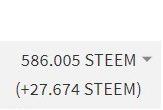

Steemit Tools

Steemspectacles is a websites that shows you who your biggest supporters are. I try to do my best to keep track of this and give support back where I can. You can see where your own votes go out to on Votes info
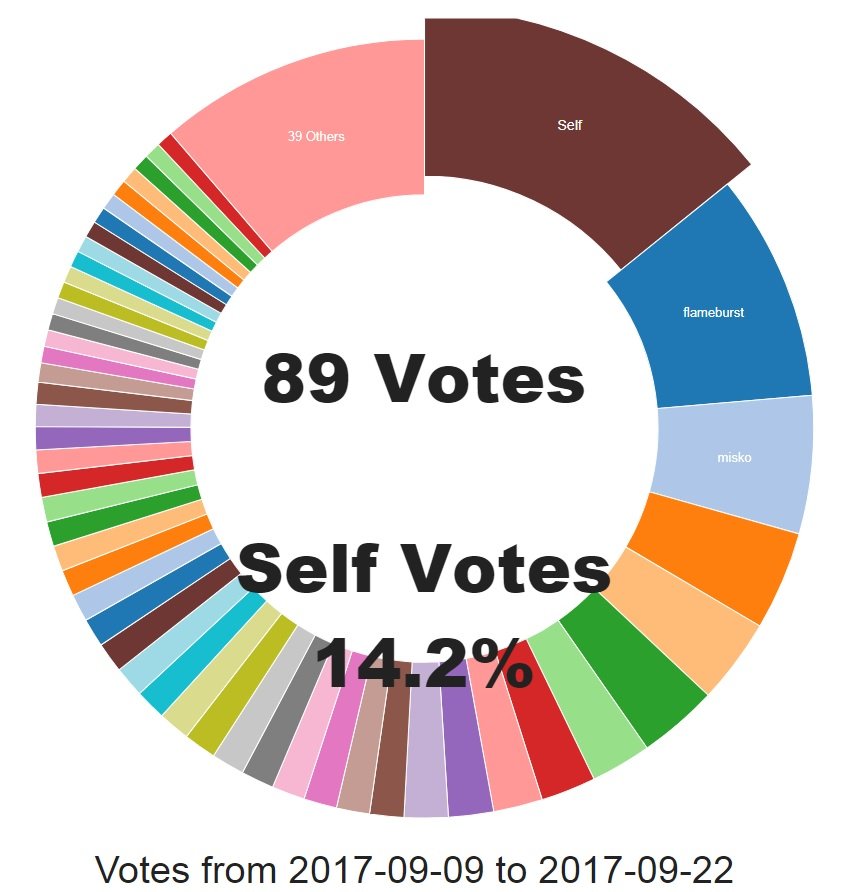
I started to use steemvoter to automate my voting so the ones supporting me get automatic support back. You can keep track of new followers at Steem Followers. I try to have a regular look and visit each one of my new followers. The first number I look a is how many people they are following. if this is too high, I honestly don't bother unless they have really good content. I try to keep my voting power above 80% so my upvote is actually worth something and use Steemd to track this. Steem FTW can be used to track how long it takes to regain your voting power.

Sending Private Messages

You can send private messages on steemit by using # and a space in front of the message you send out...
Sending Public Message = typed message (everyone can read this)Thanks to @twinner for this tip !Sending Private Message = # typed message (only receiver can read this)

Making Posts Look Good

- A good resolution for your first picture to have it fit in the feed thumbnail is 800x480 or 400x240.
- You can make clickable links from pictures by using this code...
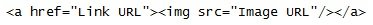
- You can make tables if you leave a space above this simple code...
Date|BTC|Bet|Odds|Result
-|-|-|-|-
17/09/2017|0.010|Raiders -14|2.076|WON
17/09/2017|0.010|Chiefs -6|2.056|WON
17/09/2017|0.010|Buccaneers -7|2.076|WON
16/09/2017|0.010|Waasland +1|1.936|WON
Example how it will show:
| Date | BTC | Bet | Odds | Result |
|---|---|---|---|---|
| 17/09/2017 | 0.010 | Raiders -14 | 2.076 | WON |
| 17/09/2017 | 0.010 | Chiefs -6 | 2.056 | WON |
| 17/09/2017 | 0.010 | Buccaneers -7 | 2.076 | WON |
| 16/09/2017 | 0.010 | Waasland +1 | 1.936 | WON |
- You can make a post with 2 columns by using this code... (thanks to @jaki01)
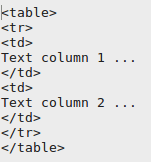
Example:
Nitrogensports Balance 0.24144 BTC (+20.72%)
Total BTC Bankroll 1.04144 BTC (+4.14%)
70 Days on Steemit | Future Plans (up next)50 Days on Steemit | My Experience
Let me know some things you learned about steemit in the comments Thanks to Everyone for the support so far!
