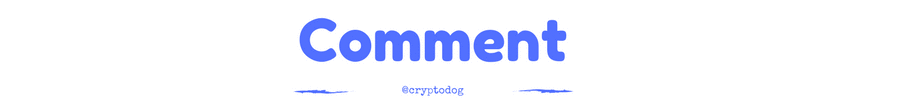So this is part 3 of my mini series for Newbies on this platform. I started this mini series almost 7 days ago and you can find the links to the first 2 parts at the bottom of this post. As usual this post won't be too long to make sure you don't get bored while reading through it.
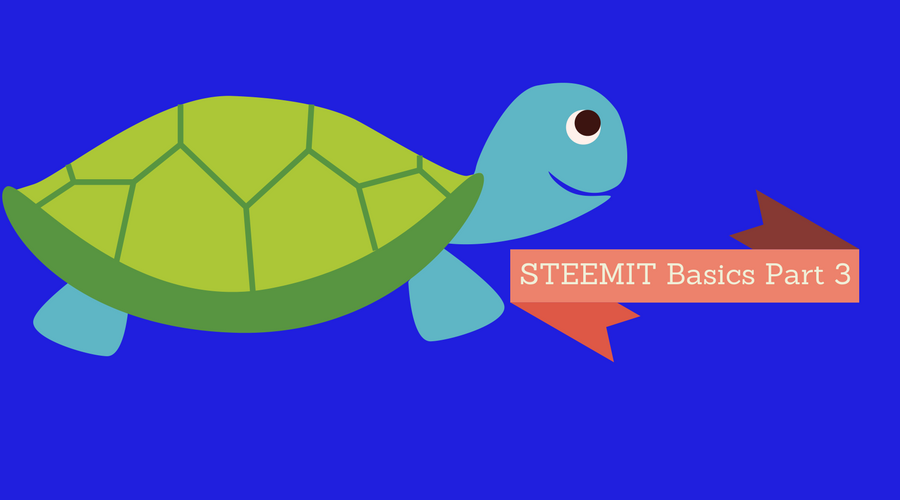
So let's begin:
1. If you're not happy with the default space you get when writing a post as it lacks space, there's a great site created by @unipsycho, which provides you the much needed space to type a long post. You'll also be able to see the draft on the right side of the page on how it'll appear on Steemit. See the screenshot below:
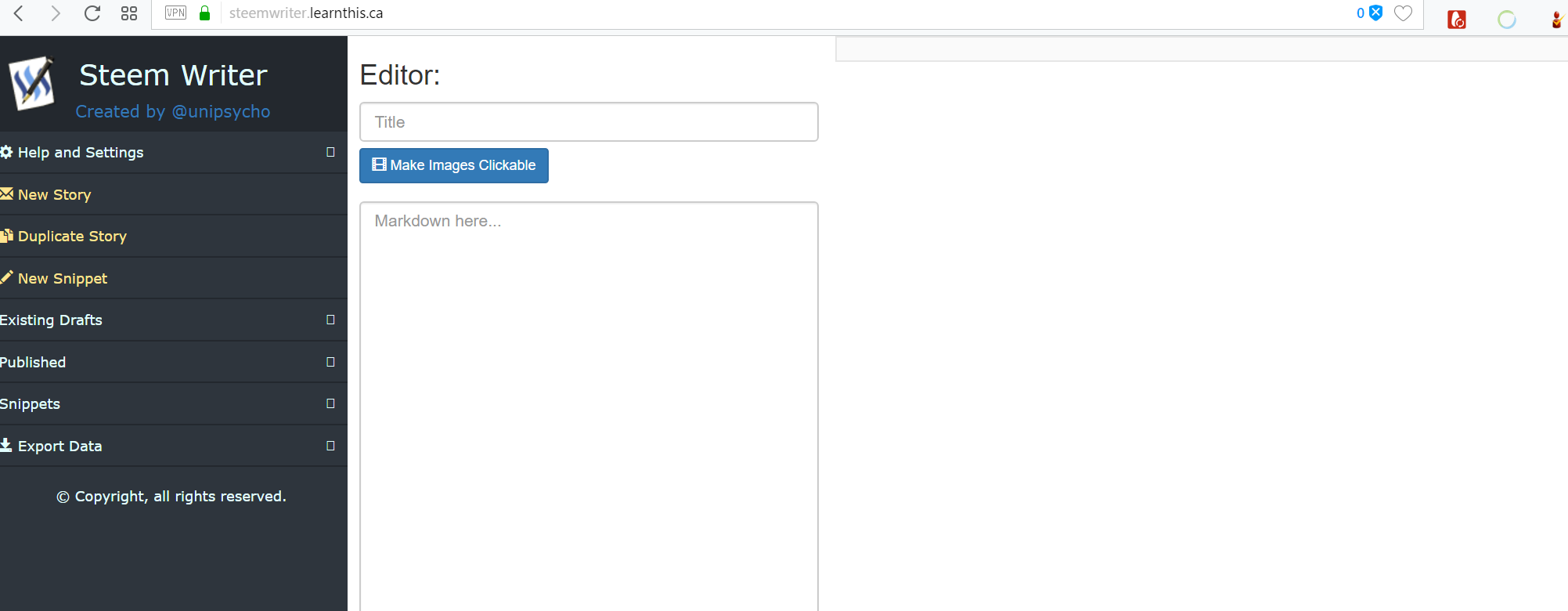
Link for this site:
https://steemwriter.learnthis.ca
2. You can now download the Steemit app on IOS and Android. It's called eSteem and it's an open source client made by @good-karma. Please don't forget to say thanks to him for this awesome work. I have personally used the Android app and really like it, works like a charm. Screenshot below:
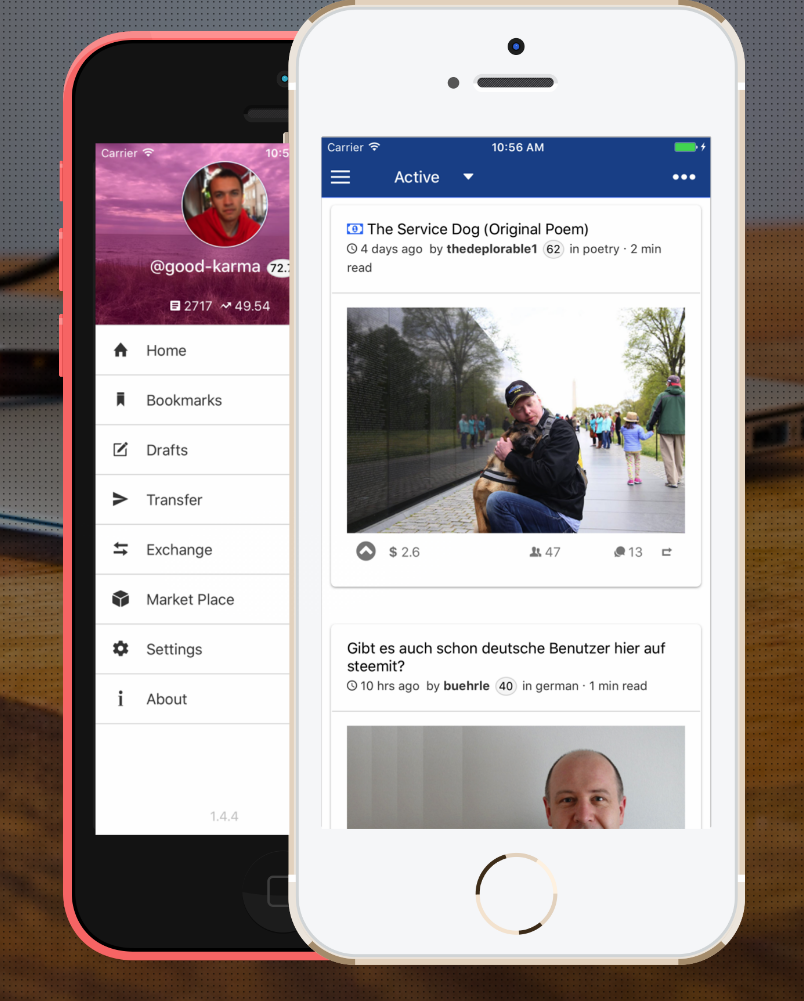
There's even a desktop client available. To know more please check this link:
/@good-karma/esteem-announce-release-of-desktop-app
@good-karma is also running a giveaway for the top users of eSteem, see the below link to know more about it.
/@good-karma/esteem-spotlight-top-users-and-giveaway-2017523t94140724z
Part 1 of this mini series:/@cryptodog/steemit-basics-for-newbies-part-2
Part 2 of this mini series:/@cryptodog/steemit-basics-for-newbies-part-1
So that's all from me for tonight, take care!