
This is the post I wish I had a week ago.
Steemit has been great so far. As a new user I have had an incredible amount of luck with my posts and met some very nice people.
However, there are elements of Steemit which are cryptic to the uninitiated or less than perfectly tech savvy user. I have learned about many of these things the hard way - which is why I'm on my fourth master password.
First, do check out the Quickstart Guide and the FAQs
But those resources don't cover everything that a new user could benefit from knowing . The goal of this cheatsheet is just to point people in the right direction - as opposed to needing to discover all these things one...thing...at...a...time...
Passwords - the Steemit Documents Go Over It - But I till Didn't Understand
The FAQs go into detail - but somehow they managed to confuse the hell out of me nonetheless. Here's a simple breakdown:
You have four different passwords:
Memo Password - Useless forget it for now.
Posting password:
- if you log in with this, you can only post, comment and upvote/downvote.
- anyone with this password can do the same
- if you change your master/owner password this one changes automatically.
- 90% of the time log in with the posting password
Active password/ "Active wif":
- if you log in with the active password you can make financial transactions - either in the Steem market or transferring currency to other users.
- others with this password can steal your steem
- changing master/owner password changes active password automatically.
- you should only log in with this password when you want to make a financial transaction.
Master Password/Owner's Password:
- Only log in with this on a secure device - don't let anyone else have access to the password.
- Only log in with this password when you want to change your other passwords.
- Write this password down somewhere irl and keep it safe.
- With this password someone can take ownership of your account.
- If you lose this password it cannot be recovered. Ya F$$@ked.
Password Best Practice
- Keep your Master/Owner Password somewhere safe irl.
- Log in almost exclusively with your posting password.
- Keep your active password nearby, either irl or in a document on your computer, in case you want to make a financial transaction.
- If you use the esteem mobile app - although it is opensource and so far entirely trustworthy - only use your posting password.
- Never provide your active password/active wif, or master/owner password to any third party. Unless you trust them with all of your Steem and control over your entire account.
Steemd.com and the Blockchain
You know how to use Steemit.com. But, if you are like me, you don't even know what Steemd.com is.
Steemd.com is the blockchain explorer for steemit.com.
Go to steemd.com/@ned now, and you'll see something like this:
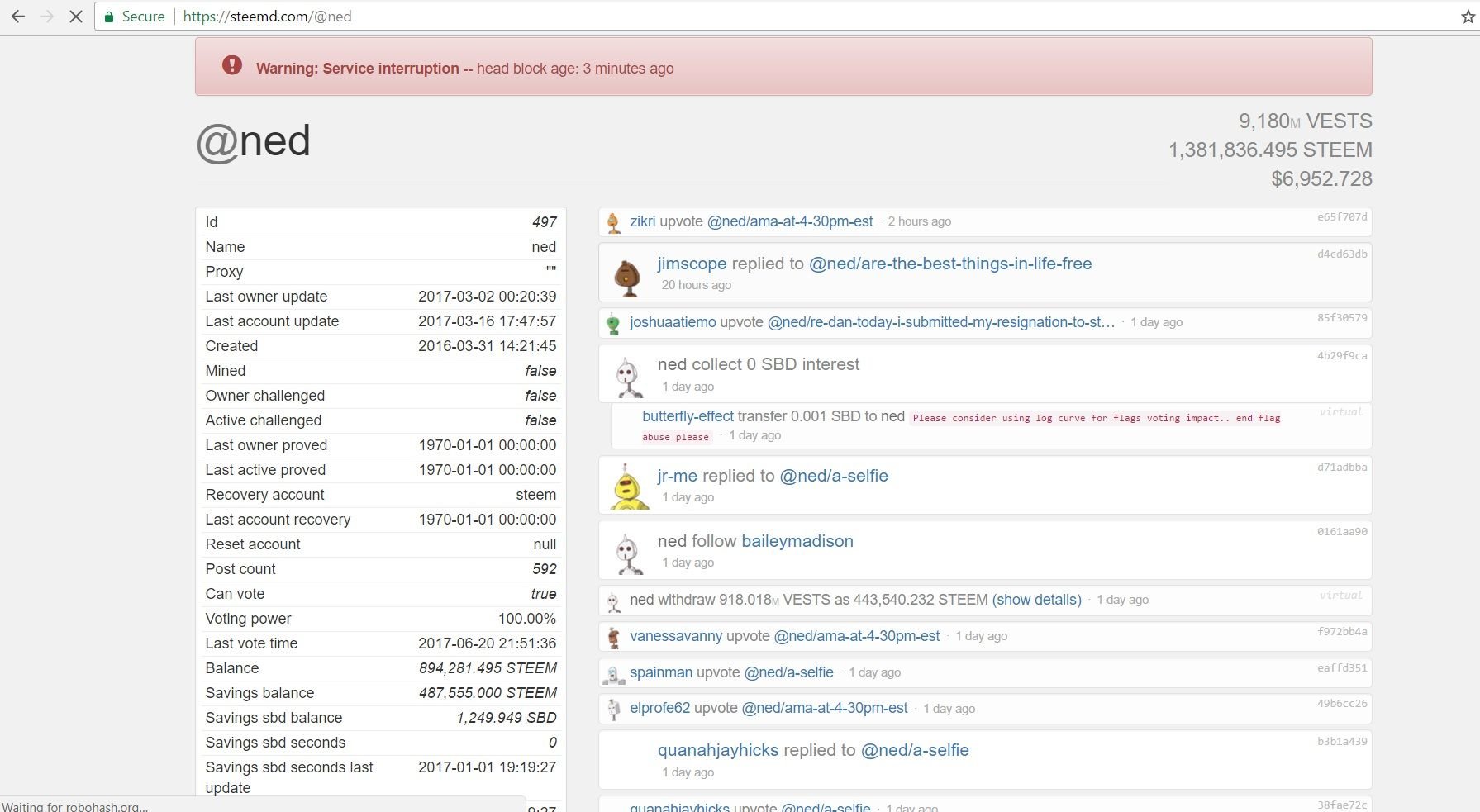
This is @ned's record on the Steem blockchain. It shows all the details of his account, including all of his recent activity. This can be very helpful for any number of reasons. If you want to know more - check out this year old post or just toy around with it yourself, putting in other user names. The basic thing to remember is;
My goal isn't to explain the ways to use steemd.com. I just want you to know it exists, because I did not.
Permissions
Permissions are like semi-permanent privileges you can give out to other parties.
You can give other parties permission to post for you, or to transact steem for you, or even to become co owner with you.
Permissions do not disappear when you change your master/owner password!
To get rid of a permission requires you to use an app like piston or busy to go in and change the permissions on your steemit account. **I don't know how to use these things, but some folks do.
Because permissions are difficult to get rid of you should only hand them out if you are sure.
Let's look at an example of permissions/ Go to Steemd.com/@dber and you'll see my page:
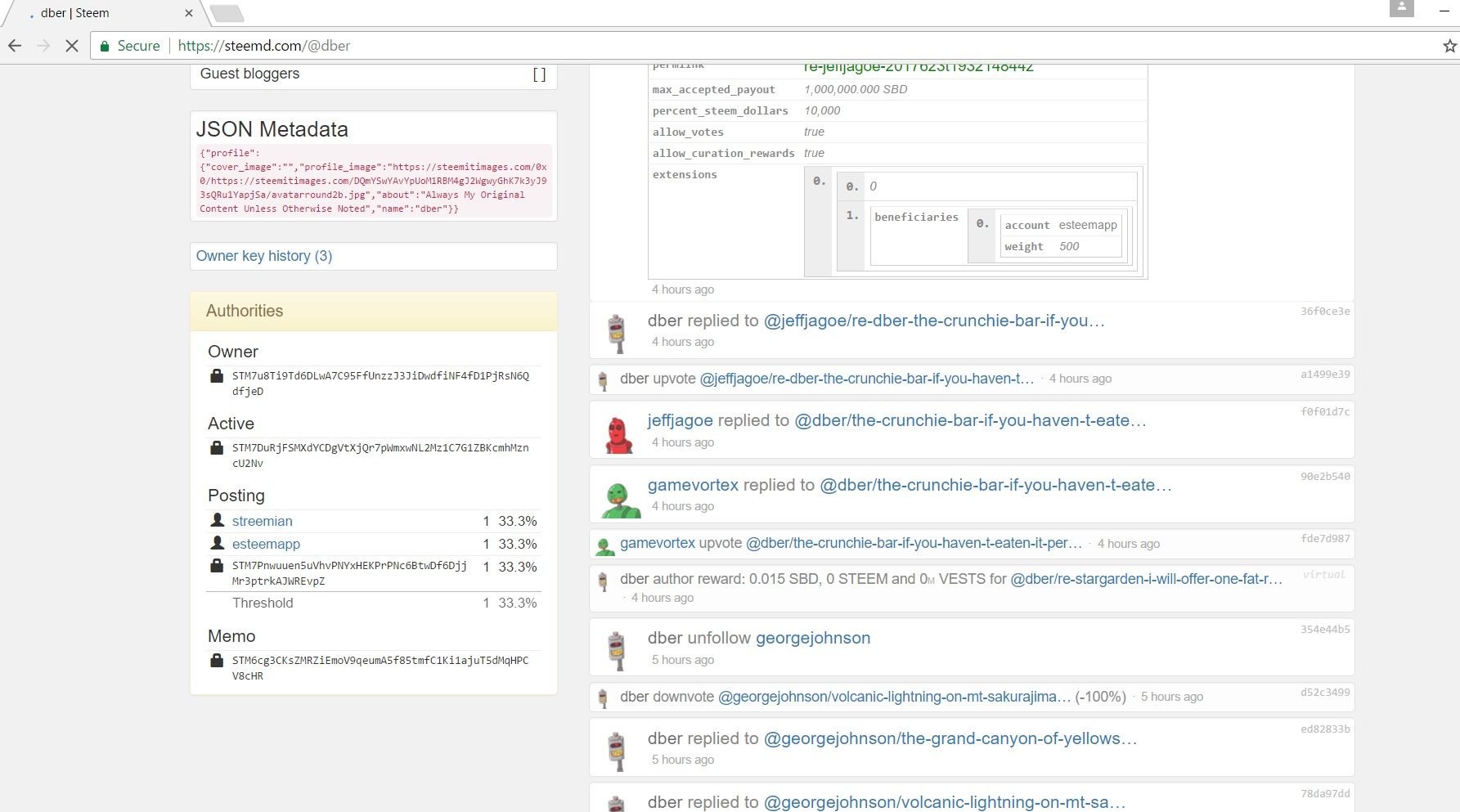
I've scrolled down on my page a little to show the box called "Permissions."
If you go to your steemd.com page you should see four lines of text in this box. In mine, and others, you see two extra lines under the "Posting" permissions.
streemian 1 33.3%
esteemapp 1 33.3%
What this means is that streemian and esteemapp both have posting permissions on my account - they can post, comment and upvote on my behalf.
The permissions you see here were added to my account by me before I even understood what I was giving away! I gave streemian my active wif in order to have the posting permission added - and I didn't even understand what I was doing.
I only realized today that esteemapp is the posting permission from the steemit mobile app I use! I gave them a permission - and indeed for awhile was logging in with my master password - without even realizing the significance!
Luckily, these two parties have been above board - and they did not use the information I gave them to take advantage of my account. But just giving out important information without even understanding what I was doing was a really stupid thing to do.
You may use Steemian and Esteemapp - they're both great services - but at least you'll be doing it with an understanding of what you're doing.
Steempower and powering down:
Steempower takes 13 weeks for you to empty it into STEEM or SBD. This is by design, and mentioned in the STEEMIT FAQ - but I still didn't realize until three days ago - so take notice!
Powering up you posts makes you get all your rewards in steempower, as opposed to steempower and SBD. Important if you are expecting to rely on liquid income.
Minnowsupport
Super helpful starting out - lots and lots of people and growing all the time.
Get Discord so you can join their channel - It's a downloadable or web based chat program.
Now you know that exists
Whaleshares And Randowhale
Another very helpful, very friendly group of folks helping minnows get off the ground. Also have a discord channel for idle conversation, post promotion and other resources. Abide by the channel rules at all times.
You can by whaleshare tokens and literally request votes - I haven't done that myself - but just talking to people on the discord server has been both fun and informative.
Randowhale is an awesome idea where you pay a couple of SBD to have the user @randowhale upvote it with a random amount of high steempower'd voting power.
For more info on those @joseph recently summed up the services and how to use them
Steemtrails
Another awesome promotional/socializing opportunity. The details are here. Again, Follow chat channel rules.
steemit.chat
Been off line for awhile - but finally back up, it has the potential to connect you to a ton of specific chat rooms for specific subject matter -as well as a variety of promotional chat rooms with specific rules. Also allows you to communicate via direct message with any steemit account.
Plagiarism - Don't Do It And How To Stop it
Seriously, just make your own stuff and if, like me, you use photos that are not your own try to stick to wikicommons or other public licenses and properly source the photos.
If you find someone plagiarizing - call in the good guys.
@Steemcleaners scour Steem catching and downvoting plagiarizers
@cheetah is a bot that just shames users into not plagiarizing.
They can both be wrong - primarily when you made content on another site and are re-purposing it to steem - as I do with my candy reviews - but they are still a big resource in catching actual plagiarizers.
For much more info, take a look at the great article by @fortified on the topic.
Use Steemit Tags well
When you're about to post, go to that page, and then sort the tags by payout.
Find the tag that best suits your material while still fairly high on the payout list. There's a lot more potential I'm sure, but this is a good starting point.
Don't miss-tag your posts or someone will downvote ("flag") you
Downvoting/Flagging
Downvoting is something anyone who's used a reddit-like interface will be familiar with. On Steemit you click on the flag next to a post and select downvote to downvote the post. On Steemit, downvoting and flagging are synonyms.
This has a similar negative effect as on reddit - except depending on the STEEM capital of the downvoting user, a downvote can have a huge impact on a post.
Because your downvote is more powerful than on reddit, you shouldn't downvote non-nonchalantly. Save your downvotes for spam/plagiarism/hate speech - things like that. Just because you disagree with a post or thing it isn't well written doesn't mean you should downvote it.
For more information and helpful folks, head over to https://steemit.chat/channel/Guides_and_Information_for_Steem
That's all I think. It would be great if there was a simple
