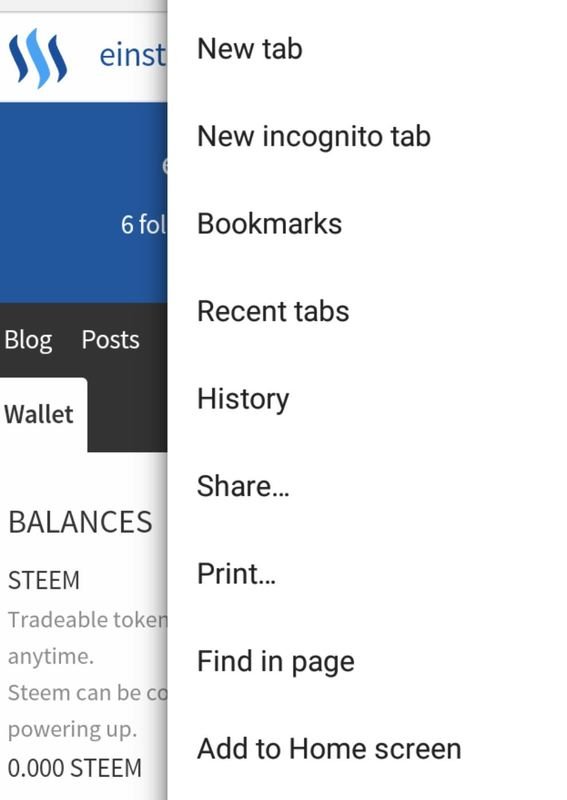We posted our Hello World Post a couple of days ago. We had @capitalism pay at our EINSTEIN KAFFEE Bistro Potsdam with Steem $.
If any other Owner is looking into accepting Steem, we highly recommend it (it's super easy!)

Credits for the Steem Accepted button @cass HERE
Step 1:
Open Chrome and go to your Steemit Page for us that would be https://steemit.com/@einsteinpotsdam
Step 2:
Click Wallet
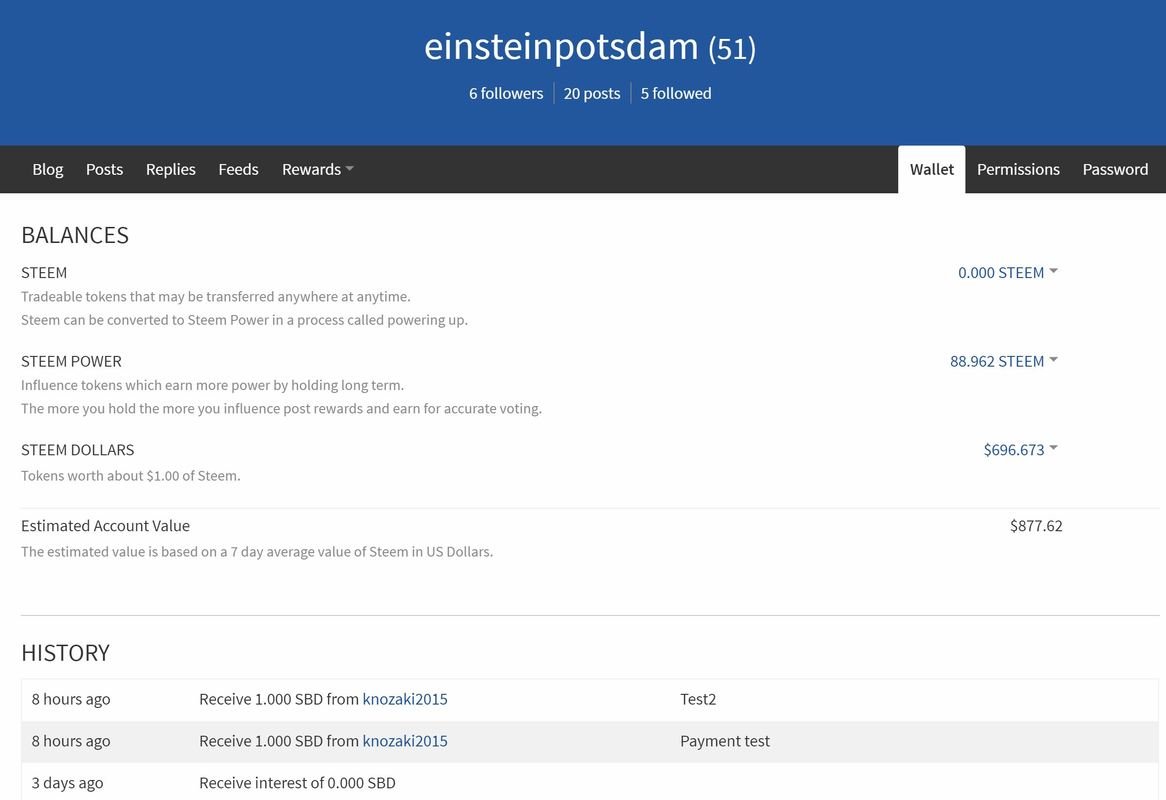
Step 3
If you are using Android now click the Browser Settings and chose Add to Home Screen
Choose name (We are using Steem)
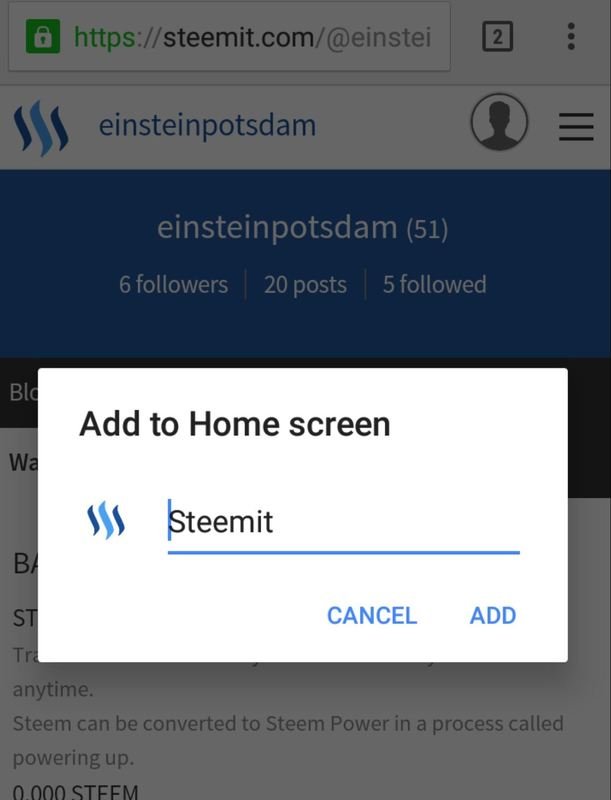
Step 4
Go to Home Screen and click on the newly created Steem Button
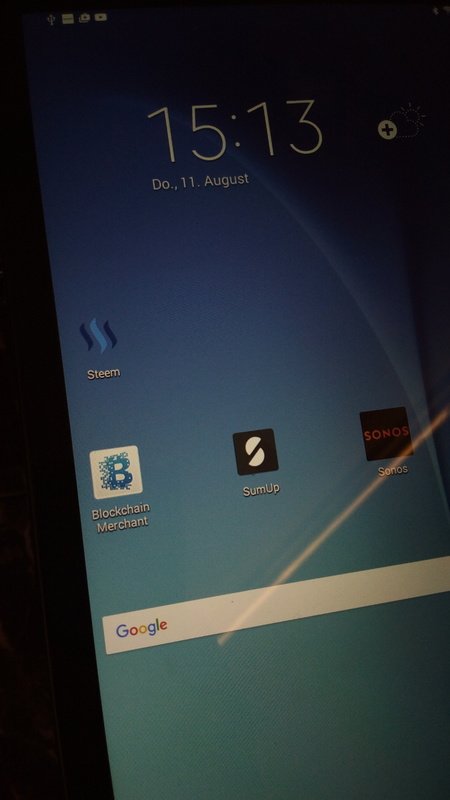
So once a customer wants to pay, your staff has just to open the Steemit wallet website.
Customers have to send the payment to your Steemit Username and your staff can just refresh the Wallet website and they will see that a payment immediately (BTC takes so long for the verification.. Steem is instant)
If you are interested in buying your coffee with Steem $, visit us anytime
EINSTEIN KAFFEE Bistro Potsdam
Adress: Kurfürstenstraße 12 Potsdam 14467
Tel: 0331 23162801
Mon-Sun 9- 19pm
We LOVE and PREFER STEEM so we are converting our Euro prices 1:1 to Steem $ (until further notice).
So you will have a nice discount on your coffee! (Bitcoin users won't get any discount)
This is our first ever tutorial, so be gentle ;) Since our last post got a lot love from you, we appreciate your votes ;)