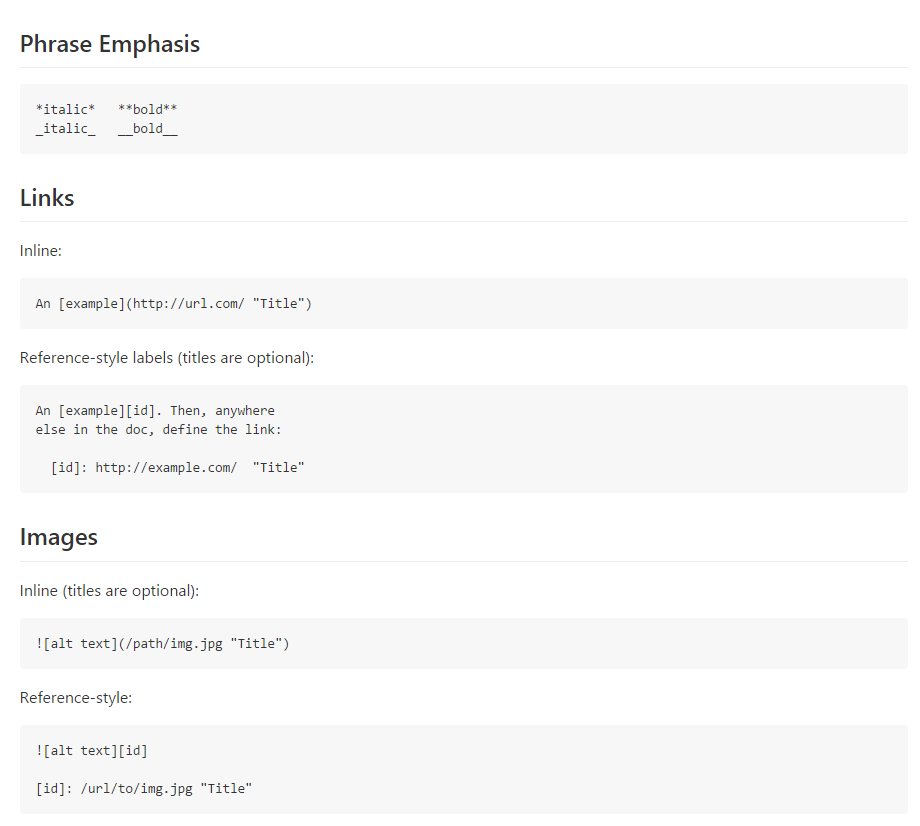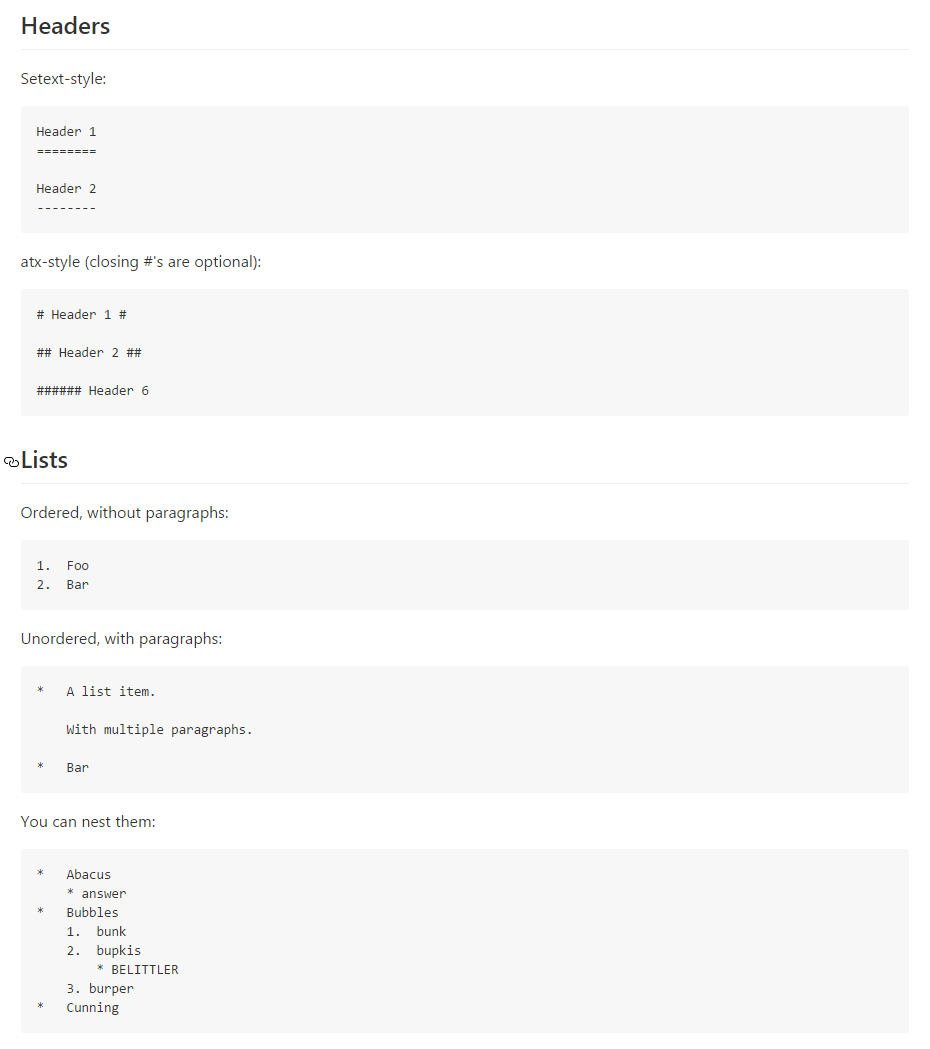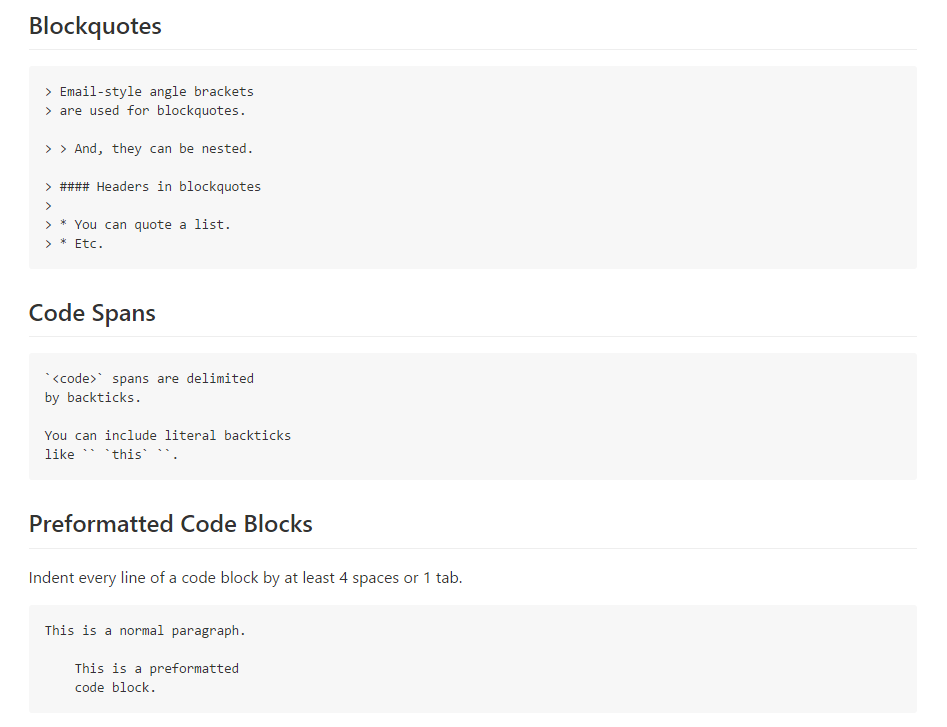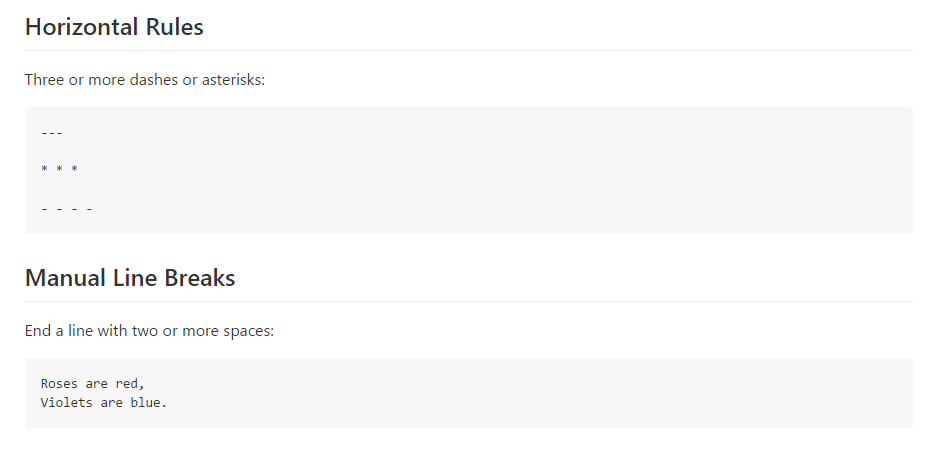Hello Steemit Community ,
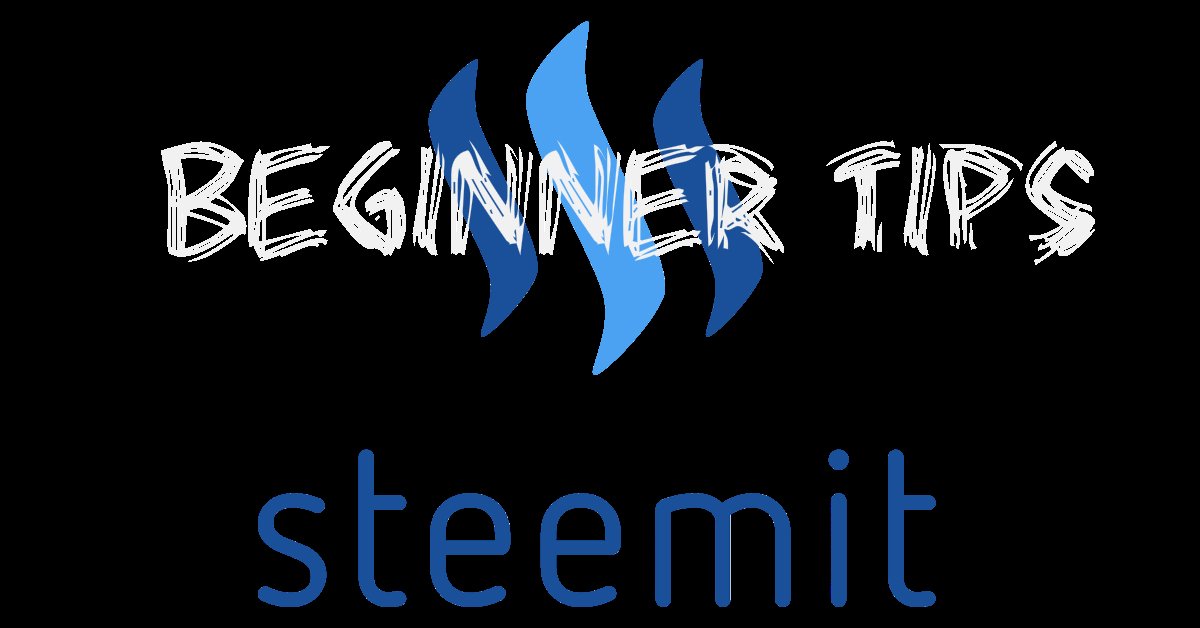
I know that your'e having a great time on the Steemit Platform and most likely can't wait to get involved in this community after quickly signing up with an account , your ready to introduce yourself or an idea so you press ''
Submit a Story'' and end up on simple designed page. I must admit its a bit plain but its serves its purpose because i find easy on the eyes , in a sense that your not bombarded by animation ( I'm quite a minimalist myself ) , and there isn't much to load besides the user content found on the community.
I think Steemit should stay the way it is , because its Neat but it could add more features such a more user-friendly interactive tool.

Without any problem you get to typing but at some point your going to wonder on how your going to adjust and Edit Fonts to make your post more attractive to readers , instead of a chunky post filled a plain boring font!
I will now let you know the basic on how to edit your post on Steemit , so you can get to join the rest of the creative individual dedicated to create quality content on the Steemit Community.
Before doing so , let me introduce you a good service to begin with !
You should definitely try this site called StackEdit
Here is the Link
https://stackedit.io/editor
My advice is to start memorising the basic Markdown Syntax Codes that will be useful when editing your Steemit Post. Dont understand what i mean , well basically Steemit Post will recognise certain computer codes if you were to input them in the post.
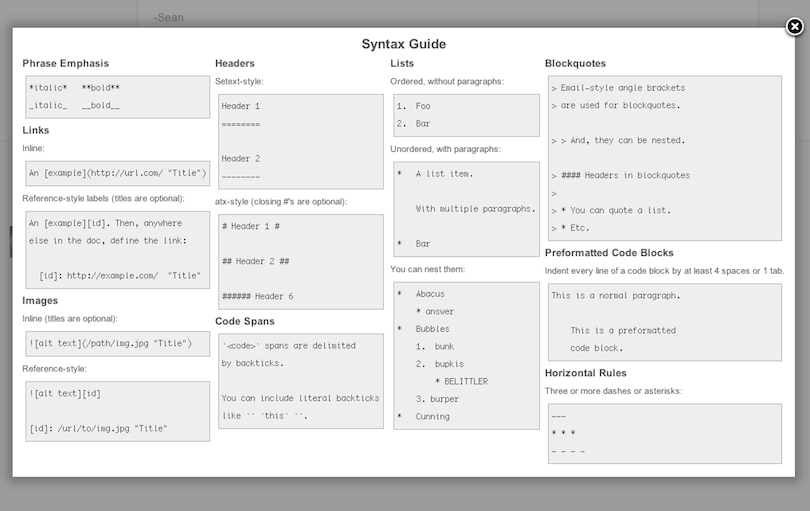
What Is Markdown in the first place?
Markdown is a markup language that was created by John Gruber to simplify the workflow of web writers. Many bloggers, like myself, usually write our posts in straight HTML, which can be cumbersome and difficult to read through. Markdown provides a much simpler and easier to read alternative that can easily and instantly be converted to HTML using any number of free tools.
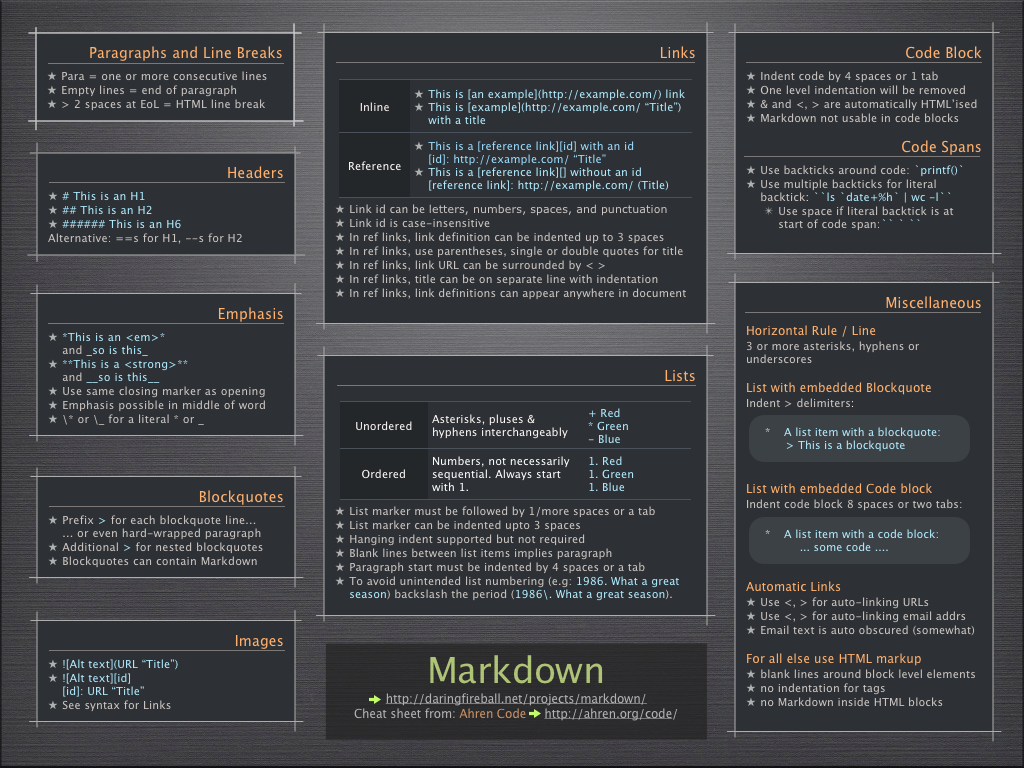
If you’re a writer and you constantly use HTML, Markdown is for you. If not, you might just find it to be absolutely useless. I personally really like the syntax and find it to be quite intuitive.
You can also use other third-party services to edit your work which you just have copy once your done into official Steemit Post box ! Stackedit have this easy to use Template that I recommend to new Steemit Member!
Here is a Easy to use Template with an Interactive Toolbar
https://app.classeur.io
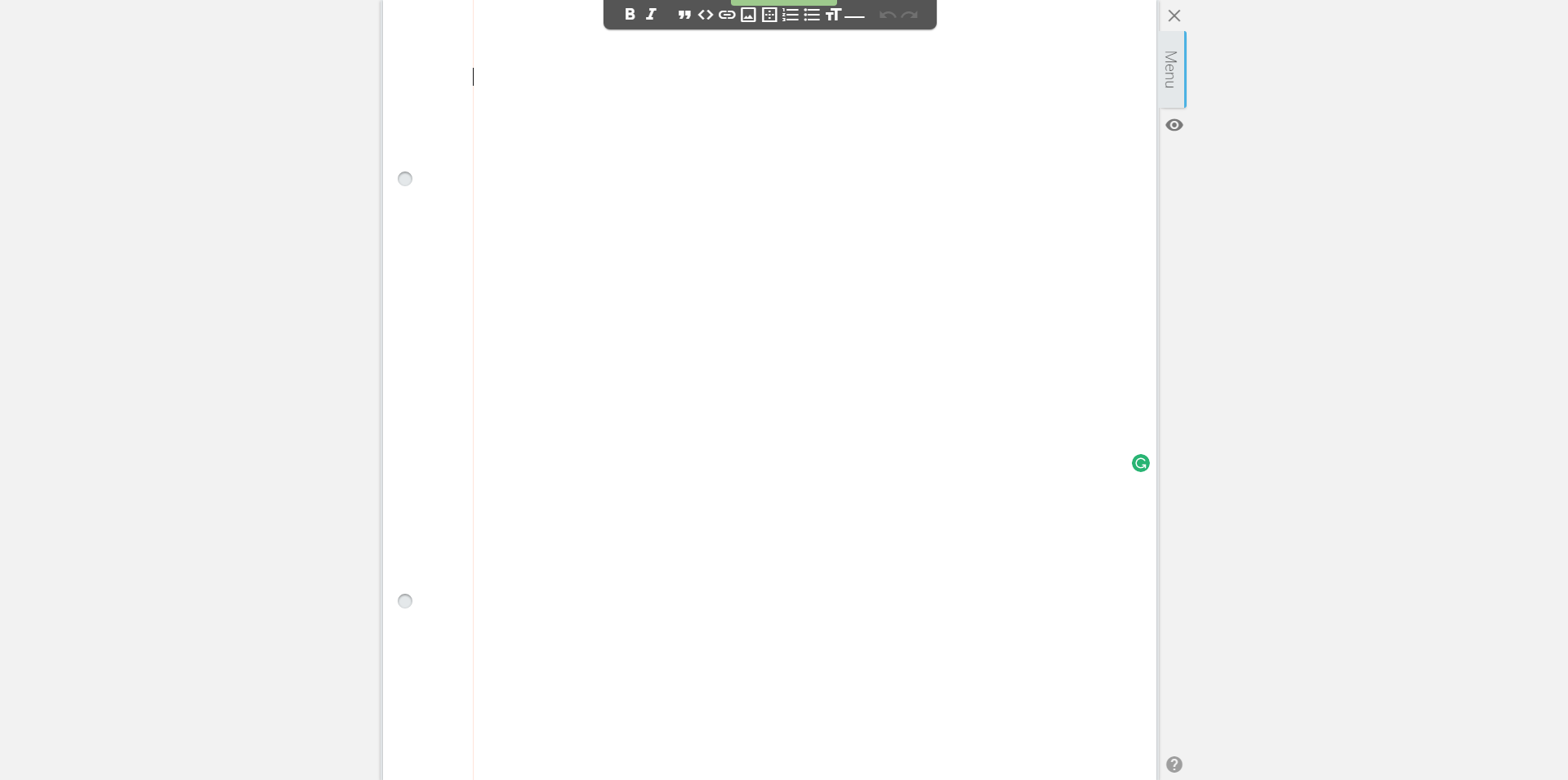
Okay , here are Some of the Basic's!
1. Making Words BOLD
Just add ** at the Beginning and End with the Text placed in the Middle , between the Stars and Text
Example:
Make Your Title Attractive
OFCOURSE ! You dont have to type it out for each word like this :P
Save time by editing it like this
Make Your Title Attractive = ** Make Your Title Attractive* * < I spaced a Star for Illustration , once you remove the space between the 2 stars , Steemit will recognise it!
Note that there shouldn't be a Space between the Stars and Text , but the Phrase can be fit in between and spaced according to word
2. Making Words Italic
Just add 1 Star Instead of 2 for Bold , each side with the text in between!
Capture People Attention = *Capture People Attention + < I used a plus sign to represent a Star for Illustration , once you replace the + with a Star you'll make the Text Italic
3. Editing a Header
Just add ''#'' to your text and it will appear as a basic Header ,with a slightly larger Text . Add a space between # the Word or Phrase
Header = #Header
<Notice I didn't add a Space between the ''# '' and Header , once spaced Steemit will recognise it and at the moment its a HashTag

Dont Worry , it just takes some time to get to memorize it all , before you realise it you know the Basic Codes

Summary
Here is a list of '' Markdown Syntax '' Codes