
This is Part 1 of a three part series where I show you how to use the three paid voting bots; RandoWhale, Booster, and WhaleShares. Links to other 2 parts:
- Part 2: Return on Investment (ROI) with actual numbers , not speculation: @RandoWhale, @Booster, WhaleShares
- Part 3: Advanced ROI Theory on @RandoWhale, @Booster, WhaleShares
RandoWhale
This is a very simple to use bot. You send $2 SBD to the bot, tell it what link to upvote, and within a minute you will have an upvote and a comment on your post. The upvote you get will be between 1% and 5% power, determined at random (hence the name randowhale). To check how much power the bot at any moment, click on this link: https://steemdb.com/@randowhaleIf the Steemd page shows that @randowhale is at 50% voting power, and you get a 3% upvote, it is like you are getting a 1.5% upvote at full power. Checking the power is really important before you send money to randowhale. If you see the power at 20-30%, then it might be worth waiting a little bit for the bot to recharge it's power.
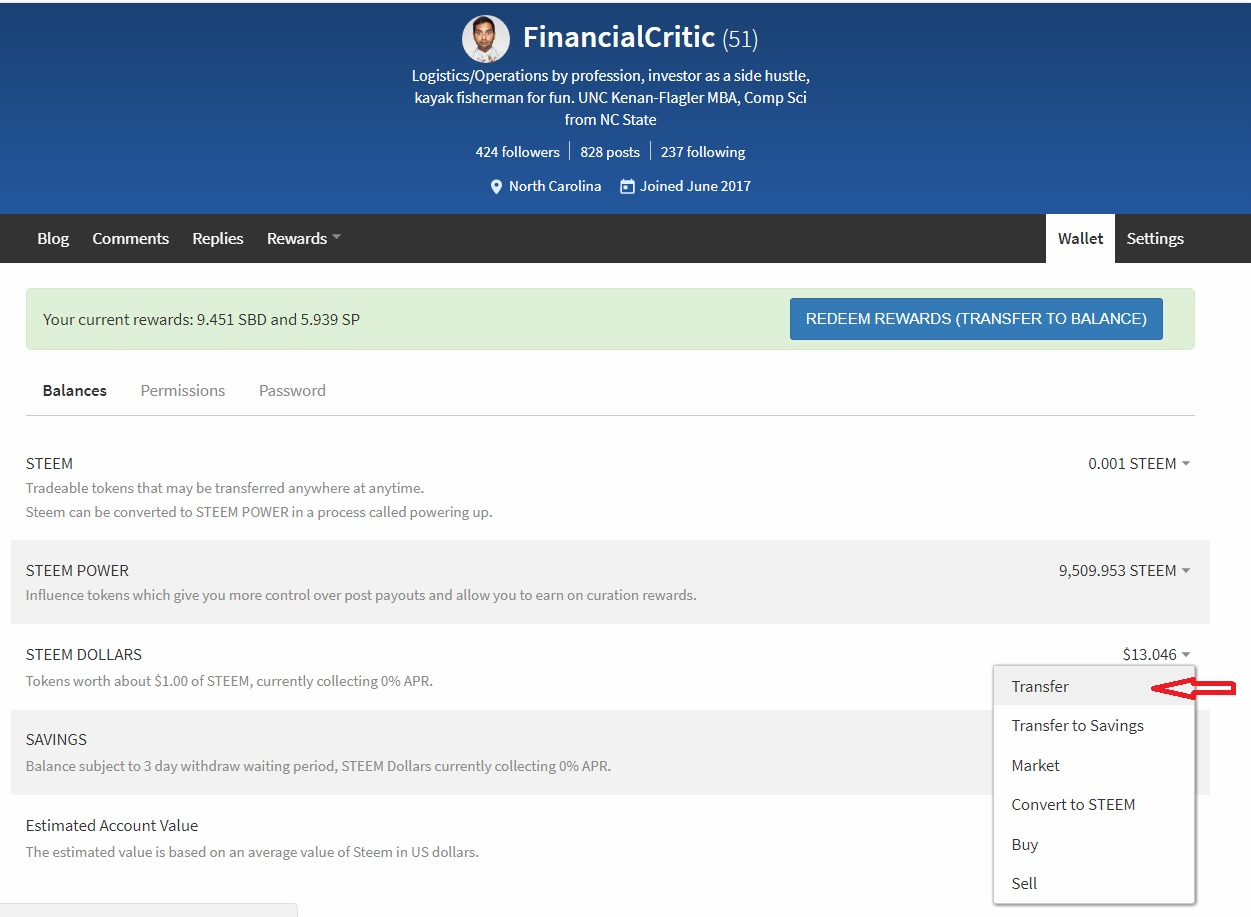
To transfer SBD to the bot, go to your wallet page, then click on the little upside down triangle icon next your Steem Dollars, then click on Transfer.
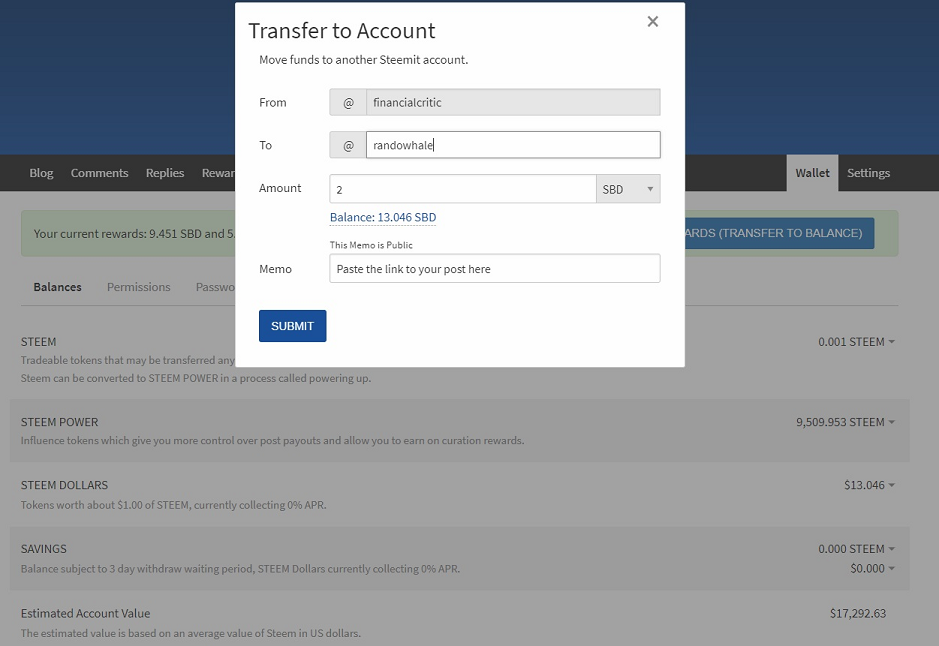
Enter in "RandoWhale" for who to send to. Be careful now to send to "RandomWhale", you won't get an upvote or your SBD back if you do. Next, enter in 2 for the amount and the link to your post.
That's all there is to it! If you want to see the current status of RandoWhale and to make sure it's working, click on @RandoWhale
Booster
This is slightly more complicated of a bot to use than randowhale. You send as much or as little SBD to this bot that you want. Every 2.4 hours the bot will add up all that it has received and split up it's voting power among those bids based on how much each bid was. Once the voting power has been split up, the bot will upvote and comment on your post.The advantage of this bot is that you can spend just 0.1 SBD if you want or 100 SBD, the choice is yours.

Enter in "Booster" for who to send to. Next, enter in the amount you want to bid and the link to your post.
If you want to see when the next 2.4 hour cycle ends, check www.Steemd.com/@Booster ...scroll down until you see the last time the bot voted, that should give you an indication of when the last 2.4 hour cycle ended. If you want to see the current status of Booster and to make sure it's working, click on @Booster
WhaleShares
This is much more complicated bot to use than the other two. You first need to start an account on Bitshares. You can do that by going to www.Bitshares.org Next, you need to get some BTS (the currency used on Bitshares). You can buy BTS on an exchange like Bittrex or even use Blocktrades to get some. Blocktrades is the easy route, because you can convert Steem or SBD into BTS. But, you may save a little by using an exchange.Once you have an account on BitShares and you have some BTS in your BitShares account wallet, you need to get some whaleshare tokens. Notice I said "WhaleShare" tokens...singular. Don't try to get "WhaleShares" tokens, those won't work for you. To get WhaleShare tokens, go to the BTS/Whaleshare exchange on bitshares.

You can see the buying price for 1 WhaleShare is 4.9 and the selling price for 1 WhaleShare is 2.3. That's a pretty big spread, so you may want to put in a buy order at a price of 3 to 4 and wait a little bit for it to go through.
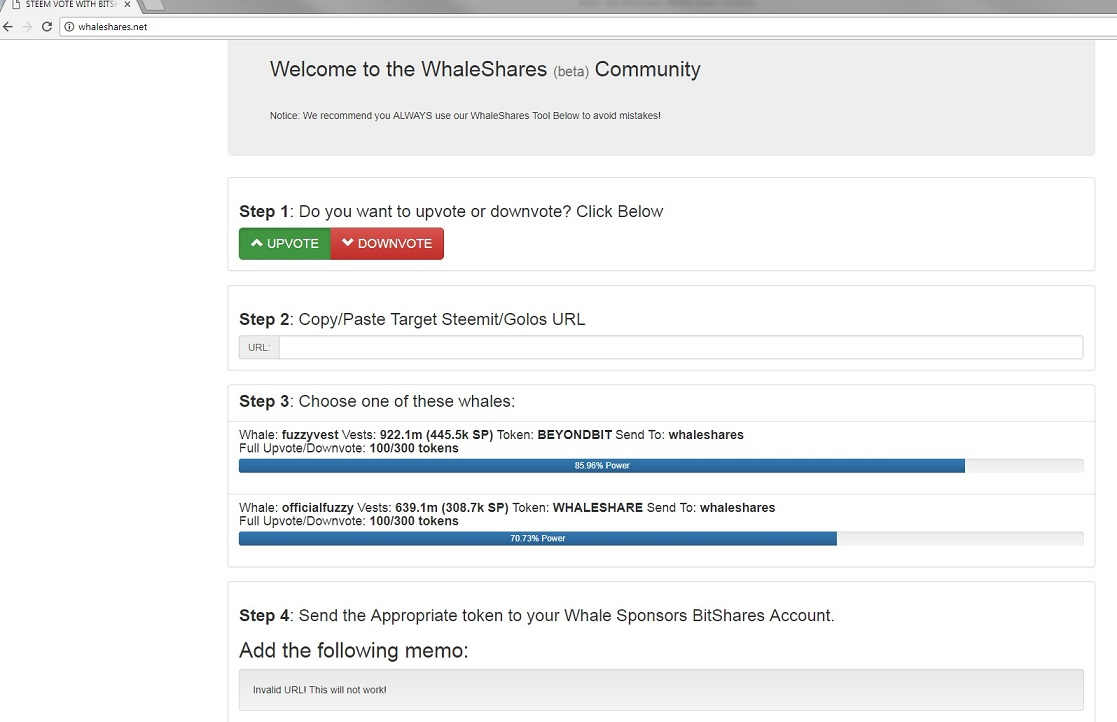
Next, go to www.whaleshares.net and type in the link of your post. It will provide a link that you need to use in the next step.
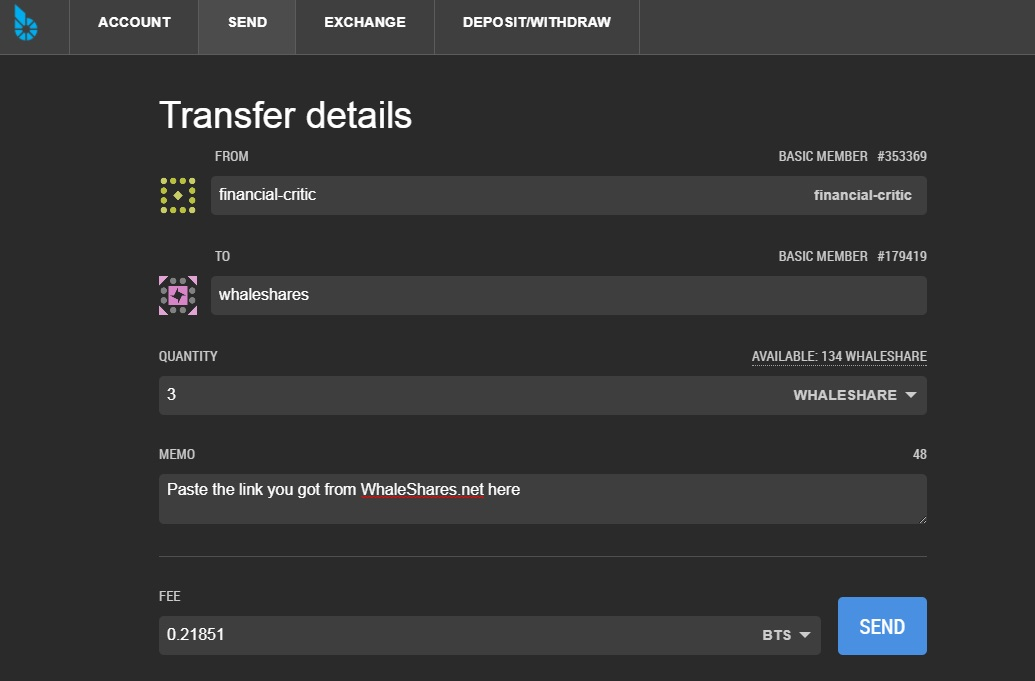
- Go to the "Send" tab at the top of the Bitshares wallet.
- Send to "WhaleShares". This is plural, don't send to "WhaleShare".
- Enter the quantity you want to send...each whaleshare gets you 1% in vote power. Make sure you select WhaleShare as the type of token to send! The default is BTS so you have to change it.
- Paste the memo you had saved from the WhaleShares.net website.
- Hit send
- It should take 4-5 minutes for the WhaleShare to make it over to the WhaleShares account. You should get a upvote from @Fuzzyvest once the payment clears. You won't get a comment, just an upvote.
Conclusion
You now know how to use the 3 voting bots. Some are harder to use than others, but each has it's own benefits. It all depends on what you're looking to do.To check exactly how much voting power the bots used, you can go to www.Steemd.com/@yourSteemitUsername. Replace "yourSteemitUsername" with your actual username.
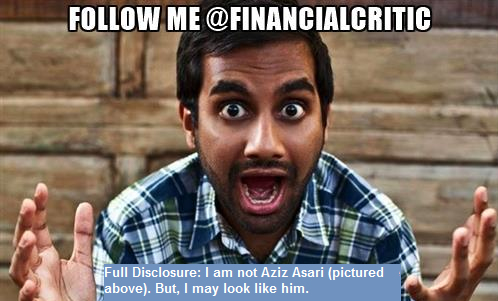
If you found this post helpful, please upvote and then move on to Part 2 of the guide which will show you how much you will make from each bot's upvote.
