
Has my post been flagged?
I have come across a surprising number of people lately who aren't sure if their post has been flagged or not. This can often lead to anger/resentment and immediately puts people on the defensive. I don't want to get into the politics of should there be a flag option or when to use it, just what actually being flagged looks like to the person being flagged. Sometimes those of us who have been around for a while forget how confusing things can be for the new folk so in this post I am going to try to help explain how to tell if your post was flagged by someone, and if so, who flagged it.
The most obvious sign you have been flagged- Your post is greyed out
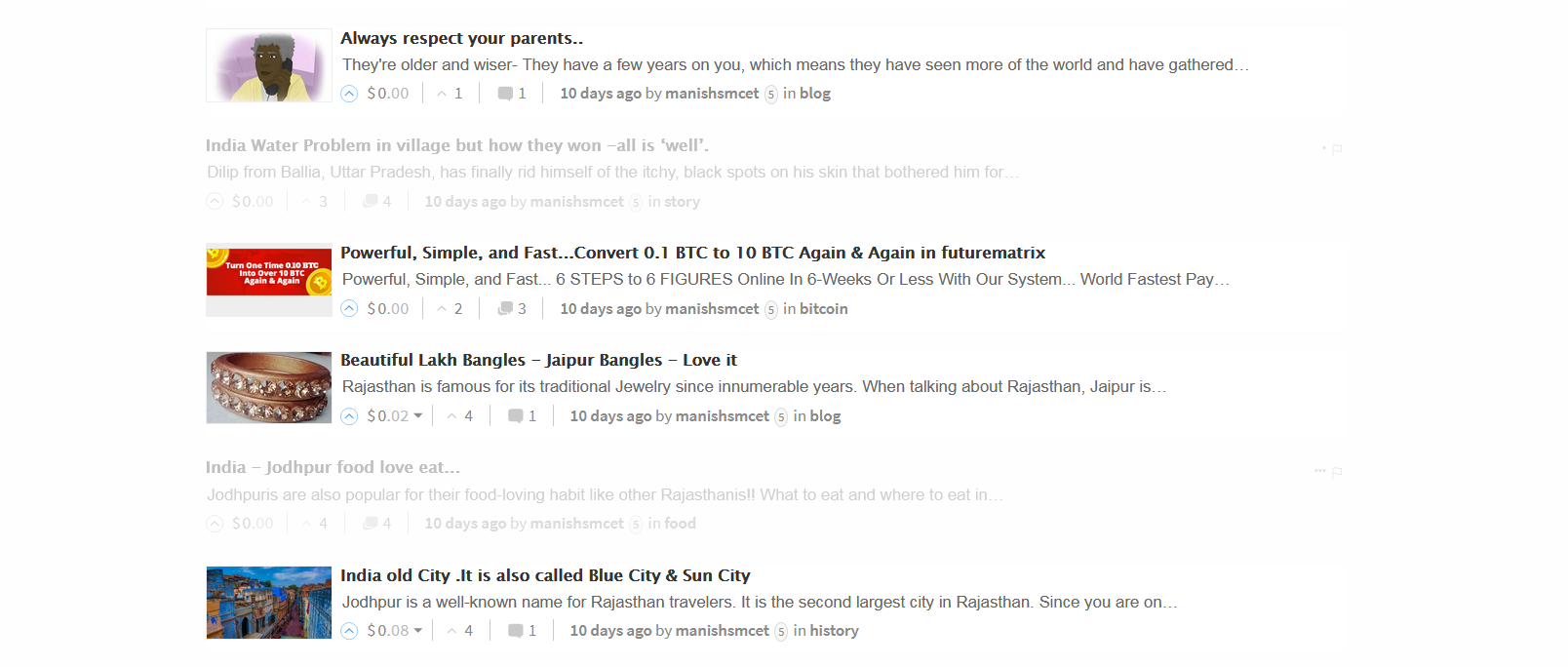
This is a user who caught plagiarizing a few posts, as you can see 2 of the posts are greyed out compared to the other posts on his blog. They have been flagged down to the point where they are no longer visible by default. The posts remain on the blockchain, anyone can still view them however they will remain greyed out unless someone comes along and upvotes the post back to visibility. The flagging on these posts has removed all of the potential rewards they were set to earn.
Flagged, but not to the point where it is greyed out
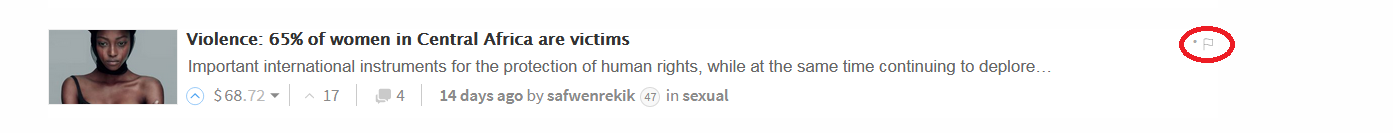
So your post is still visible, but if you look to the far right you notice a flag icon and it has a dot(s) next to it. You can see it from your own blog tab as shown in the screenshot above or if you actually open the post itself like this screenshot below-

So you may be asking yourself, "why are some posts greyed out when flagged yet others just get a tiny dot next to the flag icon?" Well it has to do with who is flagging you and the strength behind it.
In the past posts used to display the number of flags a post received. It was a straight forward "this post has 452 upvotes and 37 downvotes" sort of idea. This was eventually changed from the number of flags being displayed to instead showing the amount of SP being used to flag someone as represented by dots. When someone with almost no steempower flags you, it has almost no effect on a post. If a brand new user were to to flag a post it wouldn't even warrant a dot being placed next to the flag icon. However if someone with more SP were to flag a post, you would see an increasing number of dots next to the flag up to 4.

In order for the post to be greyed out it needs to have more SP downvoting it than it does upvoting it. So for the example of the above post from bookingteam, although it has a number of people downvoting it with a fair amount of SP it still has significantly more currently upvoting it which means it remains visible but racks up a number of dots next to the flag icon.
How to see who flagged your post- First Method
Now that you have an idea of how to tell if your post has been flagged the next step is to figure out who flagged you. In an ideal world anyone who took the time to flag your post would also hopefully leave a comment as to why they felt your hard work deserved said flag. Unfortunately we don't live in an ideal world so we are left with the fact that sometimes people are just dicks and do stuff for unknown reasons. There are a couple of ways to see who flagged your post, the first method is to simply click on the little triangle next to the number of people who have voted on your post-
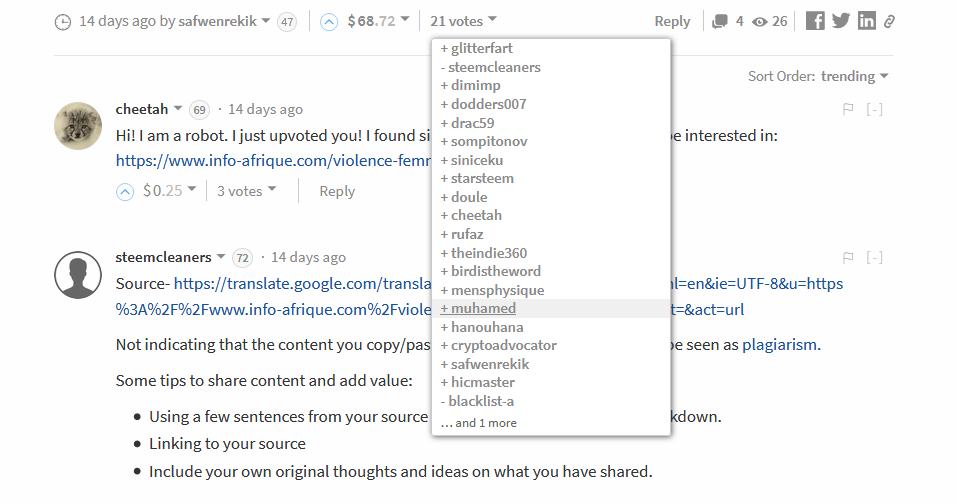
Any username with a + next to it is someone who upvoted your post and any username with a - next to it is someone who flagged it. It's pretty simple and straightforward however it only shows the top so many votes. What if someone flagged you but the user doesn't show up in the little pull down menu of users?
How to see who flagged your post- Second Method
Thankfully there is a handy website out there called https://steemd.com. All you have to do is change the URL of the post you are looking at from the steemit.com/(address here) to steemd.com/(address here). For example, this latest steemcleaners post has a few flags as you can see here-
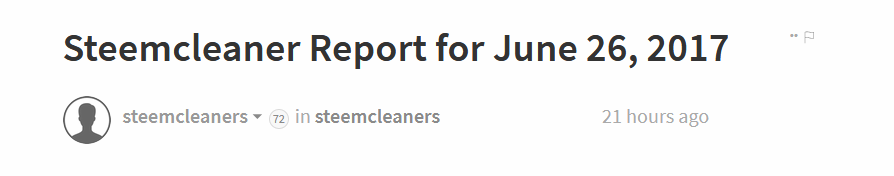
However when we pull down the votes on it all you can see are the upvotes-
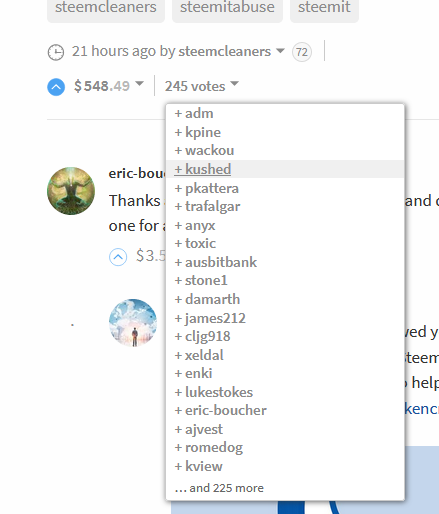
To find out who flagged this post we simply change the URL from https://steemit.com/steemcleaners/@steemcleaners/steemcleaner-report-for-june-26-2017 to https://steemd.com/steemcleaners/@steemcleaners/steemcleaner-report-for-june-26-2017
and we get this page showing us the 4 sad people who felt that post was worthy of their flag as show under the thumbs down icon
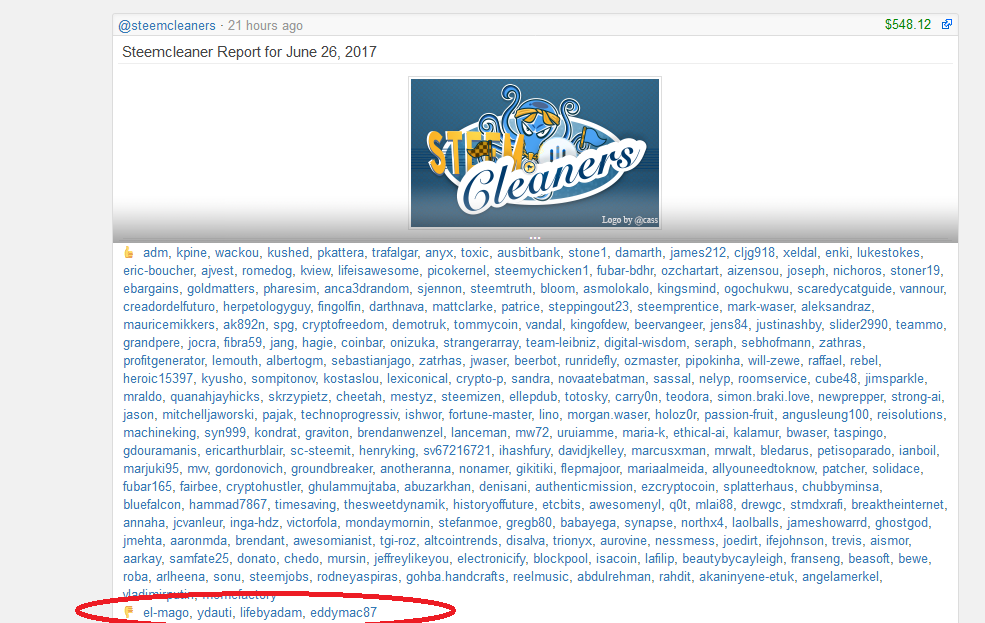
This works for any post on steemit, just change the URL and it will show you every user who both upvoted and downvoted your post. You can also go to your username on steemd and see all the activity involving your account. Again, using steemcleaners as an example we go to https://steemd.com/@steemcleaners/ (instead of the steemit address) and see
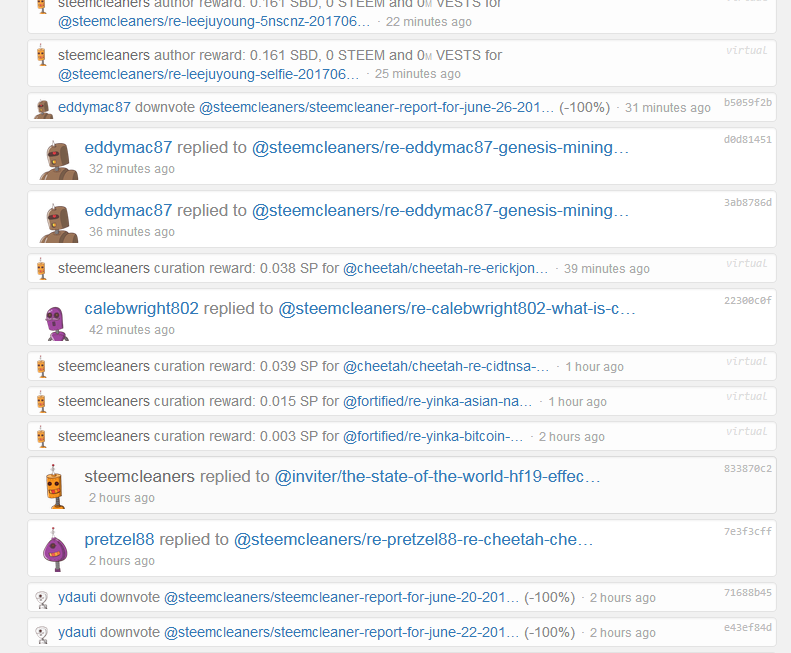
Which shows us a few people downvoting posts, as well as replies, author rewards, curation, etc...
So that's pretty much it
Hopefully this helps some of the newer users out there to determine if they have been flagged or not. Unfortunately we all run into flagging at some point on here. There are no set rules on Steemit on what should be flagged or not, people are free to use their own judgement however they see fit. At least now you might have a little better idea at least about if you have been flagged and who did it.
Feel free to leave any comments/questions you might have and if you found this post helpful feel free to share it.
