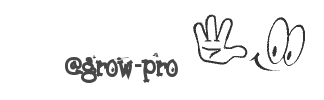Let's be real, don't steal
Imagine you're an artist or photographer. You've undergone many years of study, likely amassed some student loan debt in the process, have spent thousands on professional gear and worked hard to hone your skills. Then your work gets stolen and someone is profiting off of it. How do you feel?
I can tell you first hand - it is disheartening. I've had people steal my work and stiff me for entire design projects more than once. That's probably why I'm a tomato farmer now!

Image Credit No changes or alterations made - see image license here
You might be a PIRATE and not even know it
You might already be committing piracy and you might not think that's a big deal. Depending on whom those images came from on google images and how they are licensed actually matters. Well, to you it does. They aren't coming after me for stealing!
There are many ways to track image theft and hopefully you don't take from one of the many that protect their images.
It could cost you big time
There are measures that artists can take and groups that will help artists initiate legal recourse, at no cost to the artist. There's big money in digital images and many artists take their work seriously. Don't assume nothing can happen because there's a good chance it will at some point should you read no further. Don't get sued when you have the tools to avoid it altogether.
HOW TO CHECK IMAGE USAGE RIGHTS ON GOOGLE IMAGES
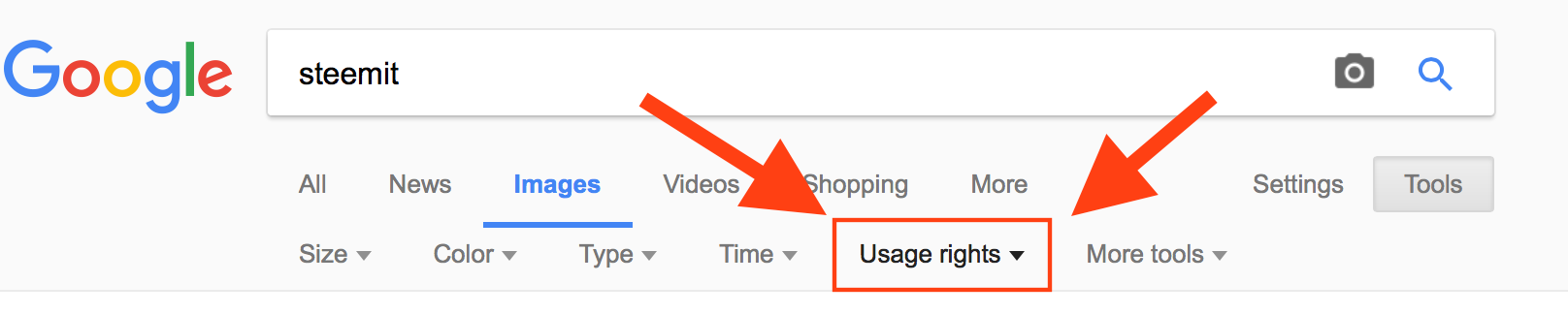
First, type your search query in the image search. I used "Steemit". Next you will notice a TOOLS Button, CLICK that to expose the toolbar.

It is important to use images that are Labeled for Reuse if you are just grabbing them to add to your post. If you intend to modify the image - you must select reuse with modification. You should also actually open the image and locate the actual source - the artist or photographer who created the work!
Simply citing google search IS NOT citing the source of the image. Also keep in mind that STEEMIT use could be argued as commercial use - in which case you would be liable for damages. It is unclear exactly if what we are doing is considered commercial because profit IS involved.
Google images does not always know the usage rights, so finding the actual source is very important. It could be a few extra minutes that save you thousands of dollars in legal fees. You would be shocked at how much it can cost you for those few minutes you might not have taken.
Find the source for images found elsewhere
One technique is called Reverse Image Search. Sites like Tinyeye & CTRL.org make it a breeze. Even if your on mobile device, you now have no reason not to cite your media source.
Beware
There are tools for digital media creators to use, many are free, that protect and scan for misuse. Sites like CopyTrack will track your images for you. There are also some secrets that I'll share in a future post that many do not know - sneaky ways to trace images, music, video, etc.
Are you sharing your digital media & want to learn some more? I've added some helpful links below:
How To Avoid Getting Your Work Stolen
CopyTrack
Tinyeye
If you have enjoyed this - tell me about it! I'd love to hear feedback from my fellow Steemians! Thank You.