If you are new (or not) to Steemit, this is a post for you to have a good look at. There's so much that you can do with your Steemit earnings. Read this post to get some really good and profitable ideas.

Types of Steemit Rewards and How to Get Them?
Before beginning with the 8 things you can do with Steemit rewards, let's first understand the basics of them. If you do not understand how rewards work, don't worry because the mystery of Steemit rewards has been solved for you in detail (click the link to see).
You know, and clearly so after reading the article in the link, that Steemit has 3 digital currencies.
- Steem
- Steem Dollars (SBD)
- Steem Power (SP)
The details are available in the article I linked if you need to know more about them. Now let's see how to get these rewards.
- Steem: You do not get Steem as a direct reward. This post explains how you can get it and what you can do with it.
- Steem Dollars: You get Steem Dollars when someone upvotes your posts or comments. Every post and comment can earn for 7 days and then payout is finalized.
- Steem Power: You get Steem Power when someone upvotes your content and when you upvote on others' content (as curation reward).
1. Build Wallet Balance without Doing Anything
This one is simple. You can build your balance in your Steemit wallet without doing much with your earnings. Is this a profitable approach? Yes, it can be. There are three reward options when you post and they dictate what currency will increase in balance.
- Default (50/50): This option means that you will get 50 % SBD and 50 % SP in your wallet when the payout is finalized.
- Power Up 100 %: All your reward will be given to you in your wallet in form of SP.
- Decline Payout: This means you will get nothing. This one is for owners and witness in particular and people in general if they don't want to claim rewards.
Your wallet balance will increase according to the option you choose while posting. The biggest benefit of having your balance intact is that the price may rise (and it does) and your account will automatically be more valuable with time. The other benefit is that you can do the rest of the 8 things anytime!
2. Spend SBD/Steem for Getting Upvotes
There is a way to get upvotes from the likes of @randowhale , @booster , @minnowbooster , @minnowsupport and likes by paying a very small amount. Do not do it without checking my post on how to increase Steemit rewards using 5 wonderful minnow support initiatives.
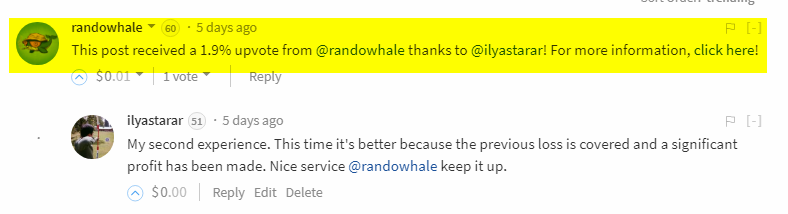
This option is particularly for those who are struggling to get good upvotes.
3. Get Steem and Hold for Future
Holding Steem can be hugely profitable. Price of Steem is $1.84 right now but just a few days ago it was at $2.52. It is expected to rise beyond that soon and there's speculation of it going beyond $10 in near future. That is why I have some in stock too.
Since we are talking about Steemit earnings, buying Steem means getting Steem while staying inside Steemit wallet. There are three ways to get Steem from you earnings. Only one of them is the smart thing to do. I'll go through all three one by one.
Method # 1: Convert SBD to Steem
This is not smart and is risky too. You go to wallet and click the down arrow on SBD. Here are the options you get.
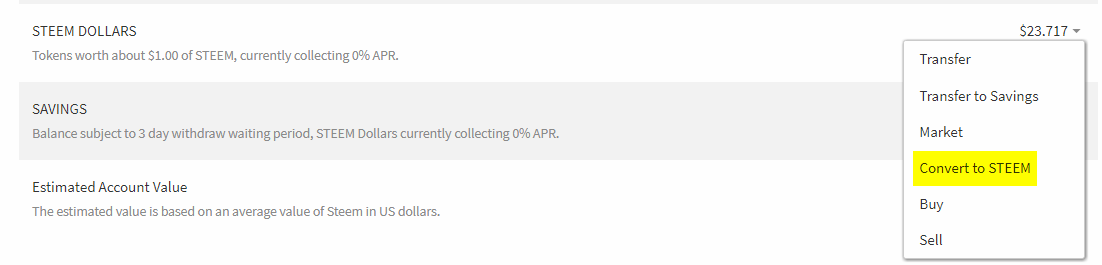
Then you click the "Convert to Steem" option and see the info box below.
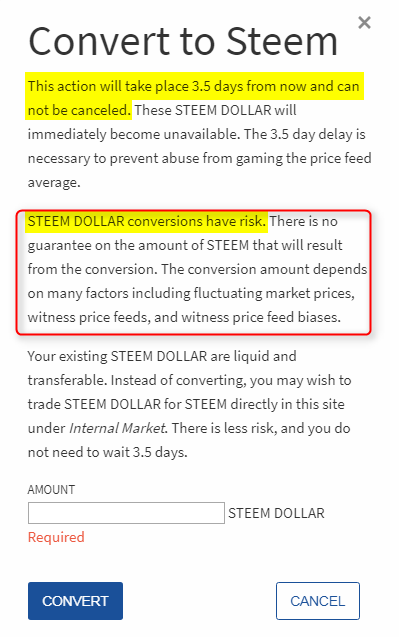
Then you simply click cancel and move to the next method.
Method # 2: Power Down
This is the method which converts Steem Power into Steem. You go to Steem Power in the wallet and click the down arrow for options. Here's how it looks.
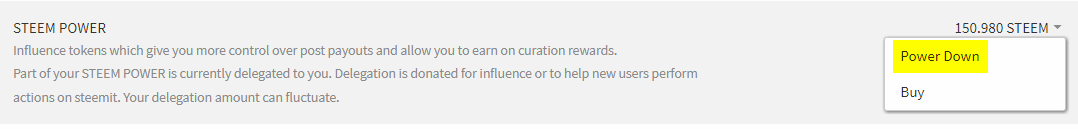
When you click power down, ere's what happens and you should know it.
- The browser will ask you to sign in again for your security.
- When signed in, power down will start.
- Power Down converts ALL your Steem Power to Steem in 13 installments.
- The first power down installment is completed after 7 days of you starting it.
- You can cancel it anytime, even before any conversion. Just click "Cancel Power Down" to stop it.
Since I told you that only one method of getting Steem is smart, this is not the one either.
Method # 1: Buy from Market
And this is the smartest thing to do. To get this done, you will need SBD. Go to the market from the down arrow besides the Steem Dollars amount and click "Market". Internal market will be opened. Wait for it to fetch current prices. This is how it looks.

Now, buying Steem can be pretty straight forward but since you are at my blog, you deserve to know the best strategies. Here are three strategies that I want to share with you.
- Hasty Order:You just go to the market and buy at whatever the current price. It may not be wise though.
- Fixed Price Order: You go to coinmarketcap.com and crypto exchanges like Poloniex or Bittrex to analyze the price trends and then set a fixed price for yourself. Then you place an open order in the market. This way you will get a good price but will have to wait for price to fall. Waiting can go on for quite some time.
- Vigilant Order: What you do is that you keep a track of price regularly and buy Steem when you feel the price has gone down enough. You order when the price is right. This is a good approach and more profitable.
Why not order straight away? Why wait? Because 1 Steem = 1.79 SBD right now. Just a few days ago, 1 Steem = 1.03 SBD and that means you get more Steem for the same number of SBD spent. My order was of 1 Steem = 1.03 SBD but I missed by those .03 SBD. I'm waiting for price to go down to buy some Steem.
4. Buy Steem and Power Up
You already know how to buy Steem. One wise thing you can do with Steem is to power up. Powering up means converting your Steem to Steem Power (SP). Power up means: -
- You have more control and influence over your earnings.
- Your upvote has more worth.
- You get more curation rewards due to more voting weight.
I have powered up a little and will do more when I get Steem at a good price from the internal market.
5. Power Down to Get Steem
The process to do that has already been explained above. But remember one thing.
Just because you can, don't!
6. Send SBD/Steem to Crypto Exchanges for Trading
Now, this is only for those who know about cryptocurrency trading and know how Poloniex, Bittrex and other cryptocurrency exchanges work. Fortunately for me, I have been experimenting quite a lot in cryptocurrency trading in the last month.
I have also completed the Cryptocurrency Investment Course from Udemy and now understand a thing or two about trading with digital currencies on crypto exchanges. Let me share my course certificate with you.
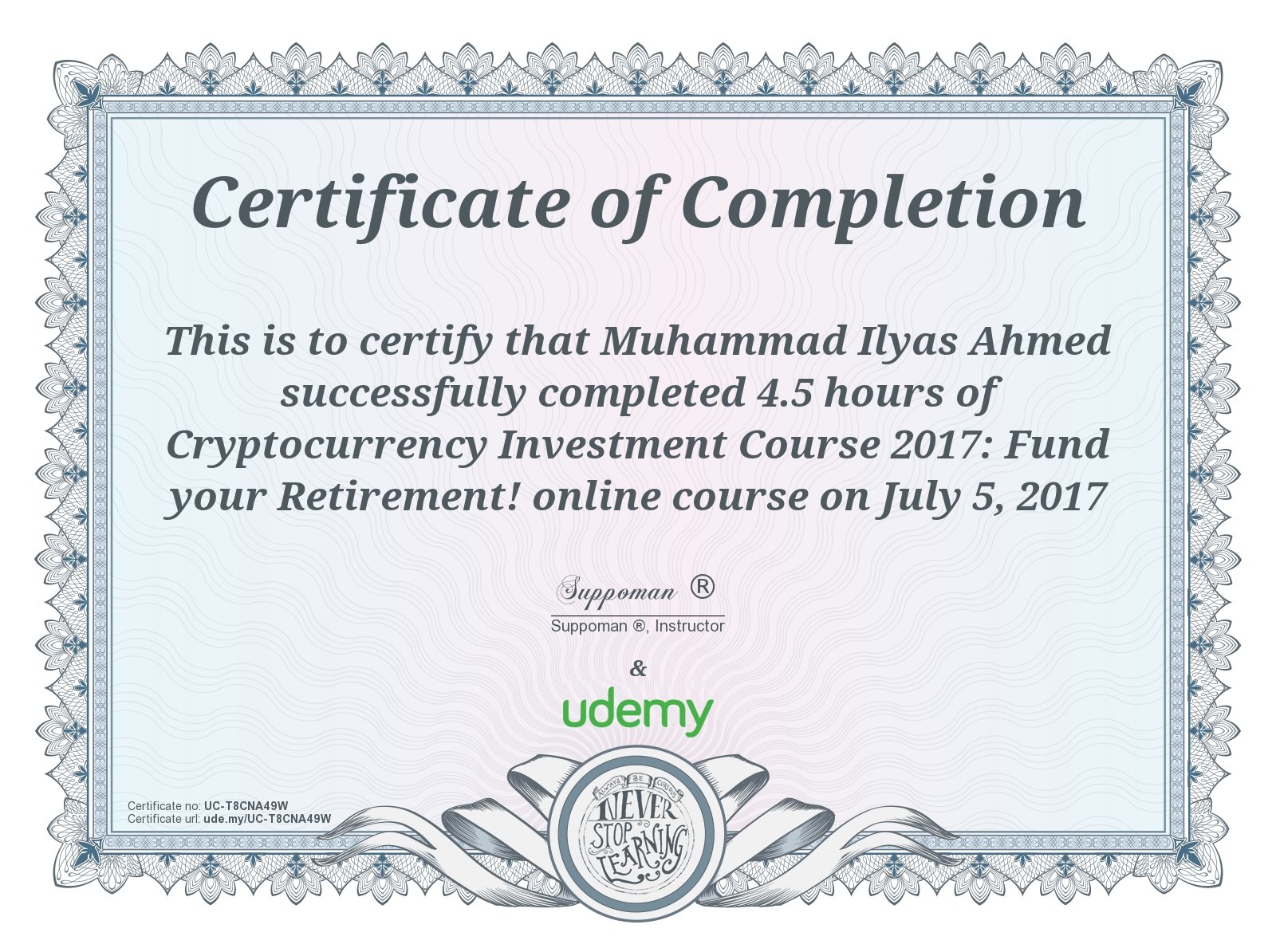
Having learned about cryptotrading, I will soon share a detailed tutorial for beginners. I am undergoing some practical experience as well so I will share something from my own experience as well. The procedure to send SBD/Steem to crypto exchanges is explained below.
How to Trasfer SBD/Steem to Crypto Exchanges
Follow the easy steps below. I'm using SBD and Poloniex as example.
Step # 1. Go to the Wallet>Steem Dollars>Transfer in your Steemit account.
Step # 2. Sign in to your Poloniex account. If you don't have an account, sign up for one.
Step # 3. After signing in, go to Balances>Deposits & Withdrawals
Step # 4. Search or Click SBD and the click Deposit. A Deposit Memo will appear. Copy it.

Step # 5. Go to step number 1 and paste the memo in the memo field. Enter "poloniex" (without quotes) in the Trasfter To account name. Enter the amount of SBD that you want to tranfer.
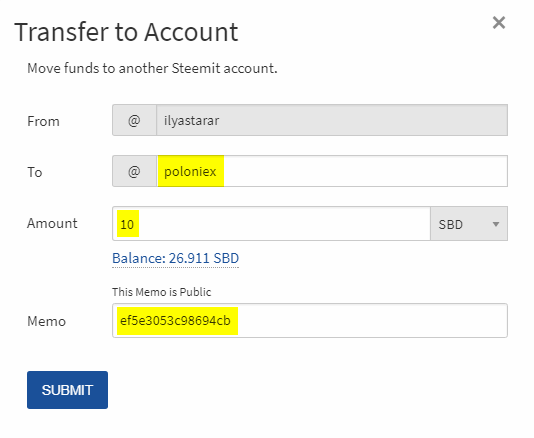
Step # 6. Verify spellings, correction of memo and amount and the click Submit.
Step # 7. Wait for at least 30 minutes. Due to backlog, you face delays.
Step # 8. Check Poloniex SBD balance by going to Balances>Deposits & Withdrawals.
7. Send SBD/Steem to Crypto Exchanges for Cashing Out
This is simple and basic. It does not require deep knowledge as required for trading. You need following things to cashout.
- Steem / SBD in your wallet.
- Cryptocurrency Exchange account. (Bittrex, Poloniex)
- Coinbase/LocalBitcoins/Any Bitcoin exchange account (to sell BTC for fiat currency).
The procedure to do that is lengthy but simple if understood and done step by step. I will soon share a complete tutorial on it and put a link right here.
8. Transfer Steem Dollars / Steem to Savings
Transferring your Steem / SBD to savings protects funds by requiring a 3 day withdraw waiting period. There's nothing much about transferring to savings. Click down arrow besides Steem/SBD amount and select Transfer to Savings. Here's how to do it.
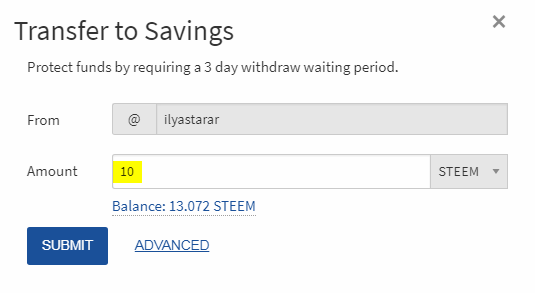
9. Gift/Giveaway SBD / Steem to Steemians
Last but not the least, you can send someone a gift in form of Steem or SBD. I have done this thrice and it felt great each time. One of the occasions was when I liked a comment so much that I thought my upvote value is too low to do justice with it.
You can also conduct giveaways when you are happy with something. I'm about to reach 500 followers on my 30th day on Steemit. I sure am planning to give something away. You can celebrate your happiness of any kind by gifting some Steem / SBDs to fellow Steemians.
How to Gift/Giveaway?
This is an update. In the comments to this post, @yaboyjon asked how to gift. Well, it's similar to transferring money to cryptocurrency exchanges or upvoting services like @booster , @minnowsupport or any other popular one. Here's how I sent a gift to @yaboyjon to show him the method.
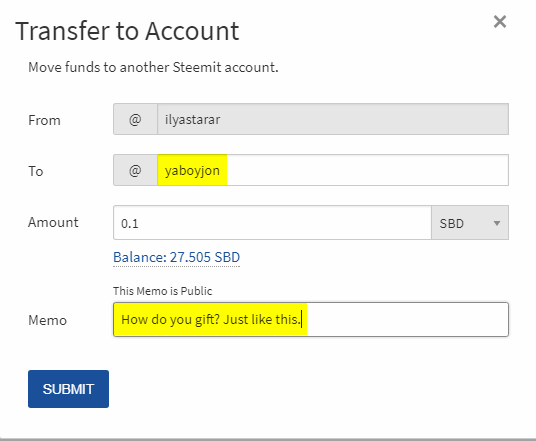
And the transaction immediately appeared in my (and his) wallet history.
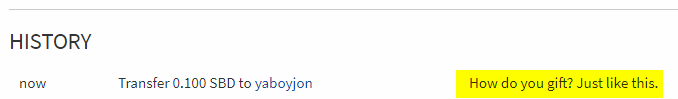
Conclusion
There's so much that can be done with Steemit earnings. Not everything can be a smart thing to do but options are abundant. Did you know or think like this before reading my article? Did you learn something new from this post? Do let me know in the comments.
I work hard on each of my posts and this one is no exception. But this one took considerable time because of the visuals and the step by step processes. Please extend your generous support and I would specially request you to resteem it so that maximum people can get a chance to know this important information.

