My code is now part of steemit.com, hurray! With the update to steemit.com today comes a few new features, including the first thing I've brought to life on steemit.com.
You can now see who you're following and who has followed you. In fact, you can do this on any user's profile page to see who they are following and who their followers are too! All you need to do is visit anyones profile page and click the one of the numbers under the account name. Each link goes to the corresponding page with information on that group of users.
Followers
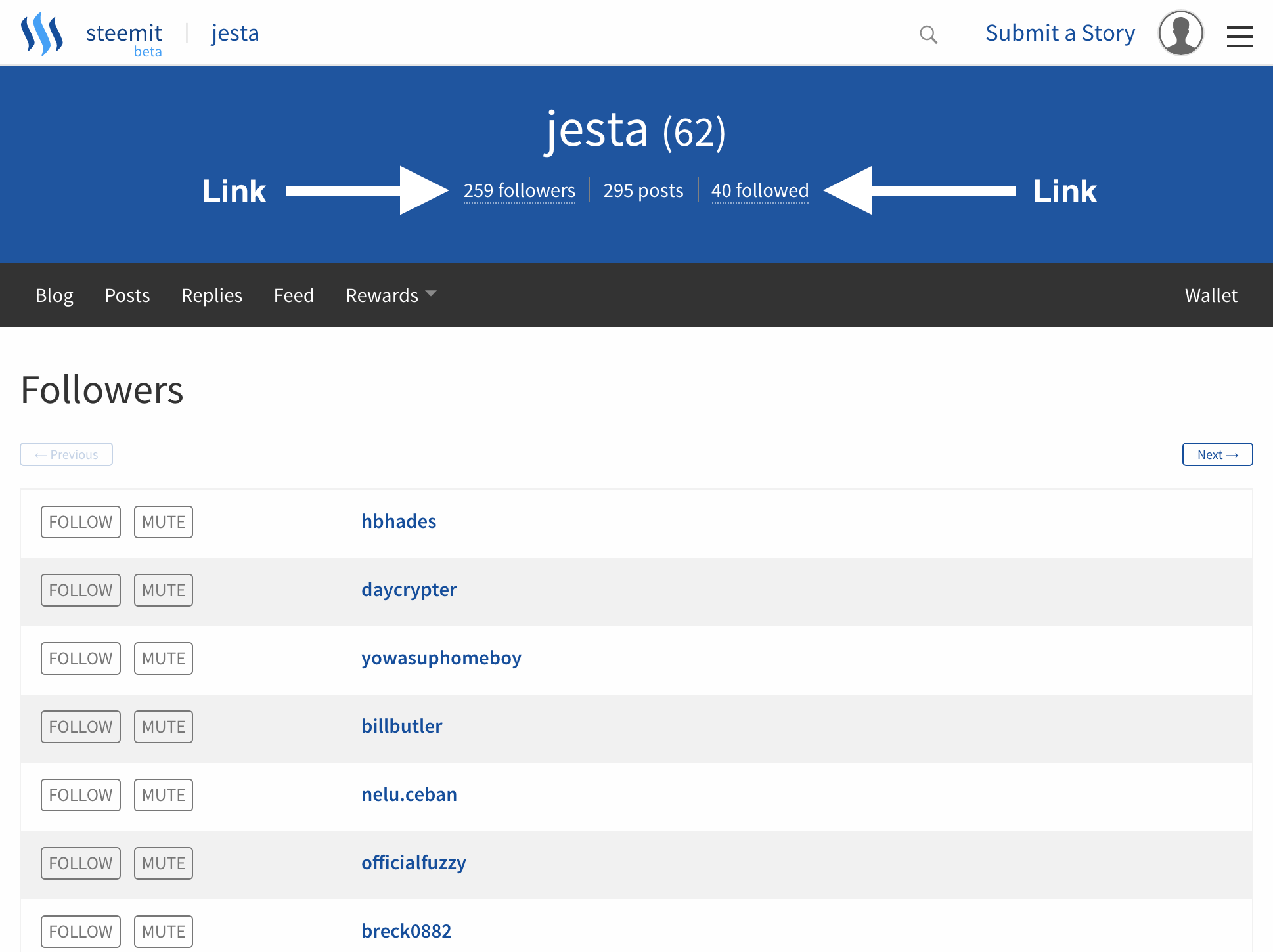
Following
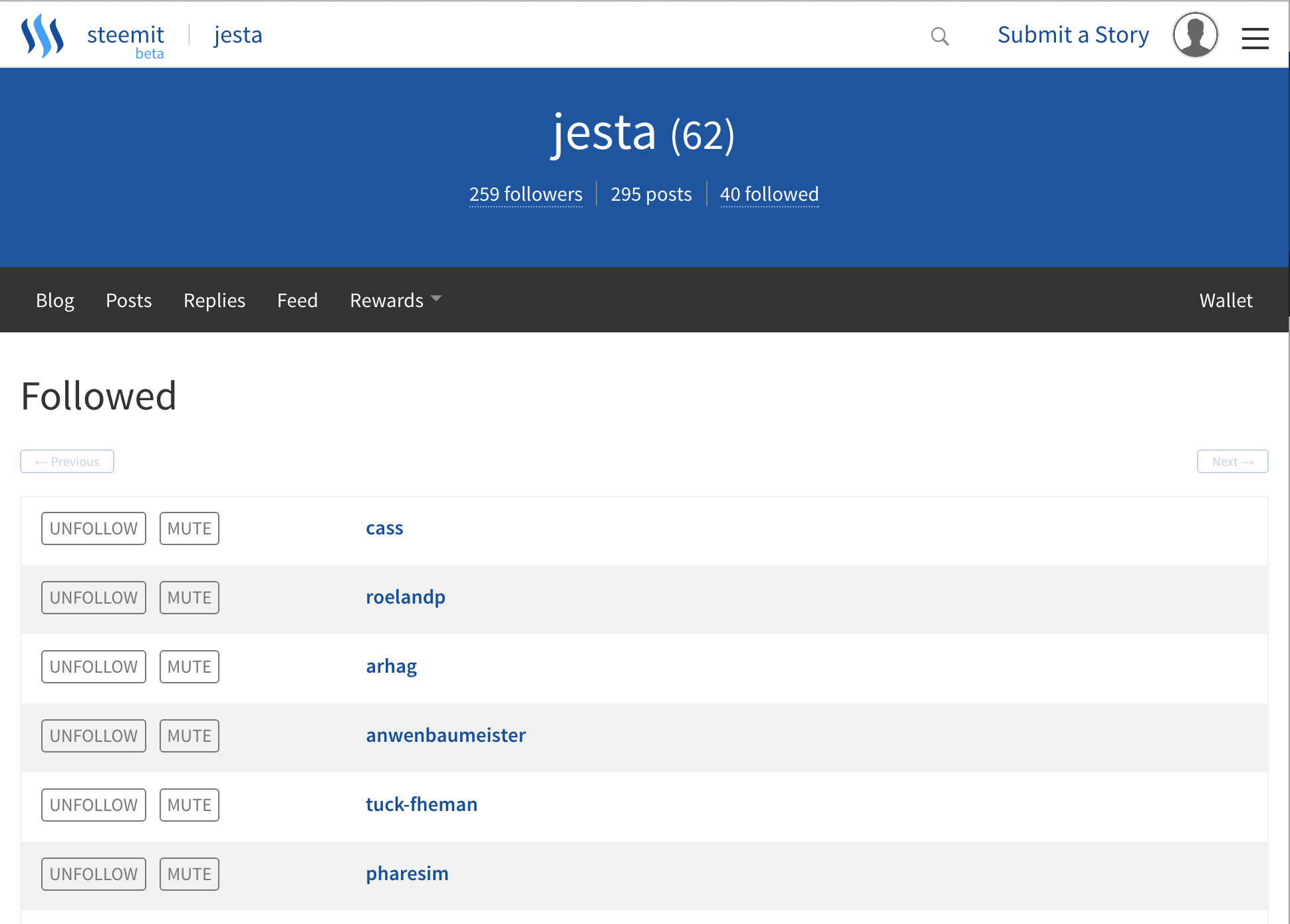
From there, you can visit their profile, unfollow them, follow them, or even mute them.
Thanks to both valzav and jcalfee for their respective help with this! I hope to be helping out more and more as time goes by, but I'm still learning the ropes for the ecosystem they've helped create.
Other recent updates
Since I'm unsure if the other details in this update will be published anywhere, I went through the commit log and have pulled out some additional details of whats changed. If any of these developers write up posts to their work, let me know and I'll update this post to their posts.
- Check out the update by @someguy123, who added a new feature for witness pages making it easier to vote for anyone!
- @roelandp's steemtools.com has been added to the sidebar menu to help users discover 3rd party tools.
- @roadscape added a temporary solution regarding the comment anchors, as reportd by @ash. A 200px offset anchor point has been added to account for the elements on the page showing and hiding.
- valzav and @jesta worked on adding a vote weigth slider that's visible for very large SP holding accounts. This will give them the option to choose how heavily weighted their vote is each time they vote.
- @roadscape reworded "Pending Payout" to "Potential Payout". An effort to help educate users that the payout value is continually adjusting over time and what you see now may not be the payout a post receives.
- valzav made sure the "Follow" button will now appear on top of all user profile pages, not just the blog tab.
- jcalfee has fixed some of the bugs with the login form. Hopefully it will behave in a more consistent manor now while users are attempting to login.
- @roadscape added a new filter called "Trending (30 day)", which will show posts that are trending during the 2nd payout window.
- jcalfee changed the display logic for images to also hide on low rating posts.
- @roadscape added a number of mobile/small screen optimizations for user tabs, the menu, and the topic selector.
- jcalfee improved the wording on the "Convert to STEEM" window to help avoid confusion for users.
- @roadscape made a change to author links, allowing once more the ability to open new tabs. Middle clickers rejoice!
Note: If these kinds of updates are something the community wants, I'm more than happy to continue following the code and reporting on the changes.
