Did you still download, resize and upload your photos to resize them? Don't.
Learn this simple trick and save a lot of time.
And of course, make your blog look cooler.
Let's start.
All you need to do is to add
"https://img1.steemit.com/600x400/"
in a place that is shown below:
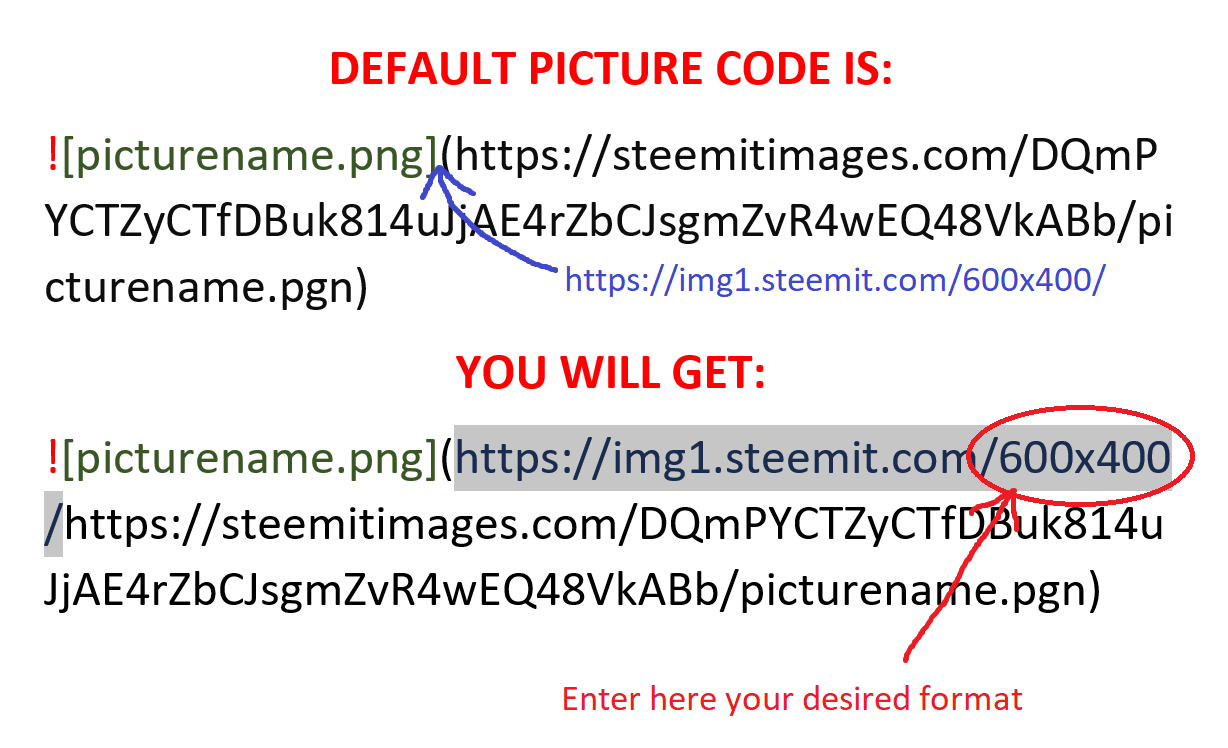
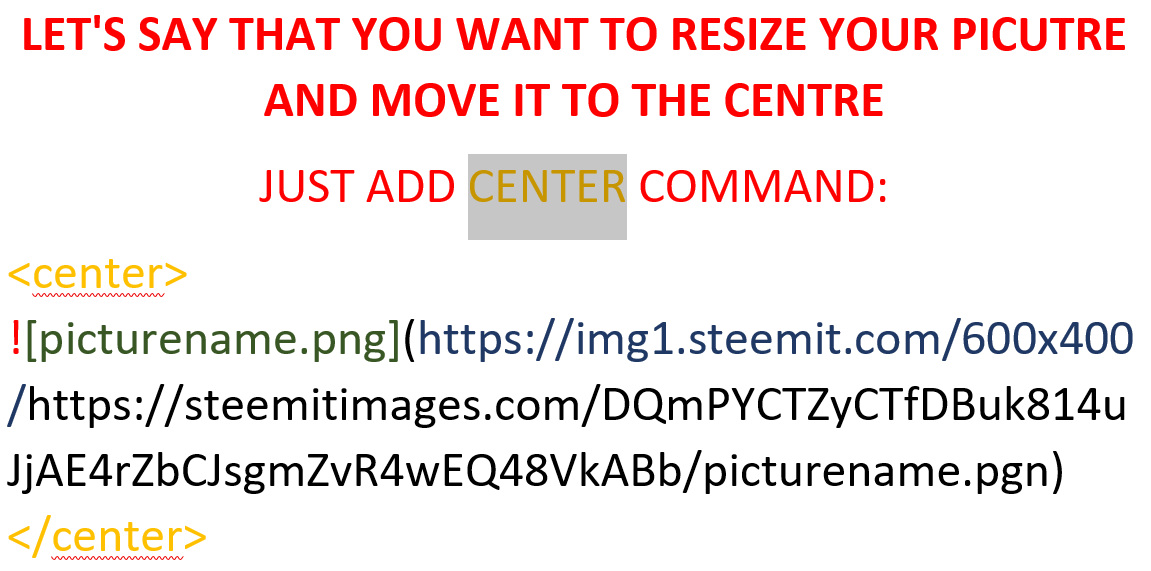

Hope you've learned something useful here.
Have a nice day!
"https://img1.steemit.com/600x400/"
in a place that is shown below:
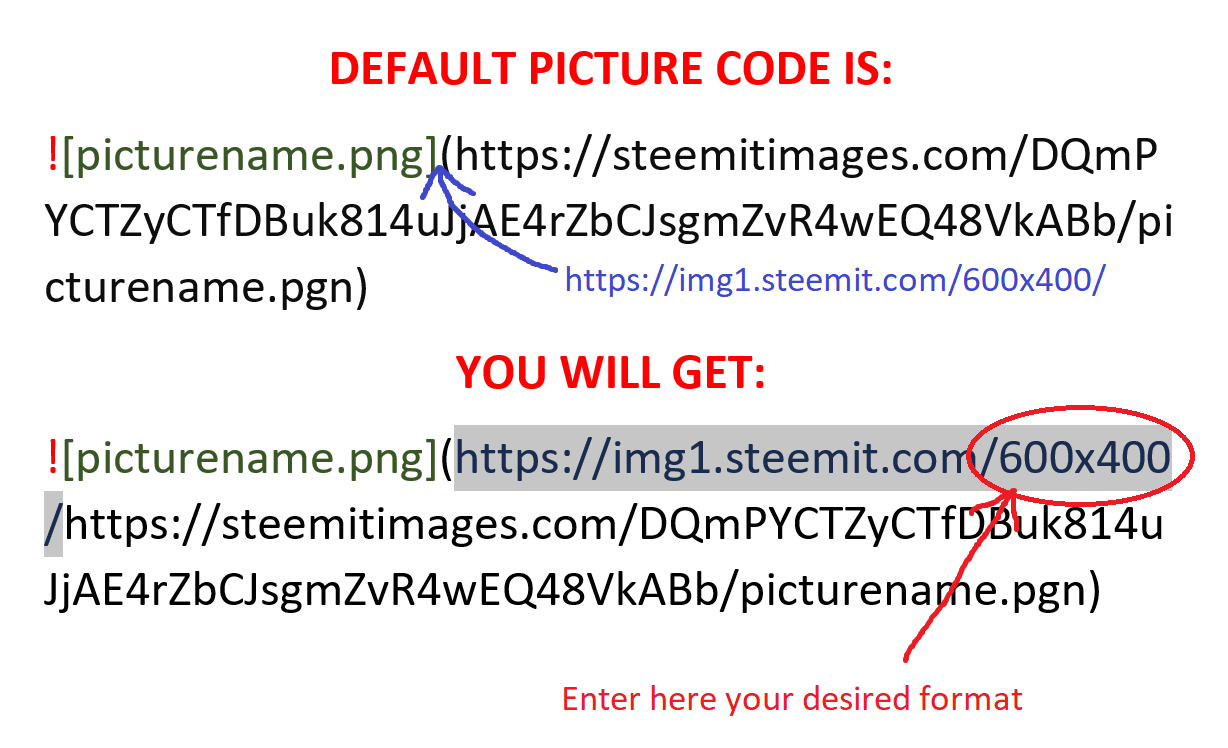
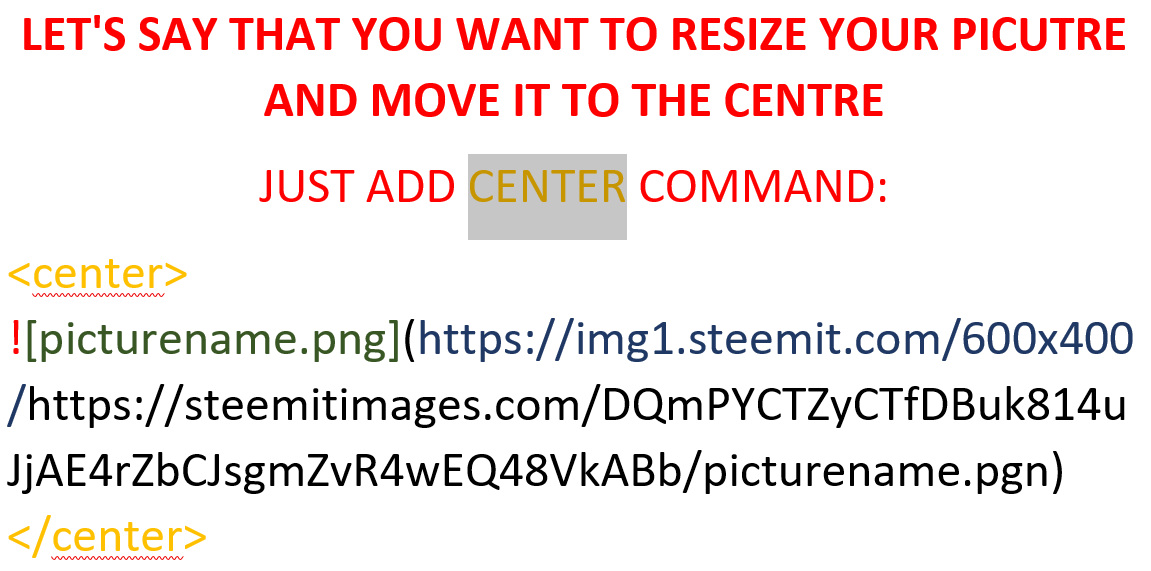
Hope you've learned something useful here.
Have a nice day!
