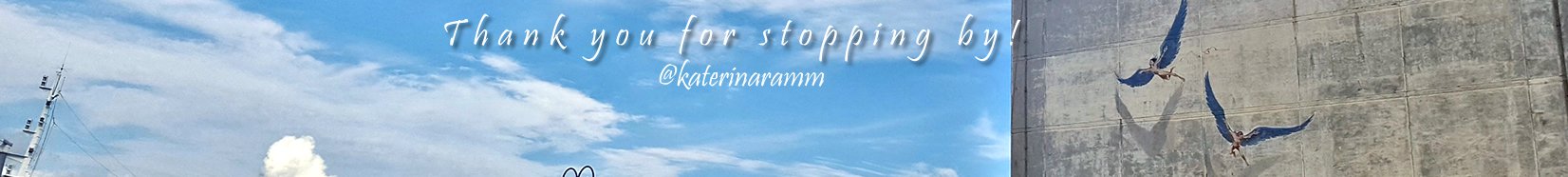As you perhaps already know, every post you write, is being rewarded with an amount in SBD & Steem Power or only Steem Power after the 7th day of its publication.
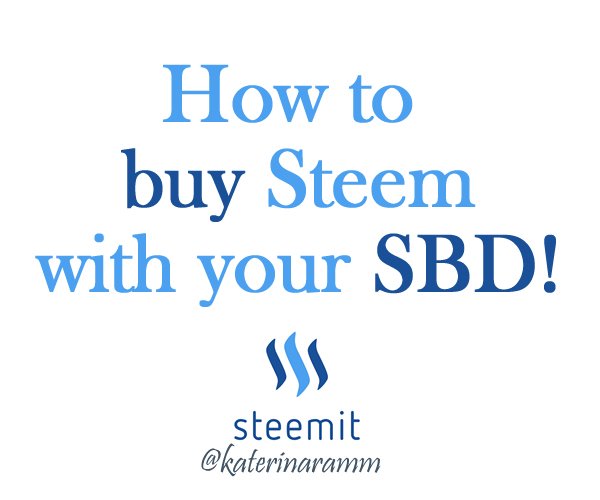
Let’s say that the final payout amount is $100. From this amount, the 25% will be distributed amongst the curators (people who upvoted for the post) and the rest 75% will go to the author. From Steemit FAQ
In this case $75 (75% of the $100) will go to the author.
Rewards Options
(a) If the author has chosen to Power up, he will receive 75/4.78 (current price of Steem Now - 22 of January 2018) > 15.6903 Steem Power
(b) If the author had selected to split 50% the rewards into SBD and Steem Power, then he would have received:
- (50% of rewards) 75/2 = 37.5 SBD – and
- (50% of rewards) 37.5/4.78 = 7.845 SP
If the SBDs would become Steem Power through the Transfer section (I will show you in a while), then the 37.5 SBDs would be > 58.691 SP
So, in this case the total SP would be 58.691 SP + 7.845 SP = 66.536 Steem Power (instead of 15.6903 if the author had powered up)
So, my suggestion is to keep your rewards in the 50/50 split and re-evaluate this strategy depending on the steem and steem dollar rate.
Please dear Steemit Friends let me know in the comments below if you agree with my suggestions and please share any advise with us : )
You can you visit this post by @dragosroua which includes more information regarding the payouts and let’s go immediately to see how it is possible to make your SBDs > Steem Power in an instant!
STEP 1
Go to your wallet > Click your wallet or click at @YOURUSERNAME/transfers
STEP 2
Make sure you have at least a few SBDs 🤠
STEP 3
Click on the arrow next to your SBD and then click on the ‘Market’
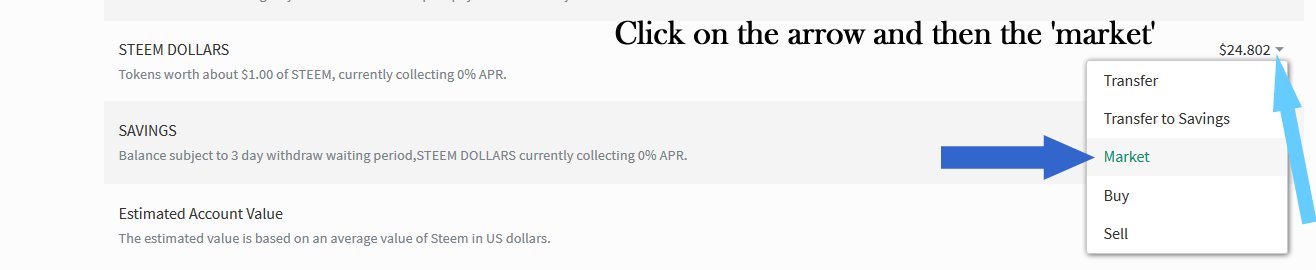
STEP 4
You are in the market now .. We are here to buy steem with our Steem Dollars so we will just press F5 (in case the price SBD/STEEM) is not yet appearing.
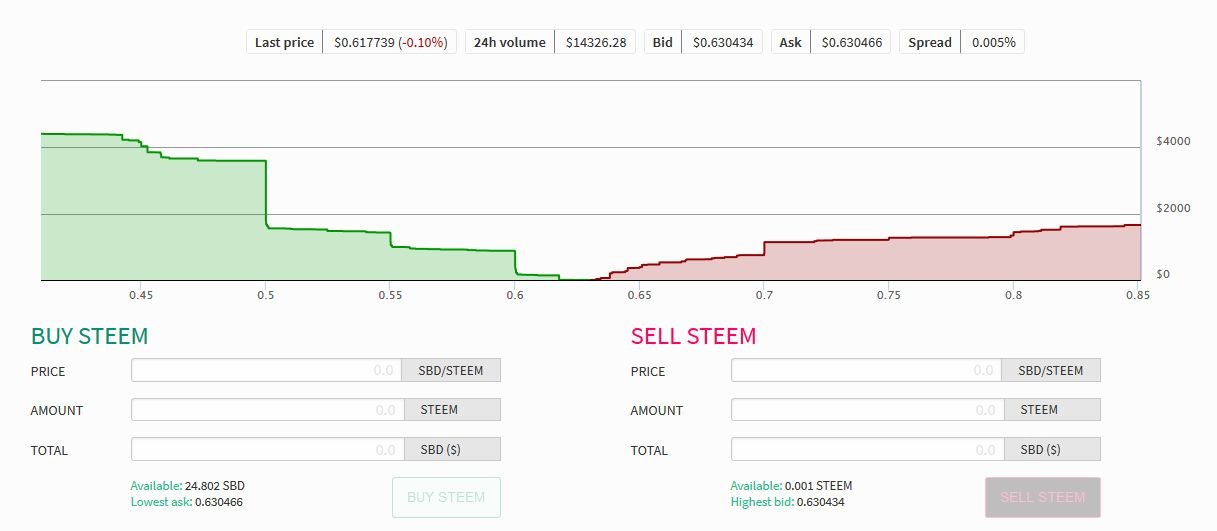
I will convert 24 of my SBDs to Steem, so I enter the number 24 to the SBD( $ ) field
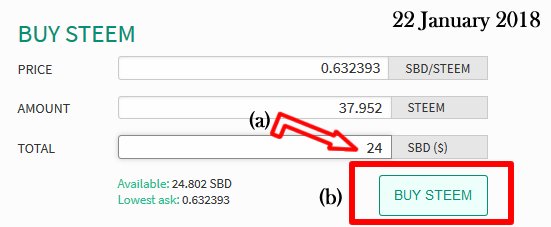
It will immediately show me the amount I will buy in Steem and as long as I agree, I click on ‘BUY STEEM’
A screen will ask me to confirm and I may need to re-enter my password
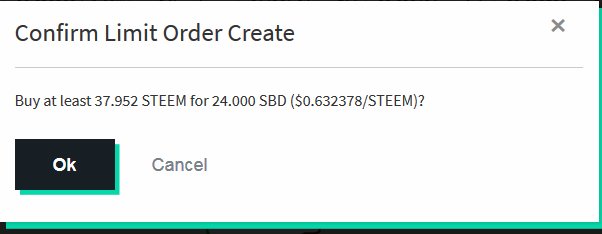
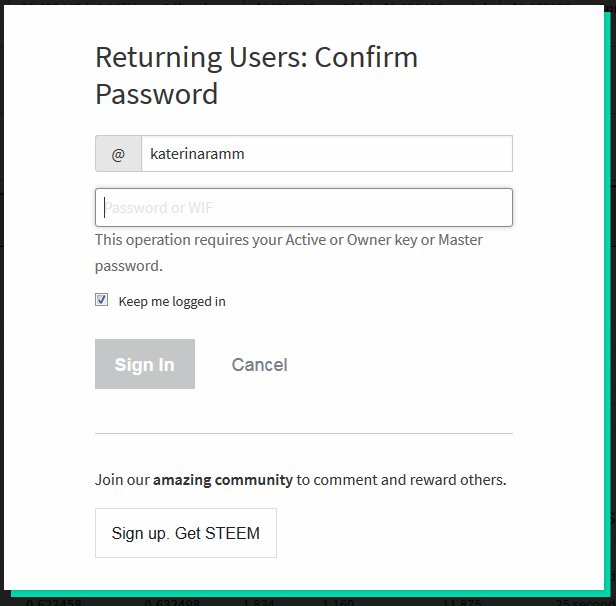
The order confirmation will appear in the down left section of my page and then you should go back to your wallet.
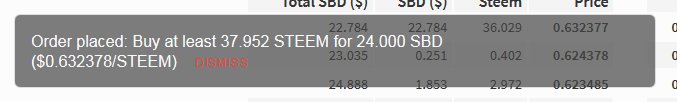
STEP 5
The steem appears in the wallet almost immediately. (In case it does not appear, be patient, a couple of times it took 5-10 minutes to appear to me)
You can do anything you want with steem, as it is liquid, transferable etc. I choose to ‘Power Up’
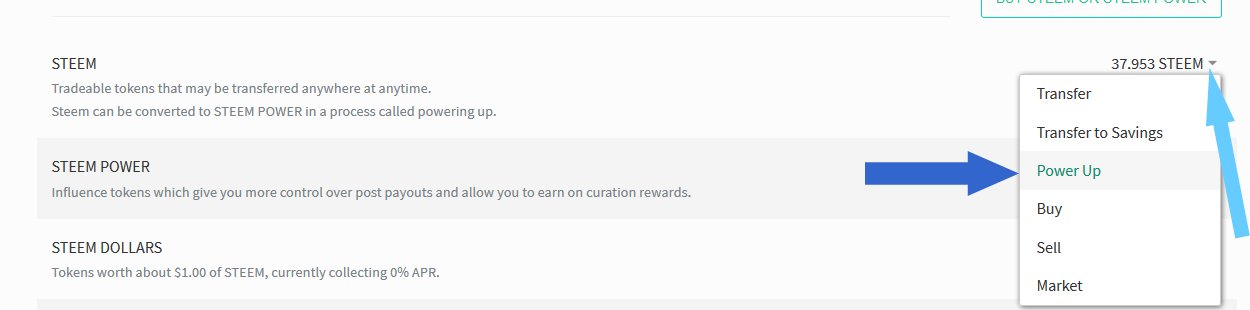
Click on Balance: or write a different amount if you do not want to Power Up with all the amount
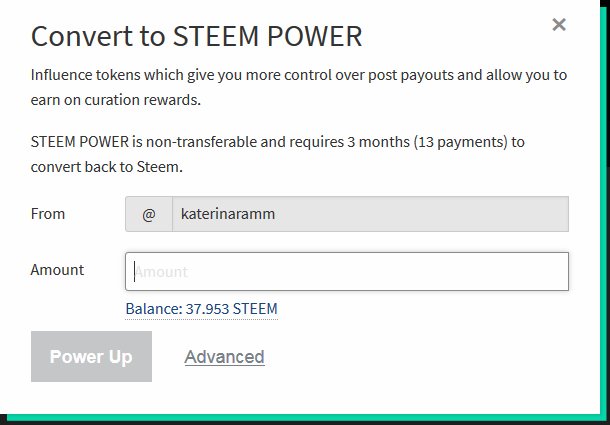
After clicking Power Up you will see that the Steem is not added in your Steem Power Amount.
1 Steem = 1 Steem Power
The estimated account amount is also going to increase.
I hope this was useful, I remember it took me for ever to discover this and I wanted to share it with you!

Katerina