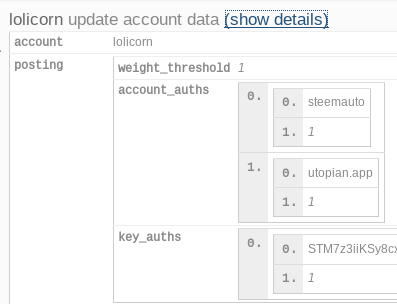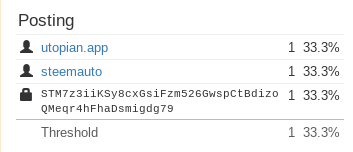Third party steem applications like busy.org, utopian.io and other, but also steemauto or streemian require the permission to post or vote "in your name". For that you have to provide your owner key once via steemconnect to grant this right to the steem application:
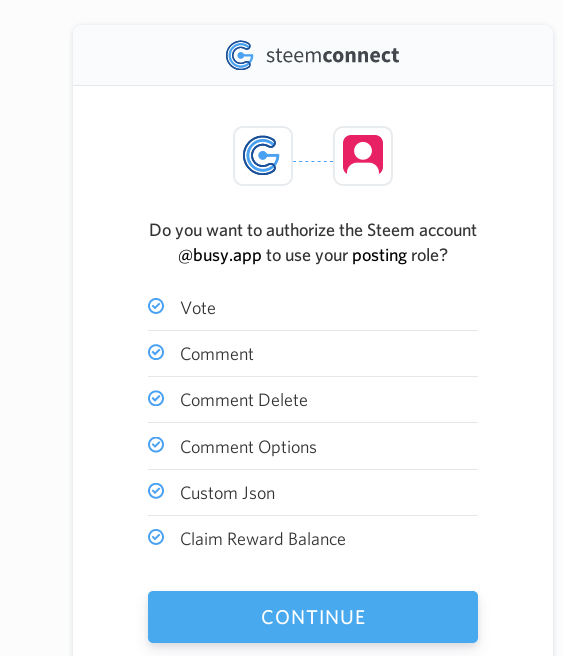
Each change triggers a update_account_data operation on the blockchain:
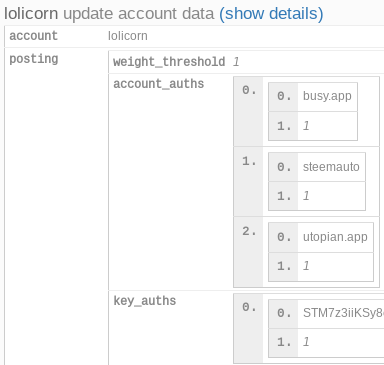
The list of currently authorized apps is visible for example via steemd.com:
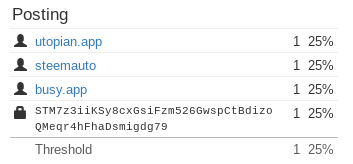
However, not all applications provide a way to revoke this permission again.
This is where you can use steemconnect:
- go to https://v2.steemconnect.com/login and enter your credentials
- this brings you to the dashboard:
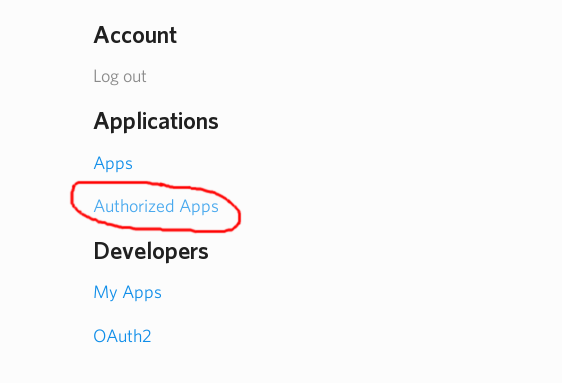
go to "authorized apps" to see the list of your authorized apps:
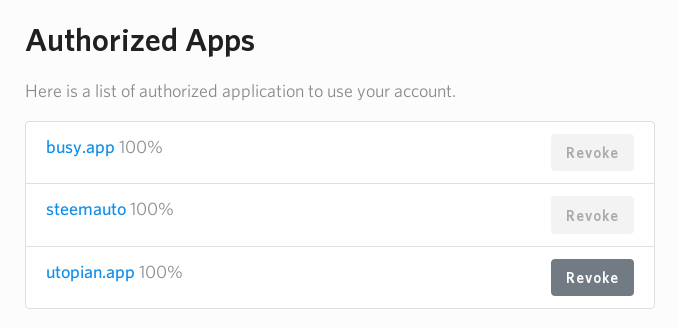
now click "Revoke" for the permission you want to be revoked
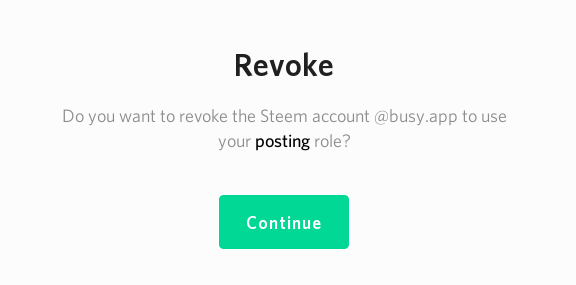
You may be asked once again for your password and see a confirmation afterwards:
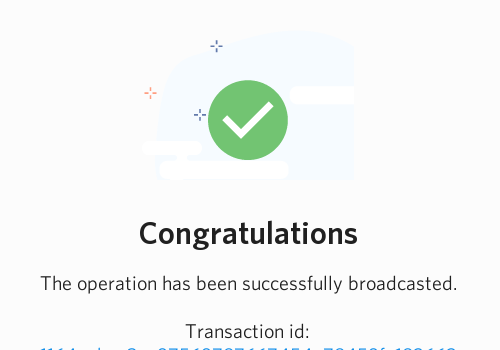
checking back on steemd, you can now see another
update_account_dataoperation and the selected permission is gone: