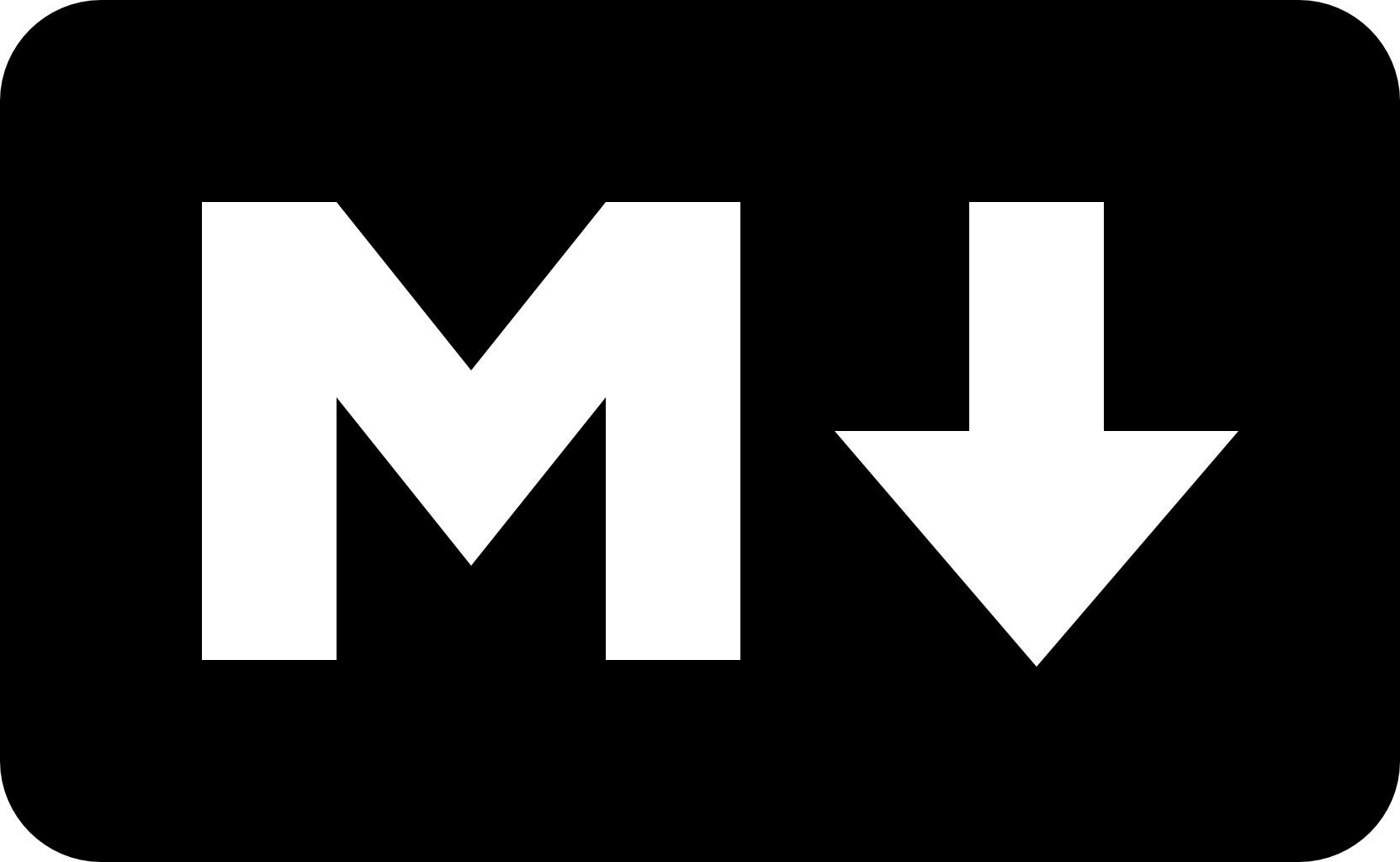
Hello Steemit community!
As Steemit supports Markdown I've decided to post a small guide for beginners here.
So what is Markdown?
Markdown is a way to style text on the web. You control the display of the document; formatting words as bold or italic, adding images, and creating lists are just a few of the things we can do with Markdown. Mostly, Markdown is just regular text with a few non-alphabetic characters thrown in, like # or *.
Headers
# This is an tag
## This is an tag
###### This is an tag
Emphasis
*This text will be italic*
_This will also be italic_
**This text will be bold**
__This will also be bold__
_You **can** combine them_
Lists
Unordered
* Item 1
* Item 2
* Item 2a
* Item 2b
Ordered
1. Item 1
2. Item 2
3. Item 3
* Item 3a
* Item 3b
Images

Format: 
Links
http://github.com - automatic!
[GitHub](http://github.com)
Blockquotes
As Kanye West said:
> We're living the future so
> the present is our past.
Inline code
I think you should use an
`` element here instead.
Markdown Editors
There're markdown editors almost for all platforms
Windows: Markdownpad
Mac: MacDown
Linux: Remarkable
And there're also a lot of web-based editors.
Thanks a lot, hope you found this article quite helpful!
P.S. Material was mainly taken from guides.github.com
