One of the questions I get asked the most from new users who begin blogging on Steemit is -- How do I add images to my post?

Steemit does not host images on their site so we need to use an image hosting service and there are many of them to choose from for free online.
The one I use the most often is https://postimage.io
Here's a video I made to show you how to upload an image to postimage.io and then add it to your Steemit blog post.
How To Add Images To Your Posts On Steemit
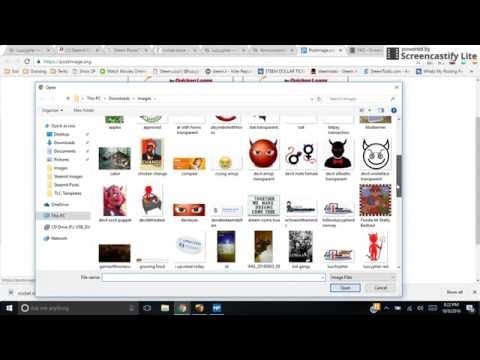
You can also center your images or text on your blog page by pasting the image or text between something that looks like this:
<center></center>
Your image or text would go right here like this:
<center>Image or text goes here</center>
The very first image at the top of your blog will be the image Steemit uses for your blogs thumbnail image so choose one that grabs people's attention.
Here's another post showing you how to add an image to Steemit using imgsafe.org
@sykochica does a great job of showing you how to align things on your page on her posts titled, Answering Common Questions How Do People Align Things? How Do I Get Those Fancy Designs Between Paragraphs?
This should show you all you need to know how to add an image to your Steemit blog. Any questions just ask.
And remember, if you're new on Steemit you need to know how things work around here if you're going to get real followers and you can read more about that at Steemit Tips You Need To Know To Succeed On Steemit

