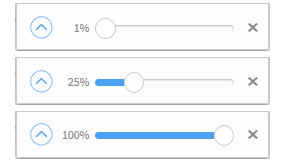Hello my friends,
Are you good?
Today I started to Create an Extra Tool for steemit minnows, so that They will be able to use voting slider too. After Writing Some Line of codes, I searched Steemit Posts and I find Similar Tool Which is created by @alexmorris.
Currently, the threshold for the vote slider to appear is 1 MV of STEEM POWER or around 500 SP. After this, users can set their vote strength between 1-100%.
Completly installing Guide is here : click here
Why Don't I use resteem? Because It was only for Users who have more than 72 Steem Power. But By changing one line of this code, you will able to use voting slider bar even if you have 1 Steem Power. Remember, If you get an error, Increase Your Voting Weight.
After Installing That Script (Guide), Click on Tamper Monkey Icon then click on Dashboard:
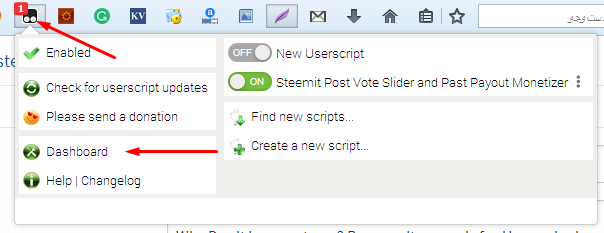
Under "Installed Userscripts" Tab, Click on Edit Icon:
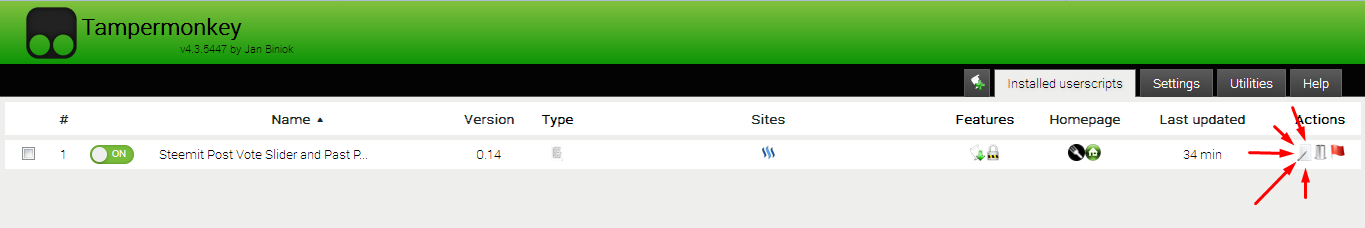
Scroll Down Untill You See Line 28:
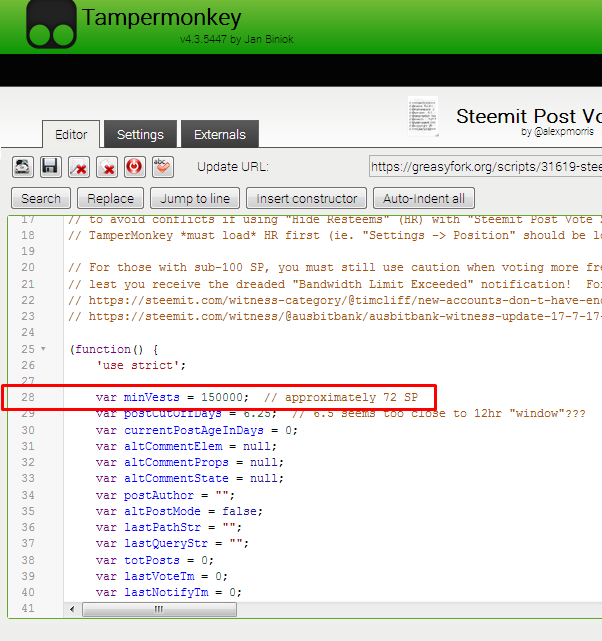
Then Change That Line as below:
var minVests = 1500;and Press "Ctrl + S" keys. or Click on Save Icon.
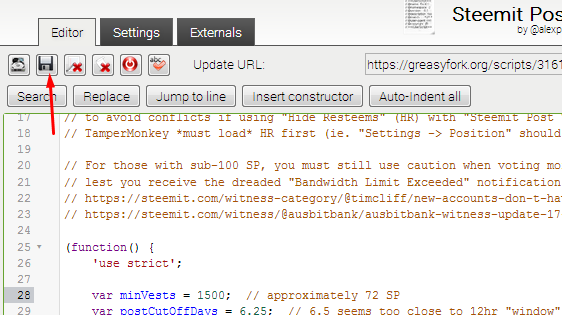
Now, Close Your Browser and Open it Again. You will see an Slider after clicking on upvote button. Enjoy and Upvote more Posts.
sources:
1
2
tamper monkey site: https://tampermonkey.net/

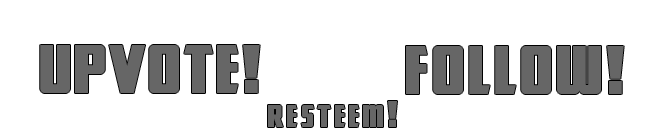
Regards,
2017-07-30