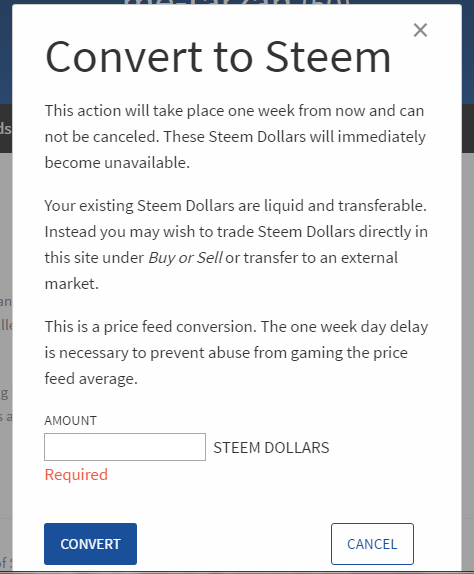I have been asked : How do I convert my SBD ? This Tutorial will show you how to convert sbd into steem using two different options .
Option 1 :
Step 1 : Go to upper right hand corner of your steemit page . You will see this . 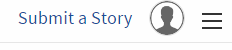
Left click on the circle with the head . This window will appear .
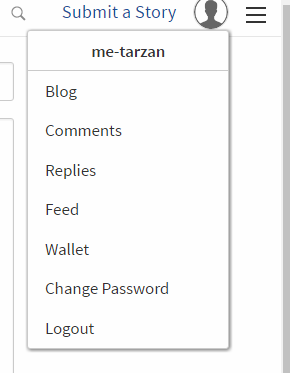
Left click on wallet and this window will appear
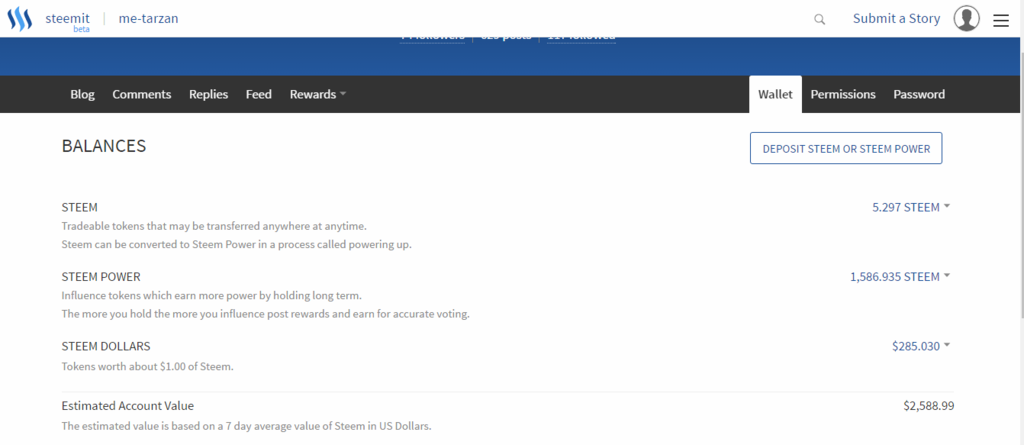
Step 2 : On the line where it says steem dollars left click on the dollar amount . This window will appear .
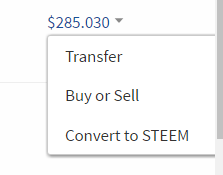
Left click on the Buy or Sell . This window will appear .
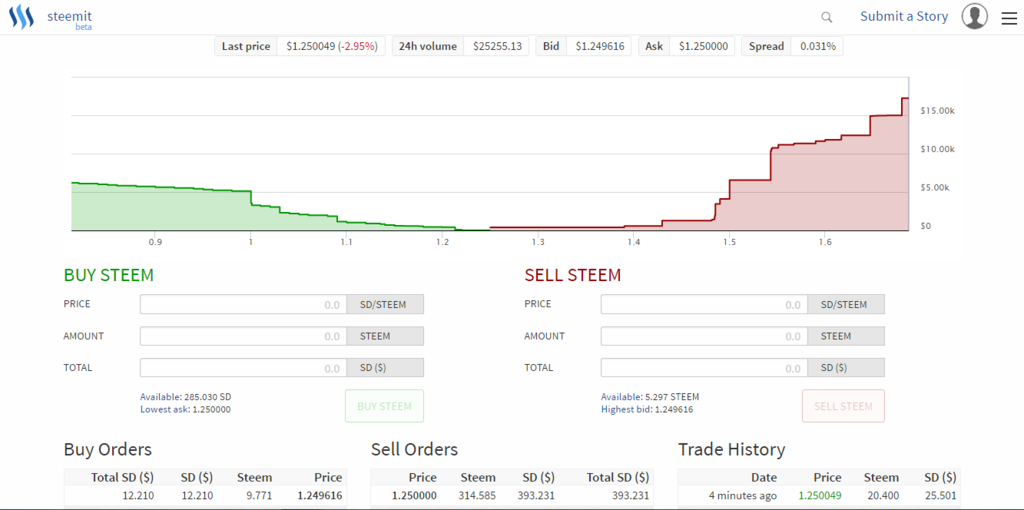
On the left side where it says BUY STEEM enter the price you are buying steem at . Then enter the amoumt of steem you are buying , the total sbd cost is put in automatically . When your trade is complete return to your wallet and you now have steem .
Option 2 :
Step 1 : Left click the convert to steem 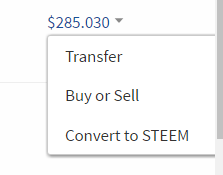
This window will appear . Simply enter the amount of sbd you wish to convert to steem . This process will take one week to complete . Note : be sure to read this window carefully .