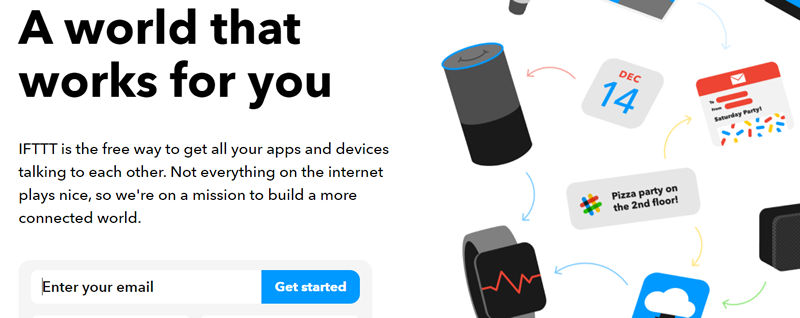In this post, I'll show you how to reach more people with your SteemIt posts and eventually earn more money.
I guess everyone on SteemIt would like their posts to reach more people. More reach brings in more followers. More followers bring in more upvotes. And more upvotes bring in more money.
Now... what if I told you there is an easy way to get your posts seen by loads of people, without having to do any extra work? I'm going to show you how you can set up an automated system that will repost your SteemIt posts all over the internet and will bring in a lot more readers. All those readers are potential followers and - even more important - potential upvoters. All it takes is about half an hour of your time to set up the system. Afterwards, you can forget about it because it will be sharing your posts on complete autopilot.
Ready? Here we go:
1. Getting Your RSS Feed URL

You can find a step-by-step tutorial on how to register for an account here.
Once you've completed the registration process, you have access to your SteemIt RSS Feed URL. Mine is https://streemian.com/rss/@mike314-0005. You can turn it into yours by replacing my username at the end by your own username. For testing purposes, copy your RSS feed URL and paste it in the Firefox or IE address bar to see your feed. (Don't use Chrome, it won't work.)
(NOTE: Your RSS posts will look much better if you use HTML instead of Markdown)
To be honest, your RSS feed URL is the key to the kingdom. It can be used to promote your SteemIt posts in many different ways. This post covers only one of those ways. I'll discuss more ways to use it in future posts.
2. Signing Up For IFTTT
If you're unfamiliar with IFTTT, let me explain. IFTTT is short for "If This, Then That". The IFTTT platform is free to use and it allows one to automate tasks by setting up so called 'applets'. Those applets are easy to configure, so even a complete newbie is able to set up an automated system. Create your free IFTTT account here.
3.Setting Up Applets
Now it is time to set up the system. I'll show you how to set up applets that will automatically share your new SteemIt blog posts to your social accounts.
How many applets you set up is completely up to you and it depends on how many social accounts you have or are willing to create.
I assume most people have a Twitter and/or Facebook account, so those will be the applets I will start with.
To set up an applet, log in to IFTTT. Make sure you've got your RSS feed URL close by (like pasted into Notepad).
To make the entire setup quick and easy, I'll provideyou with links to different applets below. You just need to click the links to the applets you want to set up and follow the instructions. If you want to expand the system with new or other applets afterwards, you can use the 'Search' feature in IFTTT to find the channel you want to use.
When you click one of the links below, you'll be sent to the applet landing page. There, you've got to click the 'Turn On' button to activate the applet. IFTTT will then ask you to connect with the platform the applet is for. If you have multiple accounts, make sure you are logged in to the right account and click 'OK'.
(In the example below the applet that posts your new SteemIt posts to your Faceook page is used as an example, but most applets work in the same way.)
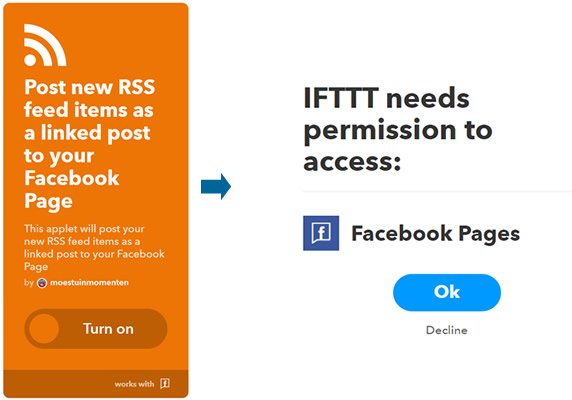
Once you've connected your account, it is time to configure the applet so it'll post your new SteemIt posts to your social account. For most apps, configuring them is as simple as entering your RSS feed URL and click 'Save'.
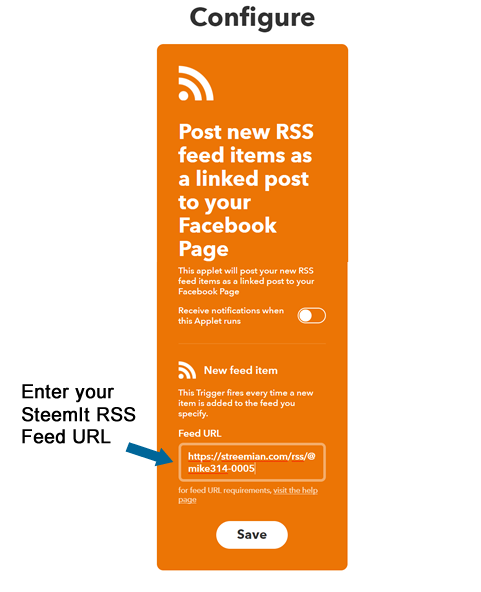
That's it. You're done. From now on your SteemIt posts will be shared on autopilot, for all your friends, fans or followers to be seen.
Below, you can find a list of links to applets you can use to connect your RSS Feed URL with your social accounts. Use as many as you can for maximum reach.
TIP: It is a good idea to invite your friends, fans or followers to join SteemIt every once in a while. If they've seen some of your SteemIt posts, chances are bigger that they will actually sign up and become your follower.
Links
RSS feed to Twitter with a link and image
RSS feed to Pinterest board of your choice
RSS feed to public library on Diigo
Create a public bitlink on Bit.ly when a new RSS feed item is published
If you like this post, feel free to follow me, upvote it or resteem it!
Some Other Posts You Might Be Interested In:
Maximize Your Mining ROI - 4 Tips
Can You Predict The Future? Which Coin Do You Support (And Why)?
Upcoming Wave Of Bitcoin Forks - Get Ready!