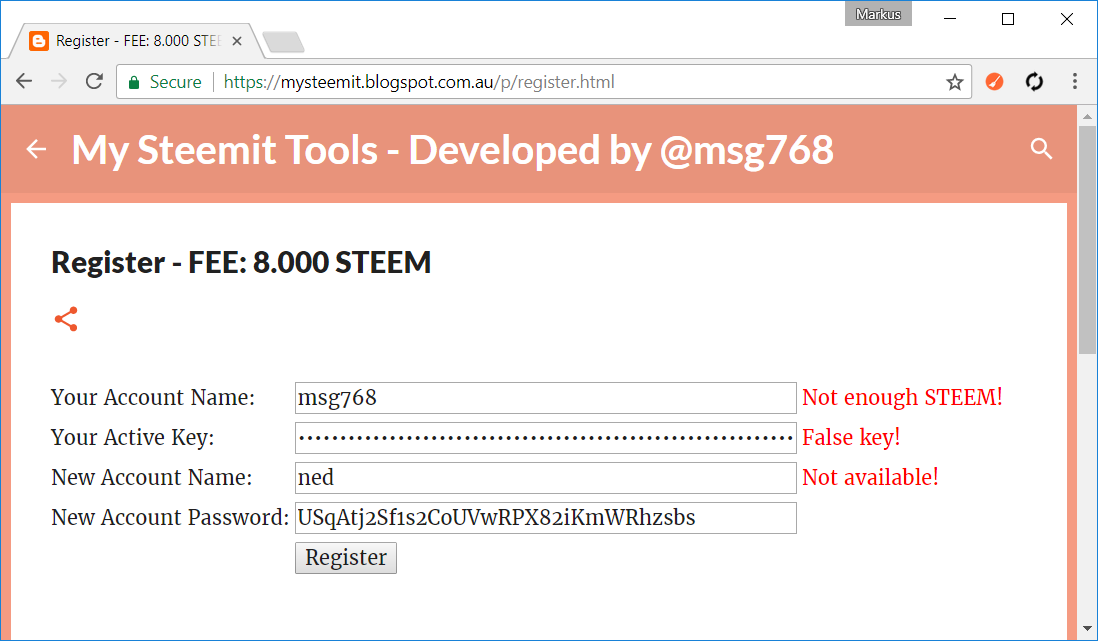BYPASSING EMAIL & PHONE VERIFICATION
Using my new tool, you can bypass the email and phone verification in order to create a new account. The current fee for creating a new account is a minimum of either 6.000 STEEM or 0.500 STEEM plus 27.500 SP delegation. This is of course subject to change based on the price of STEEM.
STEEMIT PAYS THE FEE OUT OF THEIR OWN POCKET
It might be noteworthy that steemit is paying this fee out of their own pocket for new accounts. They are currently depositing 0.500 SP into new accounts plus 27.500 SP delegation which will later be removed(usually within a month). This is why they have email and phone verification. Because they don't want to pay the fee for more than one account per person.
MAKE SURE YOU CHOOSE A STRONG PASSWORD!
As you can see above, my tool is pretty strict on validation and it also generates a new random and secured password when you load the page. But you can still choose your own password or perhaps change it later on using the steemit password generation tool. You can access my tool by clicking HERE or jumping on mysteemit.blogspot.com and clicking on Register.
TOTAL FEE IS CURRENTLY 8 STEEM!
In order to use my tool, you need to currently have at least 8 STEEM in your account. My tool will use your existing account plus its active key to create a new account. It will then pay the minimum fee which is currently 6 STEEM which will turn into Steem Power in your new account. It will also transfer 2 STEEM into my account for creating and maintaining this tool. If you have any questions, please feel free to comment below or send me a private message on chat.

DISCLAIMER
My tool will NOT save your active key. It will only use it to interact with the blockchain. Also, your active key is NOT your password. You need to enter your active key not your password! You can get your active key from your wallet under "Permissions." You may need to login again, using your master key or password! And last but not least, make sure you save your password before you click on "Register"!
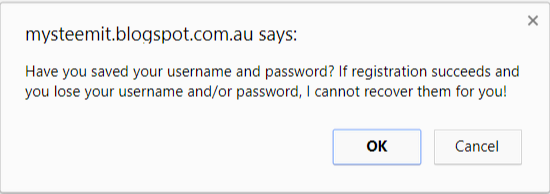
DON'T WANT TO USE YOUR ACTIVE KEY?
My code is in JS and available to the public so that everyone with a bit of knowledge in JS can easily tell that I'm only using your active key to interact with the blockchain. If however, for any reason, you don't feel comfortable using your active key with my tool, you can contact me via the chat and I will happily use my own account and active key to create a new account for you. I will then tell you what the password is and you can change the password afterwards. Any other concern, suggestion, or feedback is welcome.
UPDATE
Following the discussion with a few guys in the comment section and via chat, I have decided to put a copy of my code on github. I only just signed up on github today but will definitely be hosting more stuff there. You can find my profile on github by clicking HERE. You can run this tool on github by clicking HERE. And last but not least, you can view the source code for this tool by clicking HERE.
Don't forget to UPVOTE, COMMENT, and/or RESTEEM!
FOLLOW ME ⇿ @msg768

UPVOTE, COMMENT, and/or RESTEEM!
FOLLOW ME ⇿ @msg768