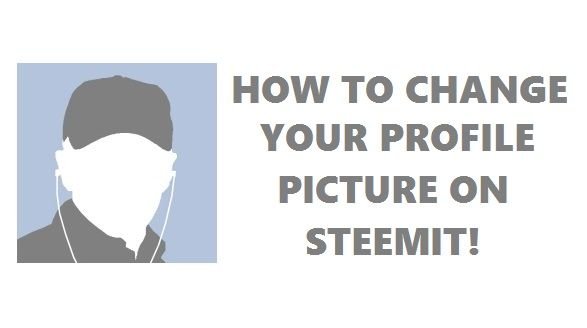
How to change your profile picture on steemit!
It may sound like a silly question to some of you but let's face it, the current UI for changing profile pictures on steemit is not that user-friendly at all. More and more amateur users are joining and have a hard time changing their profile picture. In this tutorial, I'm going to show you how to change your profile picture in 3 easy steps without complicating things.
Step 1
Make sure your picture is somewhere on the Internet that is available to the public. It can be Facebook or Twitter. For this tutorial, I'm going to use Twitter as an example. Go to your Twitter profile and click on your profile image.

Step 2
Now you need to find out what the url to your image is. I'm going to use Chrome as my browser which is probably the most popular browser out there as far as I know. Right click on your image and click "Copy image address" as shown in my screenshot below.
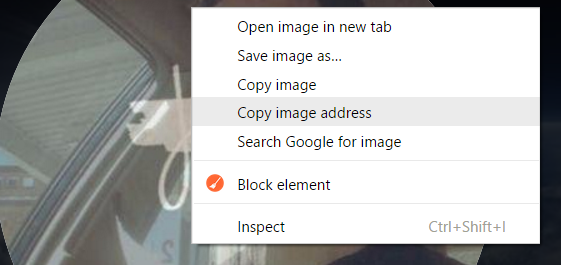
Step 3
Paste the url in Settings under "PROFILE PICTURE URL" and press "UPDATE." Enter your password and you should be able to see your profile picture changed!
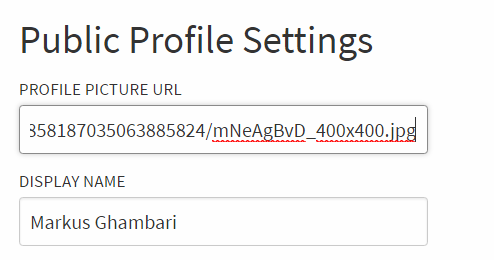
Don't have Chrome?
If you use IE, you can do the same by choosing "Copy" after right clicking on your image. In both Safari and Firefox it's called "Copy image location" if I'm not wrong! Good luck! :]
Don't forget to UPVOTE, COMMENT, and/or RESTEEM!
FOLLOW ME ⇿ @msg768

UPVOTE, COMMENT, and/or RESTEEM!
FOLLOW ME ⇿ @msg768

