How to create your own secondary STEEM account
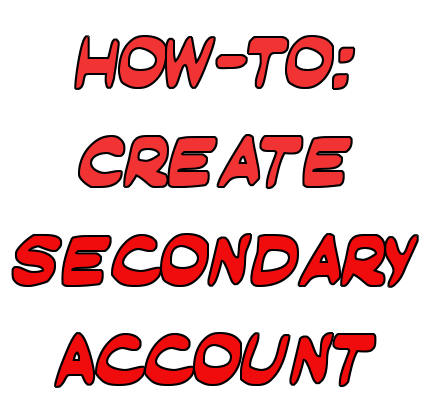
If you don't know already, I am a big fan of concise guides that contain all necessary information, from step one, of how to achieve some particular result. In this case, I am referring to creating your own secondary STEEM account.
Why would I want to create a second account?
Well, that is entirely up to you. Some people have accounts for individual projects, companies, services, or for keeping content split up. The world is your oyster.
What do I need?
- A STEEM account
- 6 STEEM Power OR about ~62004.878165 VESTS (at time of writing)
- STEEM cli_wallet
Compile the cli_wallet
- Visit this link if you need
- Note: The same compile instructions will likely work fine on OSX if you substitute
brewforapt-get
Launch the cli_wallet and set password (without Steemd running)
cli_wallet -s wss://steemd.steemit.comset_password SOMESUPERSECRETPASSWORDYOUWILLREMEMBERunlock SOMESUPERSECRETPASSWORDYOUWILLREMEMBER
Import your active private key
import_key 5KACTIVEPRIVATEKEY
Create second account (choose one: numbers after decimal matter)
- Using delegated STEEM Power:
create_account_delegated "youraccount" "0.200 STEEM" "62004.878165 VESTS" "yournewaccount" "" true- note: I usually try with ~100 VESTS first and read the error response to know what is required.
- Using transferred STEEM Power:
create_account_delegated "youraccount" "6.000 STEEM" "0.000000 VESTS" "yournewaccount" "" true
Retrieve the private keys of the second account and save them
- Visit https://steemd.com/@yournewaccount and scroll down until you see the following section

- Copy one of the public keys
- In the cli_wallet:
get_private_key STMYOURPUBLICKEYHERE - Copy the private key and save it in a secure location
- Do this for each key; owner, active, posting, memo
Notes:
- If you get any errors, simply scroll up and read the error output. You should be able to figure out what happened. As long as the syntax of the command is correct.
- Number format for STEEM and SBD: "0.000 STEEM"
- Number format for VESTS: "0.000000 VESTS"
Congratulations; You now have a second STEEM account that you can use however you please.
Vote for @netuoso as Witness
- Go to the witness voting page on SteemIt.com
- Scroll to the bottom of the page and locate the vote box (shown below)
- Input my name (netuoso) and hit vote.
- Give yourself a high-five for making such an awesome decision
MinnowSupport Witness List
- @aggroed
- @ausbitbank
- @followbtcnews
- @neoxian
- @netuoso
- @someguy123
- @teamsteem
- @thecryptodrive
- @theprophet0
Questions, comments, concerns
- If you have any, leave them below in the comments or come join the P.A.L. Discord server and give me a holler
- How can this guide be improved?

