Here is a step by step guide on how you can transfer the steem dollars / steem you earned to Poloniex:
1. Go to your Wallet then on your Steem Dollars drop-down click transfer. You'll see a pop-up window where you will need to enter the information needed.
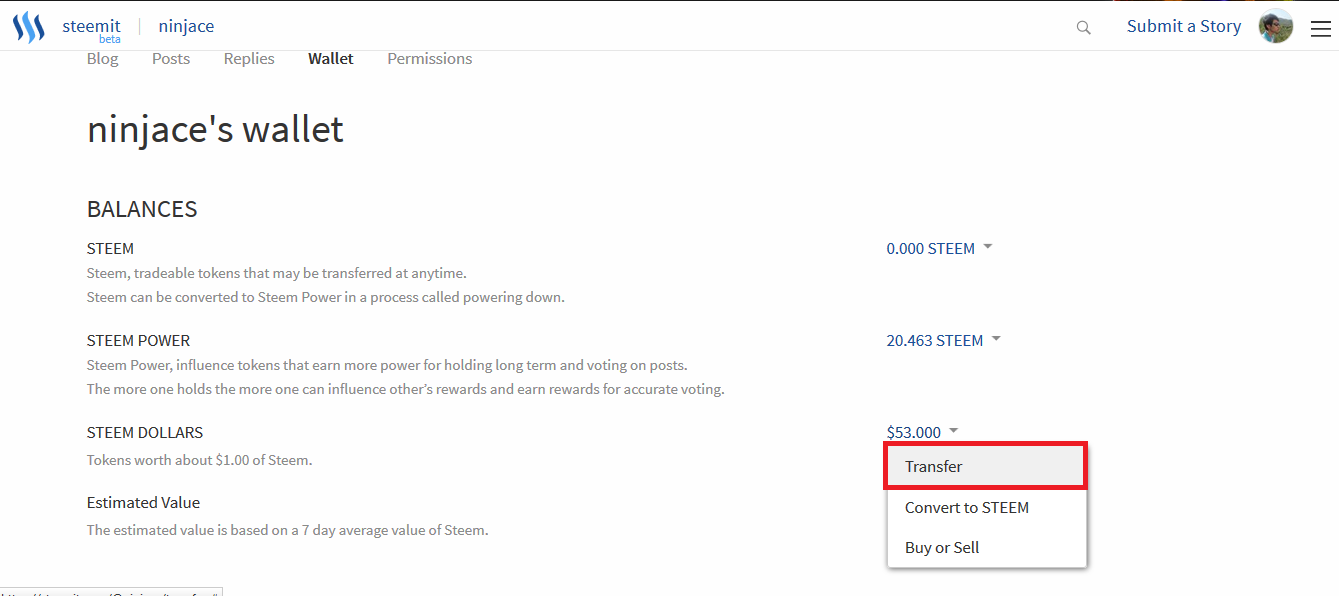
2. Type poloniex on the To textbox then enter the amount.
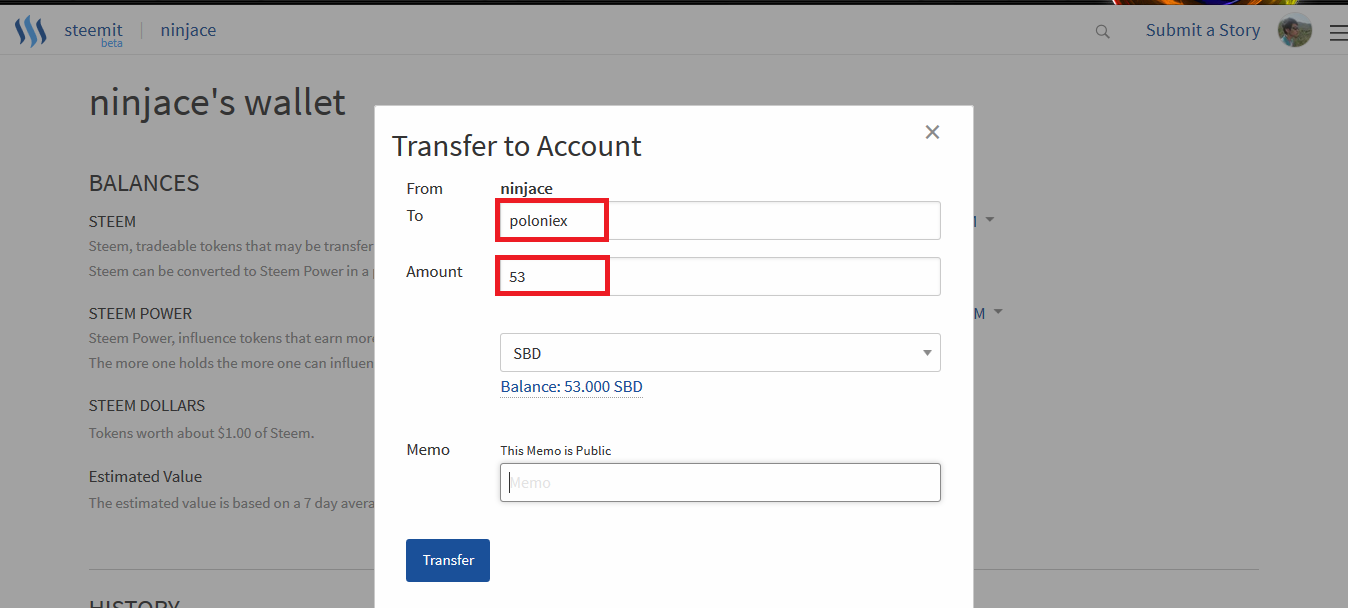
3. To get your memo, go to your Poloniex account and go to Balances -> Deposits & Withdrawals
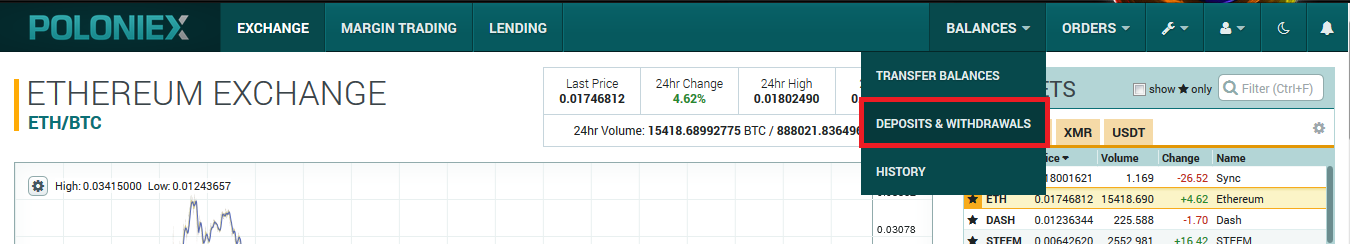
4. Search for SBD(Steem Dollars)
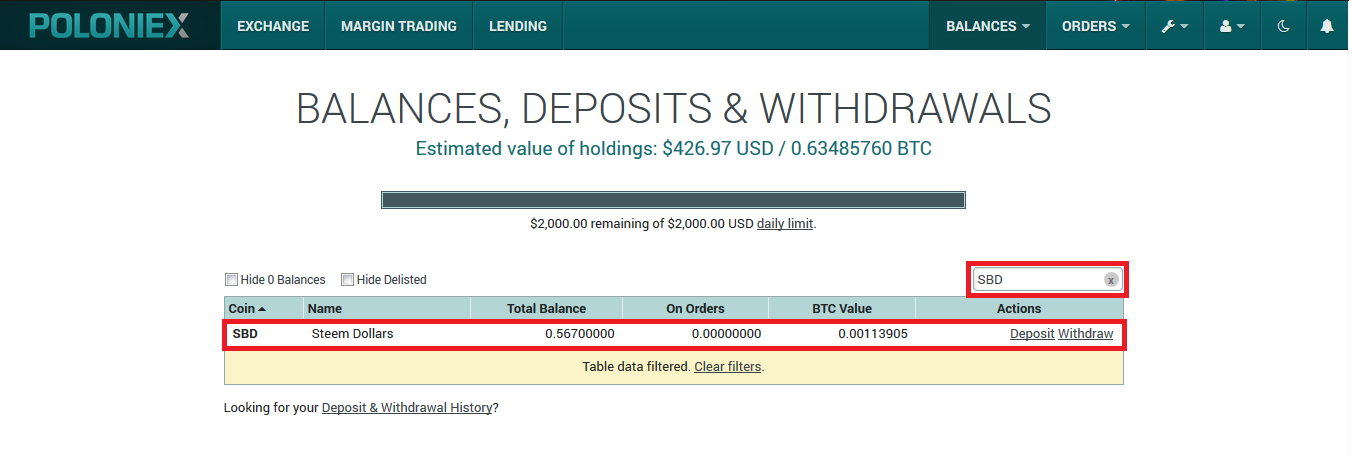
5. Click on Deposit to see your memo (the encircled one)
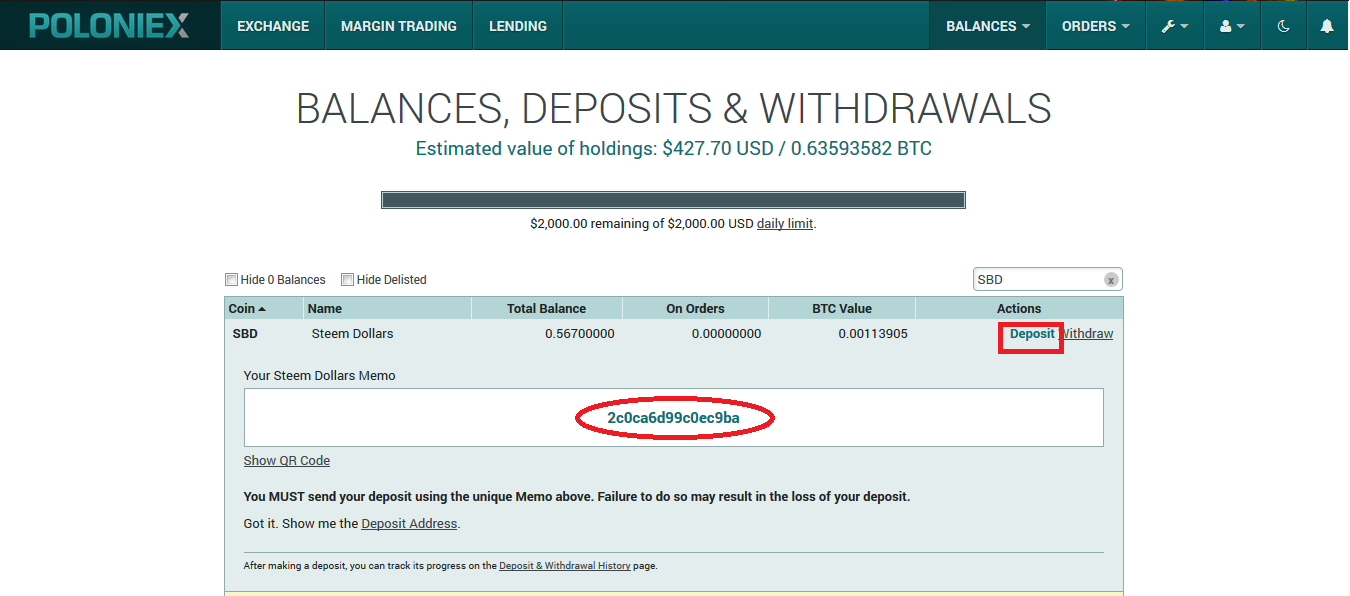
6. Copy and paste your memo back on your steemit page. (Be sure to double check if the memo is correctly copied). After checking, click on transfer.
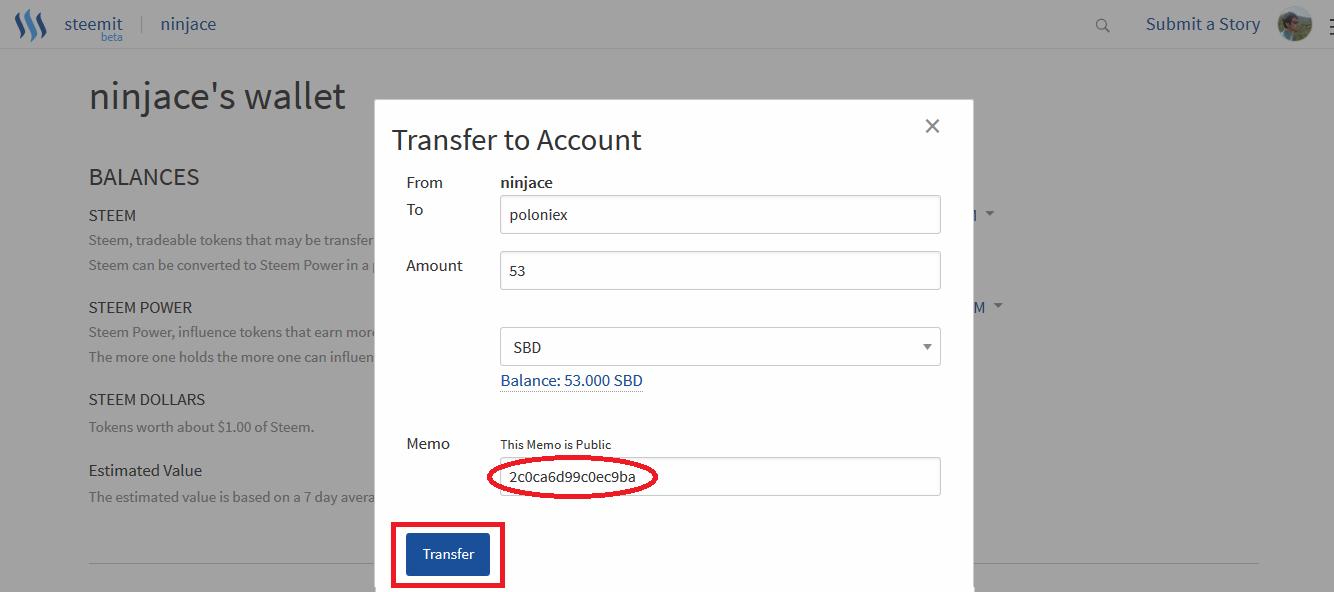
7. A pop-up window will come up asking you to sign-in.
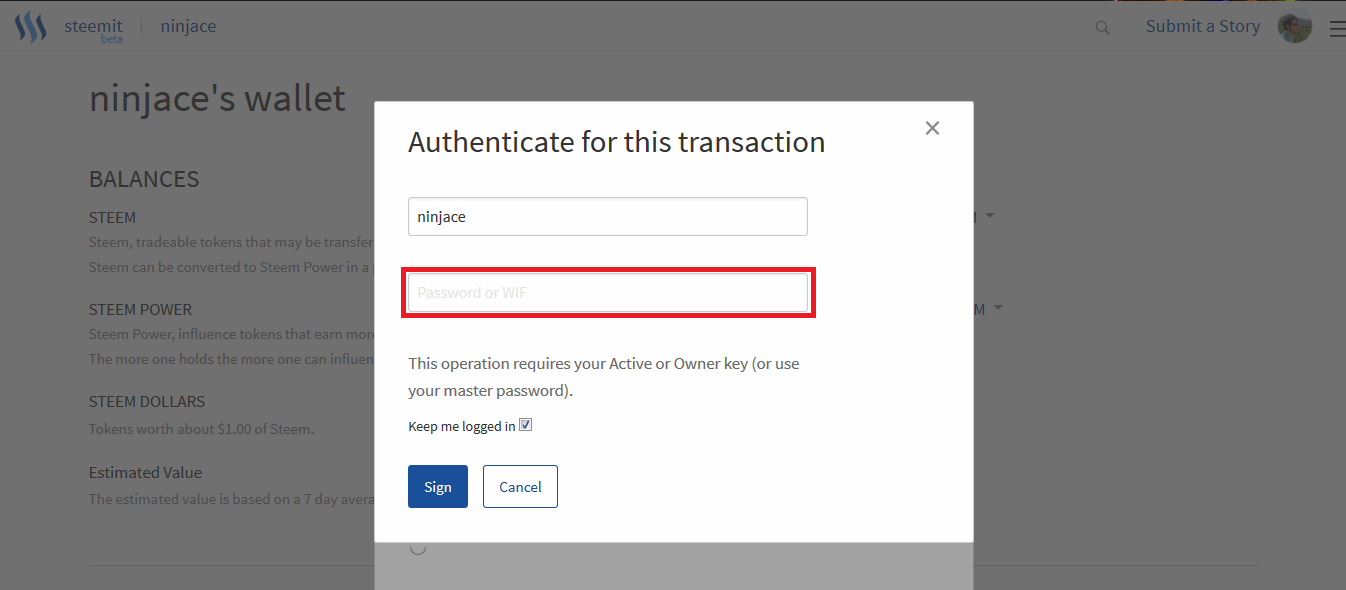
8. Just enter your password and click sign-in.
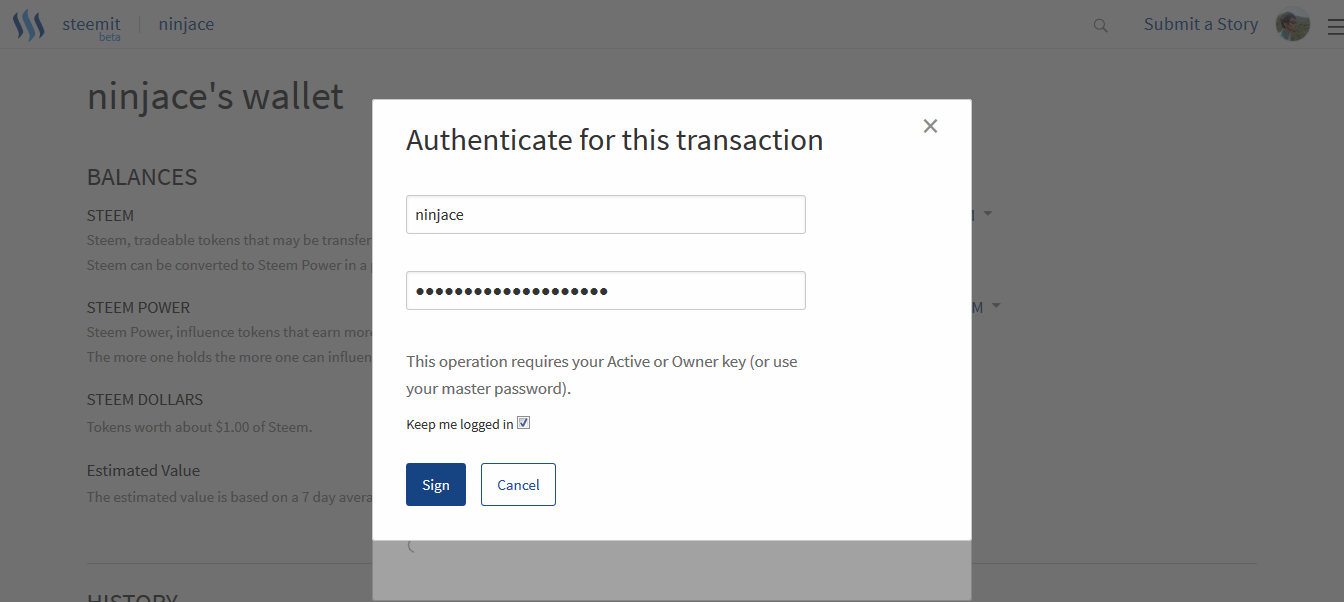
9. You'll see your transaction at the bottom of your wallet page(History).
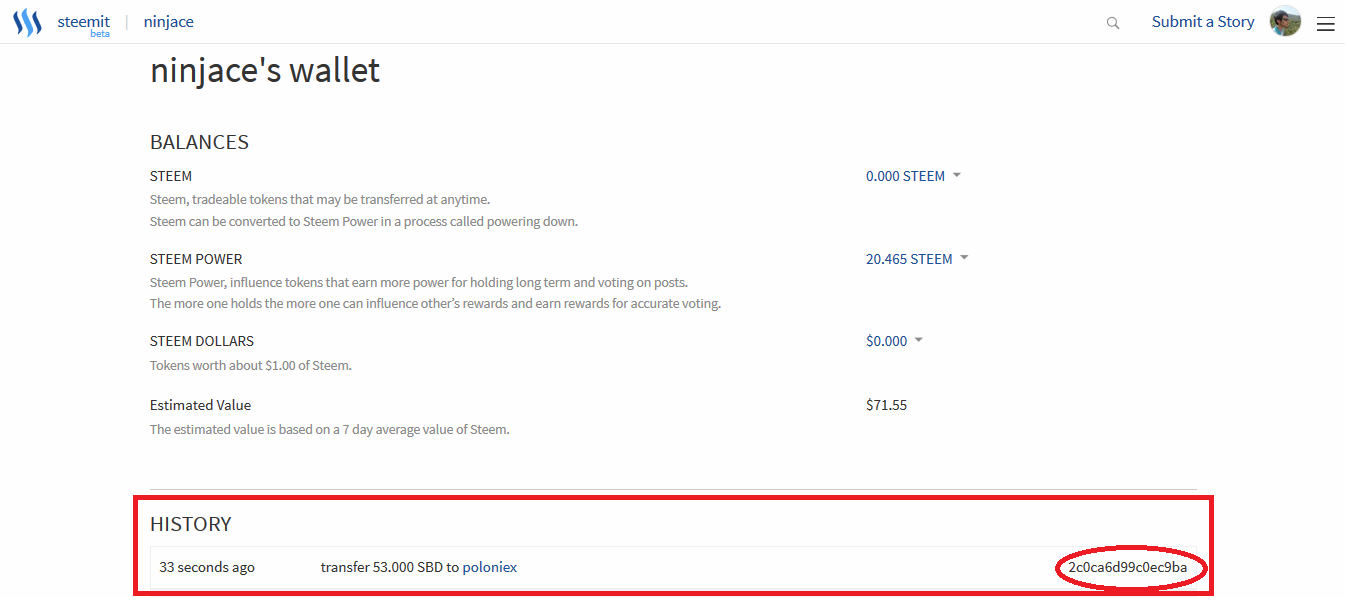
10. You can check the status of your transfer on Poloniex -> Balances -> History
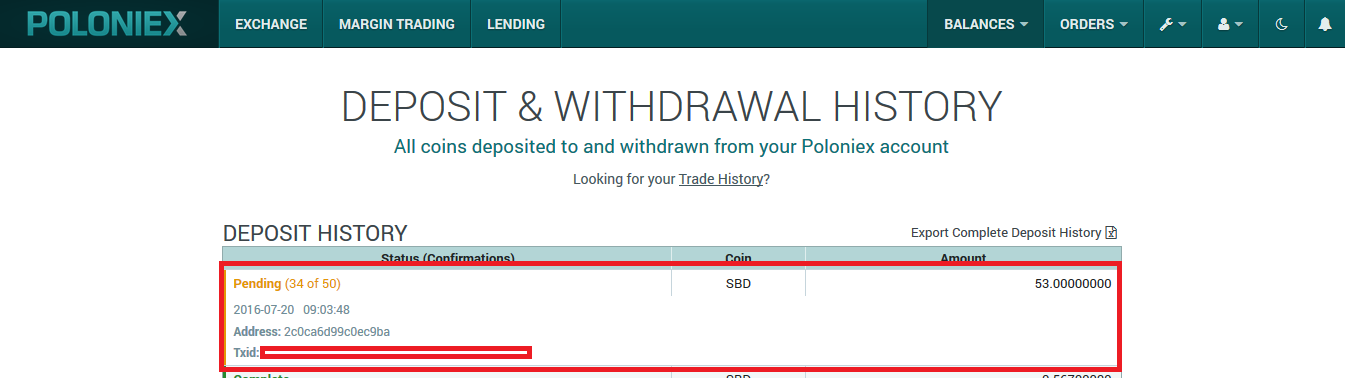
11. Take a shower :) and afterwards check if the transaction is complete.
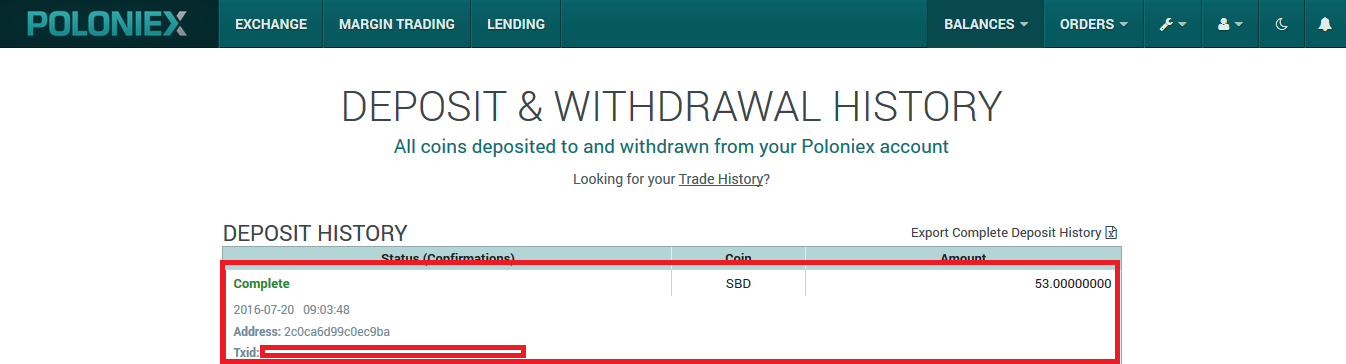
12. Check your SBD (Steem Dollars) balance.
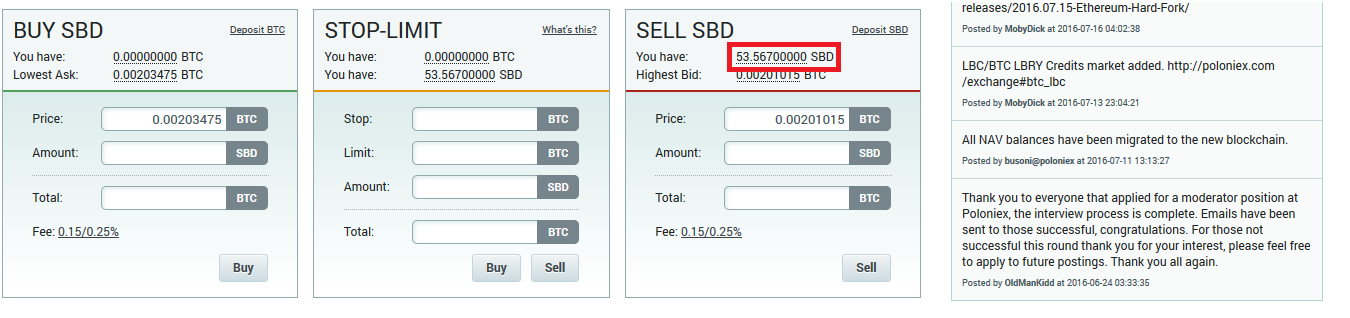
Thanks for viewing! :) Cheers!
#steemit #steem #poloniex #steemdollar #howto #steemdollars #transfer
