How to explain Steemit to someone, using Facebook.

When I first started on Steemit, things all seemed very complex to me. Besides not having a clue about cryptocurrencies, I also had to get the hang of upvoting and resteeming. I actually ignored the whole resteeming business until about a couple of weeks ago, because there was already enough to learn, without it.
A couple of weeks ago, I was thinking of resteeming and how it was actually just like a share on Facebook. This got me to thinking. Steemit is probably quite easy to explain, using Facebook as an example. So that's what I did. I explained Steemit to my mum, using Facebook.
One of the big differences between Steemit and Facebook is the size of the posts. When posting directly to Facebook, the messages are often small, whereas on Steemit, they much more resemble blog posts. So basically, the news/blog/videos/fake news that gets shared on Facebook. Other than that, the following counts:
Just like Facebook, on Steemit you can like a post. It's just called upvoting, instead. And just like Facebook, on Steemit you can share a post. It's just called Resteeming instead.
Where on Facebook, you have Friends, on Steemit you have Followers and people you follow.
On Facebook, you have your wall, where you see all the posts your friends make and share. On Steemit, that's called the Home tab. By using the other tabs on Steemit, you can see what every other Steemit user posts. Facebook does not have this feature (I think). By using Facebook, you see many commercials inbetween the posts. Steemit does not have that "feature".
The other big difference between Steemit and Facebook is, ofcourse, the earnings. Where Facebook earns their cash off of your information and usage of the platform, with Steemit, you earn your (crypto) cash from using the platform. You do this by posting, but also by upvoting (liking) good content. Steemit is not a get rich quick sort of thing, but when you consistently share good posts (of your own making), you get to earn a bit of cash.
The more you use Steemit and the more people appreciate your contribution, the more valueable your vote (or like) gets. Upping the value of your vote is also possible by investing your money into Steem (power).
So that's basically where the comparison ends. For a complete explanation, I'll quickly go into the currencies aswell. I'm still no expert on them, so this might be a bit lacking. Please correct me if I'm wrong.
I saw someone posting a flowchart a while ago, which always helps me out loads! So here's my own flowchart of the currencies of Steemit:
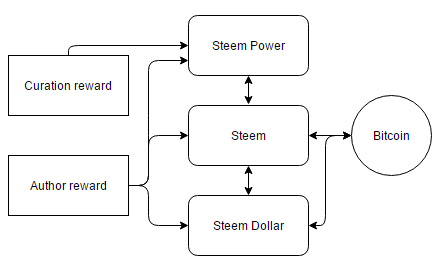
Steem: Steem is one of the cryptocurrencies you can earn on Steemit by posting. You can exchange it for Steem dollar or other cryptocurrencies (dependancy of the market) or you can power it up for Steem power (one on one).
Steem dollar: This is the other cryptocurrency you can earn on Steemit by posting. You can exchange it for Steem or other cryptocurrencies (dependancy of the market). The worth of this is pegged to the US dollar.
Steem power: Steem power is where your power on the Steemit platform comes from. The more Steem power you have, the more your upvotes are worth (and the more you can earn from your votes). You can power down to convert this to Steem, which is a process of several weeks.
I think this explanation really helped my mum understand what I was doing here (though I left out the part of the three currencies).
She still doesn't quite understand how cryptocurrencies gain their value. I don't quite understand it yet, either. For now, I've decided I'll just take that for what it is. Maybe I'll learn to understand it at some point. I doubt it though. To me, it feels the same as regular money: We decided to put a value on it and that's it. How exactly it works is a riddle to me.
I hope this explanation helps a few people. If I've made any mistakes in this, please tell me!
Feel free to share this on other platforms to get the word out.
My Deviantart image used as a header for my blog posts.
I used draw.io to draw the chart.







