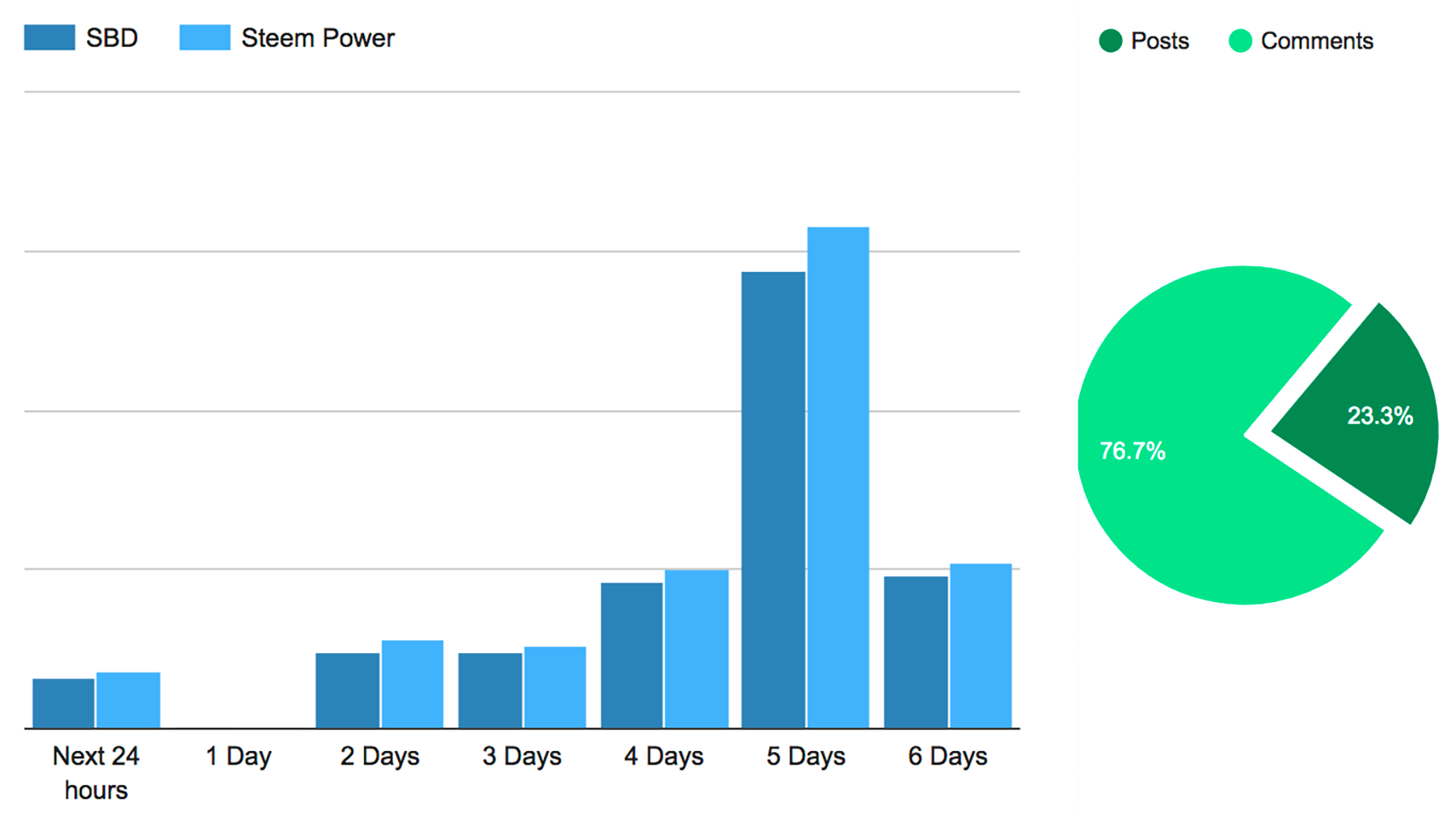
Yes Jules, I finally added an image...
Hi everyone!
I've decided to publish a new post, dedicated to useful Steemit tools. You could look at it as a handy-dandy bookmark page, in case you forget at which URL a certain tool is found.
Is this list definitive? Nope! It grows and grows!
Feel free - and please do so! - to nominate more Steemit tools you find useful, in the comment section below. I'll check them out, and if I think they're any good as well, I'll add them to the list!
Steemstats.com
This tool is actually my current favorite!
Steemstats.com, built by user @jesta, gives you a whole bunch of data about Steemit user accounts. For example a decimal view on a user's reputation and current voting power, but especially interesting I find it to "drill down" on the rewards given on a post. Steemstats auto-syncs new data from the Steem blockchain so you don't have to refresh every few minutes!
Steemd.com
Really informative info about who upvoted you, who you upvoted, at which voting power percentage you were upvoted, who you are (un)following (the other way around doesn't show by the way!), comment replies back and forth, and a whole lot of Steemit info (such as the current amount of vests, etc. etc.: too much to mention here!).
Fun tip #1: look at https://steemd.com/@julienbh (or fill out your own or any user's name after the @ sign!) to see what my first Follower & Steemit Friend @julienbh is up to!
Fun tip #2: Just follow @julienbh, she's nice to look at AND talk to!
Steemistry Mentions Tool
Interested to see where your username is mentioned? Head over to Steemistry Mentions Tool and see for yourself!
Steem.supply
Do you want to find out when you get rewarded for your posts, and how much the rewards will be worth? Go to http://steem.supply/ and look up your own user name! The reward data is sorted nicely by pay-out date, and you can even see which percentage of rewards comes from article posts or comments!
WARNING As @julienbh has noted here steem.supply seems to mine coins via your browser without your consent while your browser is at its url. Just be aware of that!
UPDATE: as of 2017-nov-08, steem.supply was updated and as currently (2017-nov-08) shows a clear warning pop-up and an opportunity to opt-out. That's still no opt-in, but anyway.. I guess this is a bit better than before because now you are informed more in-your-face so the choice of using steem.supply - or not - is up to you!
SteemViz Pending Payouts
As a an alternative to steem.supply, you can also check SteemViz Pending Payouts to check for your pending payouts. It's created by @ausbitbank and loads pretty fast as well. Nice job @ausbitbank!
Steemit.chat
Ever wanted to have a 1-on-1 chat with someone you met on Steemit? Or a place to hang out with other Steemians in a group chat? Get an account on, and use Steemit.chat !
Pro Tip #1: use the same username as you do on Steemit.com so people can find you at steemit.chat.
Pro Tip #2: do NOT use the same password as you do on Steemit.com!
Discord chat
Discord is a text and voice chat app, originally intended for gamers but it can be (and is!) used by Steemians as well! First you need to register for an account with your email address. I suggest you use the same username as on Steemit.com (again with a different password of course!). Then log in, and connect (top left corner of the app) to a Steem server.
Server addresses to join the other Steemians:
Whaleshares server -> https://discord.gg/qM4rcpc
Steemsports server -> https://discord.gg/qcAjrdw
SteemTrail server -> https://discord.gg/ezrFygt
PAL Steem: server -> https://discord.gg/MCm3t2Y
Steem Followers
Of course looking at your Steemit account page you can spot who follows you. But the list is in an alphabetical order and when you have acquired a lot of followers, this view doesn't really suit the need to track who your NEW followers you gained are. But... there's a nice tool for that found at https://steem.makerwannabe.com/.
Just fill out your Steemit username and see PER DAY who's following you! Handy!
Steemdollar.com
Are you curious to see how much a single (100%) upvote of somebody is worth? Or how much your own vote is currently worth? Head over to Steemdollar.com, fill out a Steemit user name (of yourself or another Steemit user) and find out how much $$$ is in that vote!
Fun tip: that gorgeous background is created using a JavaScript framework called "Flat Surface Shader". It's created by Matthew Wagerfield and Tobias van Schneider, and you could use it at your own web pages as well, just go here to use it!
Who mute me?
As nominated by my 'NederSteemer' Friend @oaldamster the tool Who mute me? is a pretty nifty service enabling you too see who in fact follows you but "mutes" you. Muting someone means their posts will not show up in your feed. So if someone has muted you, they won't see your posts pop-up in their own feed. Of course you can do the same, and it's not a bad thing per se: you could like someone for a person, but not like their post topics. Muting could still be useful then.
