
Quick Tip
I don’t feel fit enough today to write a full-length post, still I wanted to share something with the community.
This simple trick has already saved me a lot of time, so I thought I’d show it to you, in case you didn’t know about it yet.
Checking Replies
Checking replies ‘the regular way’ can take up quite some time. You visit your ‘Replies’ tab, and click a reply. Next, you have to scroll down the entire page, looking for the reply that is highlighted in green.
STOP!!
.gif)
Don’t waste any more time...
You can jump directly to the reply by right-clicking the title of the reply and choosing ‘Open in a new tab’.
As you can see in the video below, this will take you straight to the highlighted reply.
No more wasting time searching your page!!
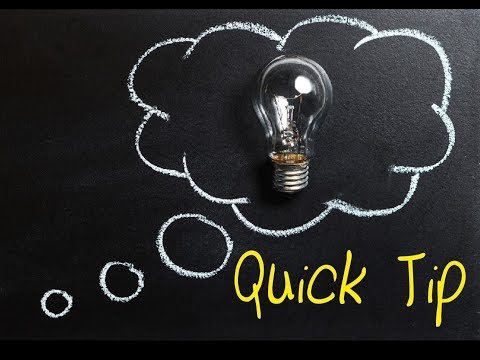
More Posts You Might Like
Got Hacked? Here's How To Get Your Account And Reputation Score Back!
Free universal basic income for everyone
🏆 [CHALLENGE] What Did You Learn About SteemIt Today? (@steembasicincome Giveaway)
The Most Important Thing I've Learned From Getting HACKED!!
I'll Show You The One Thing You Need To Do To Never get Bitten By Cheetah Again!

Image Sources:
Pixabay
Giphy
This post contains affiliate links to Bitsfarm and Mannabase. I will receive a small compensation if you use these links to sign up

