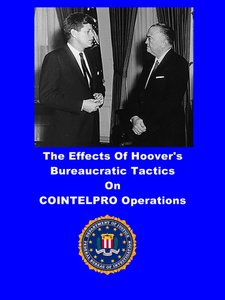This is a pretty simple method for saving and organizing your Steemit posts to a local drive
- First, you are going to download and install Zotero, a reference database piece of freeware. The benefits and webiste for Zotero can be found here:
Zotero for scholars, students, and archivists - a free tool for organizing and citing your research
You are going to be using Zotero 5.0, which is a standalone application; ignore references to previous versions which could be used as various browser add-ons.
Next, you will need to install the Zotero connector, depending on your browser
https://www.zotero.org/download/Once you are set up, you can save your posts to Zotero with one click from your browser (you have to keep Zotero open)
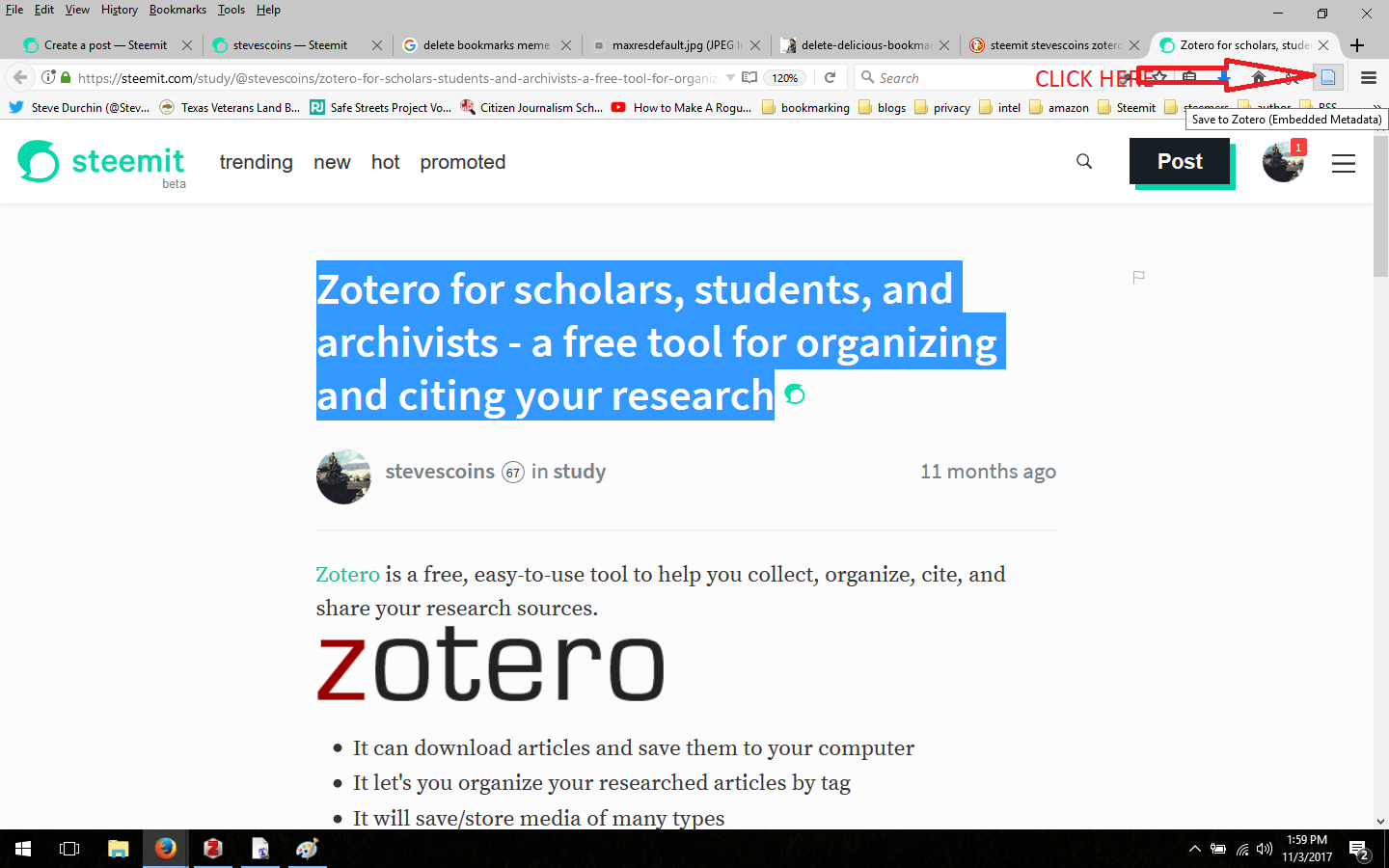
You will see a message in the lower right corner (you may have to refresh the page and try again, if the page doen't add the first time)
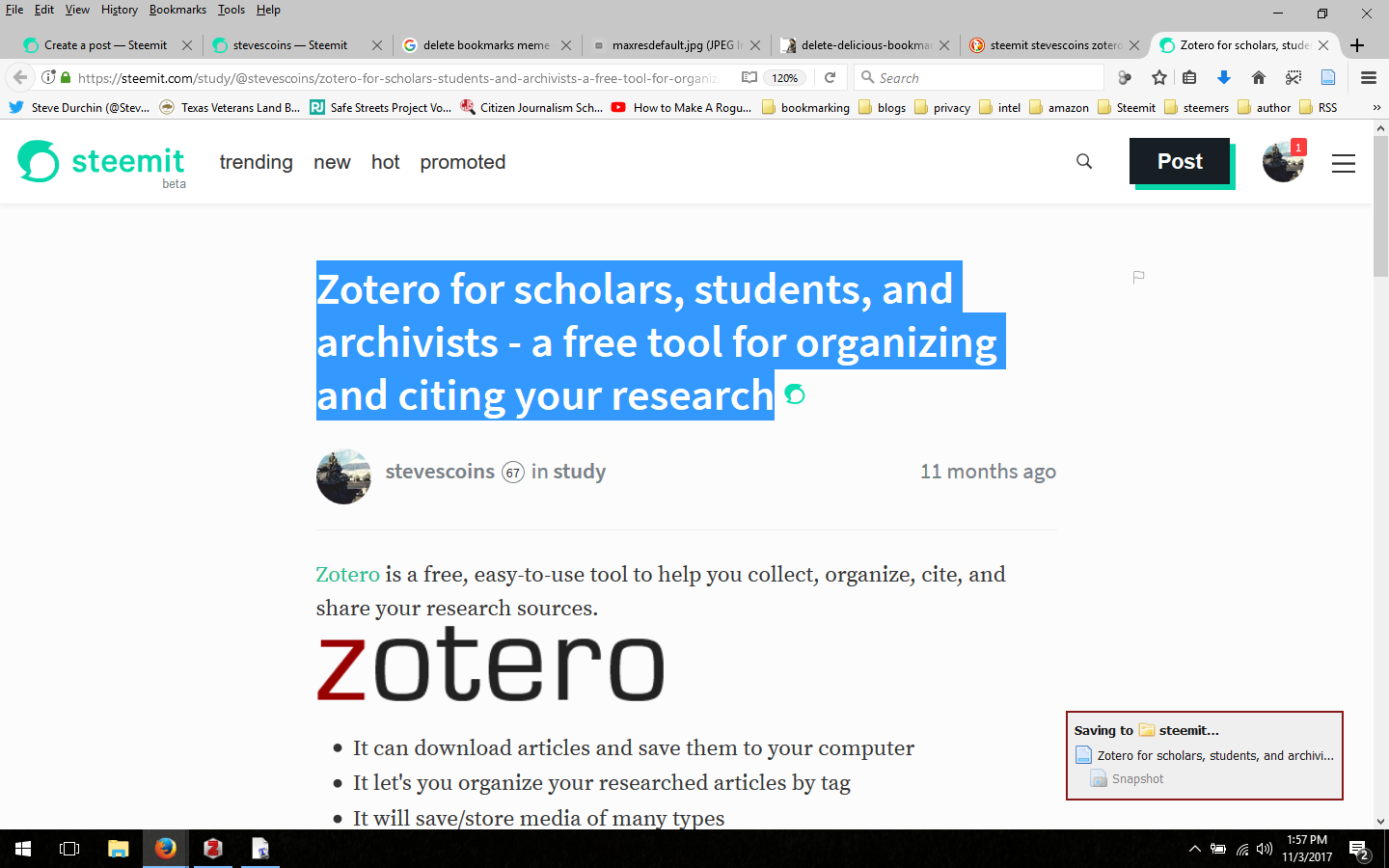
You will see your item has been added to the database
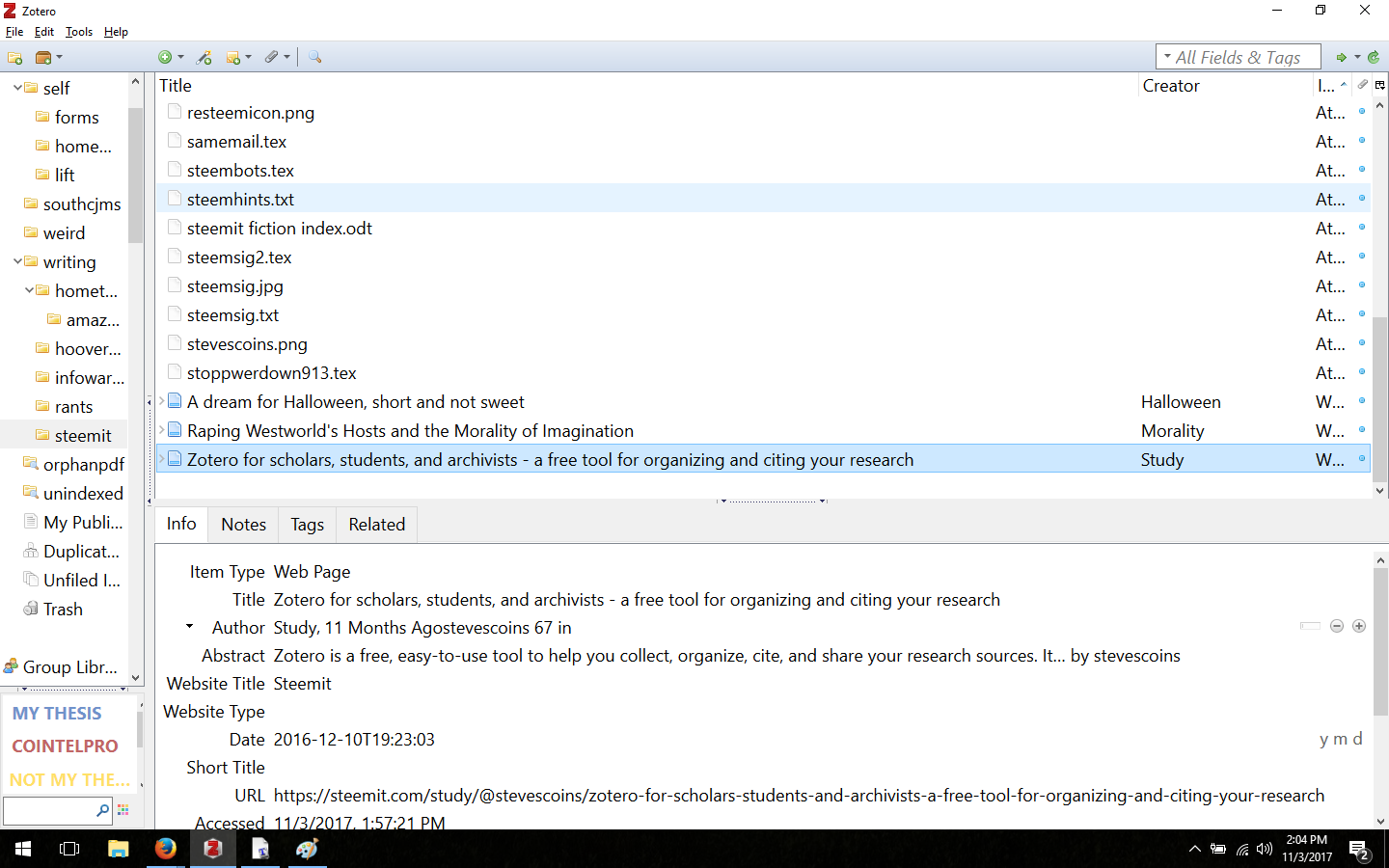
IF you plan on using this entry as a cite/reference, you'll have to change the relevant entries manually: Author, Creator, etc. If you just need to archive, you are fine. This saves the page, so you'll have pics and links handy, but see the next step if you would also like to save the posting markdown
You can also save the Markdown as a Note
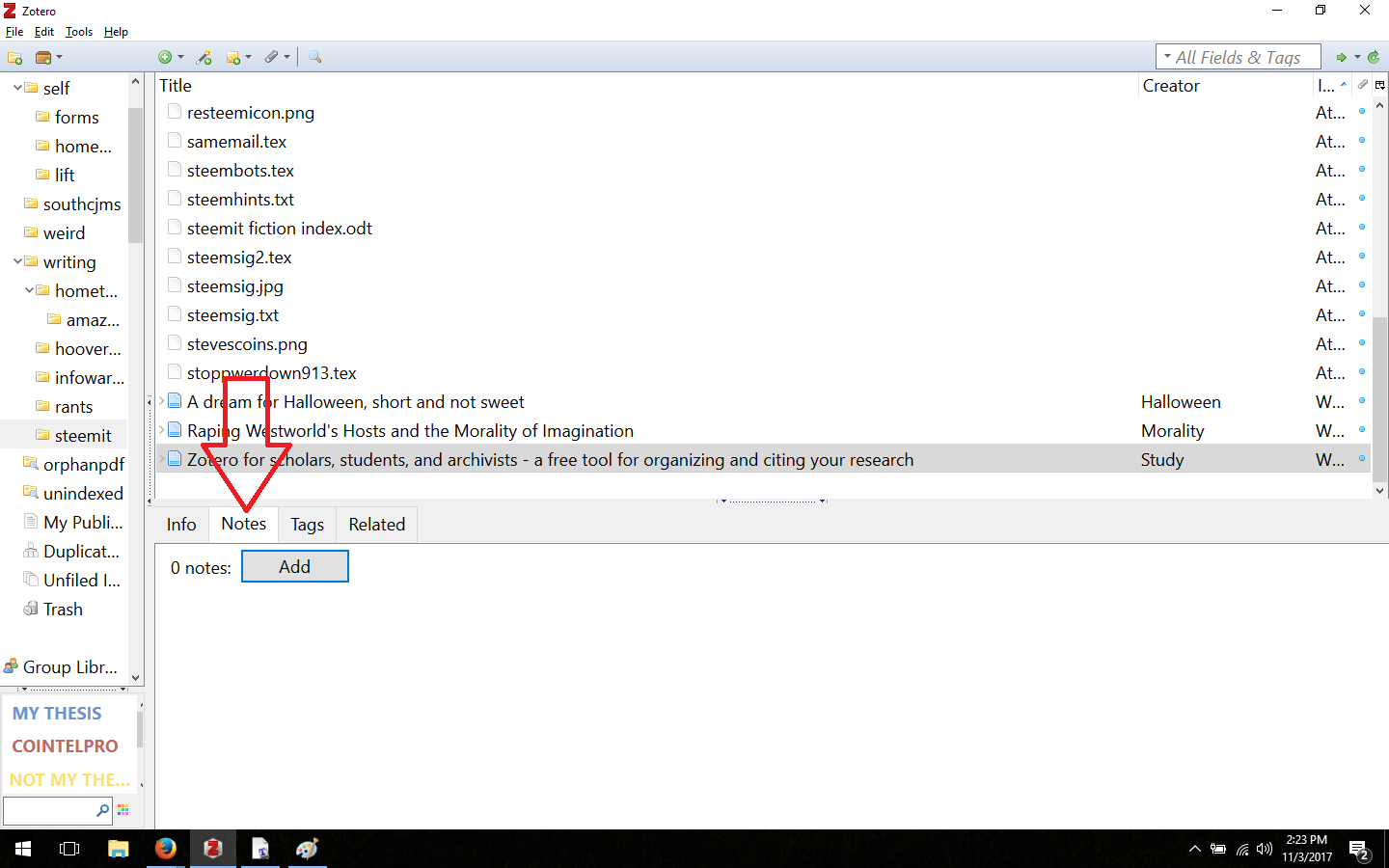
You just select all the text, click *Add in Zotero, and copy/paste ( this is a sample, the text is not the same as the post...just for illustration here)
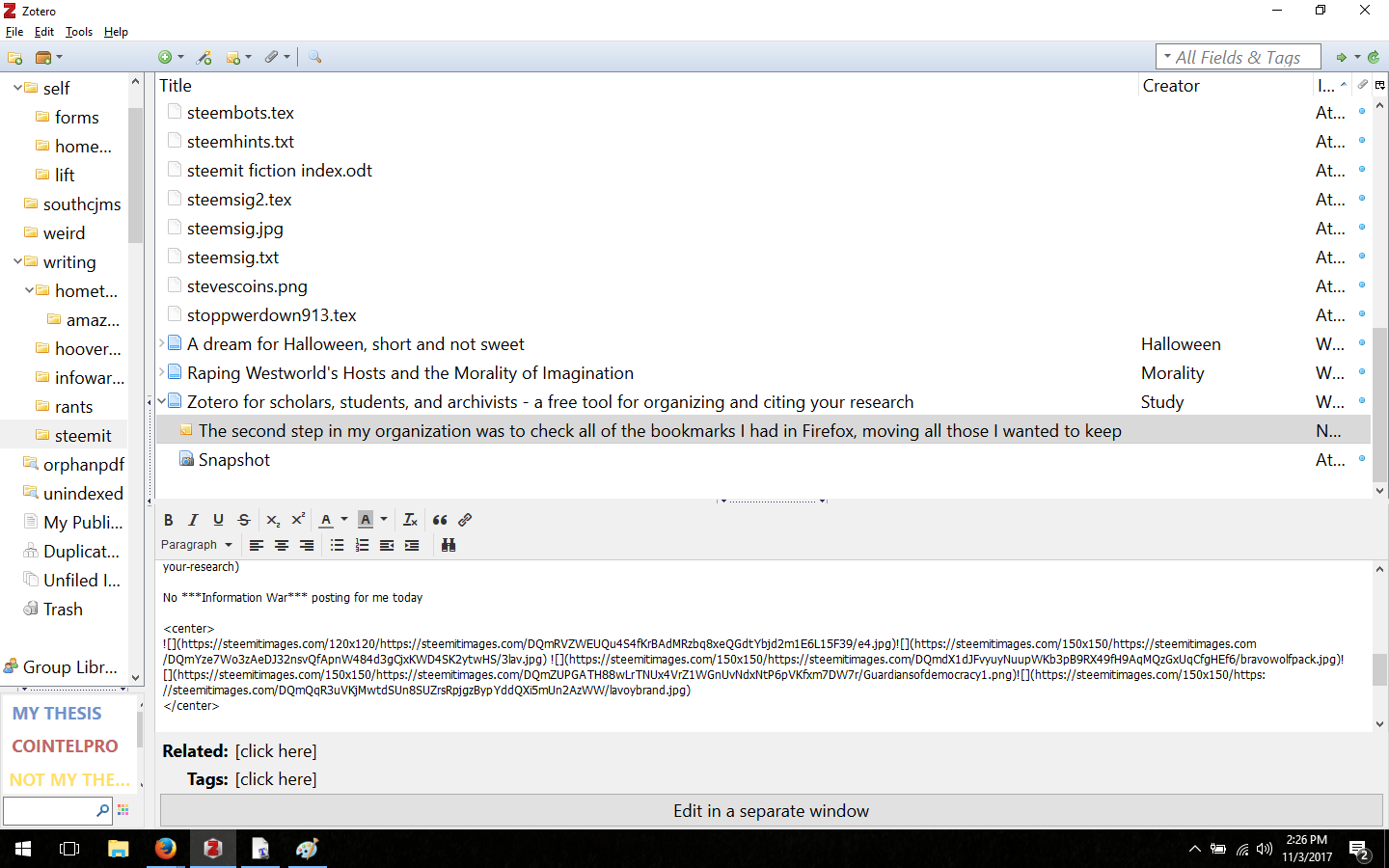
AND you can add additional notes to record the dates you post, the other sites you post to (twitter, face book, Minds, Reddit, etc etc)
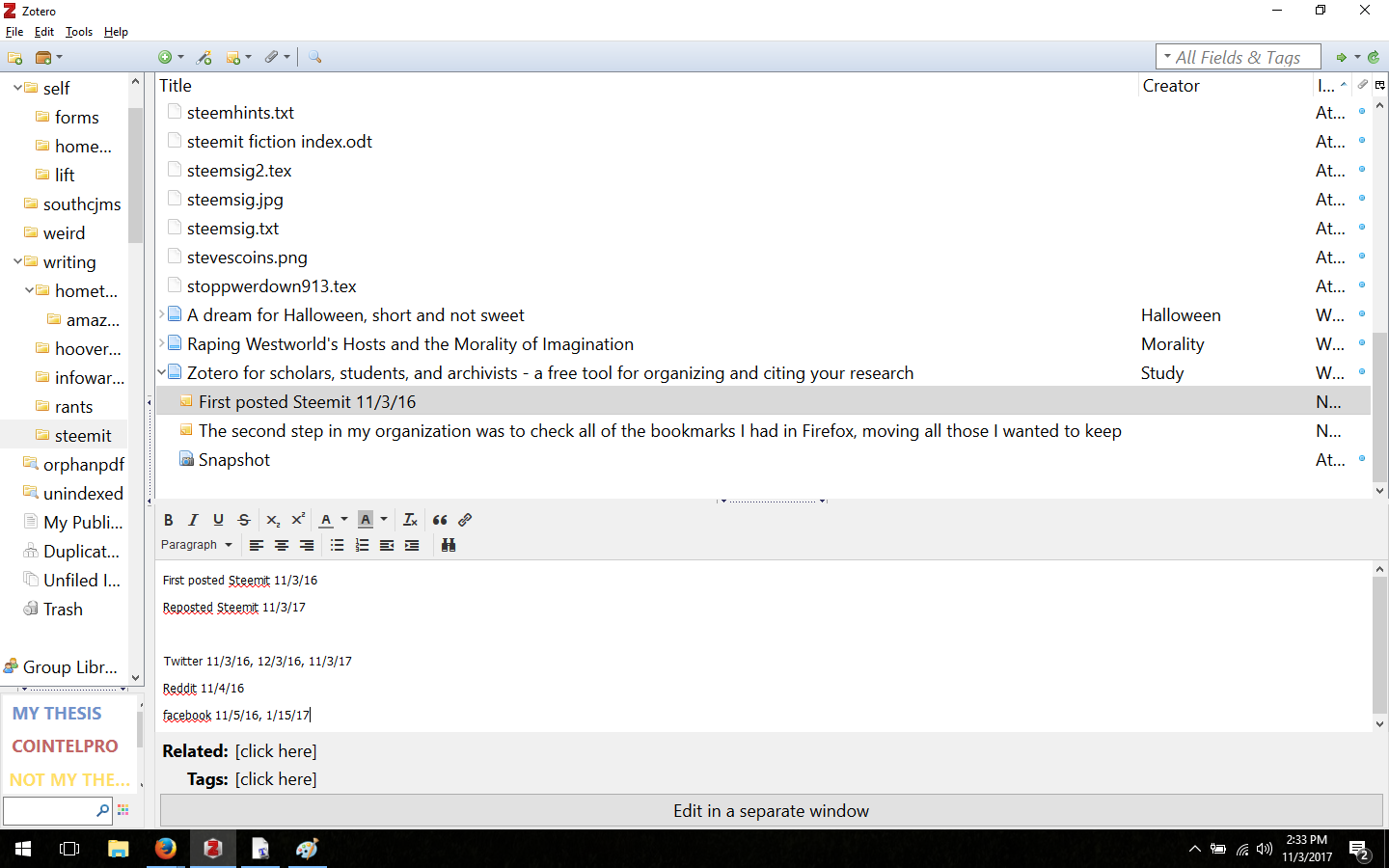
Finally, you can add tags in Zotero as well
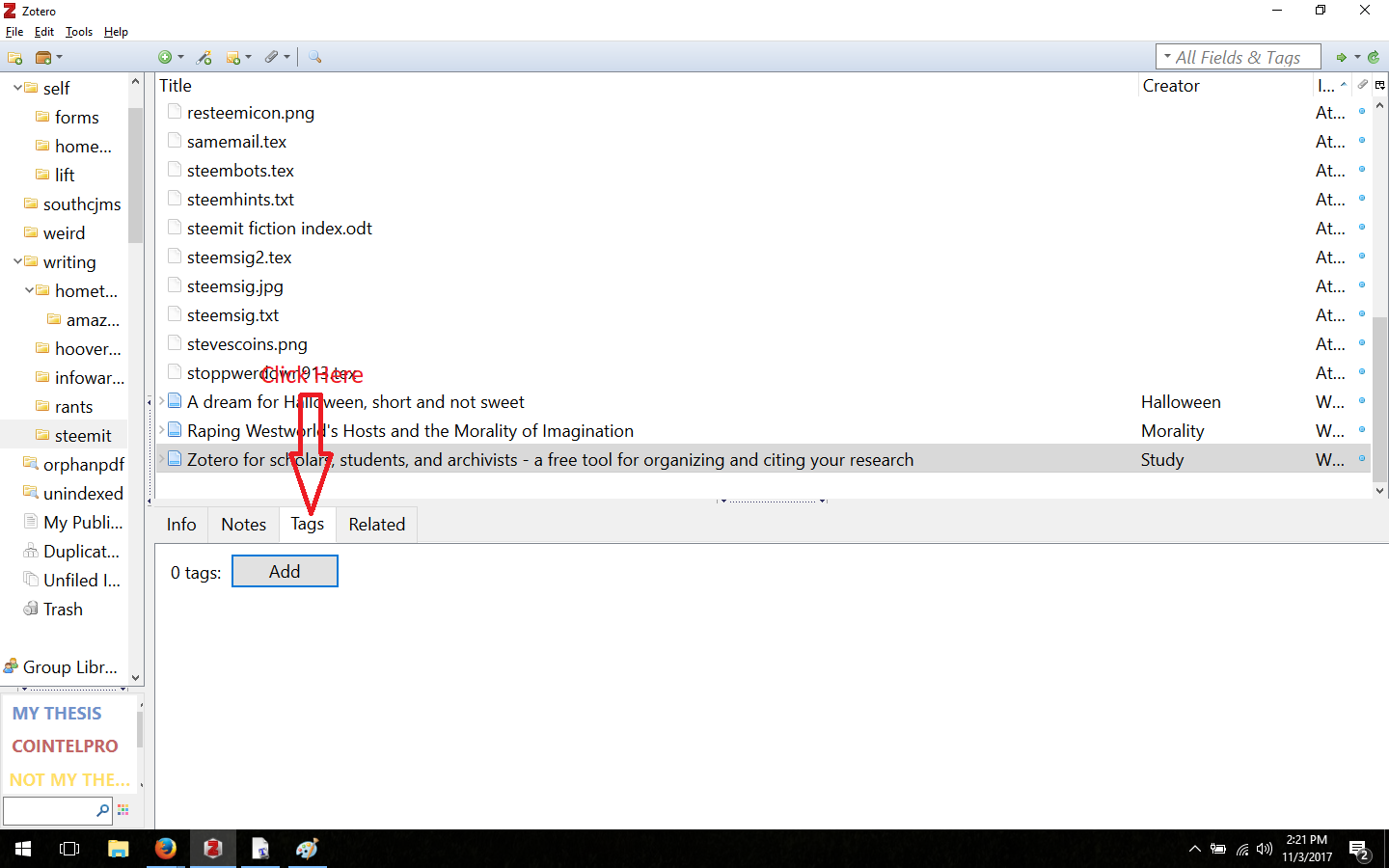
I hope you find this tutorial helpful for organizing and saving your posts on your local computer for saving your Steemit posts for archiving, searching, referring to, and reposting!












 )
)