A quick tutorial using Bittrex exchange to cash out your STEEM dollars.

So I did my first cash-out. I didn't cash out everything, and have already decided to keep some here, some on an exchange to trade the highs and lows, and some in STEEM dollars in my wallet. The process was really quick and easy for the most part. I know Steemit has introduced a lot of new people to working with cryptocurrency so I thought I'd put together a quick and easy tutorial for cashing out using Bittrex exchange.
Firstly, if you don't have a Bittrex account, you need to get one here. https://bittrex.com/Account/Register
I've had my account for a few years now, but they're a really easy exchange to get signed up with. On the sign up page just enter your email address, create a password, agree to the terms, verify you're not a bot, and click sign up. I believe they send you a verification email and the rest should be self explanatory. When I signed up, I don't remember them asking for a lot of personal information like a lot of exchanges do now.
OK, once you have your Bittrex account created , just make sure you put the username and password in safe place. You may also want to learn about some of the security features the exchange offers like two factor authorization. We're not going to use the account for about a week, so you have plenty of time to learn about it's features. For now lets log into our steemit account and convert some STEEM dollars to STEEM.
So we log into our Steemit account, and click on the wallet link. Click the drop down for STEEM dollars and click convert to STEEM!
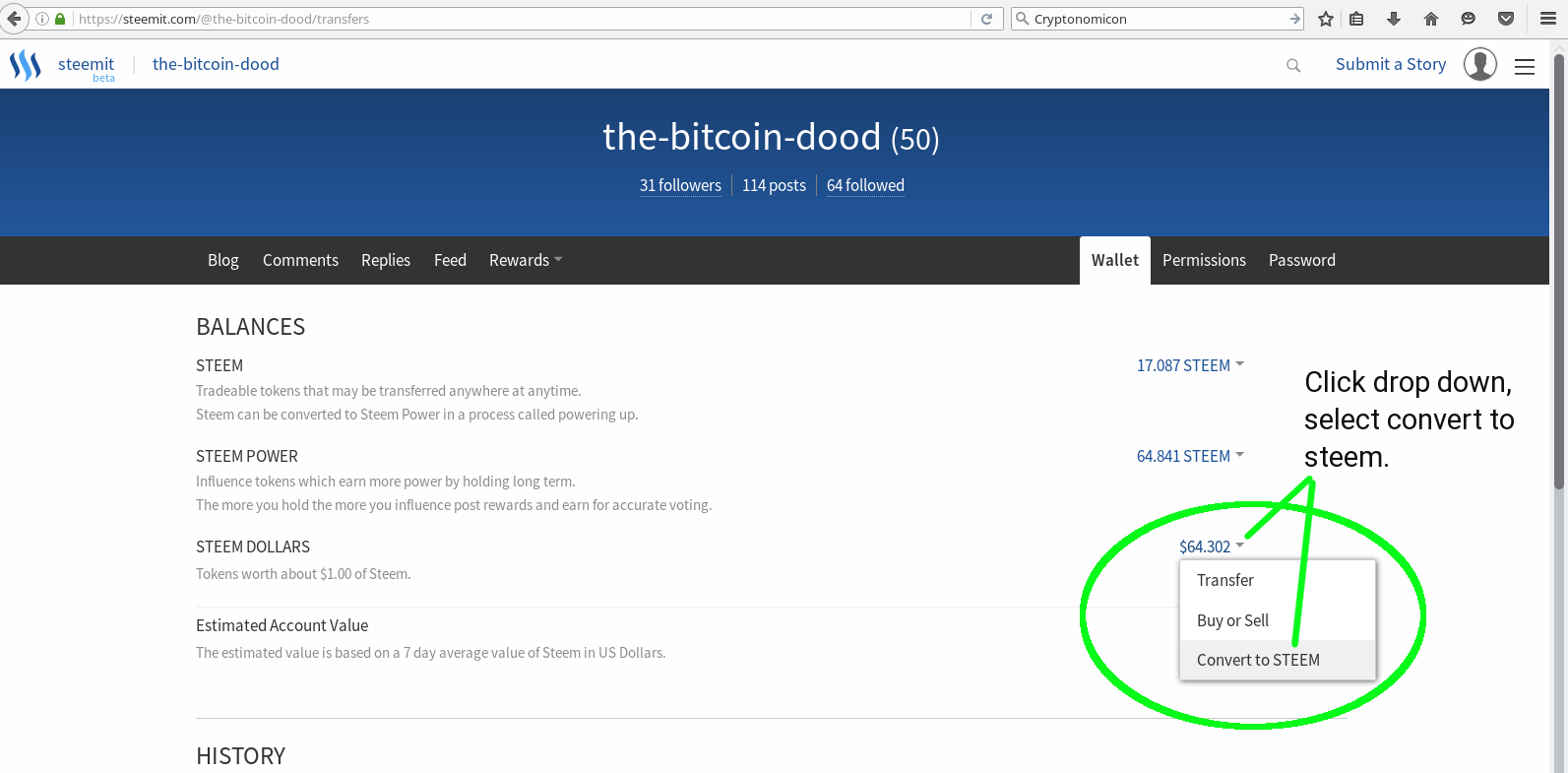
Next we select the amount of STEEM dollars we want to convert to STEEM and then click the convert button.
)
Now we have to wait about 8 days for the STEEM dollars to clear and convert to STEEM to trade over at Bittrex! If you're new to Bittrex, this would be a great time to learn about the security features the exchange offers and also check out some of the other cryptocurrency markets trading on the exchange.
Alright, after about 8 days, you'll check your wallet and discover the STEEM has cleared. Now you just need to go to Bittrex, click on the wallets link, enter STEEM in the search box, and click the + button on the STEEM wallet to get the info you need to make the transfer.
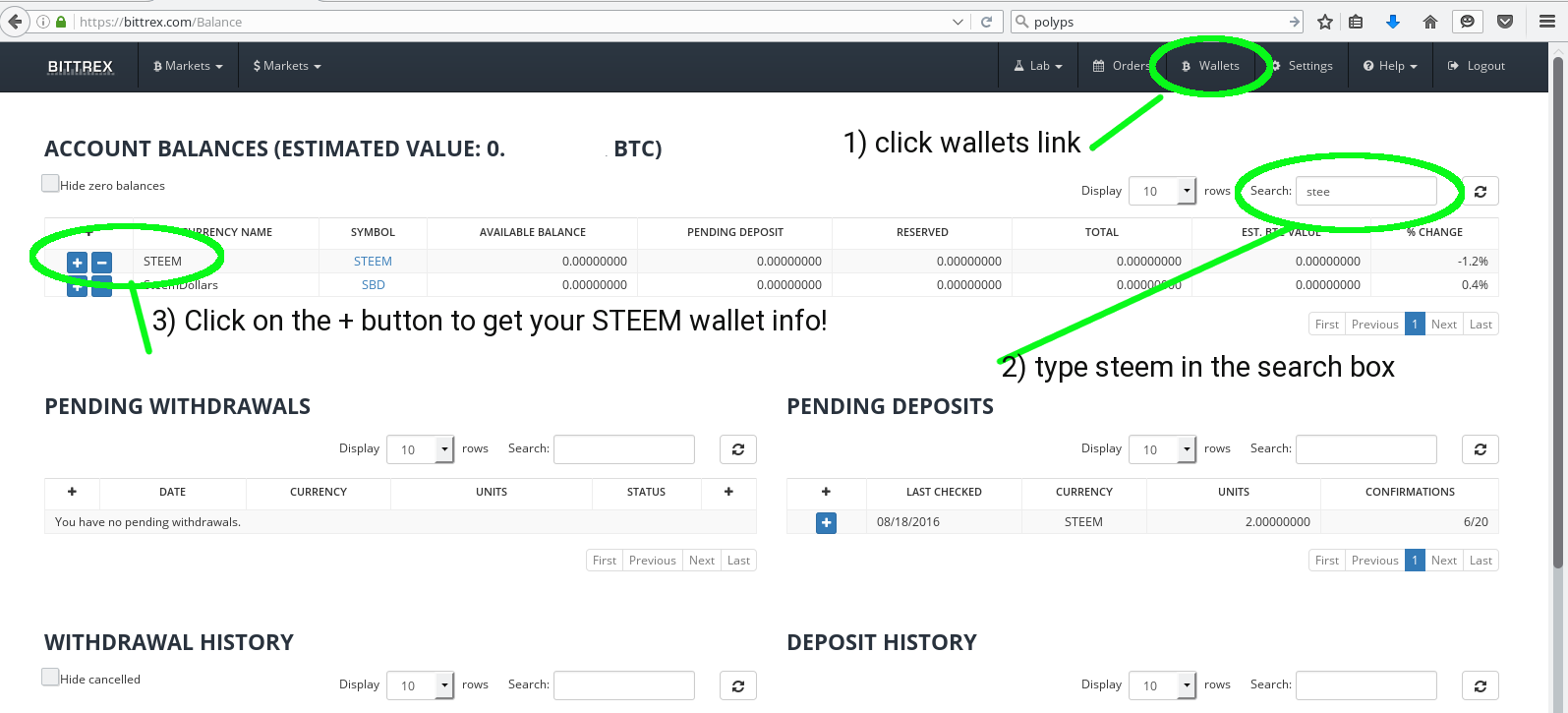
You're going to need the memo number and the registered account name. Your memo number will probably be a bit longer than the one shown. Even though it's a public number I shortened mine in a heightened state of paranoia ! That's just how The Dood rolls ... LOL.
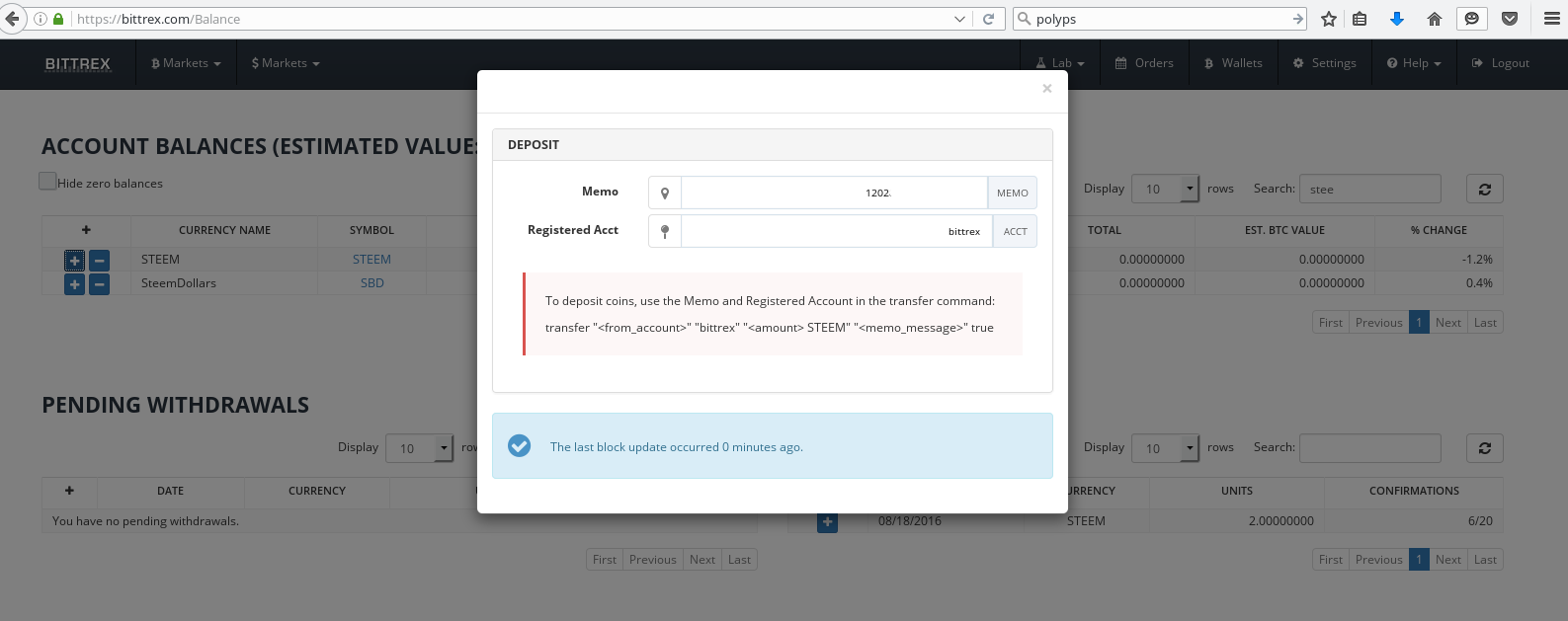
Once we have the information we need, we return to Steemit, click our wallet link and click the STEEM wallet drop down.
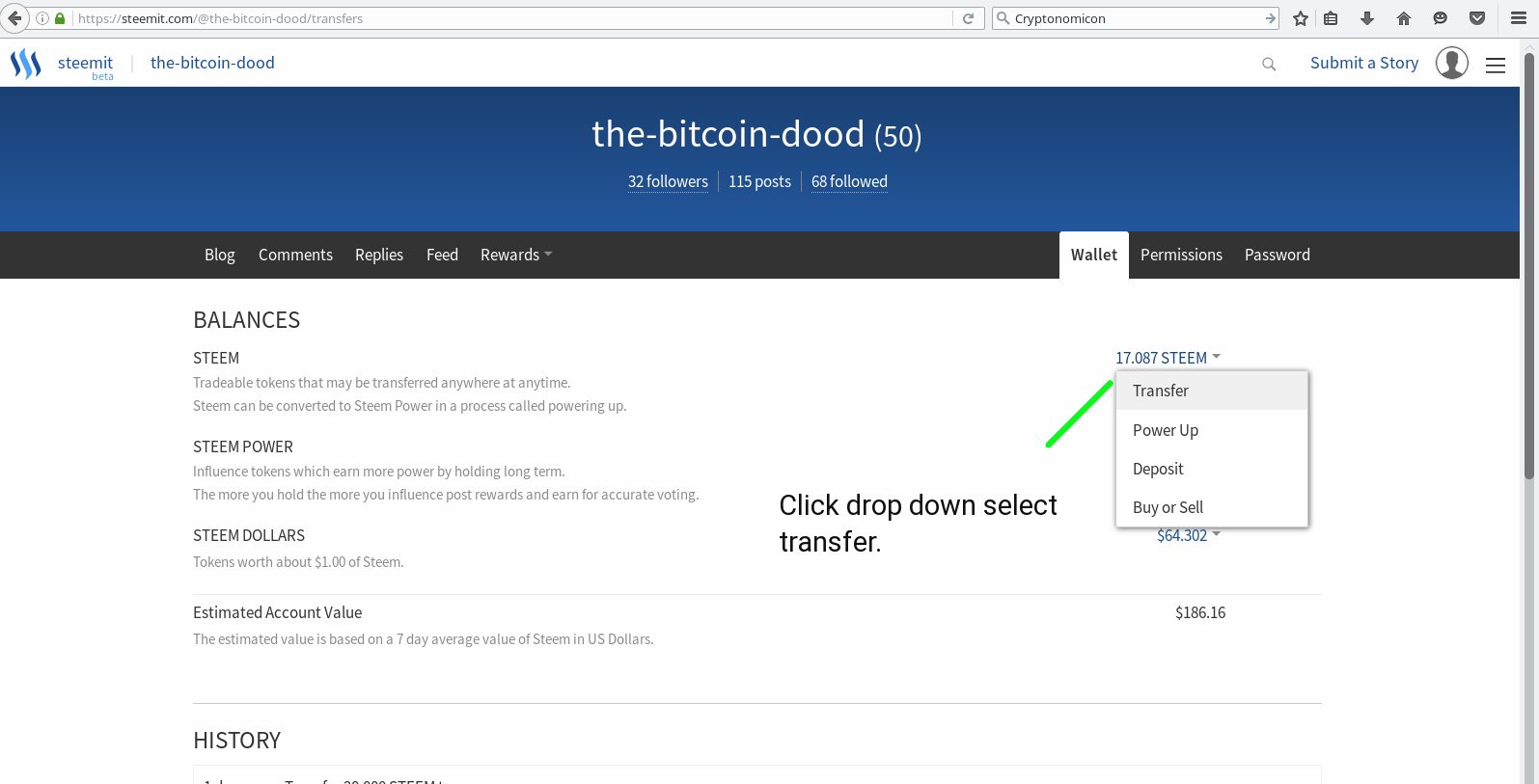
Enter the required information and we're done!
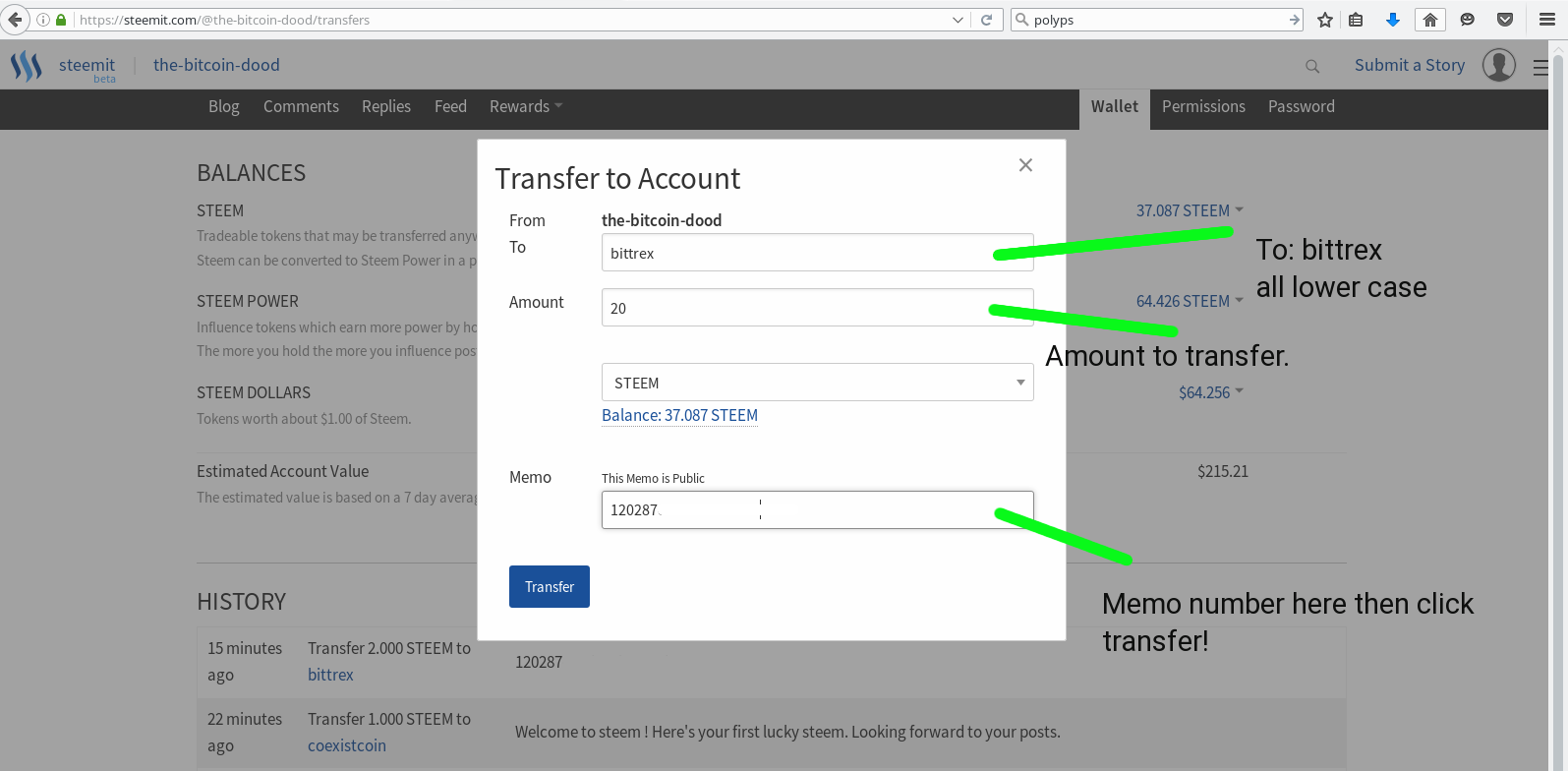
Transfer times very. I was actually really impressed with how fast the coin transferred over to Bittrex. Transfer times for cryptocurrencies can range from a few minutes to as long as an hour depending on the coin. In this instance the STEEM was transferred in under a few minutes. Very impressive. Once you get your coin on the exchange, you can convert it into bitcoin, or any other coin you wish. If you want to cash out to USD you need further verification with Bittrex or you can sign up on an exchange like Coinbase or Gemini.
Edit - Selling Your Steemit On Exchange
Once you get your coin on the exchange, you just sell it for bitcoin. Return to Bittrex, enter STEEM in the search box, and click the STEEM link so we can convert to bitcoin.
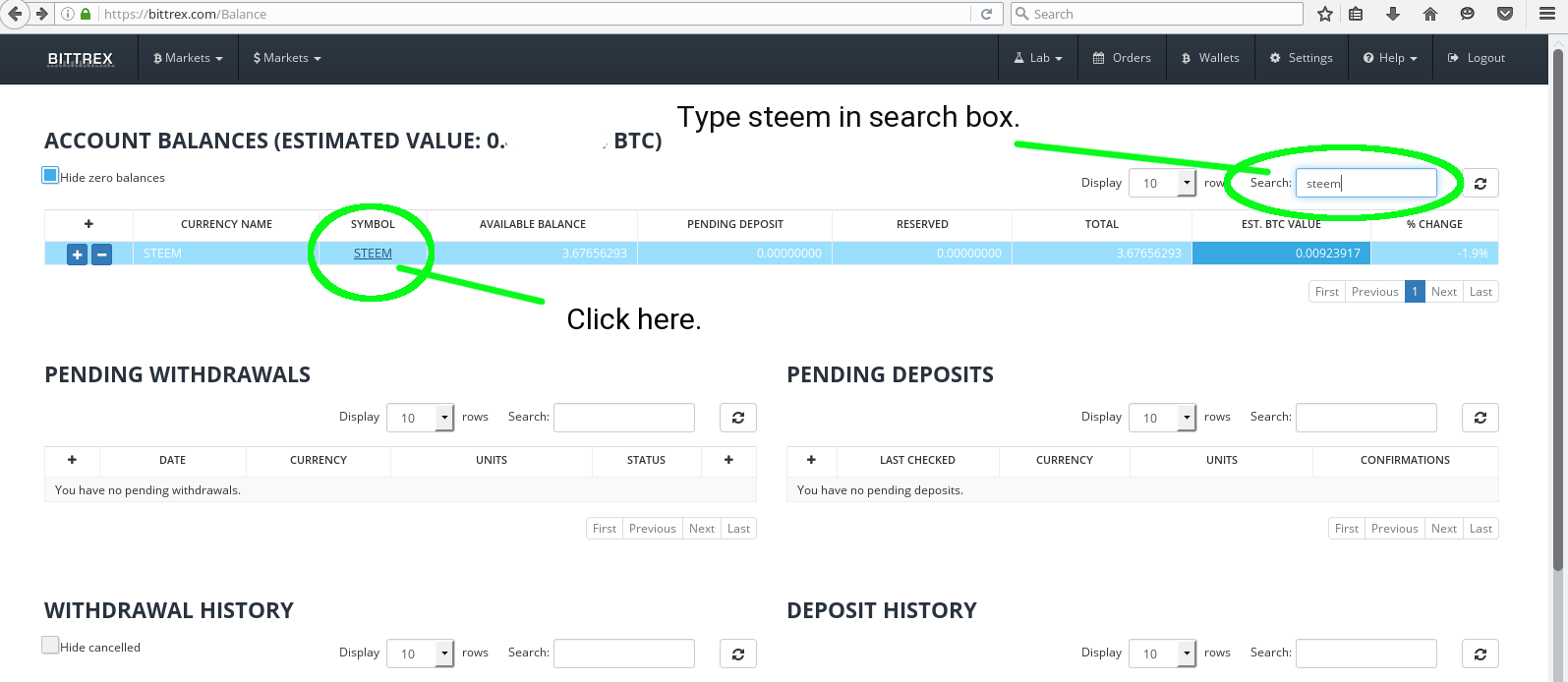
When the buy and sell page opens, Enter the amount of STEEM you want to sell. Click on the highest buy price. The price will auto-fill in the sell box. The amount of bitcoin you will receive will auto-fill in the sell box. Now click sell and as the order fills, you will see the bitcoin amount you received appear in the buy box.
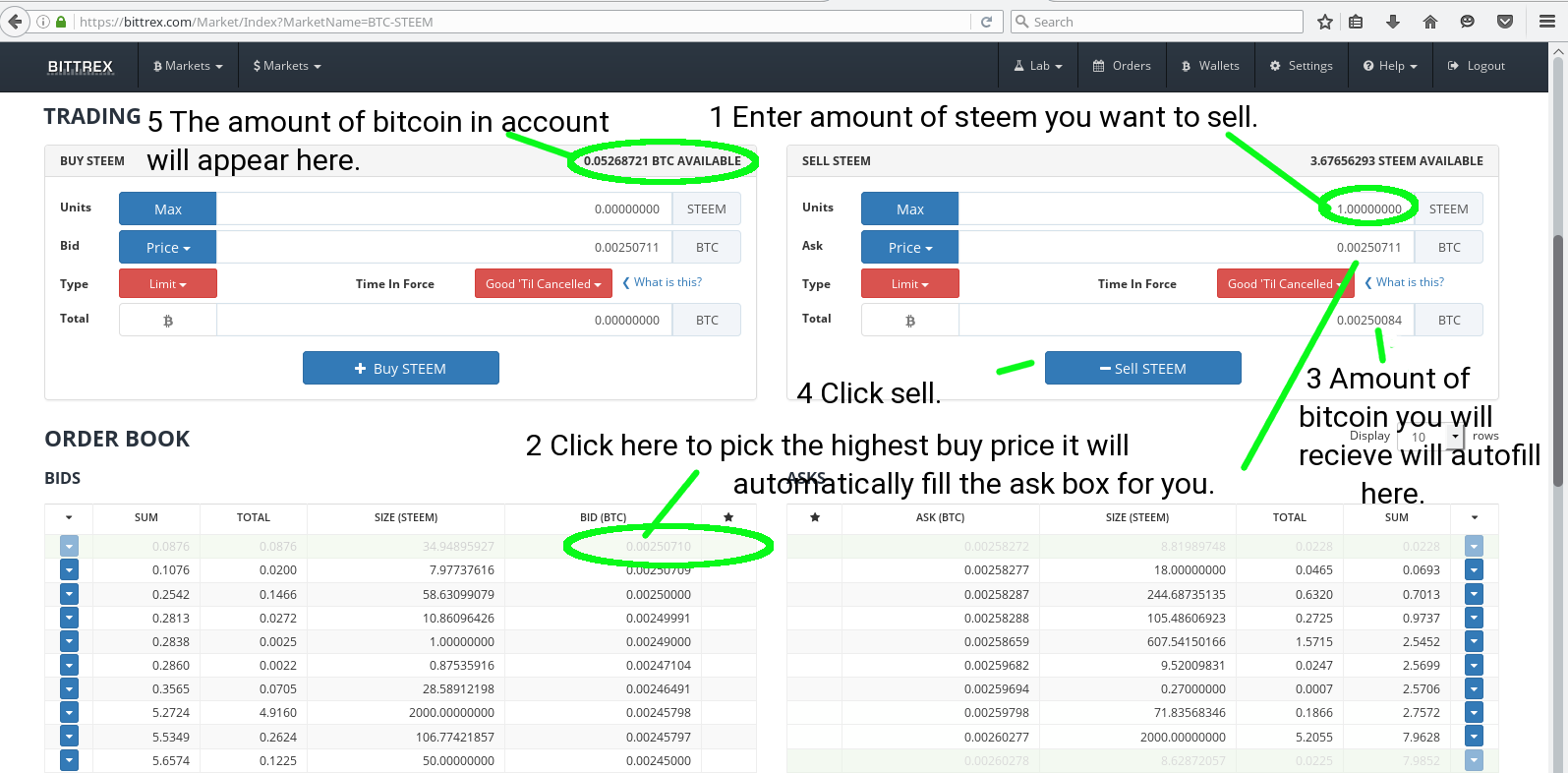
That's really all there is to it. Although every exchange is a little different for the most part the procedure above is pretty much the same. If you decide you want to buy some different coins, just select a coin from the hundreds they offer and fill in the buy box. It's pretty much the same procedure as selling only reversed. If you want to cash out on Bittrex you can click the setting link and then fill out the verification info to be able to attach a bank account for money transfers and Bittrex will deposit the money into your checking. I've never done that with them so you'll have to follow the instructions.
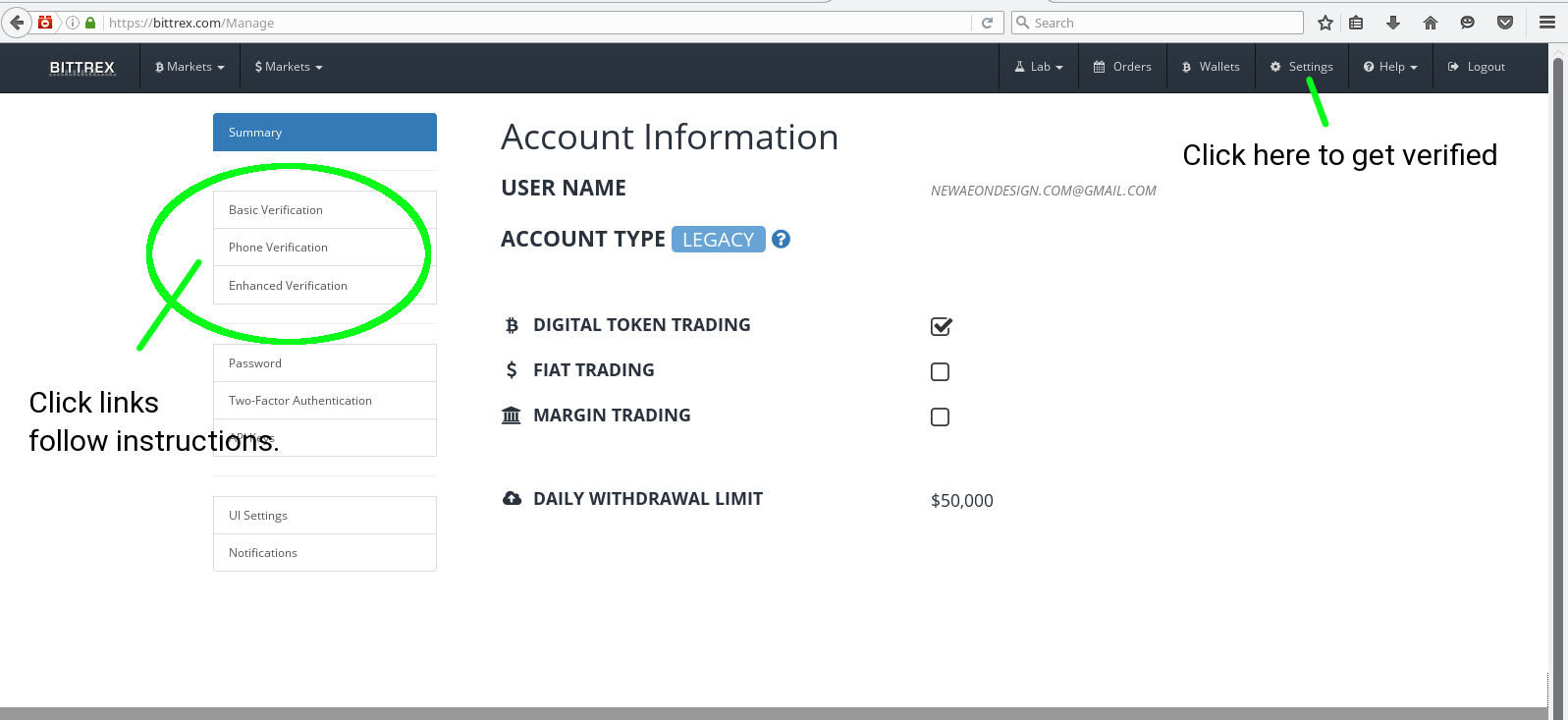
Final Thoughts
Exchanges are all pretty much the same with minor differences. I usually transfer my BTC to Coinbase or whatever exchange I'm trading on at the time. You could also transfer your bitcoin to a bitcoin wallet and spend it later. Each bitcoin wallet is a little different so try a couple different ones. There are all kinds of tutorials for using bitcoin and bitcoin wallets on youtube. Blockchain.info is a great wallet for beginners and is available online. You could just leave your money on the exchange but that's never a good idea. You really should have your own wallet and hold your own wallet keys.
There are also lots of places to spend your bitcoin, like Overstock.com , newegg.com for computer stuff, purse.io for Amazon related products, and even gyft.com for a wide range of gift cards that you can use at your leisure. I'd love to see a few retailers begin to accept STEEM so we no longer have to go through the transfer process.
Well, that's all there is to it. Once you write it out it seems like a bit of a production, but it was really very simple and easy! If The Dood can do it so can you! Thanks for reading and if you cashed out I'd love to hear how you're spending your STEEM or BTC. The Dood bought some accessories for his Raspberry Pi and plans on trading the highs and lows of the STEEM market. Thanks for reading and happy trading!
