Hi, Steemians!
A popular missing feature here on steemit is the ability to quickly and easily find posts that mention you using the @username syntax. This functionality comes baked right into AskSteem, a steem search engine. I wanted to write a quick blog post showing you how easy it is the utilize this powerful capability to interact with those who are talking about you in their posts.
1. Go to AskSteem.com

To use this service you will need to visit AskSteem
2. Type Your Username in Quotes

In the search box prominently in the center of the page type your username in quotation marks including the @ symbol. So for example, if your username were @username you would enter "@username" into the search field.
3. Hit Enter/Return and View Results
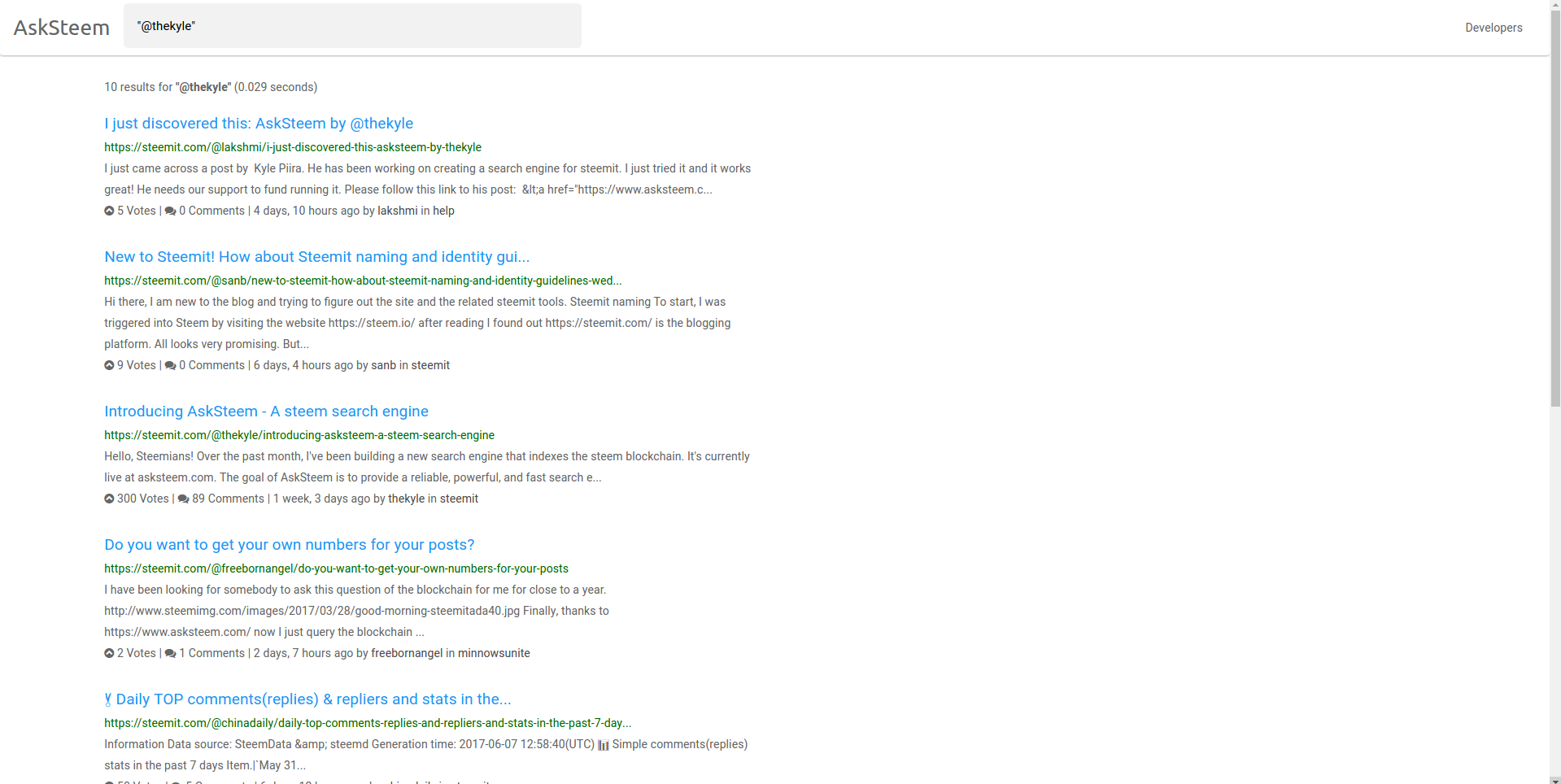
After entering "@username" into the box hit the return key on your keyboard and wait for the search results page to load. After the page has successfully loaded you will find a list of all posts that have mentioned your username on the steem blockchain. Additionally, if you would like to exclude your own posts from the results you may use this syntax: "@username" NOT author:username.
Well, that wasn't too difficult, was it? You can apply this to any user on the blockchain to see who is talking about who. For more information about ways to search on AskSteem check out this post.
Happy searching!
