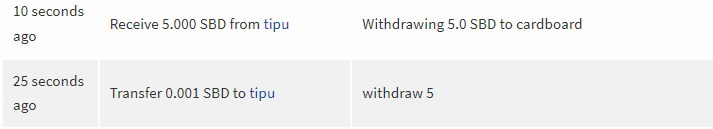![]()
Hi there!
Welcome to the first tutorial explaining @tipU and we're gonna start with making deposits and withdrawals. All of this is explained in the main guide here but this time I will be a little more elaborate, give more examples and insert screenshots so it's as clear as possible :)
Making a deposit
The easiest way to make a deposit to @tipu is to send any amount of SBD to @tipu user. To do this, follow those steps:
1. Enter your wallet:
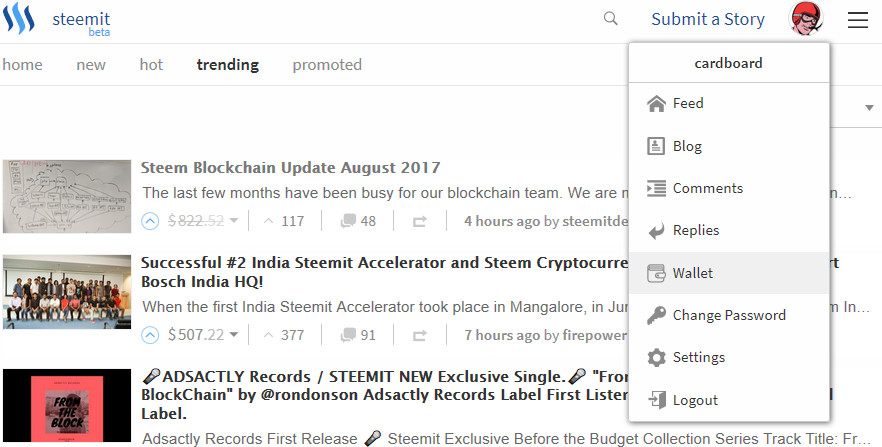
2. Click on your Steem Dollars and select Transfer
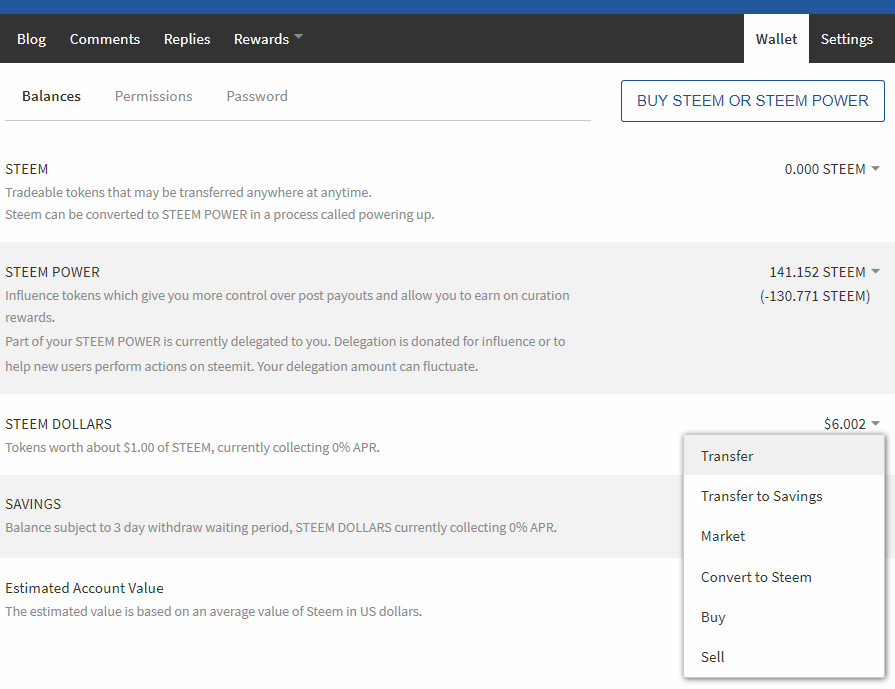
3. In the pop-up window that will appear type in the @tipu user, the amount you want to send and click SUBMIT
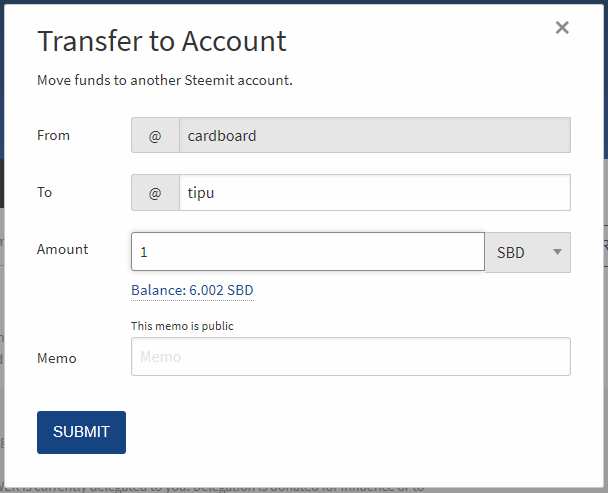
After clicking SUBMIT you will be asked to confirm the transaction by entering your password.
And that's it. After few seconds you should get an confirmation of the deposit:
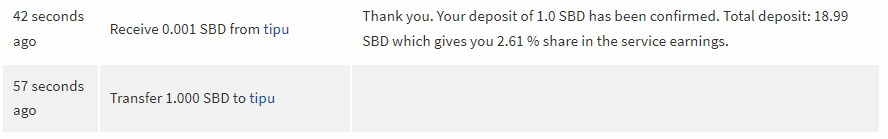
Please note that you can also type in in the memo: deposit
In fact any transfer with the amount of SBD higher than 0.001 SBD will be treated as deposit so no money is lost.
Even if you want to check the balance and send 0.1 SBD with memo: balance, it will be treated as deposit first and seconds later @tipU will resend you information about your balance including the deposit made few seconds earlier. So don't worry if the memo is wrong, if you send the SBD to @tipu, the SBD will be booked.
Making a withdrawal
The easiest way to withdraw your SBD is to send any amount of SBD to @tipu with memo: withdraw
1. Enter your wallet and send any amount of SBD to user @tipu with memo: withdraw
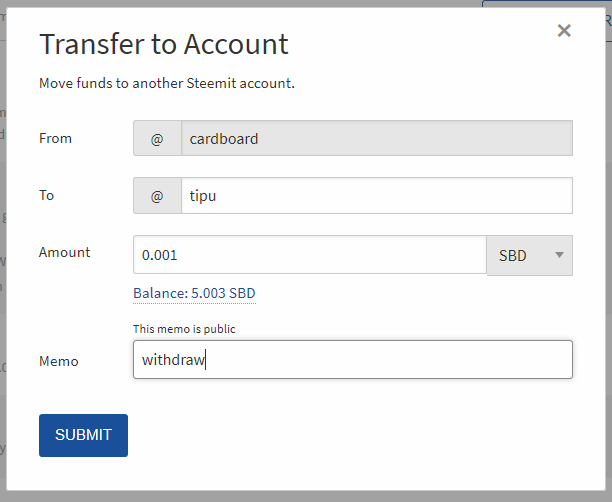
2. After few seconds you will get your deposit back without any fees or other restrictions.
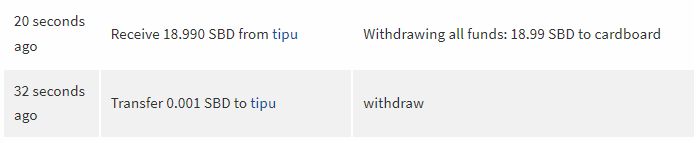
Please note that memo: withdraw and memo: withdraw all will withdraw all your deposit.
3. You can also withdraw only part of your deposit. For example if you want to withdraw 5 SBD, type in memo: withdraw 5
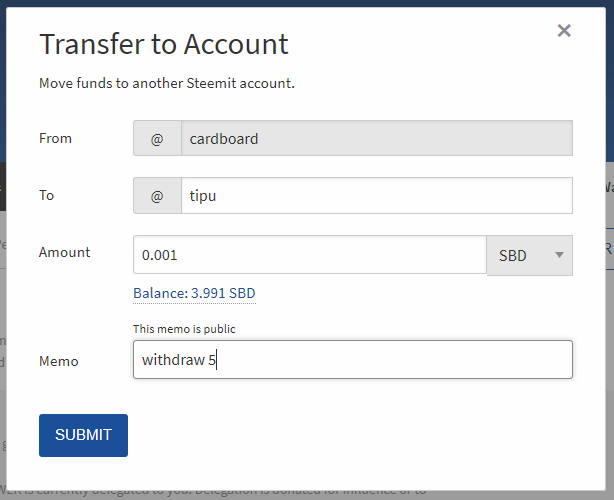
Of course any other amount of SBD will work, as long as it's not bigger than your deposit.