Recently I have been asked very often by some steemit newcomers about delegating SP to another account.
Personally, I used to do it by using Steemconnect following this link: https://v2.steemconnect.com/sign/delegateVestingShares?delegator=yourname&delegatee=hisname&vesting_shares=123456.000000%20VESTS
I have to recognise that, despite it looks pretty easy, you have to do some calculations in order to transform the amount of SP you want to delegate in its equivalent amount of VESTS and that, complicates a little bit the life of the poor steemian newcomer that find it difficult to do it.
Then, my recommendation is to use SteemWorld.
It is really more intuitive and visual and you don't have to do extra ''calculations'' while trying to understand what is SP, VEST etc...
So, here a simple guide:
How to delegate SP, step-by-step guide:
1) Go to https://steemworld.org/@your-account-name
You will see the following:
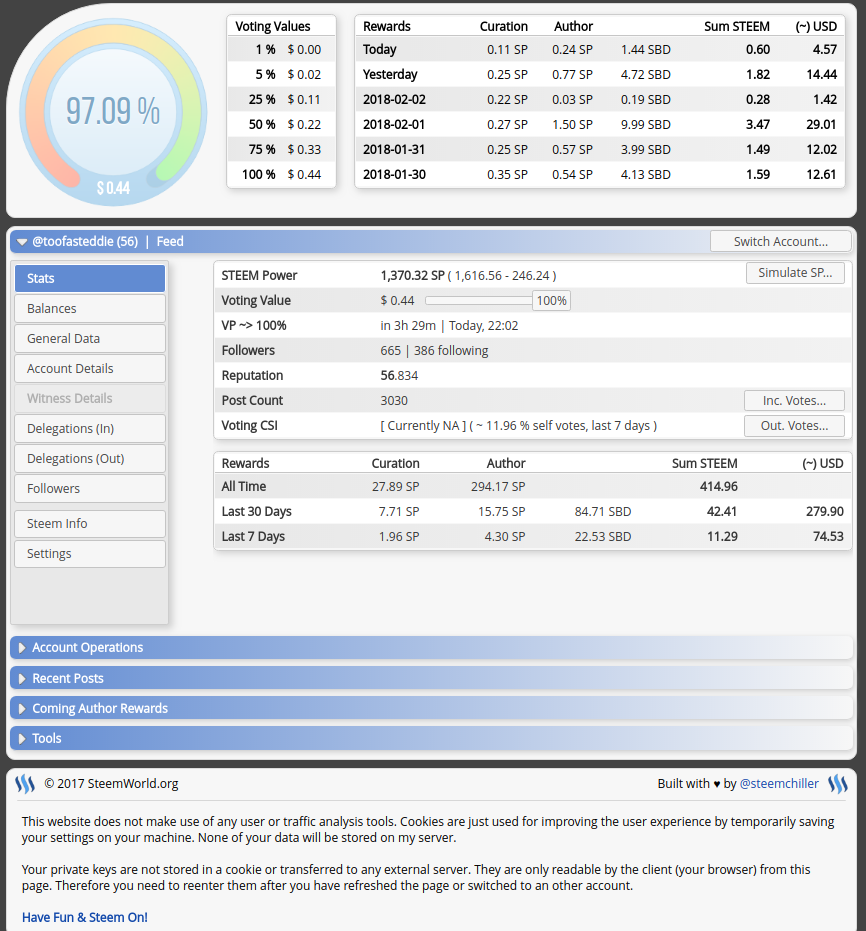
2) Click on ''Balances'' button at the left column:
At the right side of this panel you will see ''Delegate SP...''. Click there.
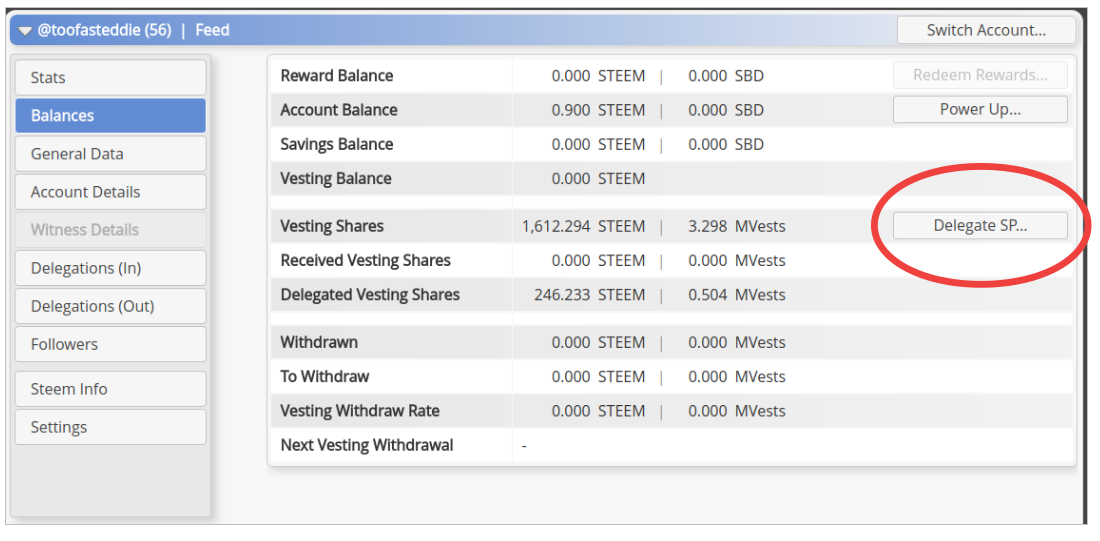
3) Once you click there, a Pop-up window will appear:
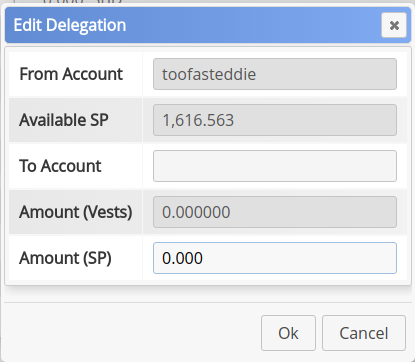
- Introduce in the field ''To Account'' the name of the account on which you want to transfer delegated SP.
- Insert the amount SP to be delegated in the field ''Amount(SP)''. So, if you want to delegate 200 SP just write it there:
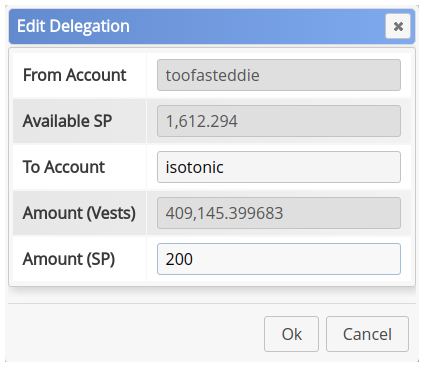
- Click OK and another window will appear asking for ''confirm delegation'':
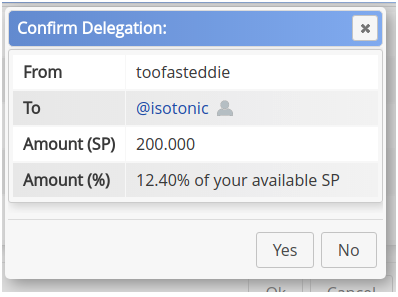
- If everything is fine click on ''Yes''. A Pop-up window will appear asking to insert your ''Active'' Key:

3)Where to find your ''Active'' Key:
- In steemit go to your wallet and click on ''Permissions'':
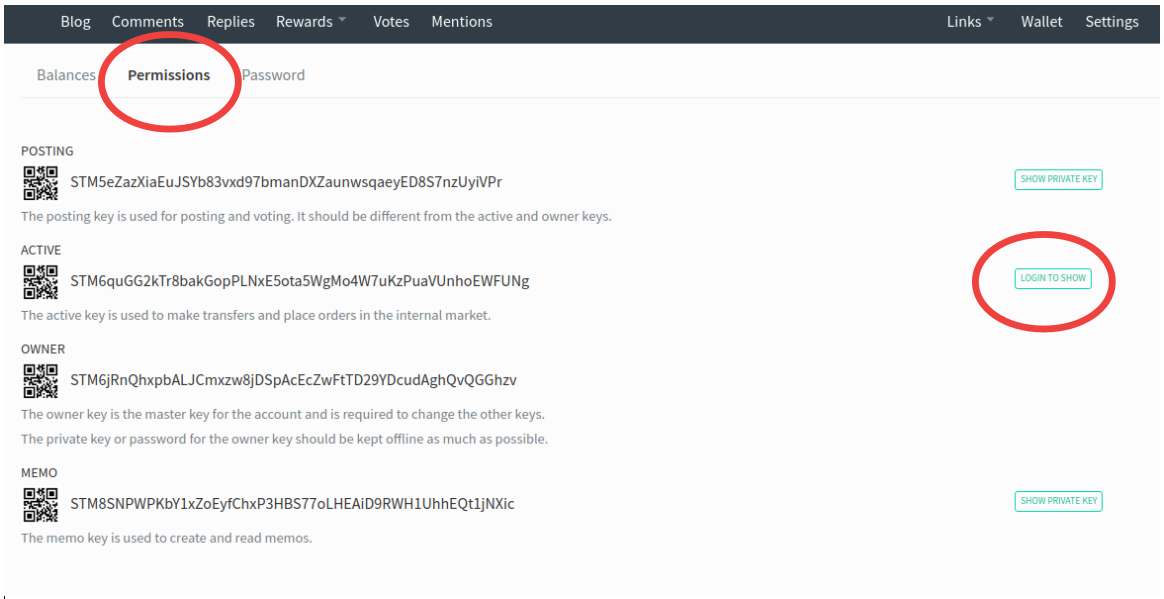
Once there you will see your ''ACTIVE'' Public Key but you need your ''ACTIVE'' Private key, so click on ''Login to Show'' at the right side (put you steemit general password in order to do so)
Click on ''Show private Key''
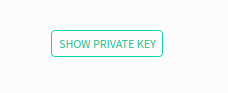
Copy the ''ACTIVE'' Private key:

- Back to the SteemWorld pop-up window, paste the key there:
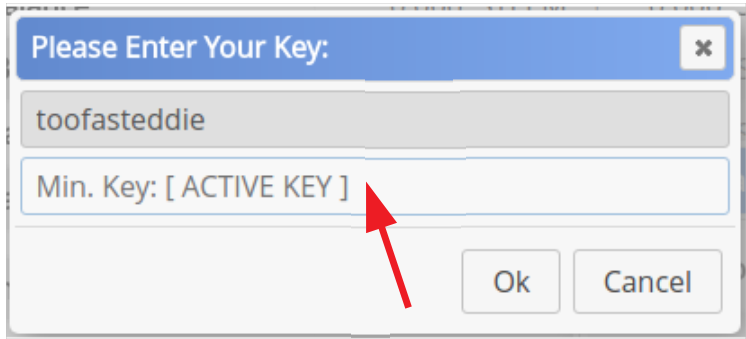
How to ''un-delegate'' SP
Very easy, essentially you can follow the very same process and put any SP number you want. If it is ''0'' the delegation will be removed and you will get your SP in your wallet in 7 days time. If you want to vary the amount of delegated SP, just change the number and continue as I explained with the step-by-step guide.
Also you can ''Edit'' your delegation by going to ''DELEGATIONS(OUT)'' panel in SteemitWorld. There is a small icon of a pen on a notebook, click there and follow the process.

