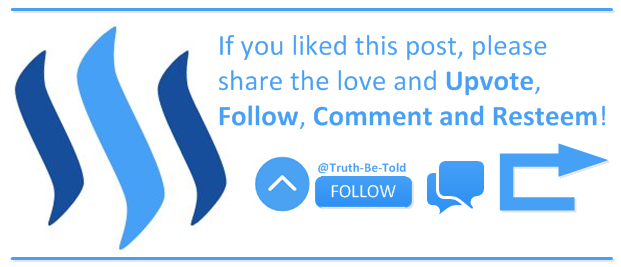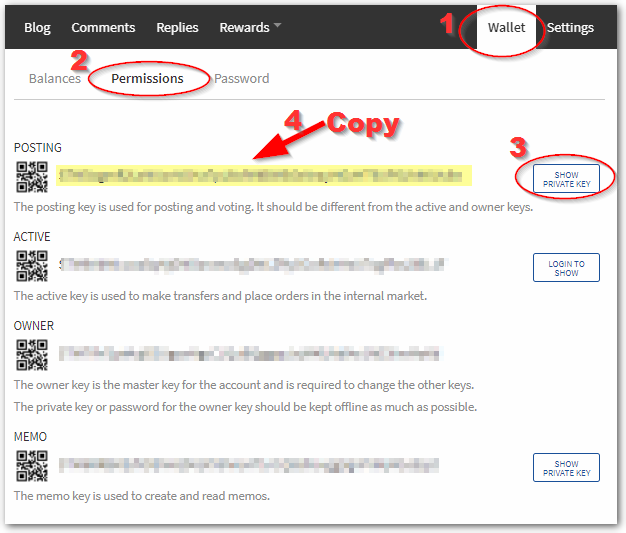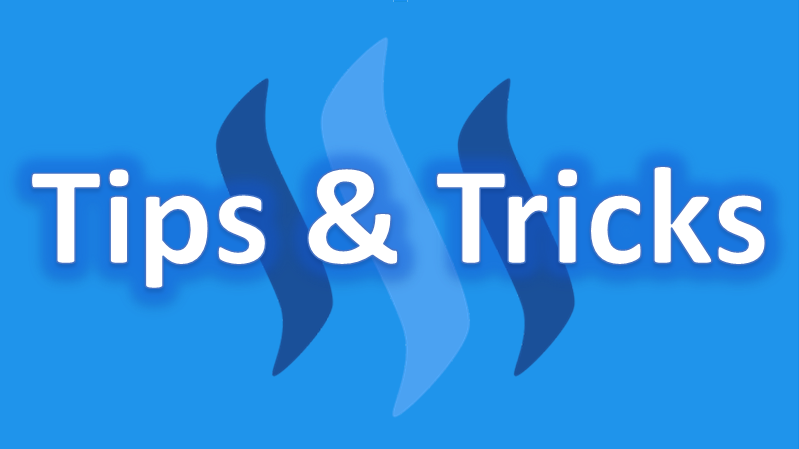
PART 1: Tips & Tricks
I'll be sharing some neat "Tips & Tricks" on what I've learned from watching what the bigger players do in STEEMIT and how you can do it too!
On this post, I'll be talking about:
- How to get a quick boost to your post.
- How to Setup Auto Voting for your favorite bloggers
How to Get a quick Boost
Two fastest way to get a little boost of SP/SD to your post. There are others, but I will focus on these two.
Both @randowhale and @booster gives your account an Upvote which gives you a bit of a boost because they have high Steem Power and Voting Power. This usually translates to about $4-$10 to your post in one quick shot.
The steps for both are the same and very simple.
- Go to your Wallet --> Transfer
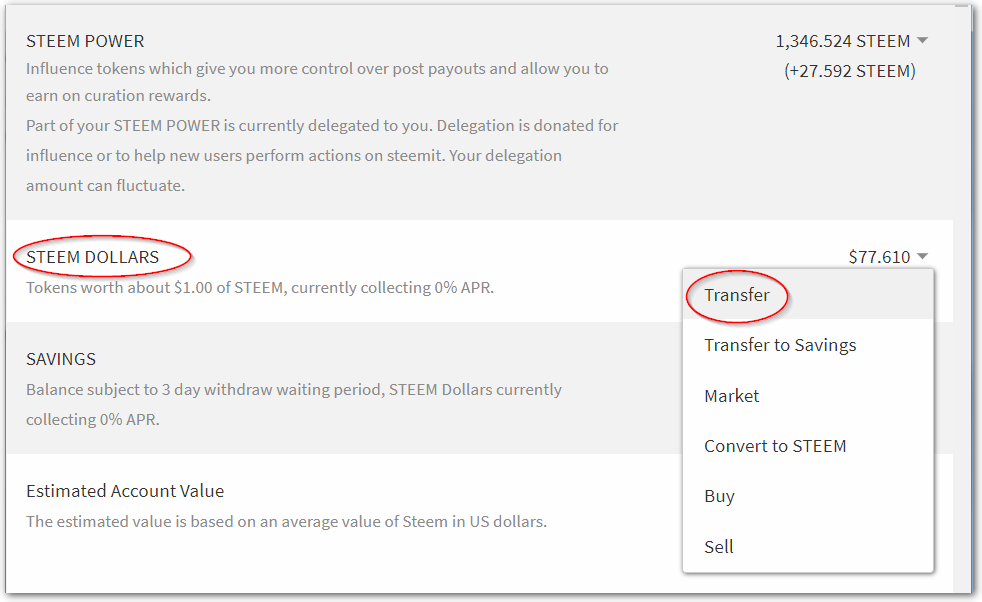
- In the "To" section, enter either "randowhale" or "booster" --> send 2 SBD --> in "Memo" enter the link to your post.
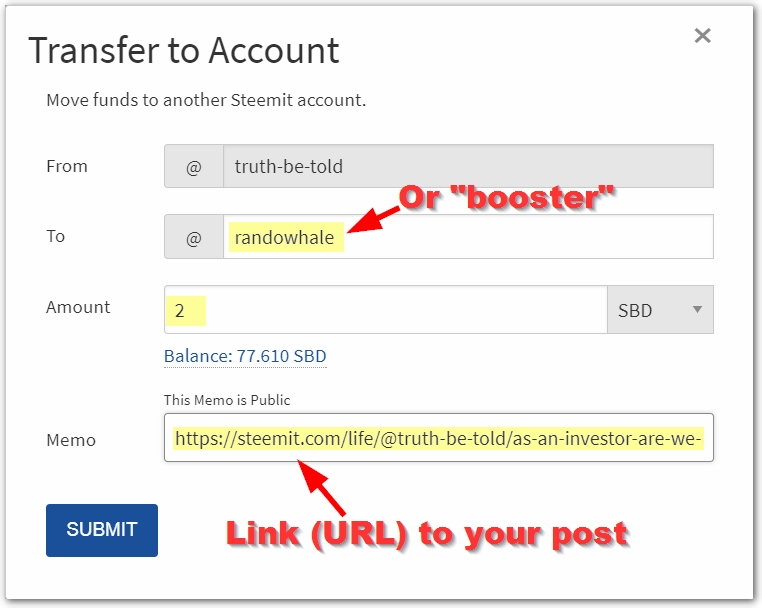
The main difference between Randowhale and Booster:
Randowhale: You get faster UpVote and the strength of his vote will vary, depending on his current Voting Power. It tends to hover around 45% - 55%.
Booster: You have two main differences:
- You don't get an immediate vote. It's based on a "every 2.4 hours" schedule. To know where you are on that voting block check out the Booster ROI Tool provided by @blueorgy. He also provides other statistics, but the countdown is the one I pay attention to the most.
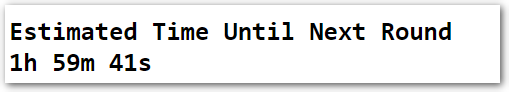
- You don't get an immediate vote. It's based on a "every 2.4 hours" schedule. To know where you are on that voting block check out the Booster ROI Tool provided by @blueorgy. He also provides other statistics, but the countdown is the one I pay attention to the most.
- You can decide to give more than 2 SD. But before doing so, you may want to check out the Booster Tool again to see what's the best amount to send. It's always possible you get a smaller return on your investment. I find that $2 is a pretty safe bet.
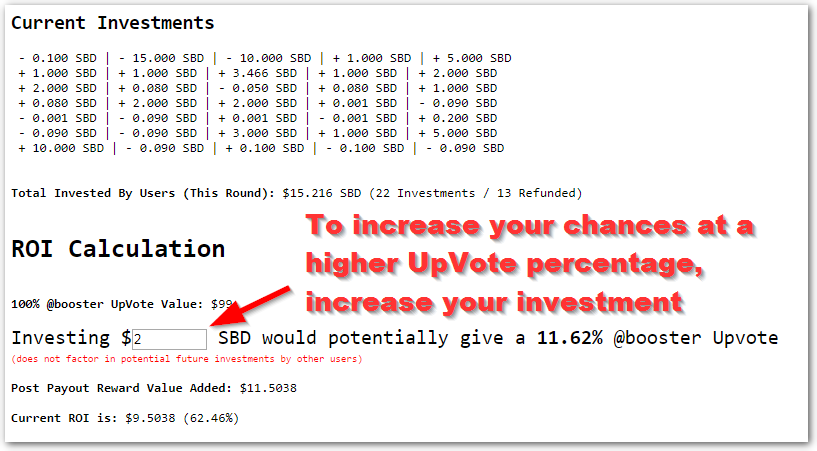
How To Auto Vote
Have you ever looked at the "Whats Trending" and realized you are 15 hours late to voting on someone's vote? Well there's a solution for that!
SteemVoter is a website that allows you to create a list of your top bloggers that you want to always vote on.
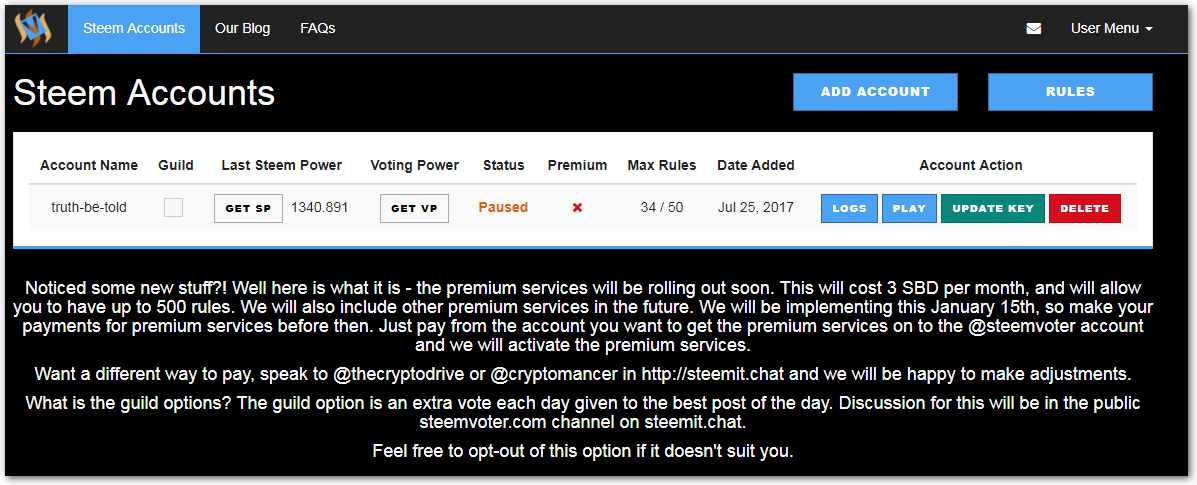
Setting It Up...
You'll need to grab your "Private Posting Key" from your wallet in your steemit account.
NOTE: Never share your Active or Owner keys with ANYONE!
Now go back to the SteemVoter website and click "Add Account" and enter your account name and now you can "Paste" your key and click "ADD NEW ACCOUNT" to complete this window.
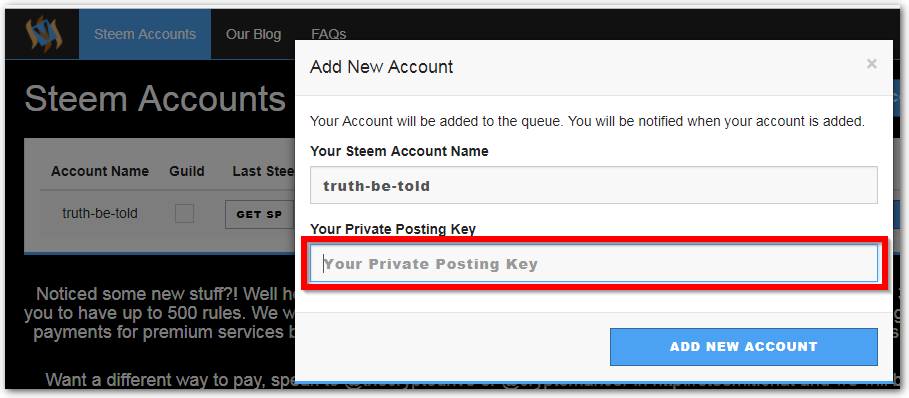
NOTE: It can take anywhere from 5 to 10 hours to get approval for your account.
Next, you will click on "RULES"
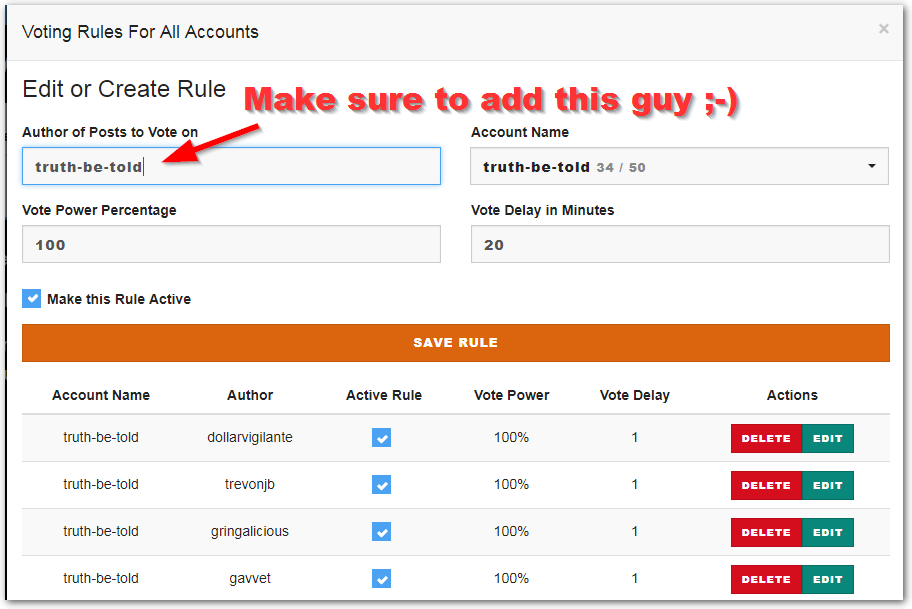
Inside the "Rules" section you have some fields to enter, which I think are pretty self explanatory.
After adding "truth-be-told" (lol!...yes, I'm self promoting), the next important thing is to decide the timing of your vote. Most seem to agree that between 20-29 minutes are the best, "safest" time slots to push in your vote. The idea, as I understand it, is if you post to early and it does not "Trend", you give up your curation rewards to the author. But if you do it as late as possible before the 30 minutes, you do get the rewards, even if it doesn't trend (If I'm incorrect on this please let me know in the comments below).
A couple of things to note.
- Click "PLAY" to activate this bot, but keep an eye on your "Voting Power." If your "RULES" list contains a lot of people your auto voting on, your "Voting Power" can begin to drop rather quickly. As a rule of thumb, I only "PLAY" when my VP is at 95% or higher and "PAUSE" the bot when my VP drops to around 80%.
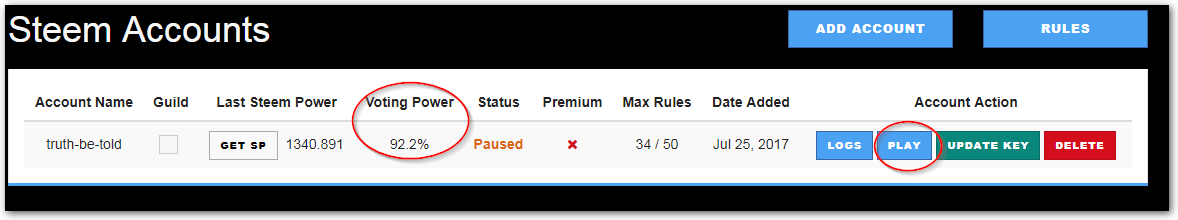
How to see who you auto voted for:
Click on "LOGS" to see who your "bot" auto voted for.
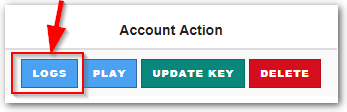
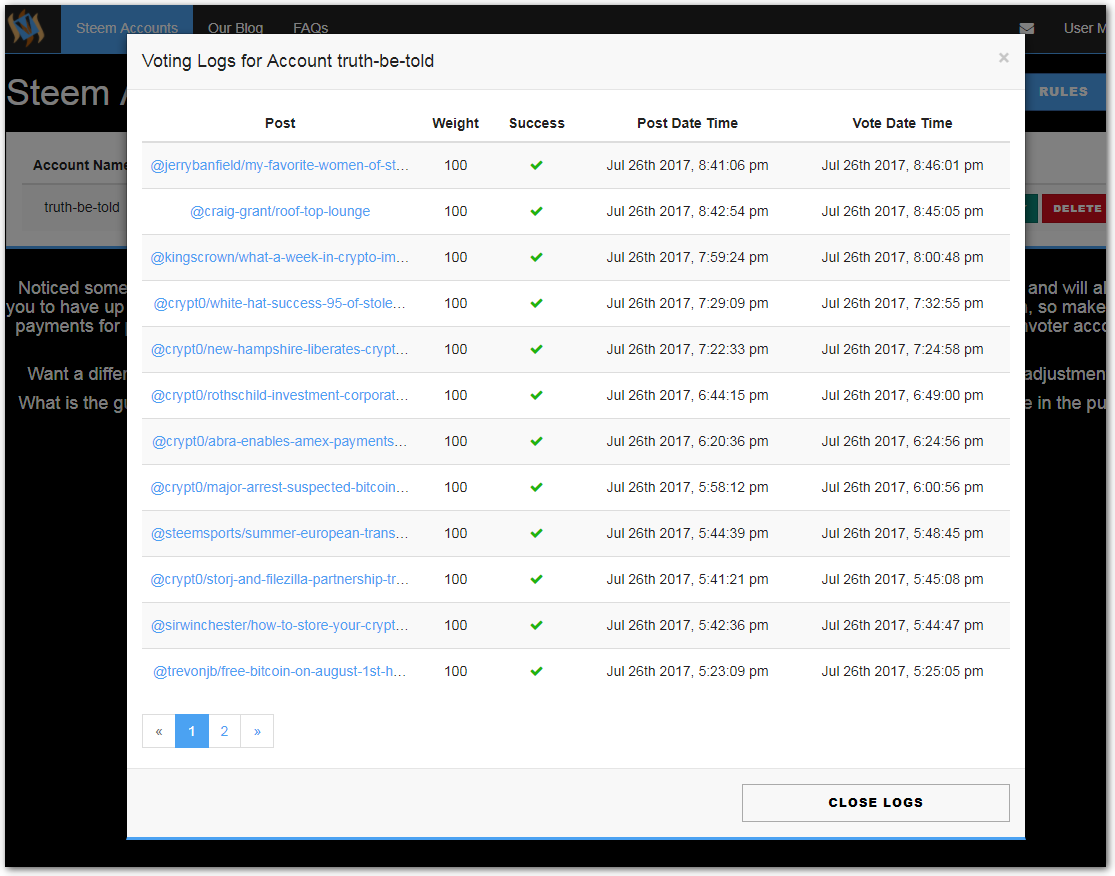
Don't Miss Any of the "Tips & Tricks Series"
Check out "Part 2" of my "Tips & Tricks"
Tips & Tricks: Part 2 (Guide to Getting Started)