If you are like me, you appreciate being able to rest your eyes by switching websites into a 'dark mode' - where the usual white background becomes black or dark grey and the black text is switched to another colour. Now you can activate Steemit's Dark mode by just following these simple steps
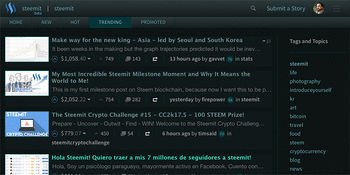
I really enjoy using Steemit's dark mode, it helps me read text here when my environment is dark and it looks great - Plus in some cases, using a dark theme will reduce the electricity consumption of your computer screen/device; So you might even save money just from going dark!
Ready? Let's get started:
We are going to use the browser plugin and service called 'Stylish' - available at userstyles.

Install the browser plugin called 'Stylish' in your web browser by searching inside your web browser's add-on area. Firefox and chrome both have areas that you can use to add extensions/add-ons and you can find the area in the browser's main menu.
Visit steemit.com and click on the button for Stylish that has been added to your browser's list of extension icons (usually top-right of the browser). Choose 'Find styles for this site' and you will then see a list of available themes you can use to change the appearance of Steemit.
Choose the 'Steemit night mode' theme available here: https://userstyles.org/styles/144149/steemit-night-mode.
Click to install the theme.
Once installed, you will find that Steemit.com is now magically being shown with the dark mode activated.
To deactivate the dark mode, just click on the Stylish button in your browser and click on the name of the Steemit dark mode them. Repeat that click to re-activate the night mode.
More Dark Steemit themes
As a bonus you can also install this theme to make steemit chat dark: https://userstyles.org/styles/143675/dark-style-for-steemit-chat
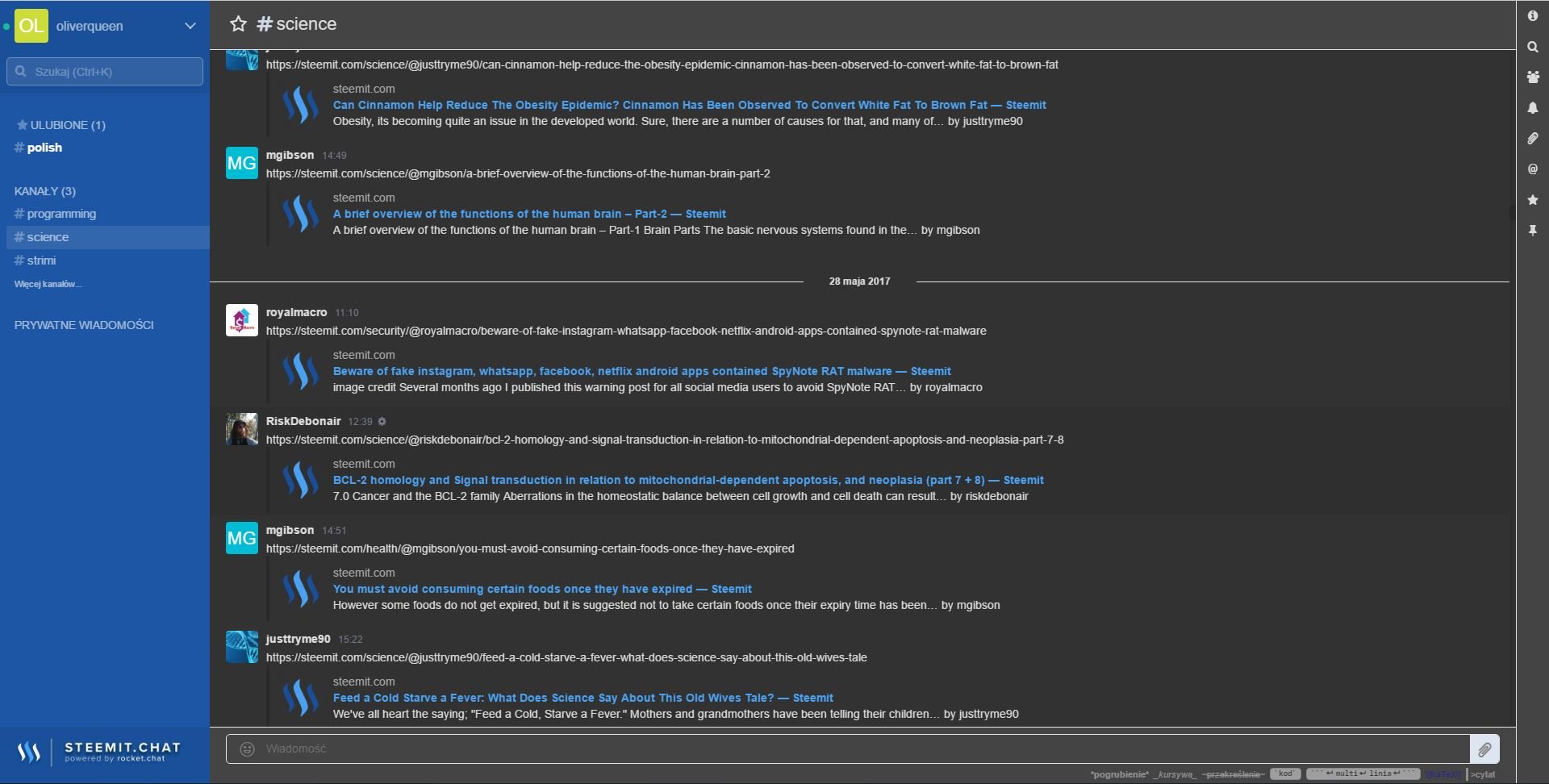
There are other styles for theming Steemit there too!
Injoy!
