I’ve recently helped several bloggers make their way over to Steemit. As we’re waiting for more of them to join us, I figured a little introduction/welcome post would be very beneficial. This post is mainly aimed at them as they’re waiting until the majority is accepted in Steemit, but other new members can also benefit from this.
What is Steemit
Steemit is a social network aimed at bloggers on the steem blockchain, that rewards it’s users for their contributions. For more specific information about the blockchain and its integrations read the whitepaper at this site
New to Steemit
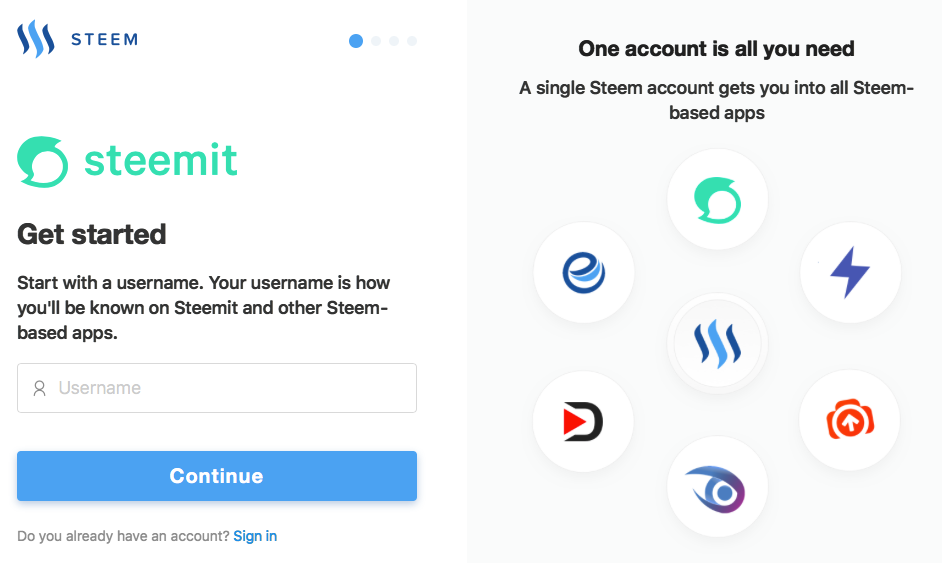
Signing up is easy, but the verification process takes time
If you have just signed up, it can take a while before you receive your password. I personally know of cases that took up to 2 weeks before they were approved. There is currently a high volume of people signing up and the approval process is still done manually, so this can take a substantial amount of time. If you have been waiting for longer than 2 weeks, contact me through a private message on discord and I'll inform you about the escalation process.
Whilst you’re waiting, I’d recommend you to browse through the tag pages, look for topics that you like as that way you can hit the ground running when you’re finally accepted. Look for 5/10 people that interest you and that you might want to follow, people that post regularly under a certain tag and that are outside your circle of acquaintances, that you want to try to connect with once you’ve been accepted.

This is a screenshot of the 'Tags' page sorted by payouts, to give you an idea
You’ve been accepted
Congratulations, you’re now part of a special community and a pioneer! This platform is the future and a perfect example of how people can live together and everyone can benefit from its success. Genuine and sincere people are getting rewarded, but if you’re here to abuse the system and make a quick buck … you’ll notice that there are measures in place
What to do first
Make sure you take note of your PRIVATE OWNER KEY, this is your personal backup and there is no other way to retrieve it. If you lose this key and your account is locked/lost, this is the only way to retrieve it. Guard it with your life and preferably keep a copy somewhere written down offline!
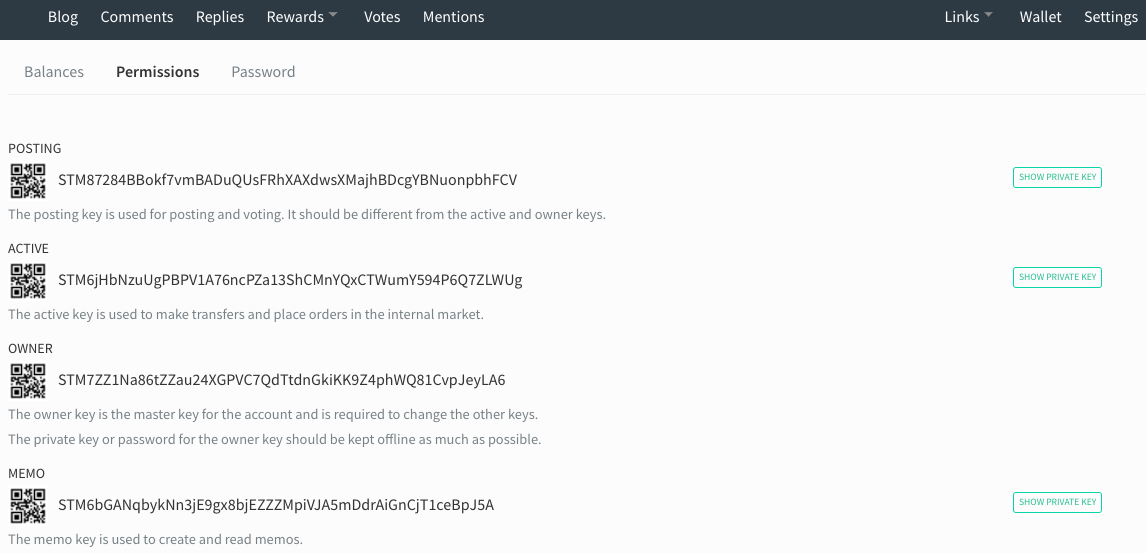
To find your keys, go to 'Wallet' and go to the tab 'permissions'. My advice is to make a hard-copy of all the 'Private Keys'
Each key has a different function in case you want to delegate certain permissions on your account to someone else. For instance is you give someone your 'Private Posting Key' they can post on your account, but they can't claim/transfer rewards. This is especially useful if you're running a communal posting board/group.
What's next?
Now, sit down and write an introduction post. Who are you? What do you do in your daily life? What keeps you busy/hobby’s? How did you hear about steem? Make a reference to the person that introduced you to the platform (remember we grow together). Make sure you use the tags #introducemyself & #introduceyourself, if you’re unsure what to write, have a look at mine. I admit it was a bit basic and doesn’t follow everything I outline above, but it should give you a fair idea. Based on my experiences over here over the past 6 months, if you follow my tips above you’ll make a great intro post and you should get an instant following.
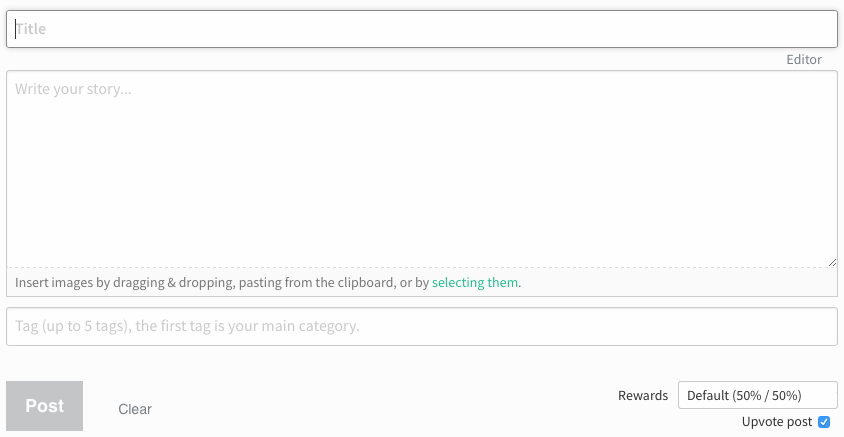
When you want to write a post you have to consider a few things:
- Choose a captivating title
- Try to appeal to your audience and also put some pictures in your post. The first picture you use will also be used as a thumbnail
- You can use up to 5 tags, use them wisely and for inspiration use the aforementioned tag pages
- Rewards: this depends on the course of the coins STEEM and SBD, my advice is to keep this at 50%/50%. Your other options are to make all rewards go to your STEEM POWER with 'Power Up 100%' or to 'Decline Payout', if you don't want to receive rewards for your post
- Upvote post: here you can opt to upvote your own post, which I recommend you to do as well
Look for people that have similar interests as you. The easiest way to look for people is search under tags for topics that interest you, read their articles and give them an upvote if you like their post. What will also help you a lot is respond to their posts, interact with them and they will also interact with you. This way you’ll be building your own community within the community.
Aim to write 1 post per day, that way you can develop a stream of regular rewards, which can then help you grow your account and ’Voting Power’.
Voting
Don’t go overboard with voting on everything and everyone that you see/read. Your vote is a powerful tool, for more information about this I would like to refer you to a post I did 2 weeks ago.
Your ’Voting Power’ or VP is very precious, you decide if a post is important and worth your while for others to read and it also shows your appreciation to the author. On the other hand, it’s also limited. With each vote that you make you reduce your VP.
Example
With a 100% VP your vote is worth $0.10. You a few people a 100% upvote and your VP has gone down to approximately 90% Now your vote is only worth $0.09 and not only that, but you’re also reducing your ’Bandwidth Allocation’, more about that a bit later.
If you do want to vote, there is always the option of giving a 'partial' vote. When you click on the 'thumbs up' (busy.org) or 'Arrow Up' (steemit.com), a slider pops up and here you can set the power of your vote. Make sure you 'confirm' the vote by clicking on the 'Arrow Up (steemit.com) or 'Confirm' (busy.org) again.
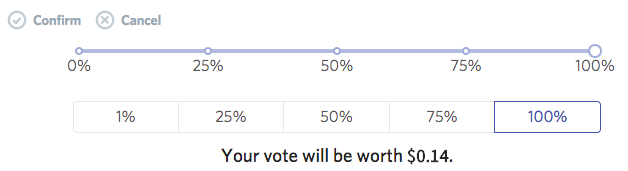
the 'voting-slider' on busy.org
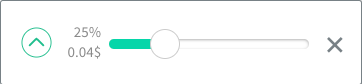
the 'voting-slider' on steemit.com
The additional benefit of using busy.org is that you see the value of your vote in $.
A few basic rules you should be aware off
Bandwith Allocation
 My available 'Bandwidth' which can be found on SteemWorld.org
My available 'Bandwidth' which can be found on SteemWorld.orgEvery person has a ’Bandwidth Allocation’, in the beginning this is quite low, but the more your account grows, the higher your Allocation becomes. This also means that the more active you are in the beginning, the quicker it goes down. The quicker it goes down, the less you can do. This impacts that you can’t vote, post, comment, etc.
So how can you ensure that it doesn’t run out:
- Be careful who you follow
- Like good posts, but don’t click on like on every comment as a rule of thumb only upvote the author and only extraordinary comments
- If you accidentally upvote on a post/comment, don’t un-upvote, this counts twice on your BA
- If you see a post that you like, give it an upvote, but you don’t have to re-steem it as well
- Don't spam
- Don’t beg for votes and ignore people who beg for votes
- Treat people the way you want to be treated, show respect
- Be friendly and helpful
- People will transfer you money or comment with upvote/resteem services, ignore those as well
Your BA greatly impacts your freedom of movement on the platform, so treat it preciously.
Some more rules:
Voting bots
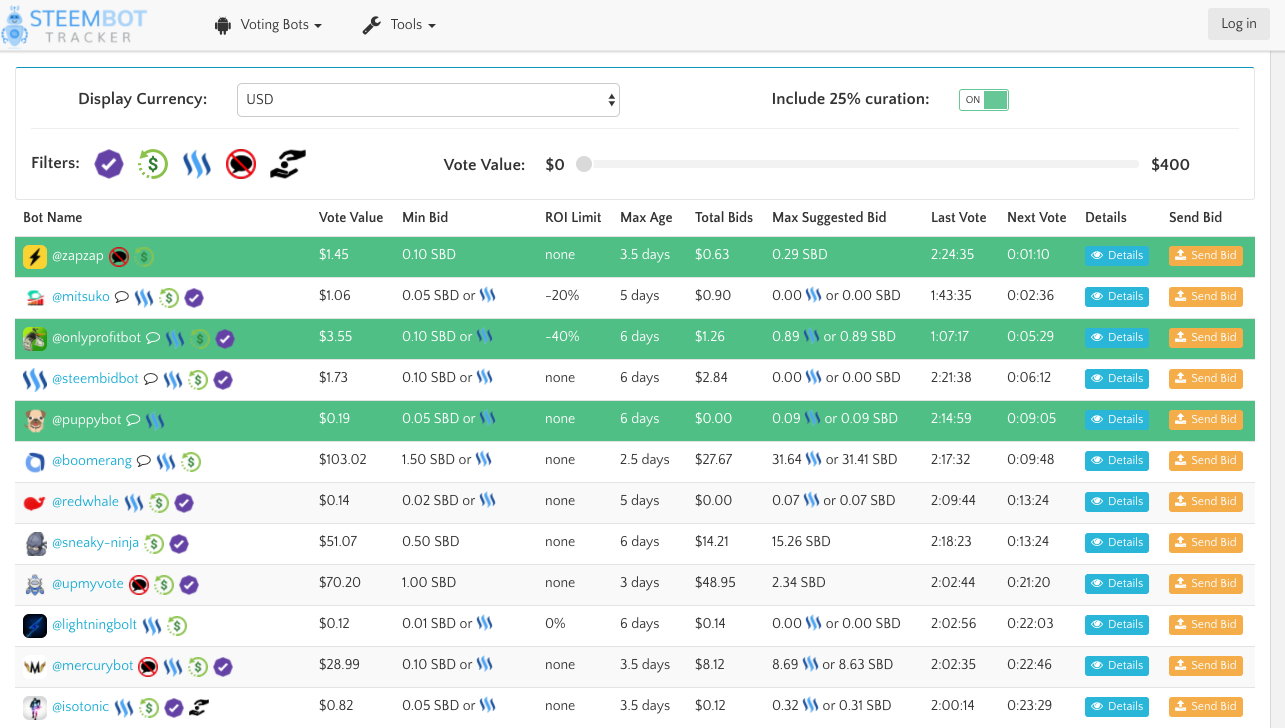
There are many voting bots, steembottracker is a great tool to look for the ones that still have reserve to earn a profit on your bid
Voting bots can be useful to gain popularity on the trending pages, however many people use them wrong and make a loss using these bots. So if you're using bots to make money, you need more instructions. If you're eager to use voting bots, have a look at this old post about the safe usage of voting bots and feel free to direct message me on discord with questions. My ID is wolfje#6587
Competitions/challenges
There are quite a few challenges and competitions going on to earn an extra buck. I do one about once a month, but I have to admit with the devaluation of SBD & STEEM I've been paying out less as well. So keep an eye out for those.
Look under the tag challenge or challenges for ones that are currently going on. A few people I can recommend you to follow and who do regular and fair competitions are @czechglobalhosts & @papa-pepper.
Useful tools:
steemvoter
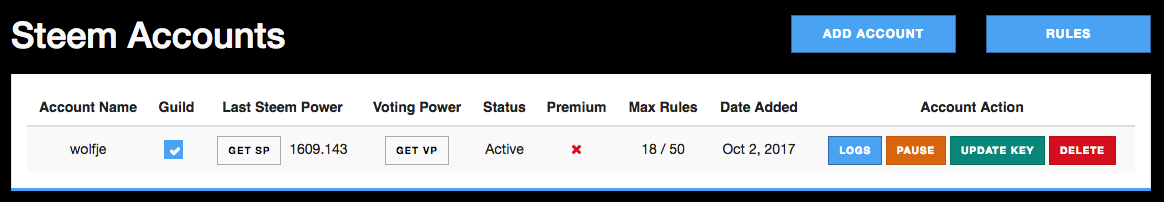
If you're part of a group or want to upvote someone on a regular basis, I recommend you to use steemvoter. You can easily set this bot to upvote someone or multiple people. In the beginning you can only set 3 people, but as your Steem Power grows, you'll be able to add more people. Beware the more people you vote on, this will impact your 'Voting Power'.
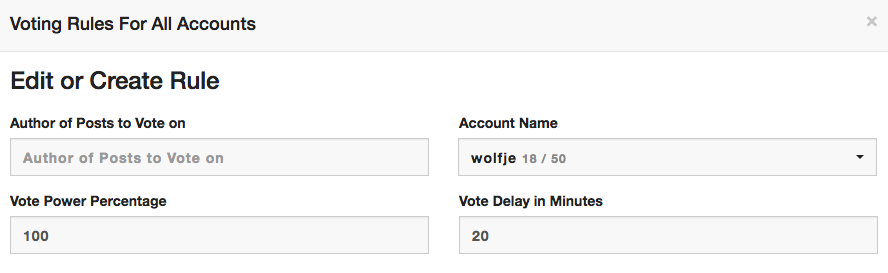
Simply set the name of the author, the % of power and how long after the post has gone up
Approval for this service is also manual and usually takes about 3 days.
Smartsteem
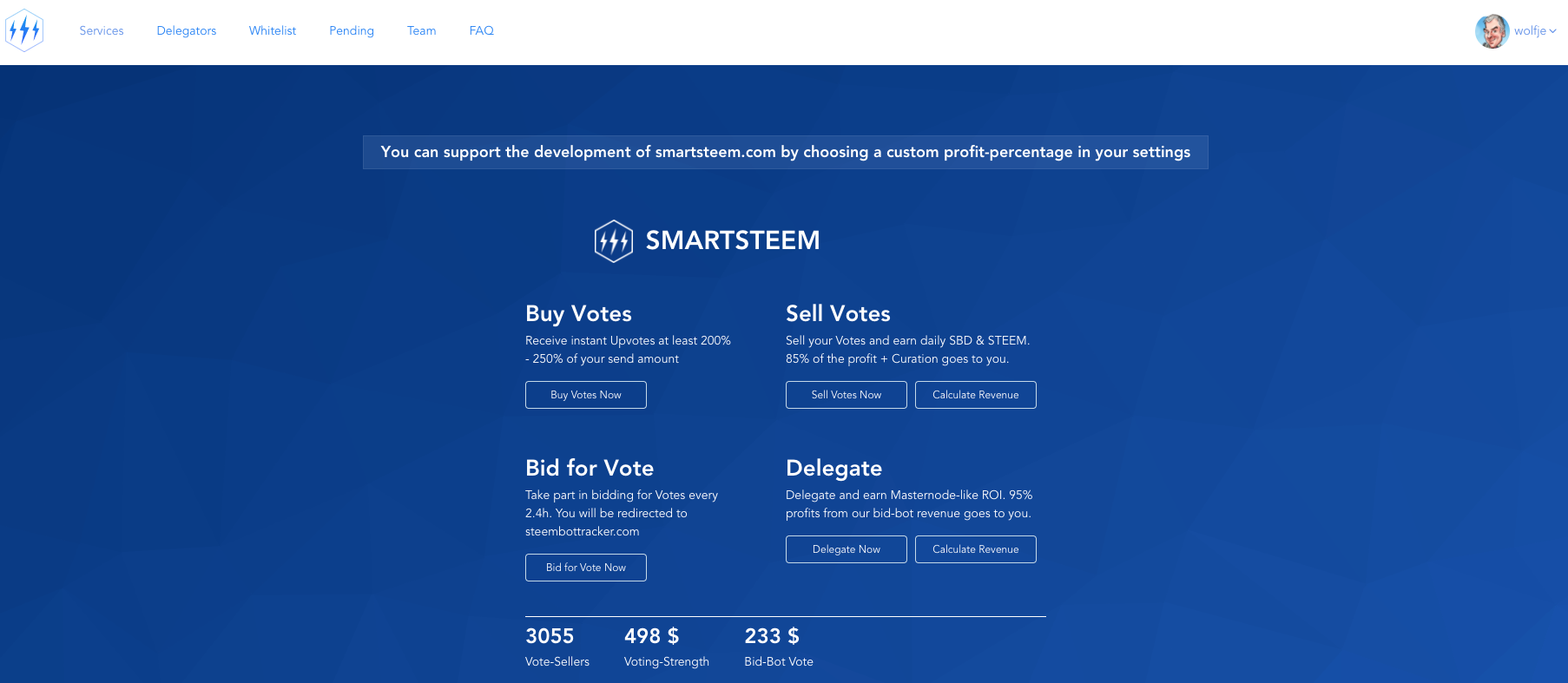
Smartsteem from the @therealwolf is one of my favourite services and I've been proudly adding the banner to my recent posts. As a new member you probably don't have much VP to delegate it and renting VP is not really necessary, however delegating VP you have left is a great way to earn a bit extra on a regular basis without you really noticing it. In February I earned close to 8 SBD's, without doing anything for it.
I sell my VP only when it goes over 89%, so I really don't notice this. I would appreciate it if you would use my referral link: https://smartsteem.com?r=wolfje
This is how I've set mine up:
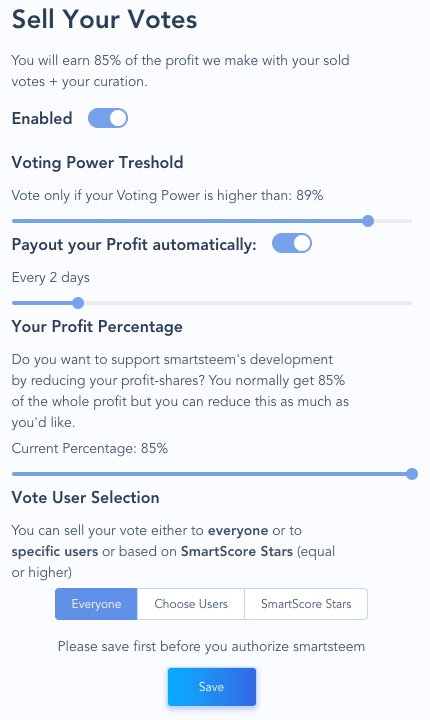
Again, you'll need approval before you can use it, but if you use my referral link, this will go much quicker and smoother.
SteemWorld
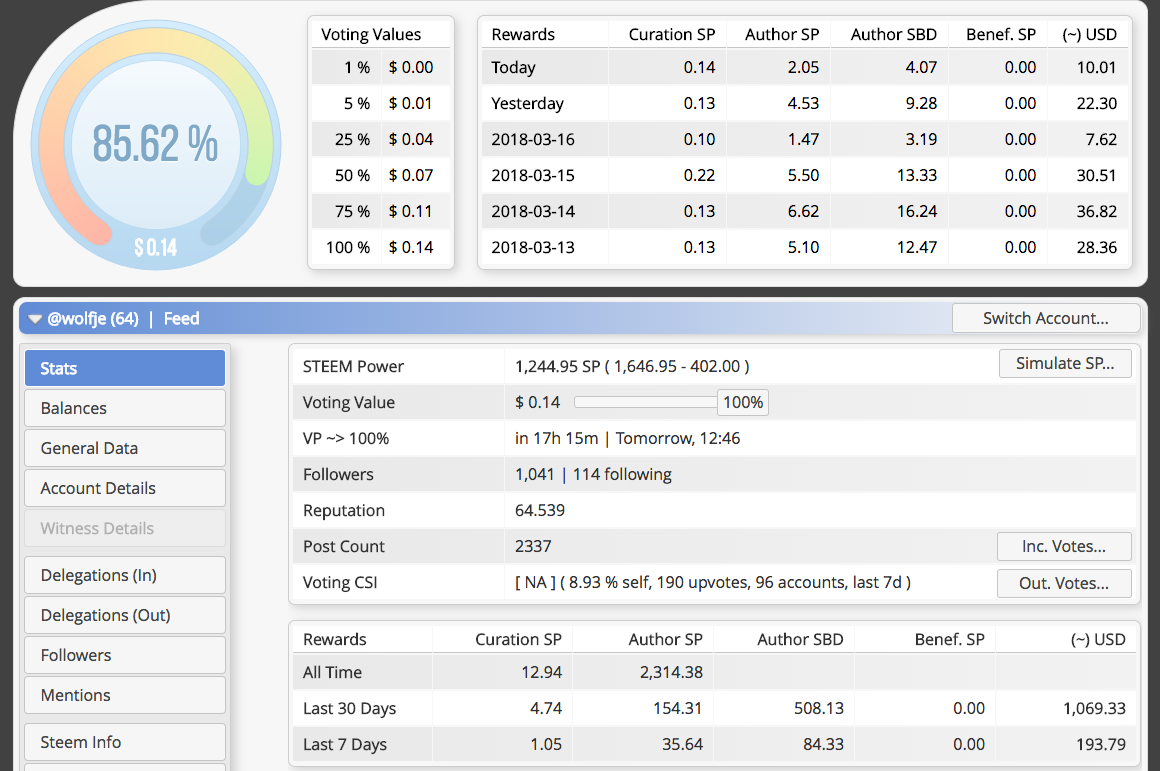
I've translated the manual into Dutch last week, because I absolutely love this service. You have all your account information in a easy and quick overview from posts that you've created, to witnesses you've voted for, to upcoming rewards. A big thank you to @steemchiller for developing this service. It is easy to use and accessible from your wallet or by using this link.
Closing
I know there is a lot more to this network and I've probably only scratched the surface, but I hope this post will help you. Feel free to hook me up on discord if you have any specific questions.
Happy steeming!
Doron

