
Fraid Not! This 5 Step Guide will help you

Smart people learn from their own mistakes, Smarter people learn from other's mistakes and not do it
1. Understanding Steemit The Best You Can
2. Be Part of a Community
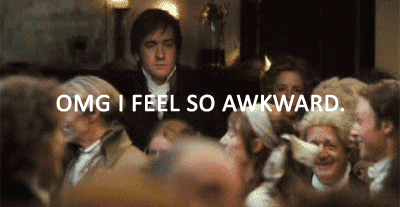
.jpg)
Team Malaysia

Steemit Bloggers
3. Drafting a Post/Find your Niche
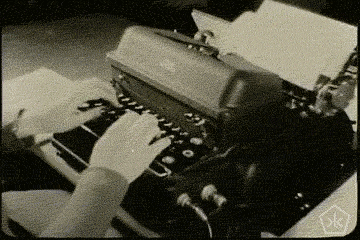
Need to find a Niche
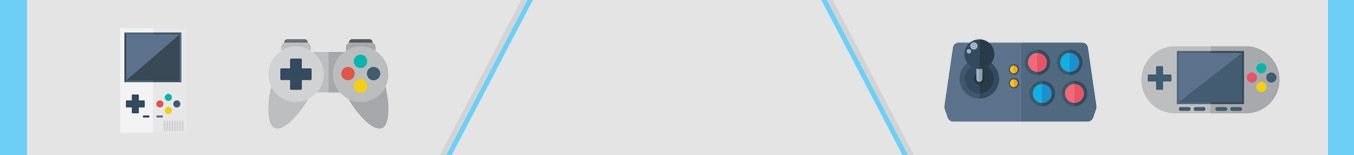

No. 4 Dos and Donts

Do to be awesome
- Reply comments on your post ASAP.
- Engage with other authors in their articles
- Give quality comments
- Upvote Steemians who comment on your post. Your VP is not that important now because your Steem Power is low. So be very generous.
- Give more than you take in support.
- For your post to be of quality, make sure they have no less than 3 photos & 700 words.
Don't be less awesome
- Hold your upvotes thinking they're worth a thousand USD. Be generous
- Beg other people to upvote/follow/resteem your posts.
- Bad & short commenting.
- Ask people to look at your post.
- No single image posting without any words.
No. 5 Basic layout and title

Things you can include in your post footer
- Links to your previous posts.
- Your vision/purpose/how/why you join Steemit.
- A shoutout to another Steemian.
- A community logo/banner that you're involved in.
The 5 Important Post Tags
Use trending tags
Thank You
If you like what I do, check out my other posts on my artworks, photography & animations.
I'm also open for
Personalized Steemit Profile Banner,logos & GIFs

Credits to @pinstory & @coloringiship for this lovely photo of me.


