BlockTrades hate him! Find out how he saves on fees using this one simple trick!!!
A Bit of an exaggeration, I know!
By no means is this me hating on BlockTrades, as I use their services myself, I am just trying to save all steemians money because for redfishes like me, every cent counts!
Also, I DO NOT endorse BitConnect, as they are it was obviously a scam and BlockTrades is nowhere near as bad as them!
I hope that BlockTrades don't try and kill my account for posting this #prayformyaccount
Ok Now we are past the 1.5k Disclaimers above and all that, let's get into this post.
BlockTrades are good for me when I wish to cash out of steemit, and convert it into something more usable such as DOGE or LTC so that I can use it for other purchases or turning into fiat, but I see others using it to convert STEEM/SBD, SBD/SP or even STEEM/SP
I can understand why people may think using BlockTrades is the best way to do this, considering on steemit.com it is listed as the buy and sell option on the drop-down menu, and considering this is what they are trying to do, may click on it thinking that they are fee-free, I even told another steemian who was shocked that they charged fees considering that they are listed on steemit.com. I never expected fee-free for going between completely different currencies, but for the above pairs, you would really expect them to be free as you can trade them on the Steem P2P Market for FREE!
Oh Look, A Table of Comparison:
| Operation | IN | Out(STEEM) | Out(BlockTrades) | BlockTrades Fee |
|---|---|---|---|---|
| STEEM -> SP | 1 STEEM | 1 SP | 0.997 SP | 0.3% |
| STEEM -> SP | 10 STEEM | 10 SP | 9.975 SP | 0.25% |
| STEEM -> SP | 100 STEEM | 100 SP | 99.75 SP | 0.25% |
| STEEM -> SP | 1000 STEEM | 1000 SP | 997.5 SP | 0.25% |
| STEEM -> SP | 10000 STEEM | 10000 SP | 9950 SP | 0.5% |
Proof:
How do I beat the fees? (STEEM -> SP)
On steemit.com, after signing in, click on your profile icon:
Then click wallet:
Click the STEEM dropdown arrow:
Click Power Up
Enter the amount of STEEM you would like to convert to SP (Vesting):
Confirm The Details & Press OK
Then sign in with your active (recommended) or master key
Congrats! You just saved yourself needless fees!
Steem to Steem Dollars (or vice versa)
I have taken a look at some blocktrades transactions, here is what I have gathered:
Vs P2P Market Rate: .747 (Rate At Time) * 5 (Input) = 3.735 Steem
Loss: 0.246 SP (Almost a quarter of a steem)
Time of txn: 0.053 SBD = 0.38 STEEM = $0.002 in fees (4%)
Time Of txn: 1.4 STEEM = 1.961 SBD = $0.095 in fees (5%)
Time of txn: 220 STEEM = 308.233 SBD = $20.835 in fees (7%)
But @cadawg, the P2P Market is hard to understand!
This person thought so too:
Untill they read this!
Now, I will explain how to do it here with my #just5clicks tutorial, This will show buying STEEM but to SELL it for SBD just use the other side of the form exactly the same, except when it comes to the rate in the dialog, make sure it is equal to or less than the current rate on the page:
This:
Should be less than or equal to this when SELLING steem
Now the tutorial SBD -> STEEM (Read Above for STEEM -> SBD)
#just5clicks
Steem Homepage:
Click the 3 bars on the side
Click currency market
(Go to https://steemit.com/market)
Click the green lowest ask (Click 1)
Click and type in either amount of steem/sbd (Click 2)
Click Buy Steem (Click 3)
Check That the price is above or equal to the price on the previous screen for an instant trade (if not, take 0.001 off of the STEEM amount or increase the price/STEEM)
Click Ok (Click 4)
Enter Active Key/Master key and click sign in (Click 5)
Done! (If it doesn't sell, scroll down and click cancel, then try again!)
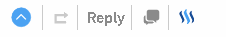
About CADawg:
CADawg is Brittish, 16 Years old and wants to become a web developer/programmer.
He currently knows 7 Programming Languages: Visual Basic, Python 2, PHP, HTML, (S)CSS, JavaScript and C++
He wishes to pay for his driving lessons using his earnings from steemit.
He dreams to start his own web development/programming business and travel around the world, exploring all different cultures. CADawg enjoys writing code, mainly in PHP and Python in his free time, as well as playing games.
Check Out: @mermaidvampire
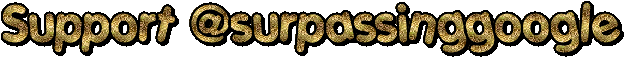
And Vote For SteemGigs as Witness or Click Here and enter steemgigs in the box, or if you want to give him your voting power and decisions, on that same page type in surpassinggoogle in the second box as a proxy.
Support his other brainchild projects like #untalented, #steemgigs and #teardrops.
Thank you!
