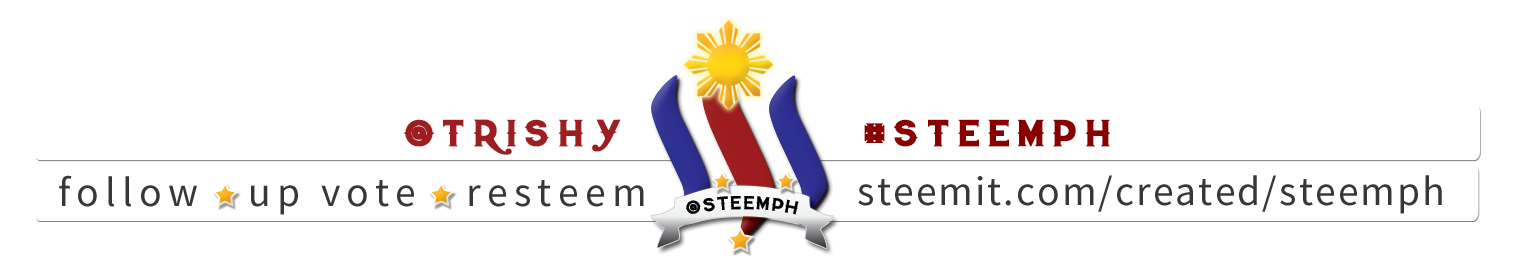Good day everyone. Yesterday I came across a doodle contest by @coloringiship and that inspired me for my post today. Actually today is the last day of the contest so good thing that I am able to post it just in time before it ends.
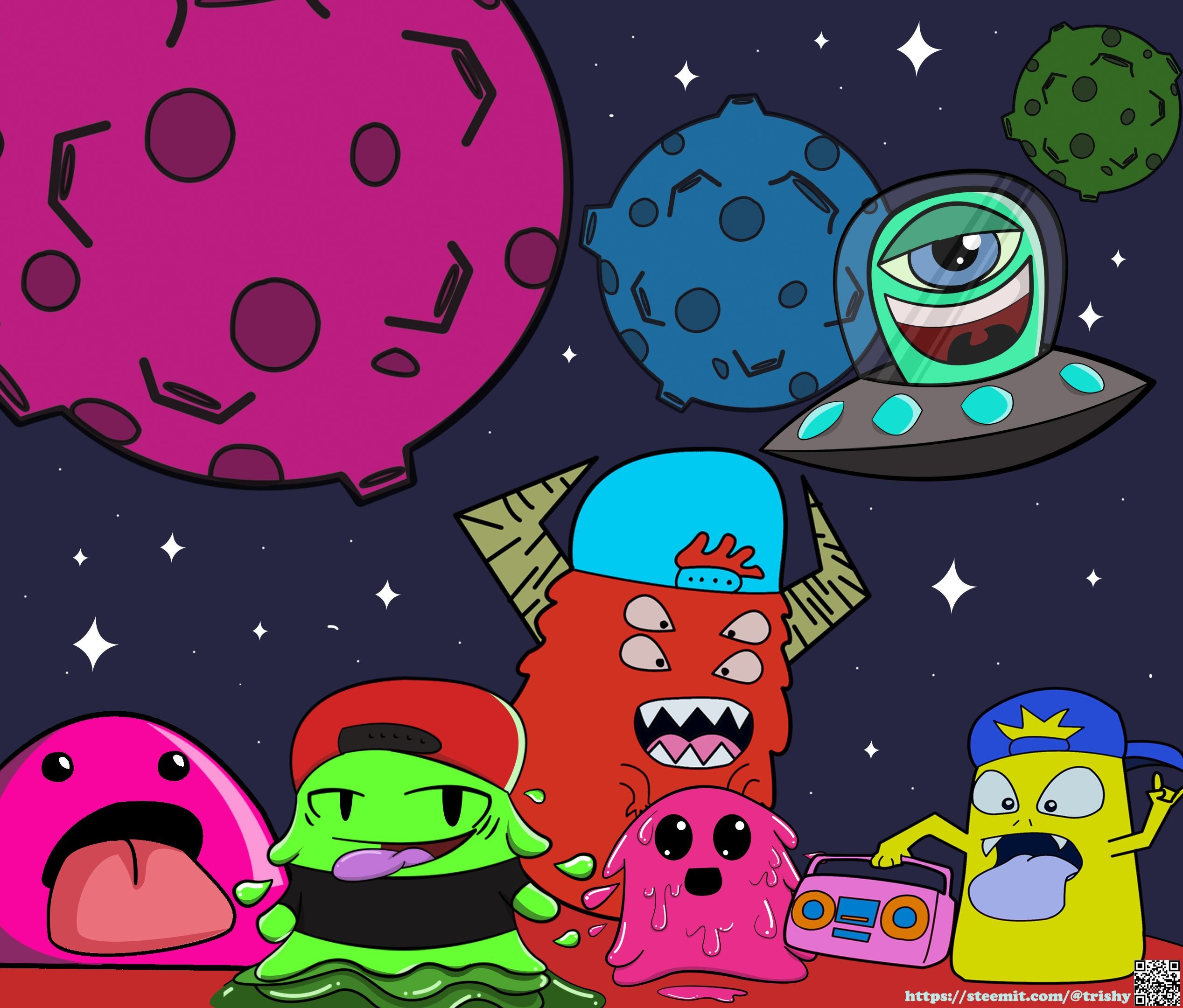
I actually love to doodle and it is one of things that I love to do whenever I have free time or just bored. It clears my mind whenever I doodle and it is fun cause you can just add characters of your own. It doesn't matter what it looks like or what color it is.
Rules of the Contest
- Upvote and resteem this post to help spread the news
- One entry per person
- Original art only. Do not plagiarize. I do check each and every entry for duplication. (new rule)
- Make a post for your entry and please include some description (your inspiration, technique, medium etc) and the process photos (very important)
- Use #steemitdoodlecontest as one of your tags (new rule)
- Leave a link to your entry post in the comments below so I won't miss your entry.
- All entries must be submitted before Wednesday, 28 March at 10 PM GMT+8 (before this post pays out).
For more info visit this link
WHAT'S BEHIND THE DOODLE?
It is actually my highschool friends who inspired me for this doodle. So each character represents one of them. I liked to teased them back in the days that they are extraterrestrial beings and not human. And that is why I called them the "My Alien Squad".
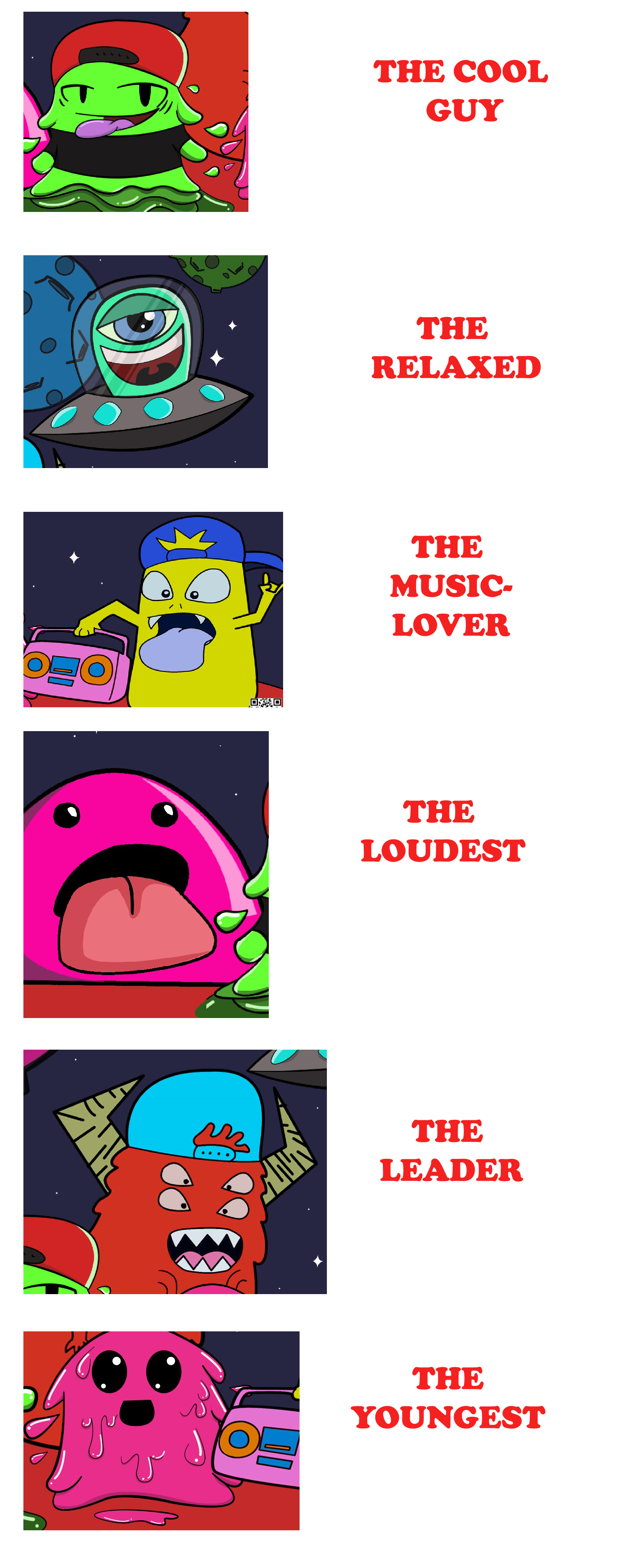
And some of them were inspired by my own drawings from before but I drew those traditionally by hand. So I guess this my first doodle on digital.
PROCESS
First I started with the background. I painted it with dark blue and I also added the platform of light red.
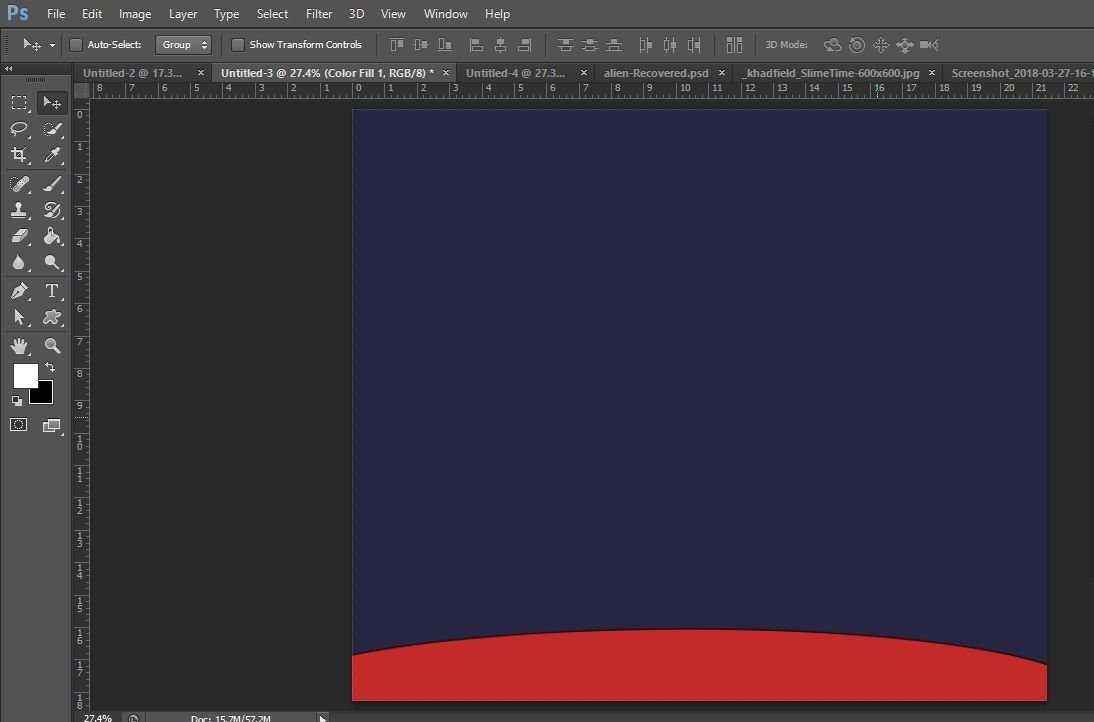
Now I'm ready to draw my first character. It is kinda hard to draw using a mouse alone without a graphic pad but I got used to it eventually.
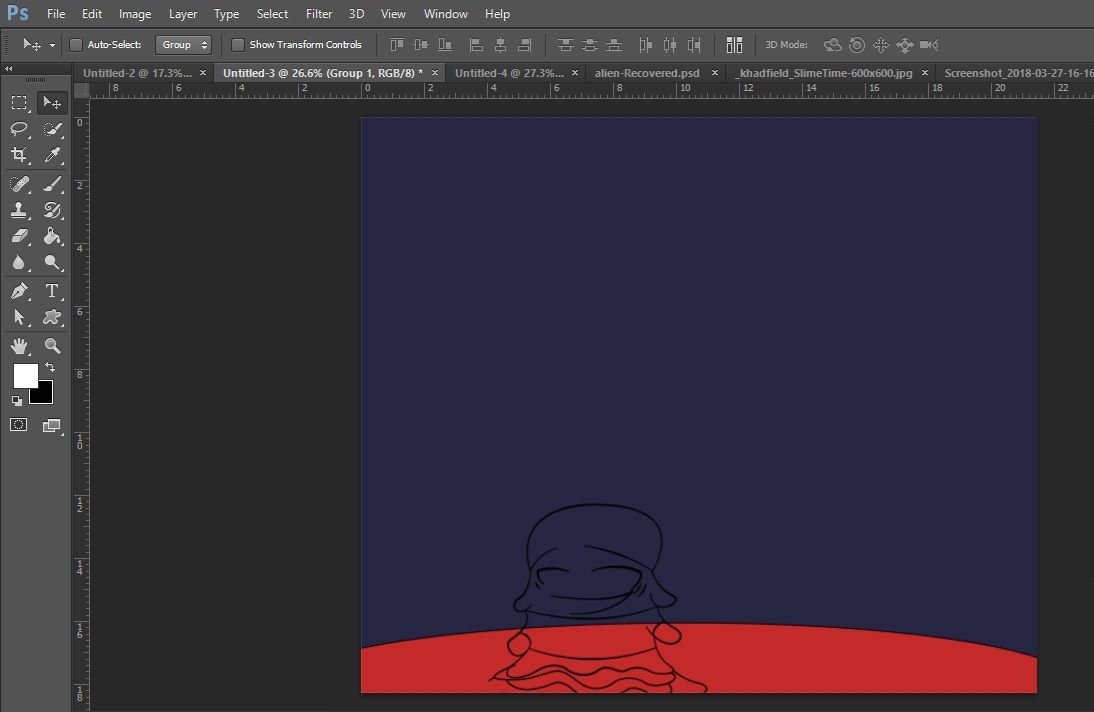
Then I colored it first with the base colors.

Next step, I added the highlight and shadows to achieve the slime effect the I want.
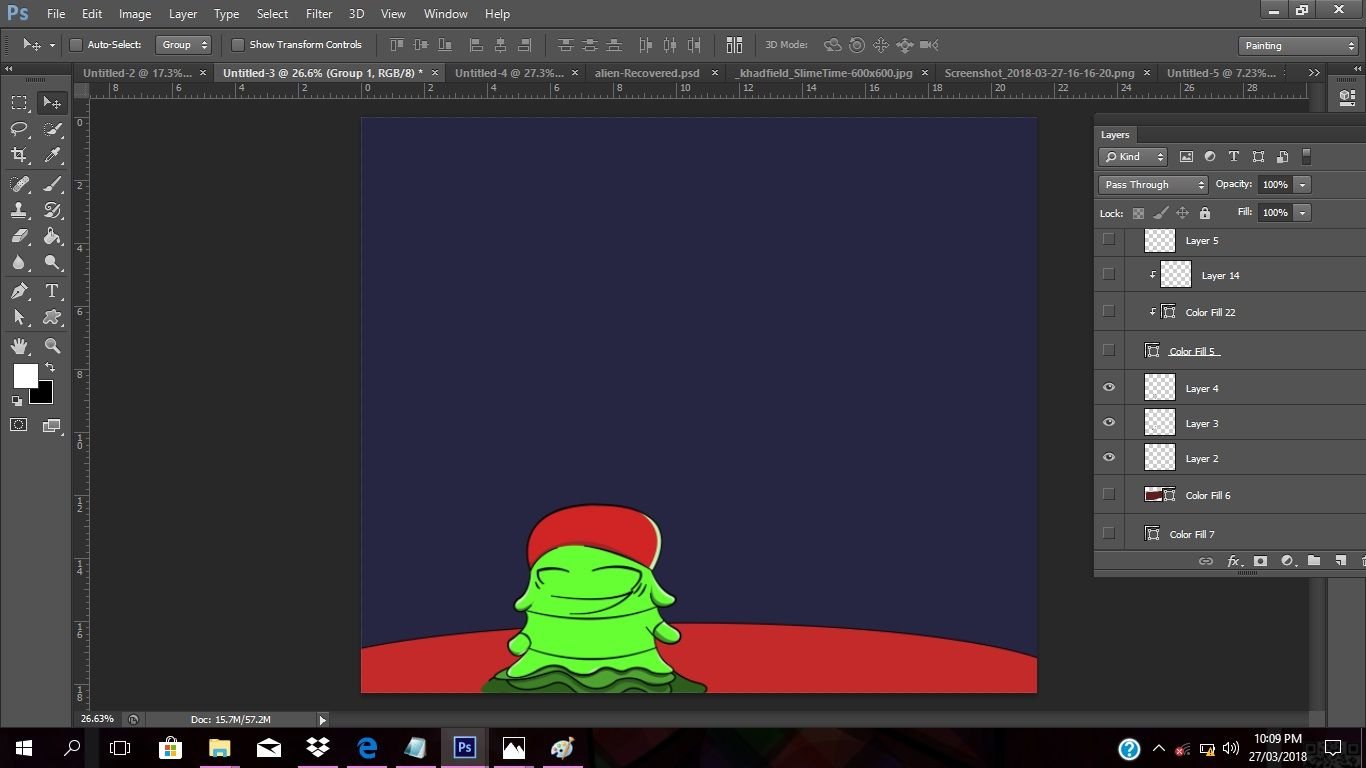
I colored his shirt next and drew some additional lines.
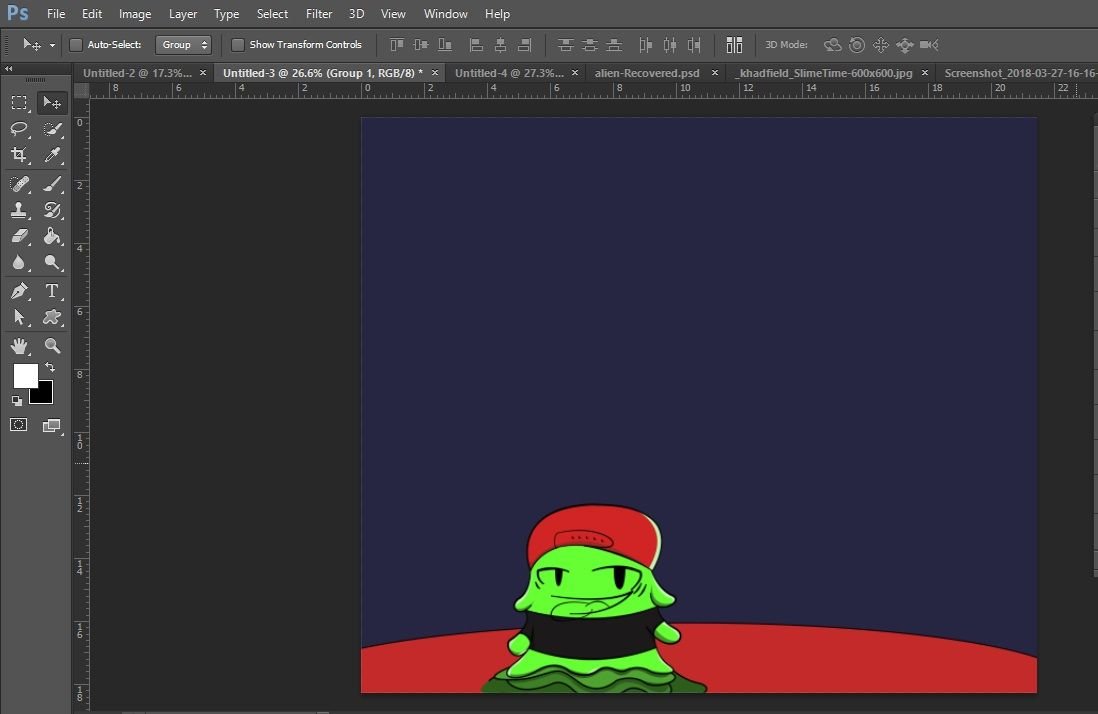
Then I colored the other parts.
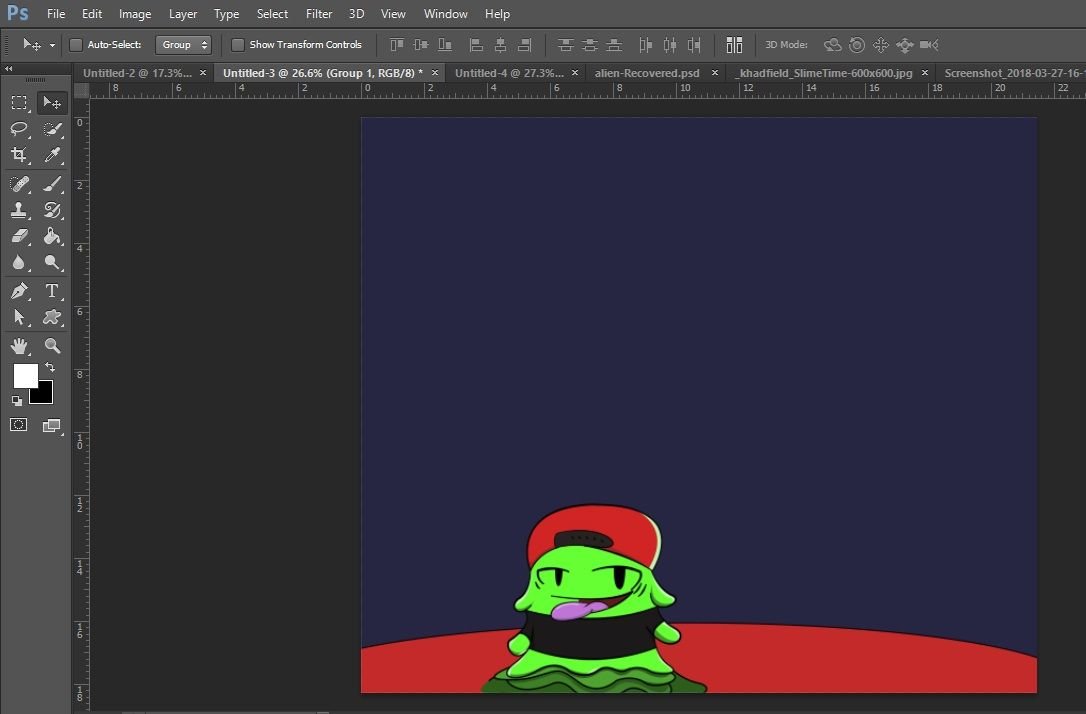
And to make it more slimy, I also added some splashes of slime.
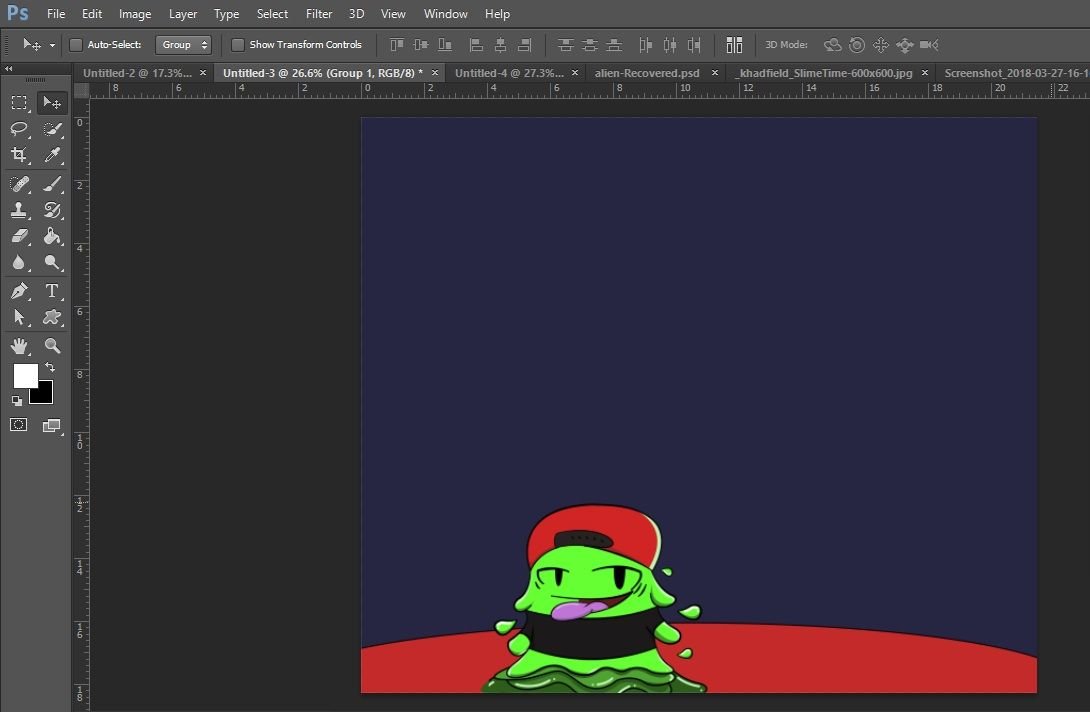
I added next character. Again I will start with the outline.
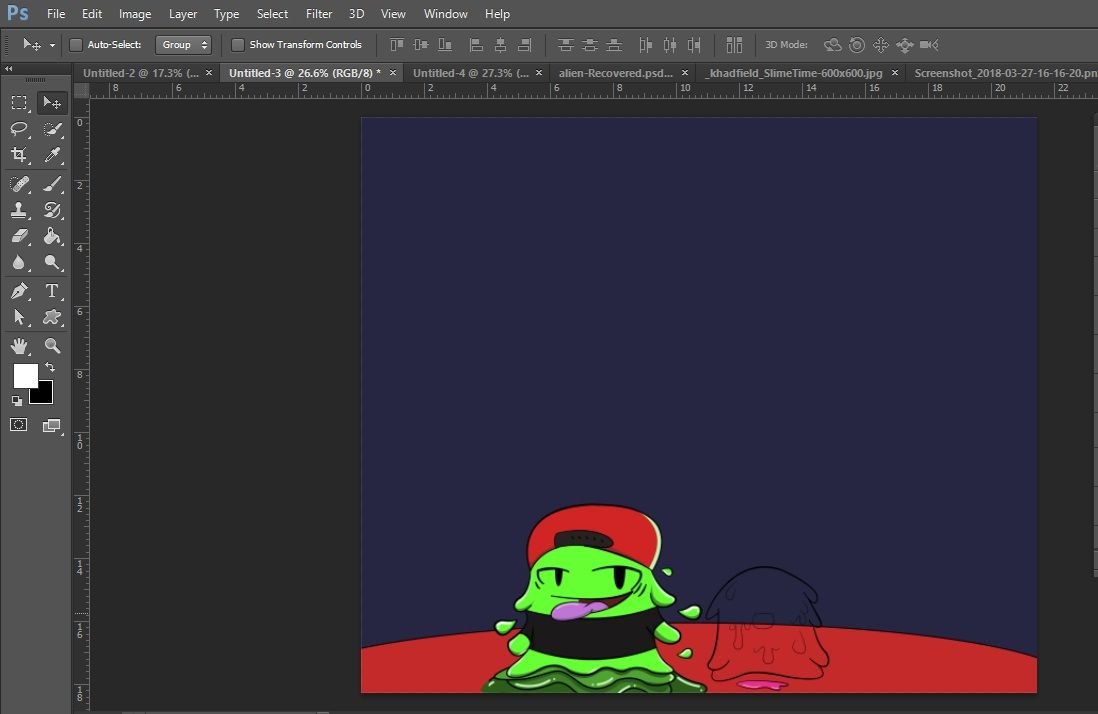
Then, I colored it.
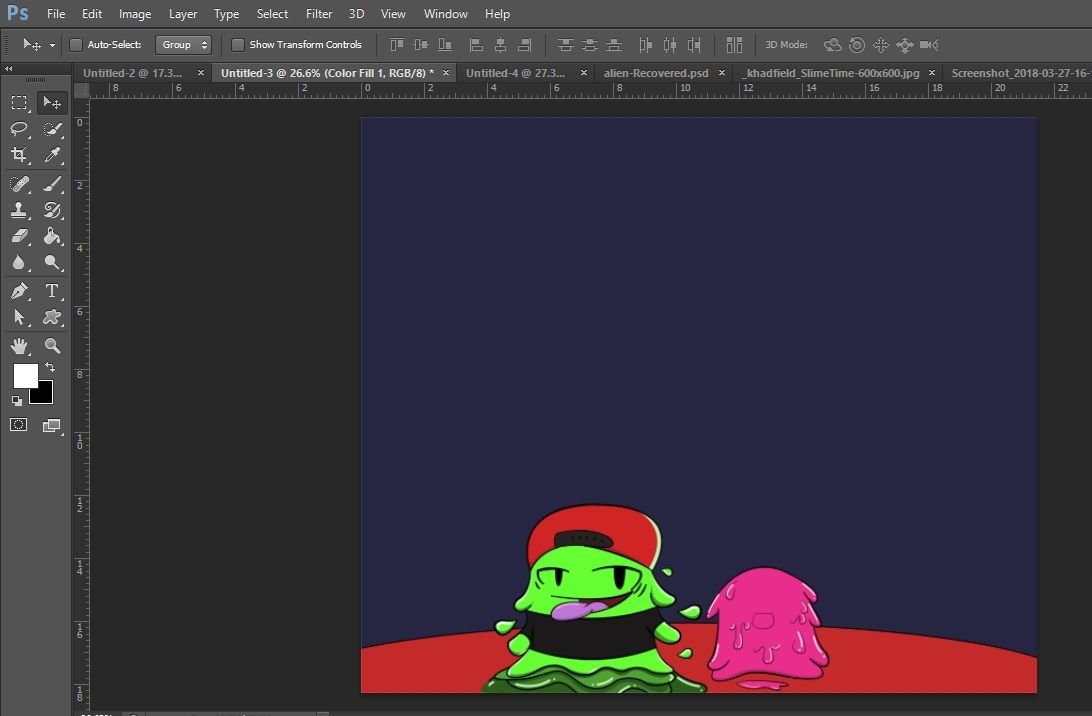
And I added the facial features.
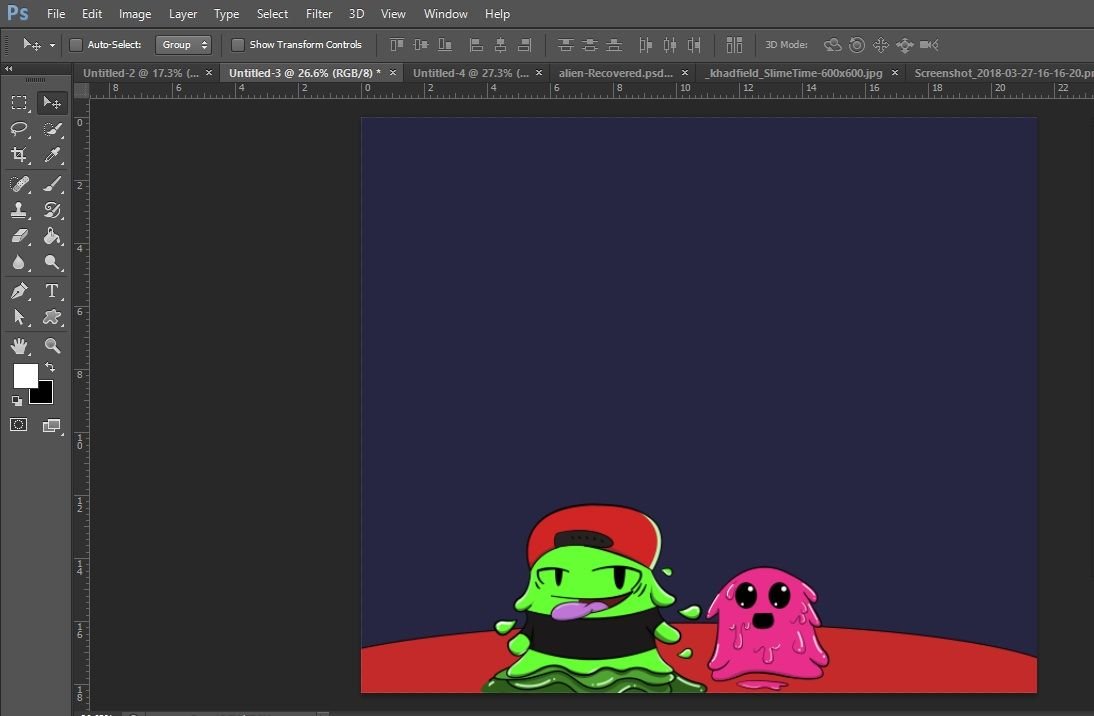
And then, the slime splashes.
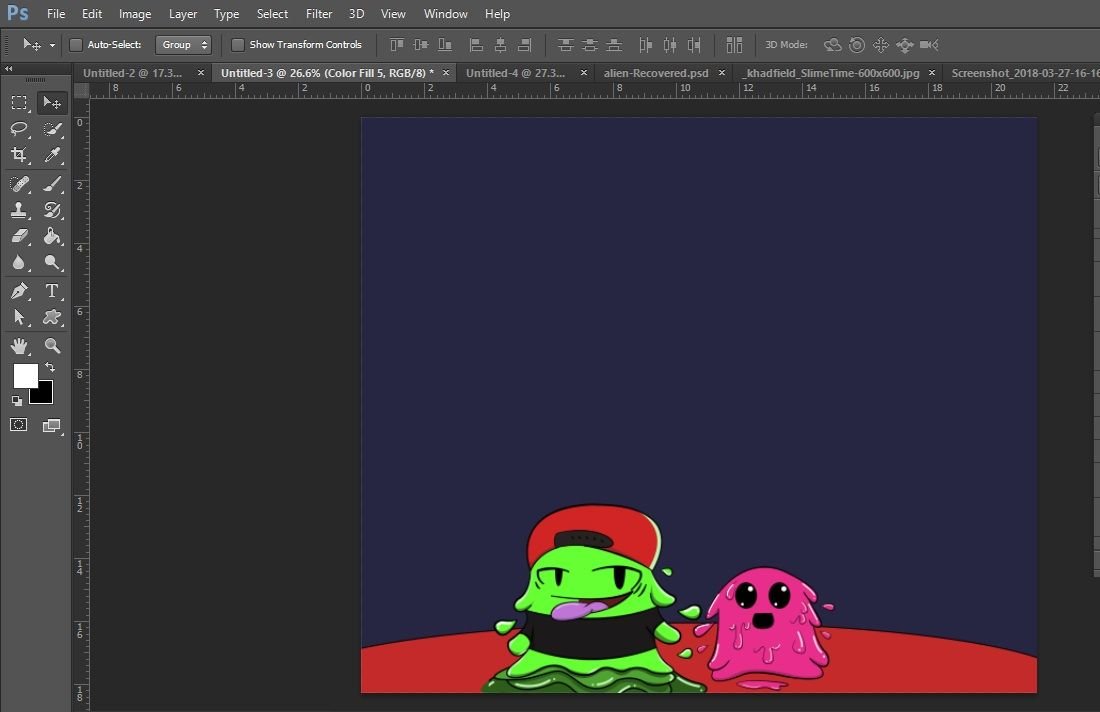
I added the other characters one by one with the same procedures.
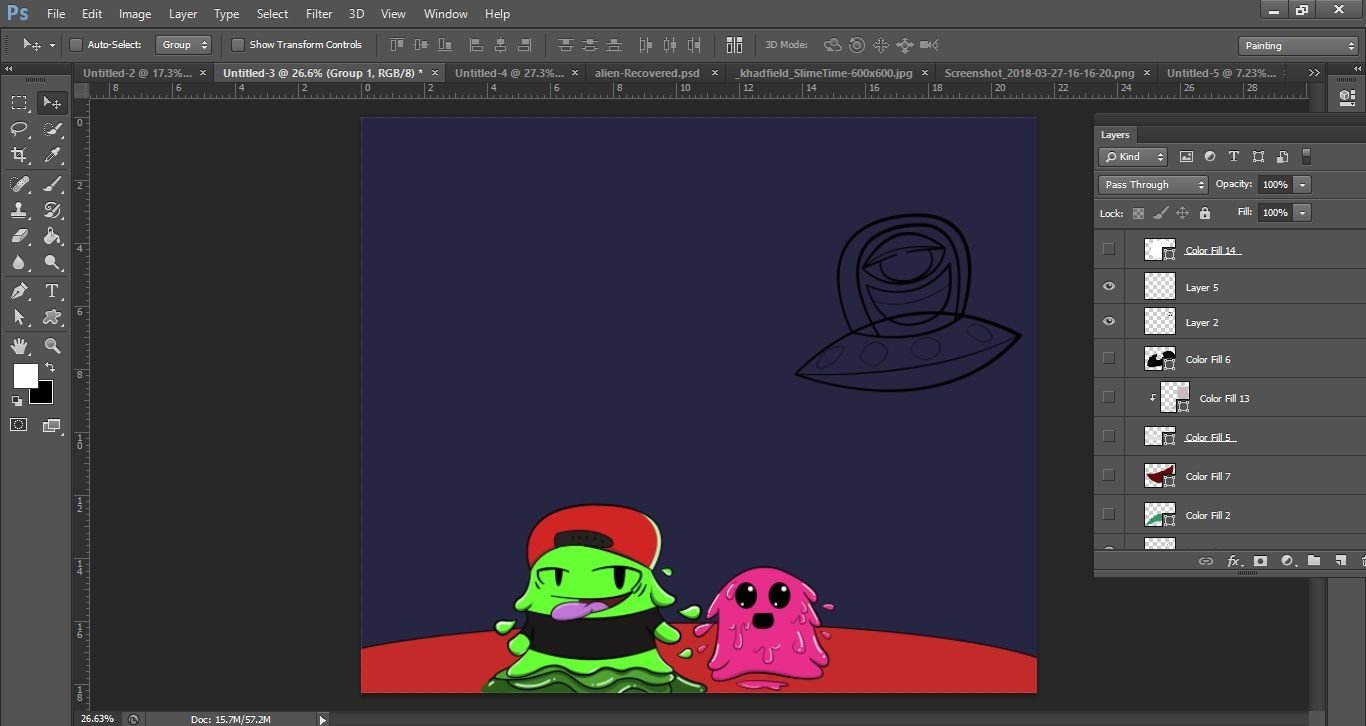
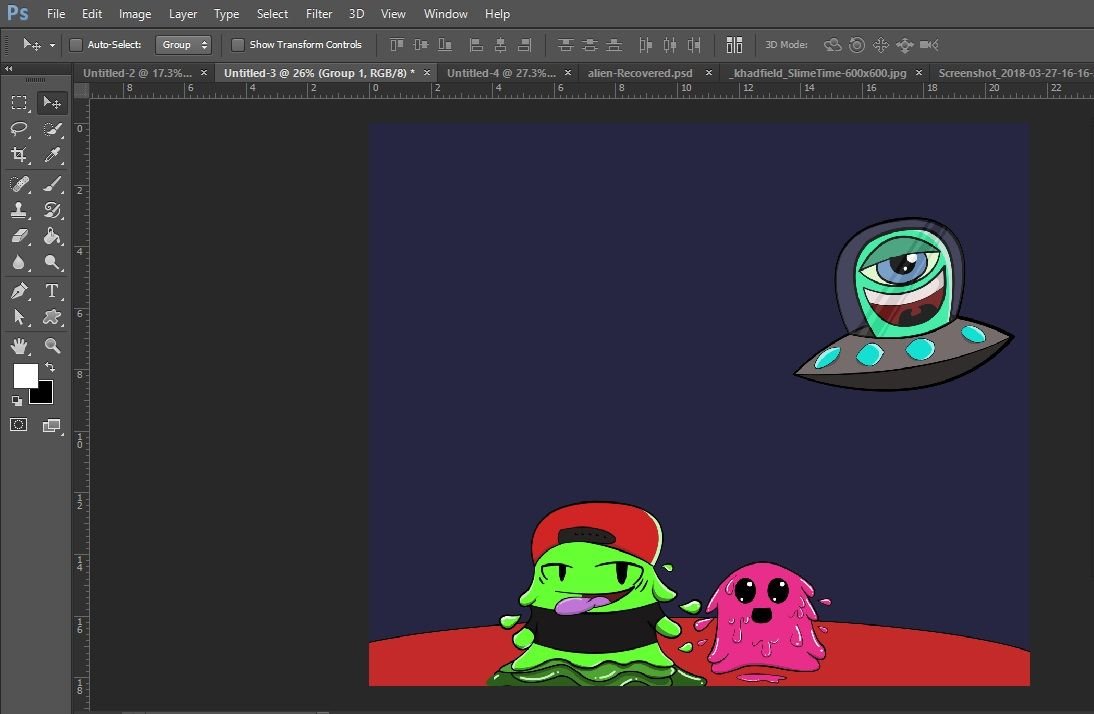
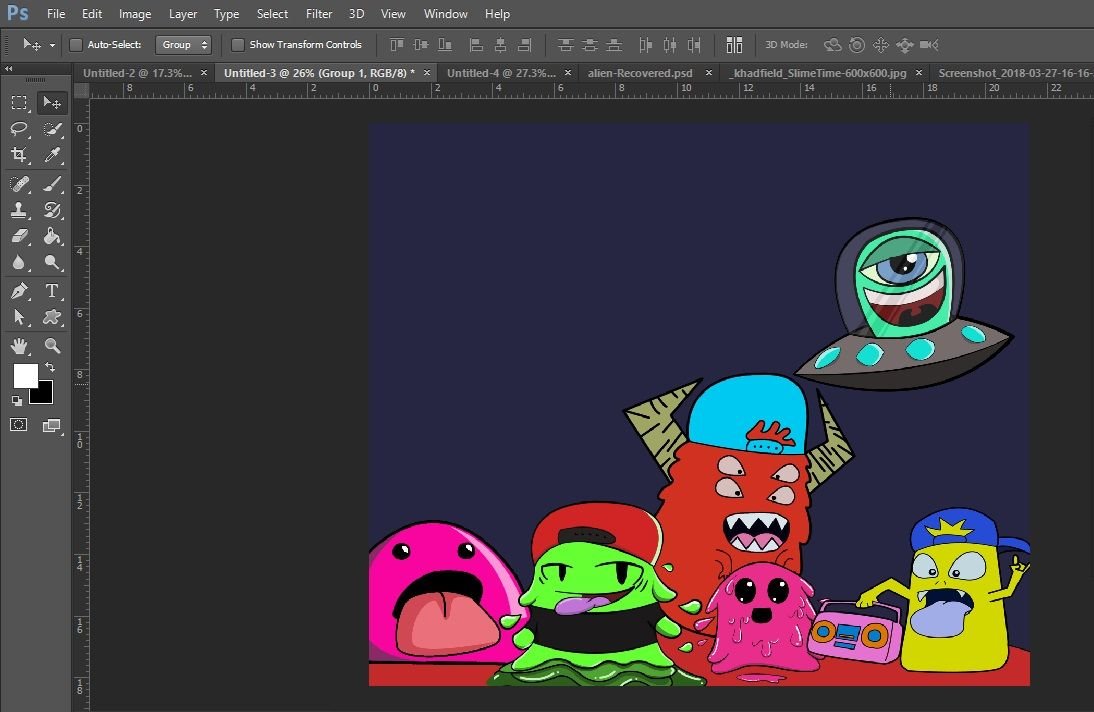
And now my squad is done. Next I added some planets on the background to make it look like they are in outer space.
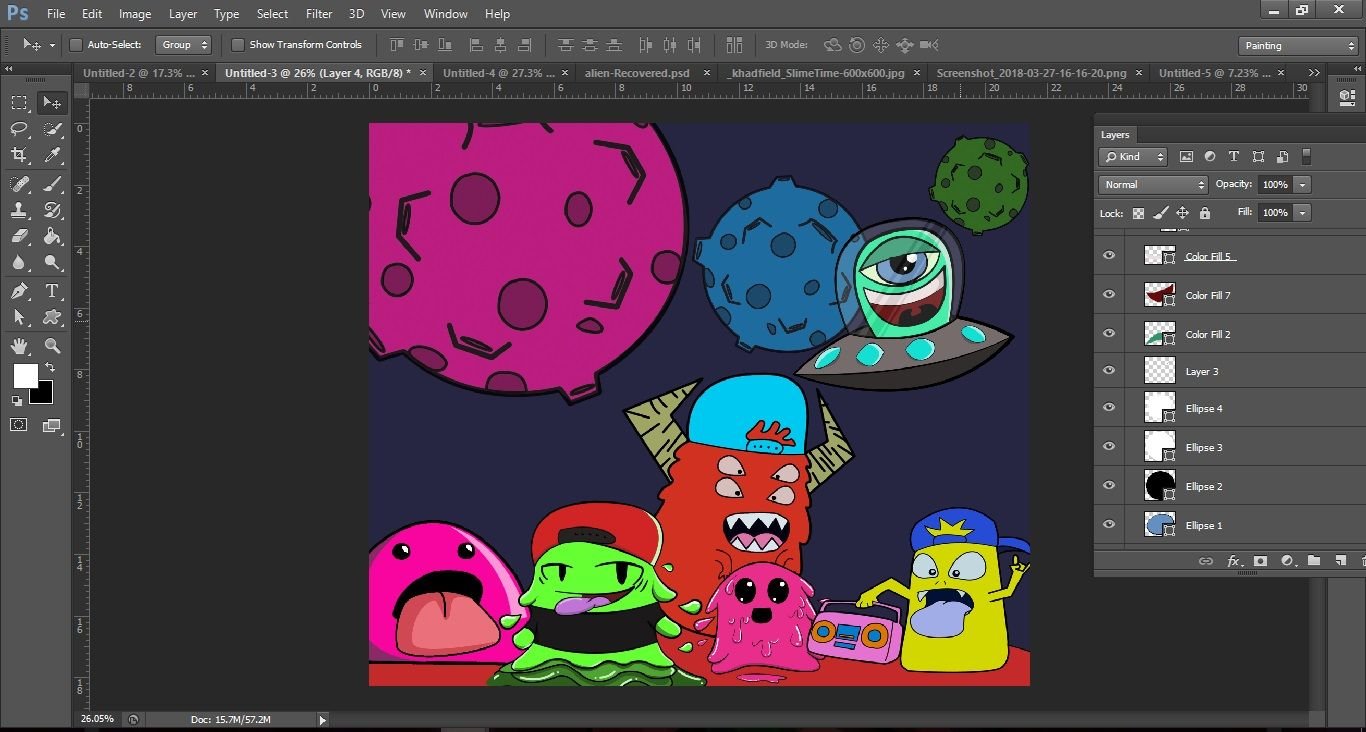
Lastly are the stars. And it is finish.

TOOLS
Credits to Adobe Photoshop
And that is it guys. Thank you so much for supporting my post everytime and if you want to see more of this follow me. Maraming salamat.