नमस्ते सटीमिट!!!
मै हिमायुन, सभी नये स्टीमिट चाल्कु का दिल से सवागत कर्ता हूँ! स्टीमिट ऐक बोह्त ही बेह्तरीन प्लेटफ़ार्म है• नये उपयोगकर्ता को स्टीमिट शुरुवाती दोर मै काफ़ि मुशकिल लग्ता होगा, मगर जैसे जैसे आप स्टीमिट मै अपना समय दैन्गे वैसे वैसे आप स्टीमिट को बखूबि जान पायीगे• नये स्टीमिट सदस्यों कैलिये मै येह सीरीज़ बना रहा हूँ और उमीद है कि इससे आप सब्को स्टीमिट चलाने मै काफ़ी मदद मिलेगी•
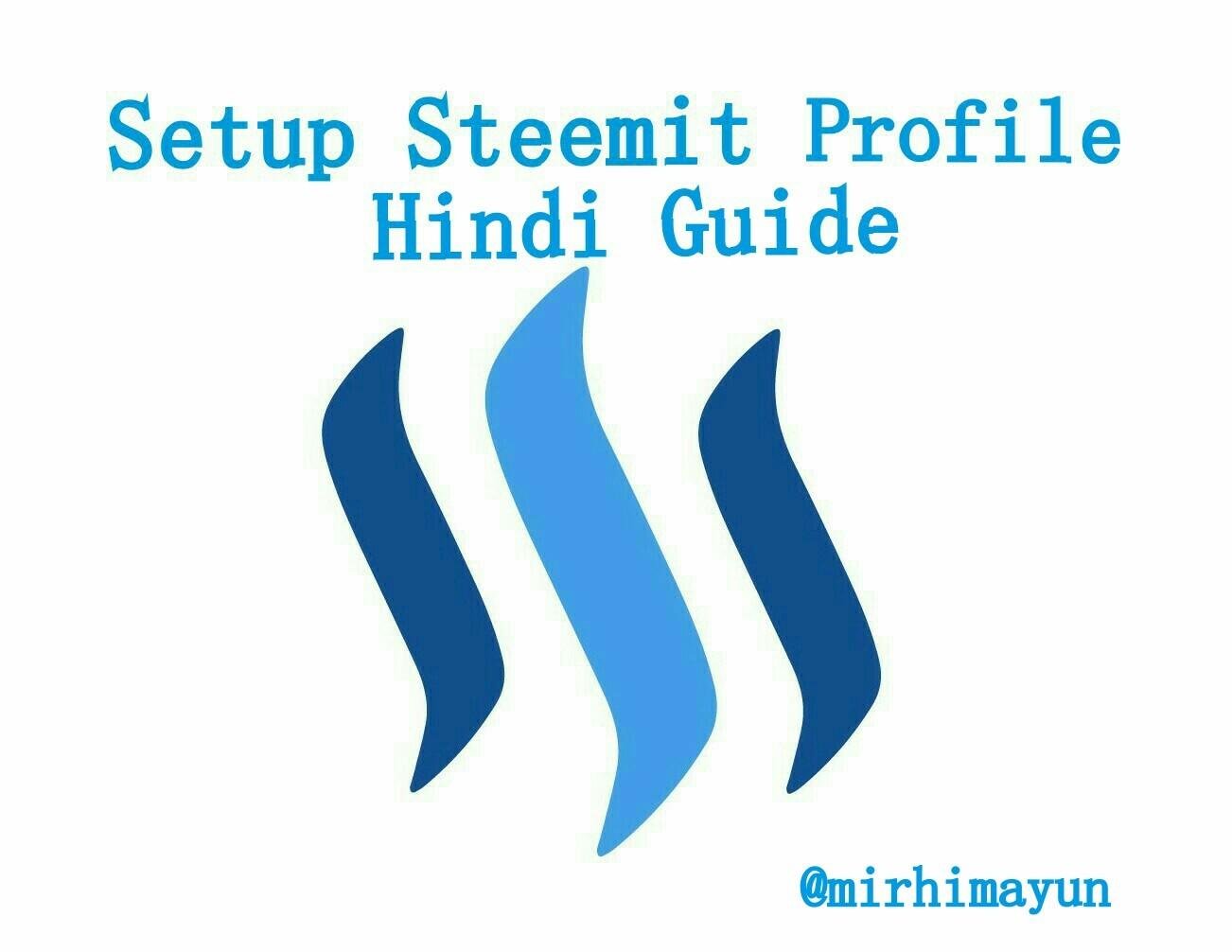
स्टीमिट मै खाता खोलना
स्टीमिट मै खाता खोलना काफ़ि आसान है, बस ऐक e-mail और फ़ोने नमबर चहये• steemit.com मै जाके sign up करो• खाता खुल्ने मै कुच घंटे से 2 या 3 दिन लग जाते है जो आपको e-mail के ज़रिए सूचित किय जात है• ऐक बार खाता खुल गया, फिर आप को ऐक पासवर्ड मिलेगा• कृपा करके येह पासवर्ड स्मबाल के रखिए क्योंकि अगर पासवर्ड घुम होगय तोह आप अपना खाता फिर्से नहीं चला सकते•
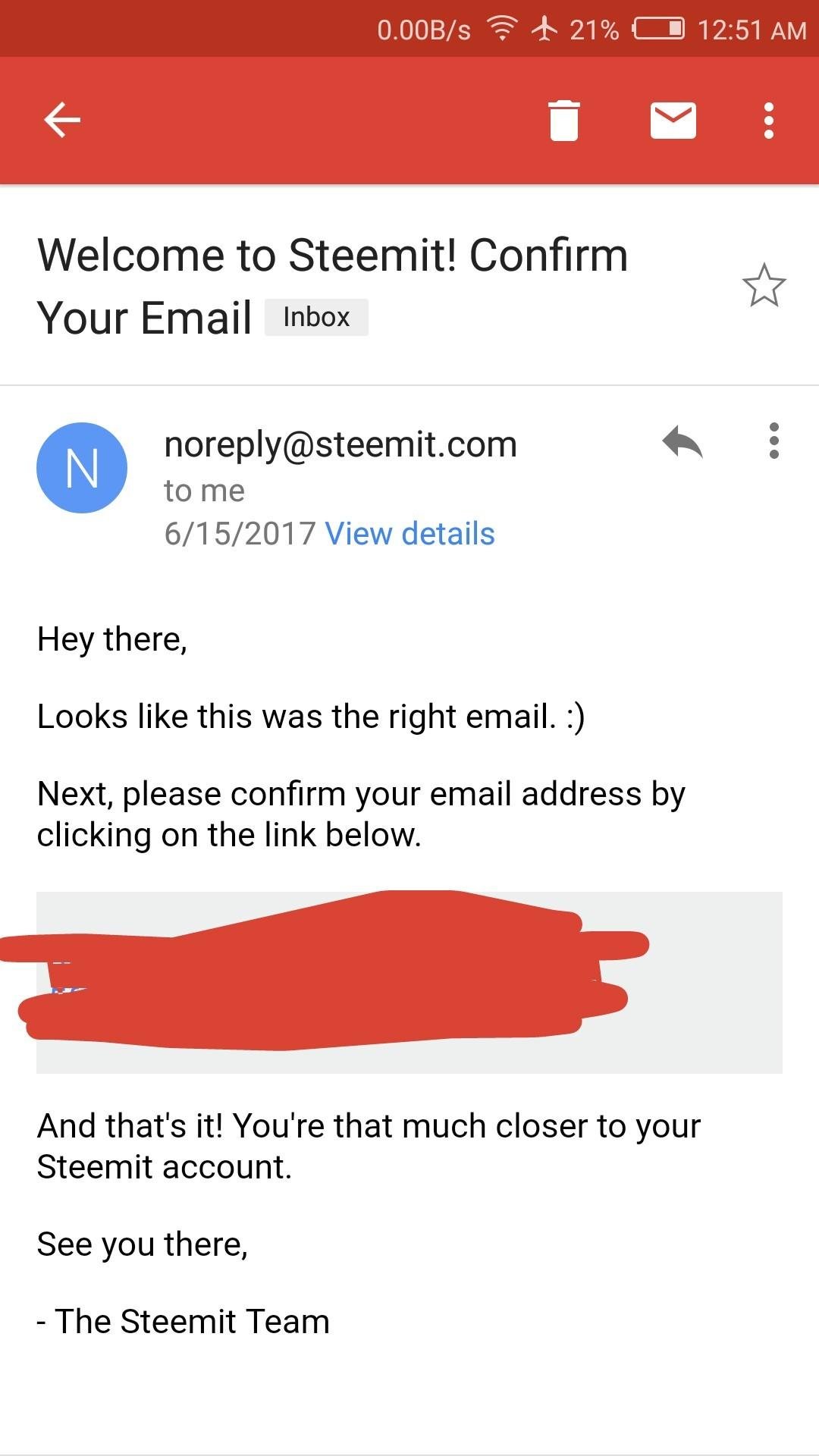
प्रोफ़ाइल बनाना
आप अपने खाते मै लॉग-इन करो• अपना प्रोफ़ाइल बनाने/अप्डेट कैलिये SETTINGS मै जाये•
अपना नाम, अपनी जगह और अपने बारे मै कुच लिखू• अगर आप्के पास कोइ वेब साइत है तोह उस्क पता बी आप दाल सकते है.
प्रोफ़ाइल तस्वीर और कवर (Cover) तस्वीर चदाना
प्रोफ़ाइल तस्वीर और कवर तस्वीर डालने कैलिये ऐक हि तरीका है•
आप अपने प्रोफ़ाइल मै अपनी तस्वीर बोह्त तरीके से डाल सकते है:
- URL के ज़रिये:
इस्के लिये आप्को अपनी तस्वीर का URL चहये यनि web address जो आपको फ़ेसबूक, टवीट्र, गूगल य अपने किसी बी बूलाग से आपि कर सकते है.


- postimg.org:
इस वेब साइट पे जाके आप अपनी तस्वीर को डाल के उस्का URL जान सकते है.
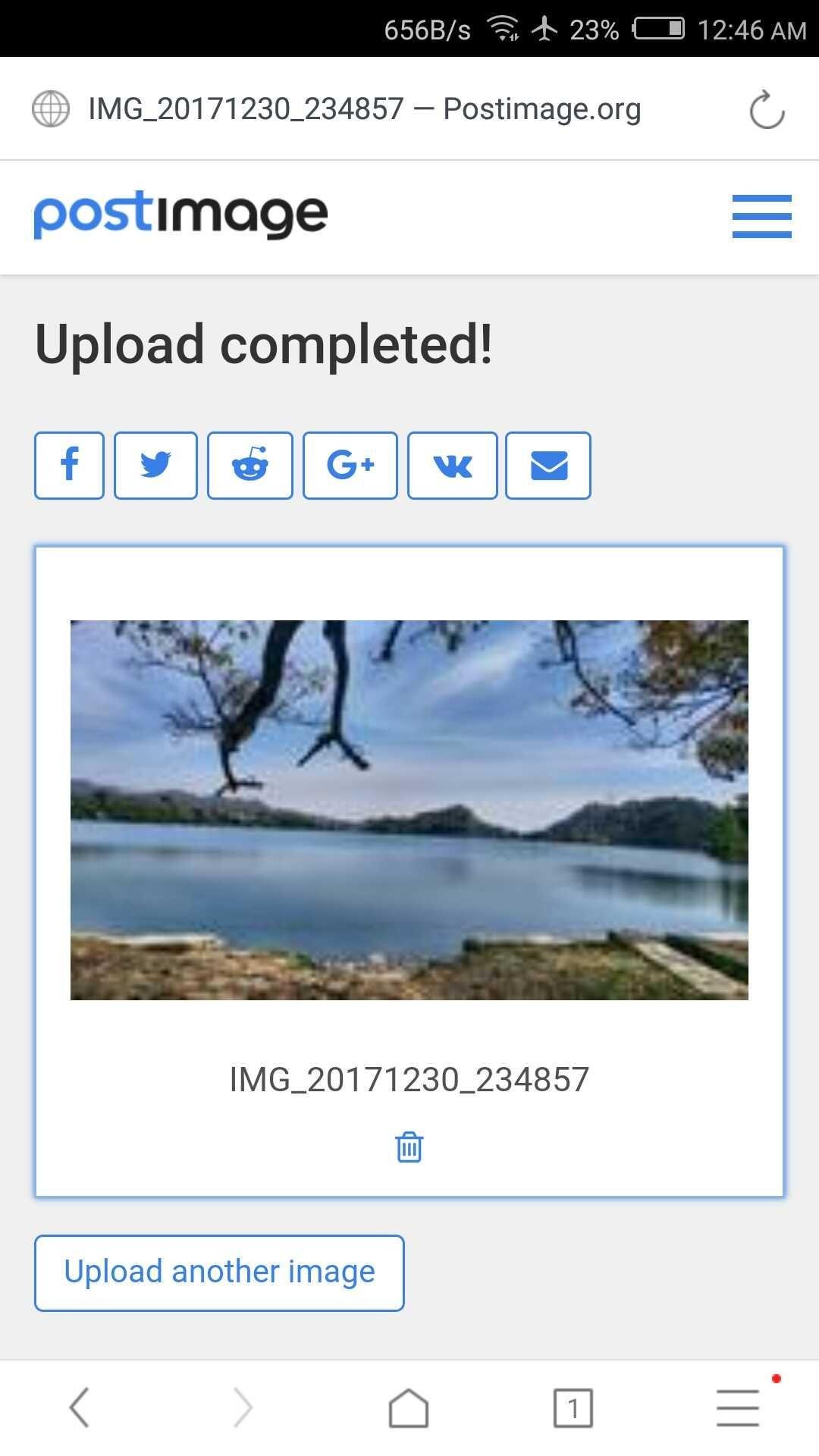
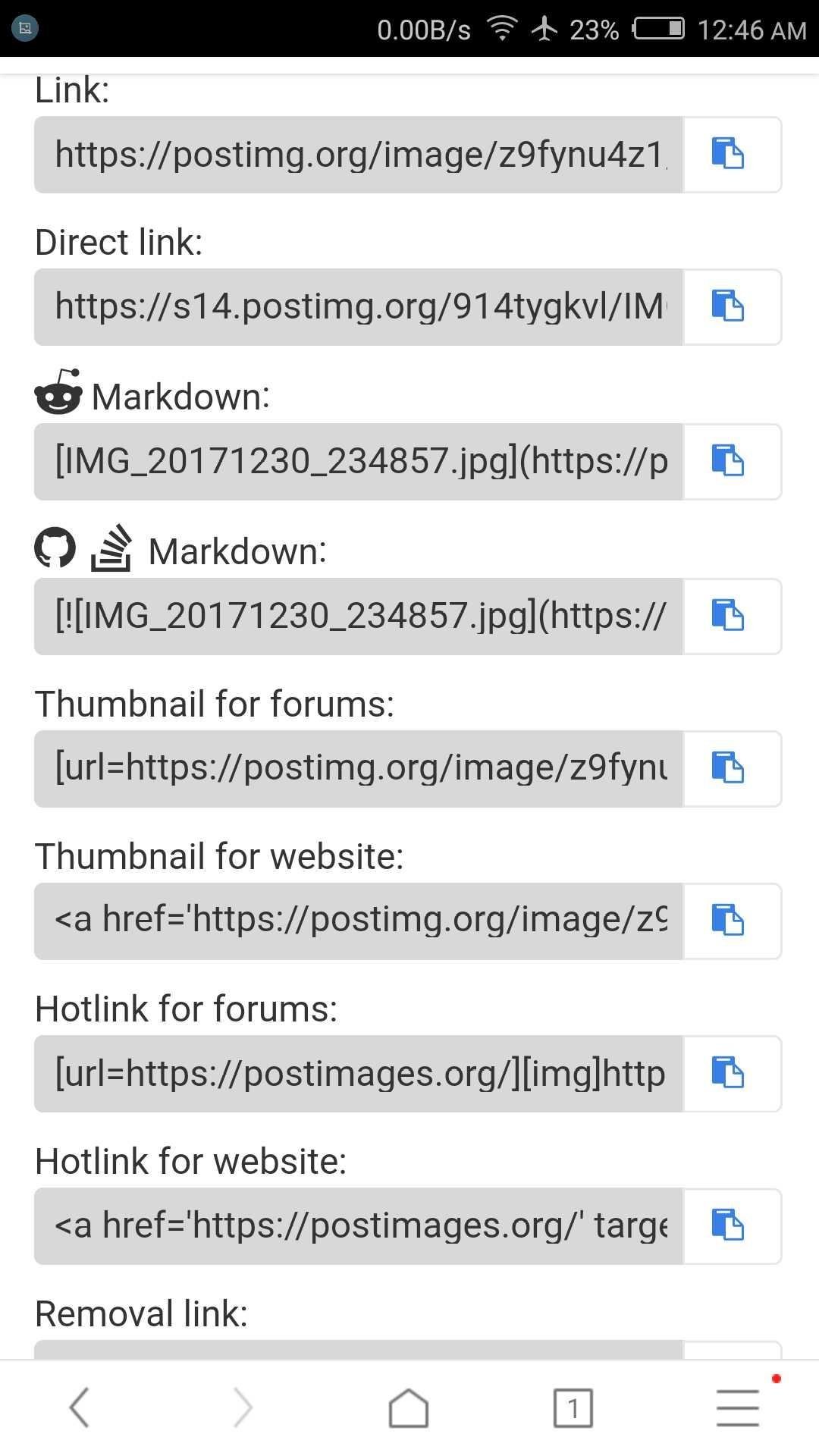
- eSteem App
इस App से आप बड़ी आसामी के साथ प्रोफ़ाइल को बना सकते है. वहन आप बिणा किसी url से तस्वीर दाल सकते है.
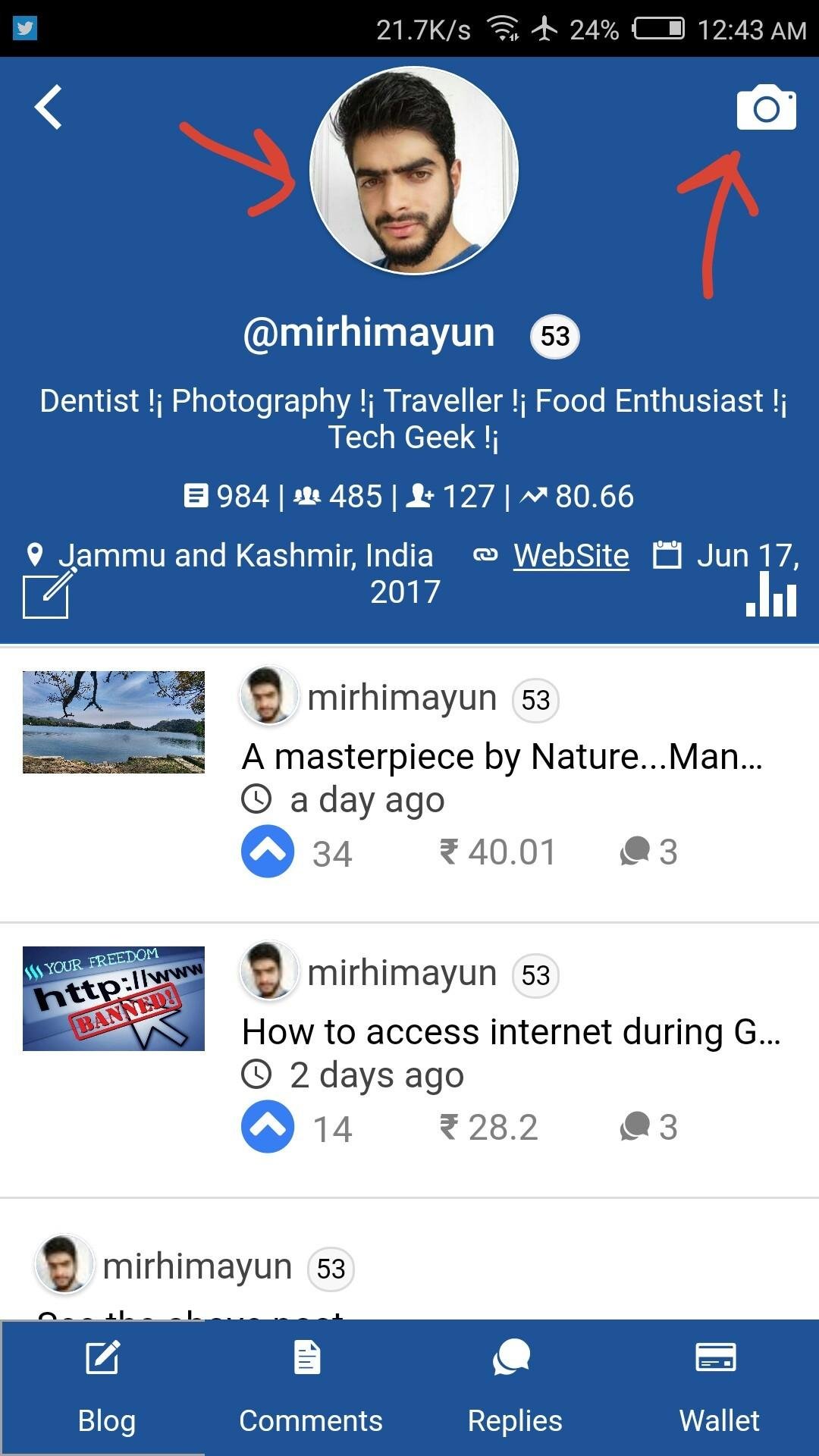
येह सब करने के बाद आप ऐक बार चेक करू कि सब ठीक से लिखा है और जब आप संतुष्टि होजये तो Update बटन दबा कर सेव (Save) कर सकते है!!
और इस तरीके से आपका स्टीमिट पर प्रोफ़ाइल बन जात है
उमीद है आपको इस गाइड से प्रोफ़ाइल बनाने मै मदद मिलेगी!!
आज के लिये इतना हि, अगले गाइड के साथ फिर से मुलाकात होगी• तब तक कैलिये
स्टीम आन
English Version
Hello Steemit!!!
I Himayun, cordially welcome all new steemians to the wonderful platform of Steemit. Initially Steemit might seem slow and difficult to survive but consistency is what is important and counts here.
I am making this tutorial series in order to benefit the new Steemians.
Making New Steemit Account
Creating an Account on Steemit is very simple. You just need an e-mail and phone number to get started. However, the confirmation of account might take from few hours to 2-3 days which is conveyed via an e-mail. On confirmation you are provided with a password, save that password either hard copy / soft copy or both. If you lose the password, you will not be able to recover your account.
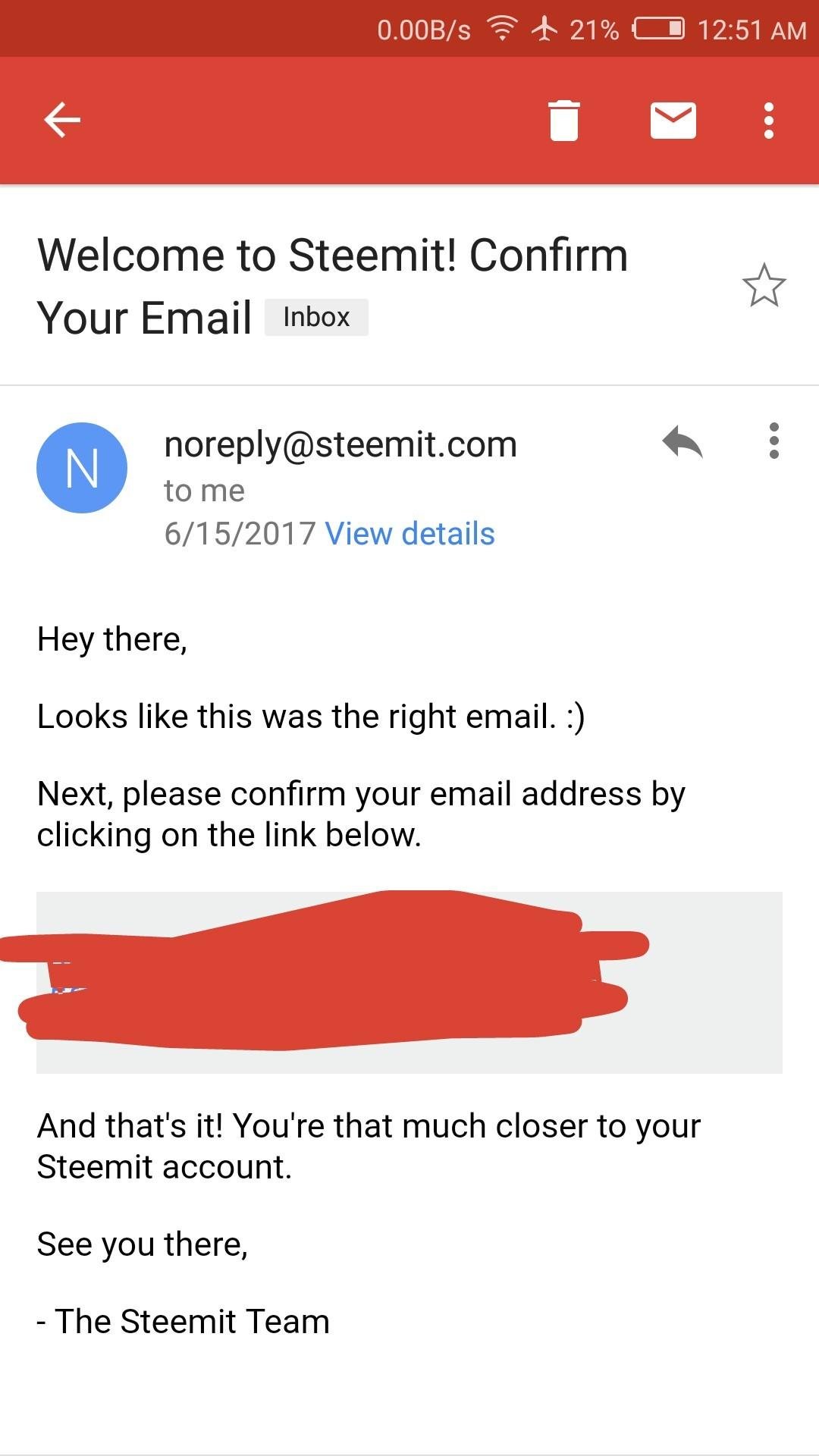
Profile Setup
Once you log in into your steemit account, Go-tothe SETTINGS option.
You can add your Name, Location, and About Yourself in the specific tabs. If you have any website or blog, you can add their address in website tab.
Set up Profile Picture and Cover Picture
Both these pictures can be set up by same method. Some of the methods are:
- using URL:
In order to upload picture by this method, you need the web address of that picture. You can either use your other social media pictures or the blogs you run. Just copy the address of those picture and paste it in the respective tabs.

- postimg.org
Here you can get the web address of picture by uploading the them from your mobile phone gallery. You can copy this address and put it under the profile or cover picture tab.
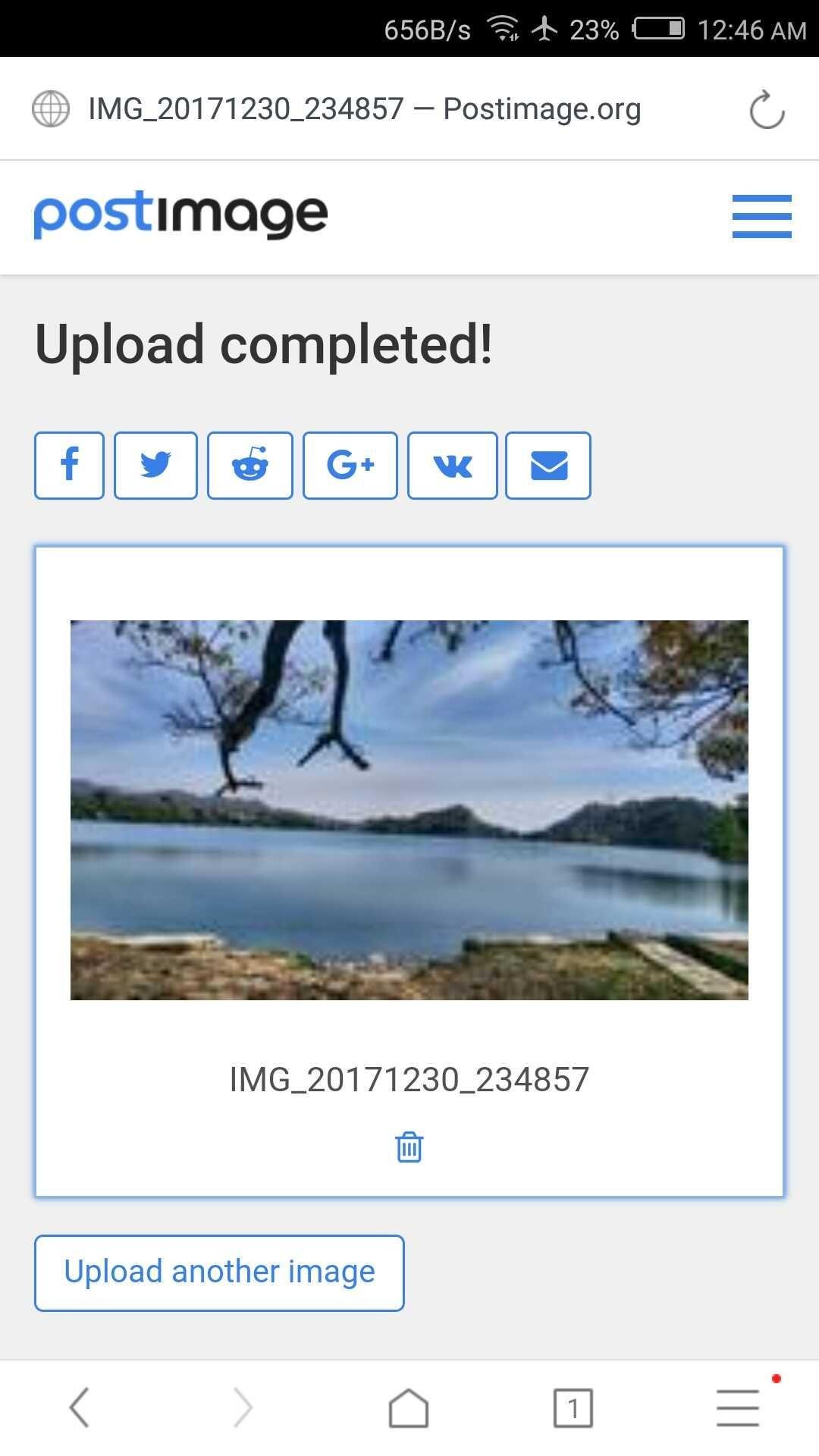
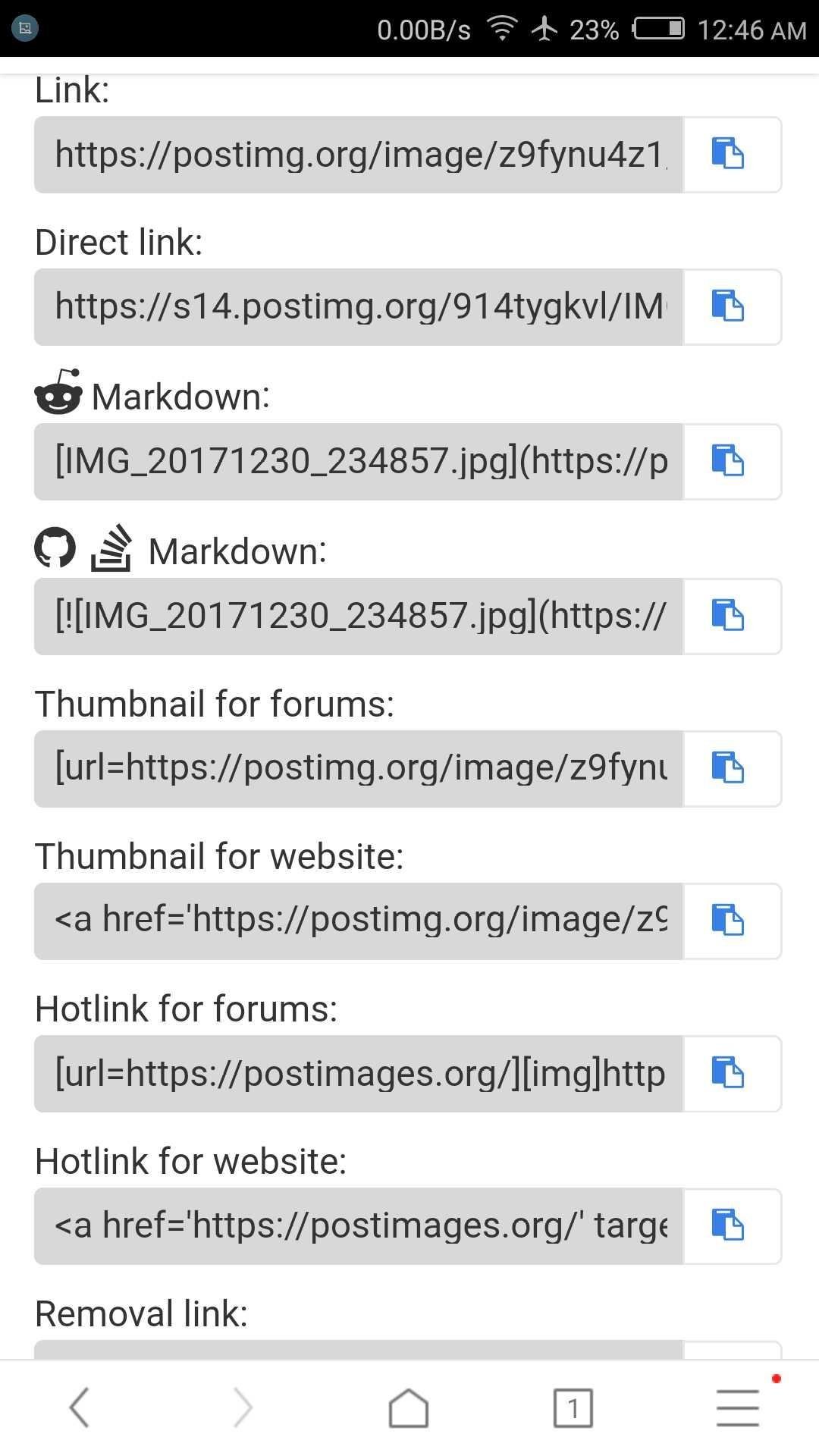
- eSteem App
This App lets you upload the pics directly from mobile gallery without using any web address or url. Besides you can also create or curate the posts.
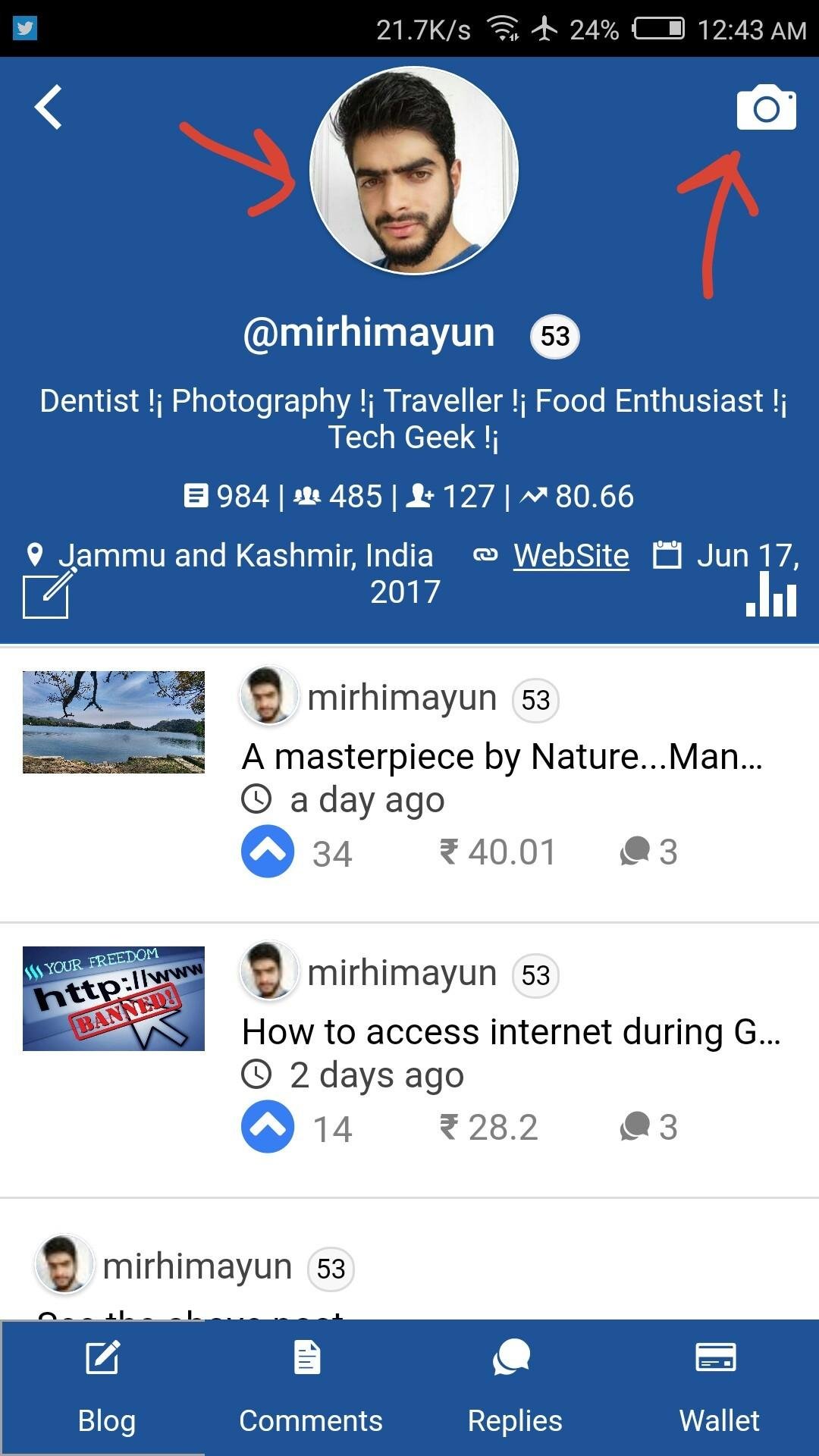
After you have done all this, re-check the details. When you are all finished, press Update button to Save the Settings.
Your Profile is successfully updated now.
I hope that this tutorial has been of any help to new Steemians.
Till next Tutorial and Guide,
Steem On
I cordially Welcome new Steemians to this Amazing Platform. Welcome to Success, Welcome to Steemit!
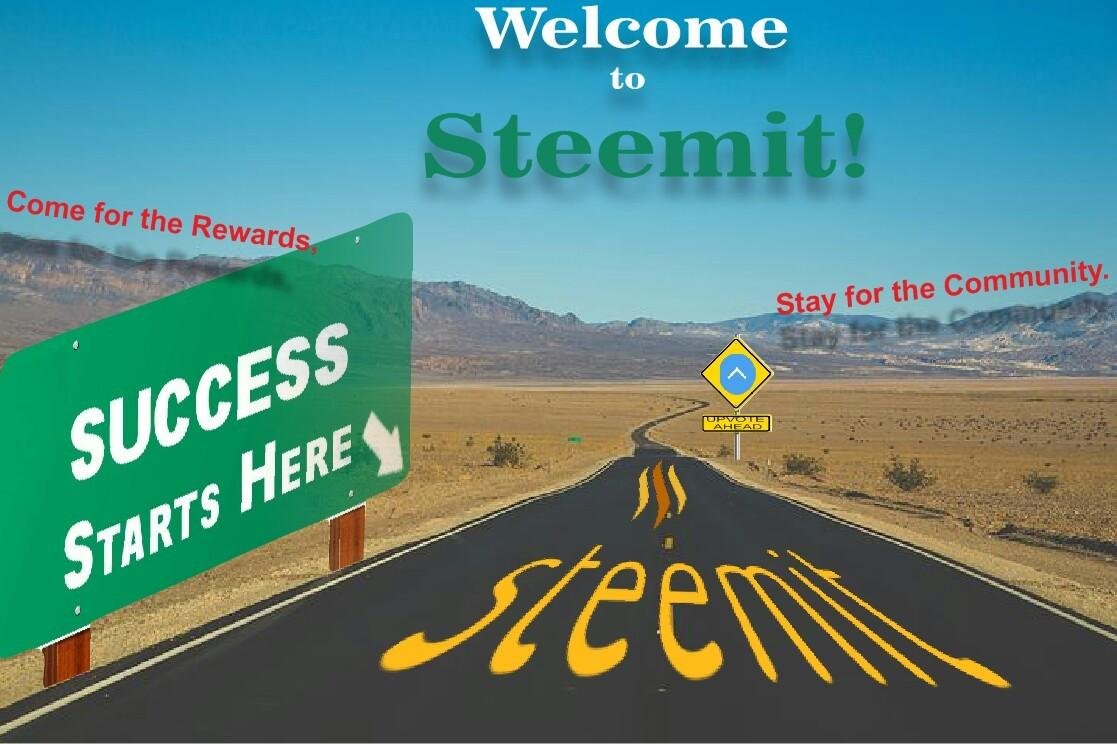
To all the Kashmiri people on Steemit...Karew Kousher Steemit Join Discordas Paith