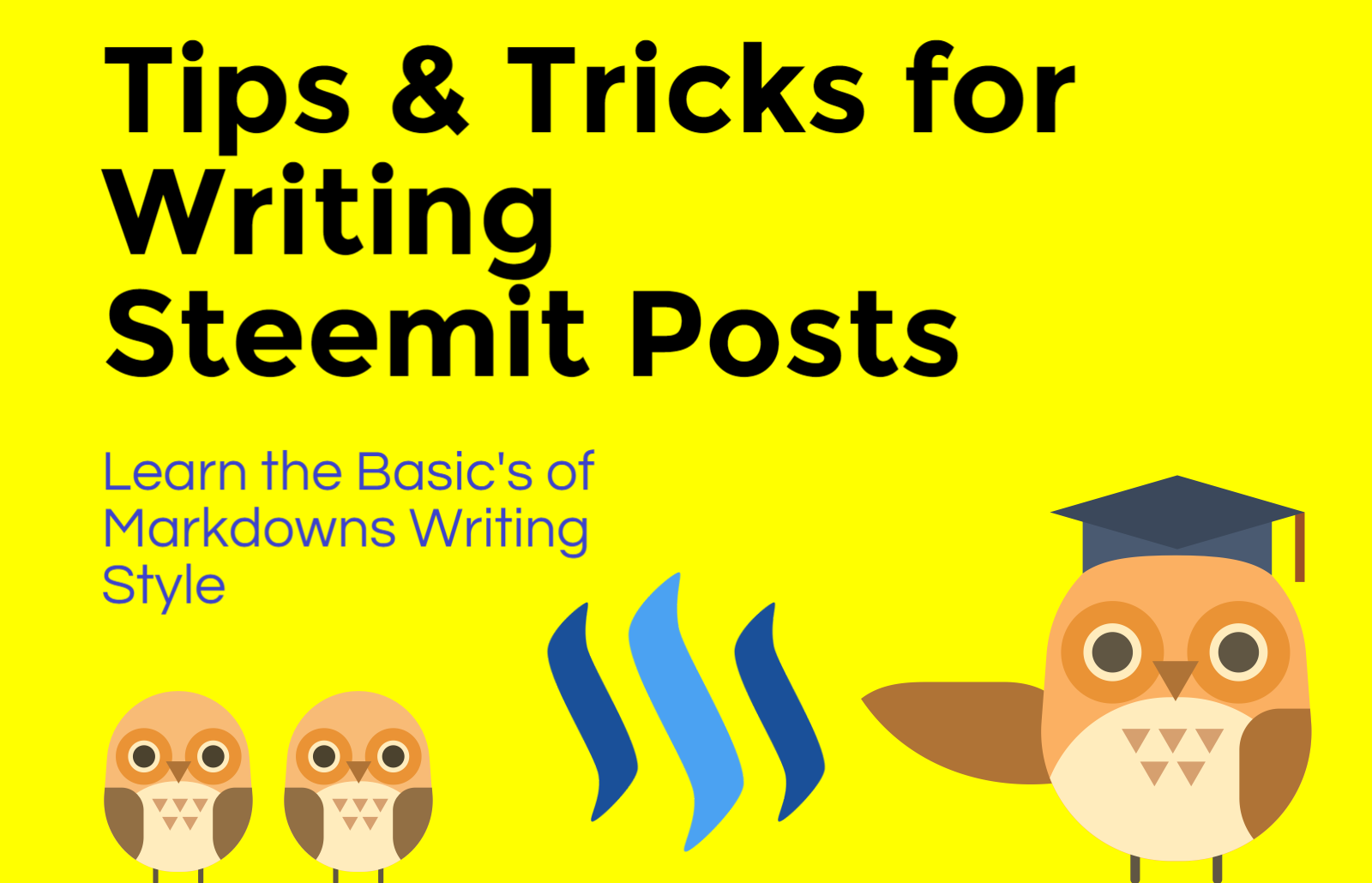
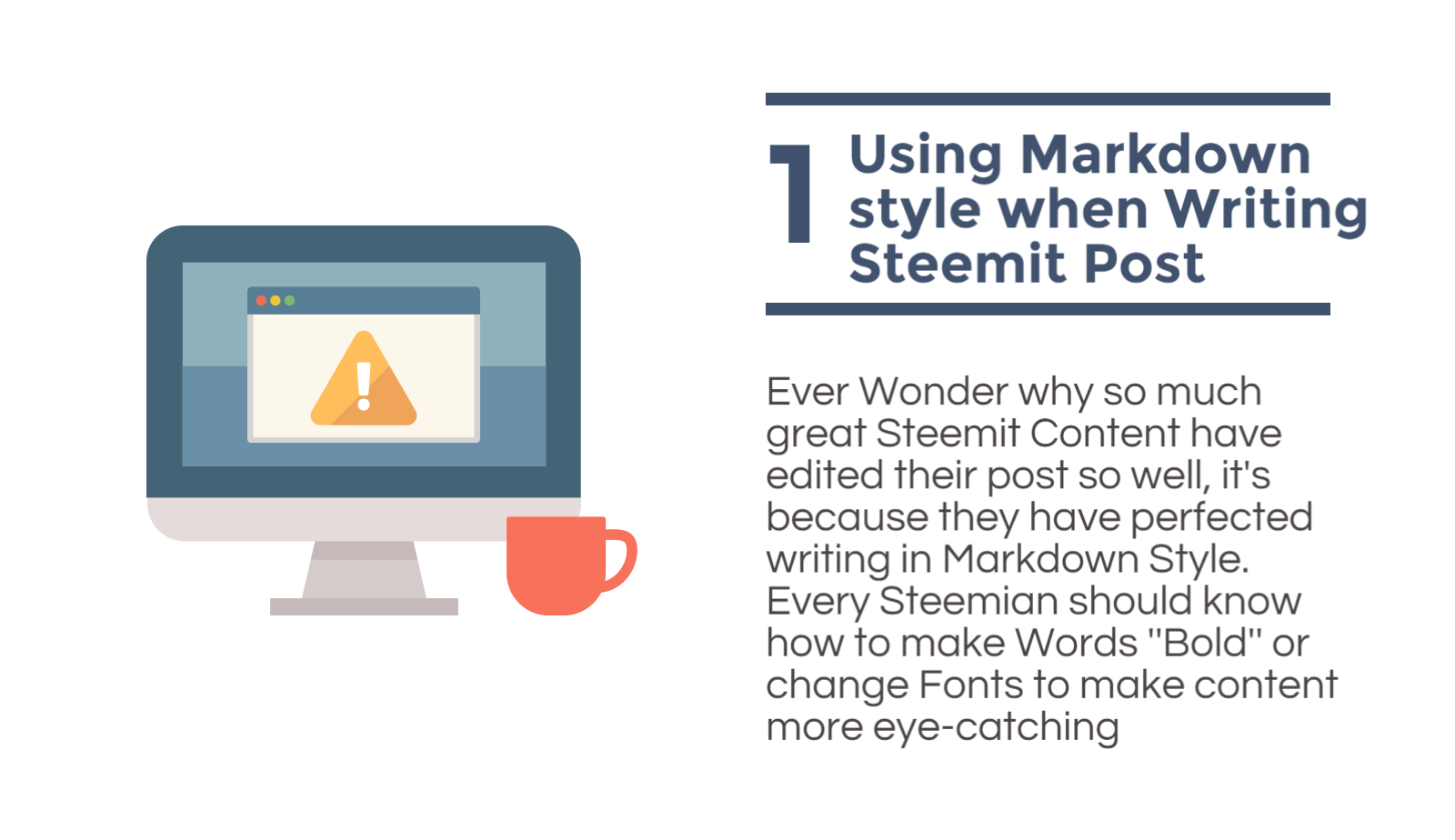
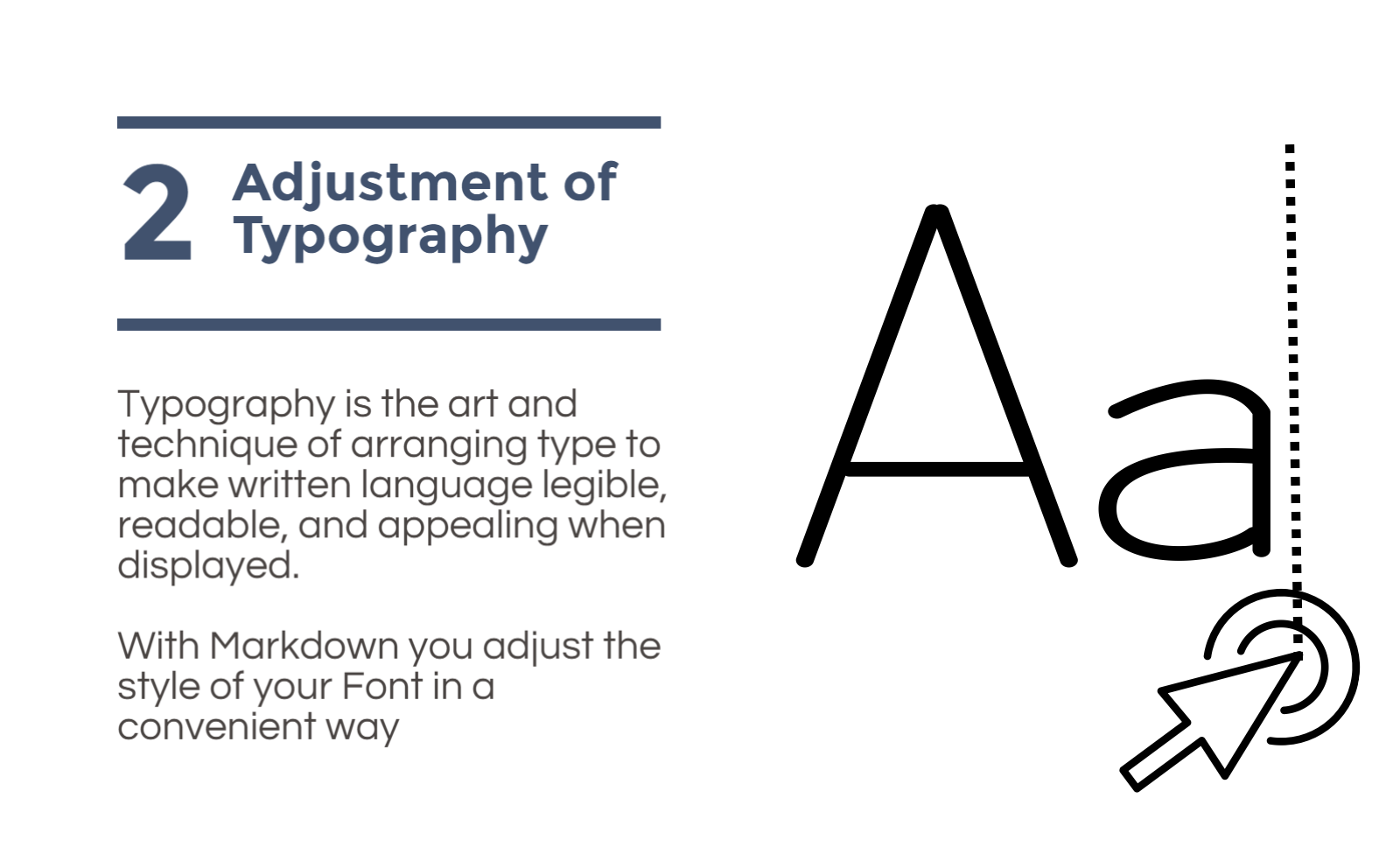
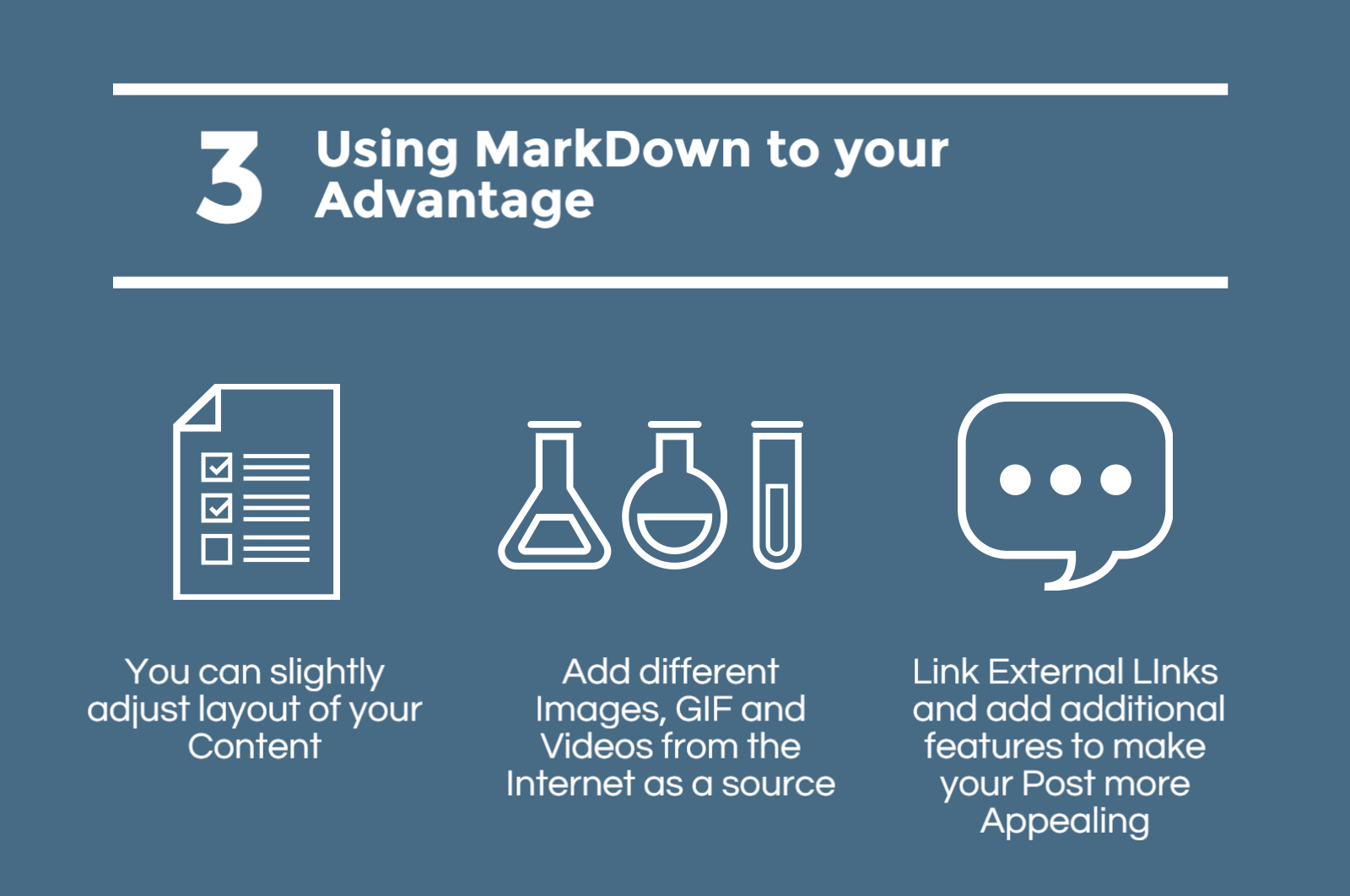
If you want to establish yourself on Steemit, it's important for you to know how to Post Content! Once you join Steemit you automically become a Writer & Curator, if you're determined to work hard you can expect to earn a reasonable amount Steem and Steem Dollar.
Start with the Basic's
There are few things every beginner must know when it comes to Basic Post Editing using Markdown Style.
Every User should;
-how make a Heading
-how to make Alphabets Bold & Italic
-how to make a Comment Box & Table
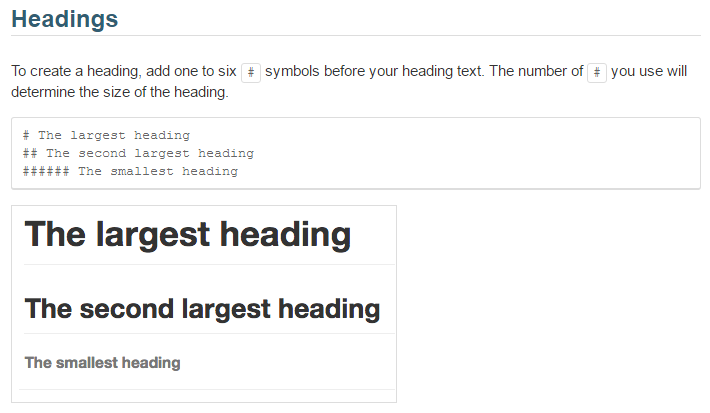
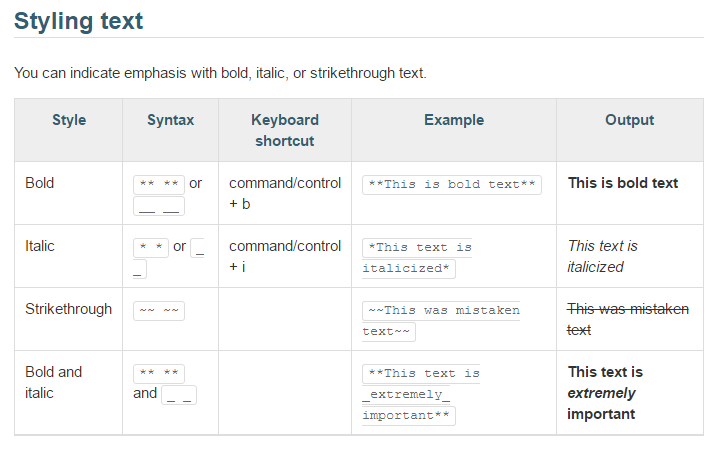
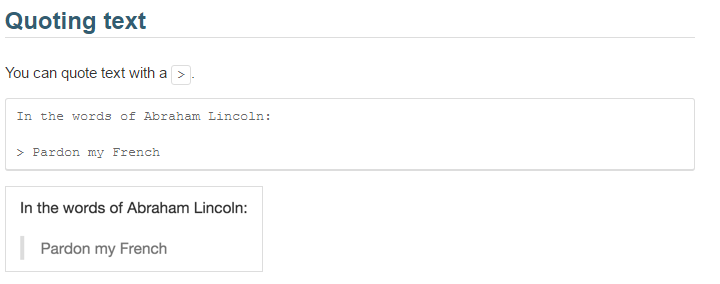

Now, more Advance MarkDown Style Editing Tips
This will make your post more resourceful
Learn How to:
- attach & display images in your Post
- attach Youtube Video in your Post
- link a website to a specific phrase
When it comes to adding Pictures, there is one important thing you should keep in mind.
You can actually just copy paste the link of the picture you find online, however this only for links
which begin with '' https:// ''.
If the link is missing the 's' It Won't Work.
For example it may start with: '' http:// '' which is won' work unless there is an ''s'' like; '' https:// ''
HTTPS stands for Hypertext Transfer Protocol Secure, and instead of acting as its own application layer protocol, it uses separate protocols called SSL (Secure Sockets Layer) and TLS (Transport Layer Security)
To ensure Steemians stay safe when using Steemit, HTTPS offer much more protection
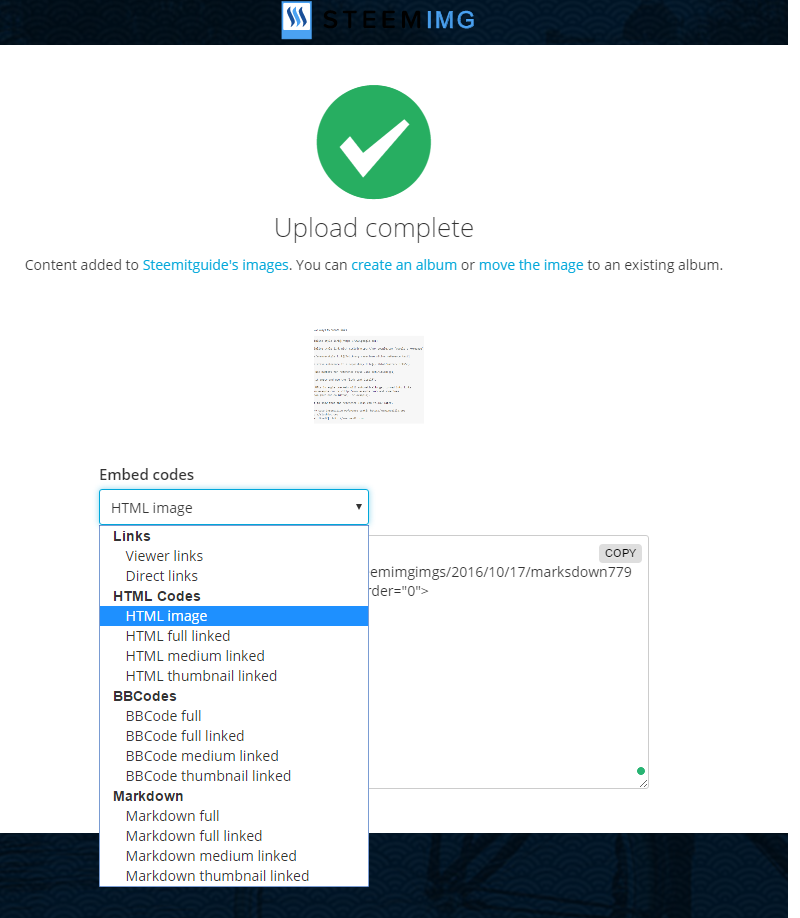
However, if you want to upload a new picture onto Steemit. Please make your life easy by just using
Steemimg.com , image hosting service made by @blueorgy
Just copy the code and paste it into the Textbox, it will show in the preview if done correctly
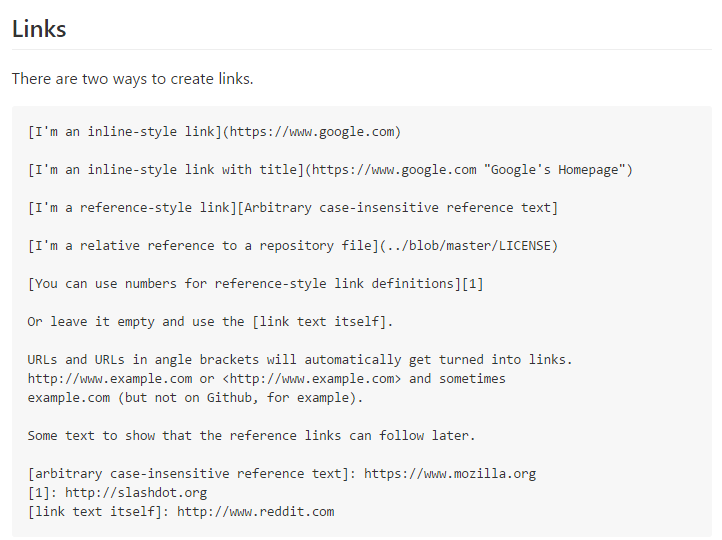
Adding Youtube Video is easy, all you have to do is copy the ''embed code'' from the video which you like to share on Steemit. Just Paste the Embed code into the Raw Editor and the Video should show up on Preview
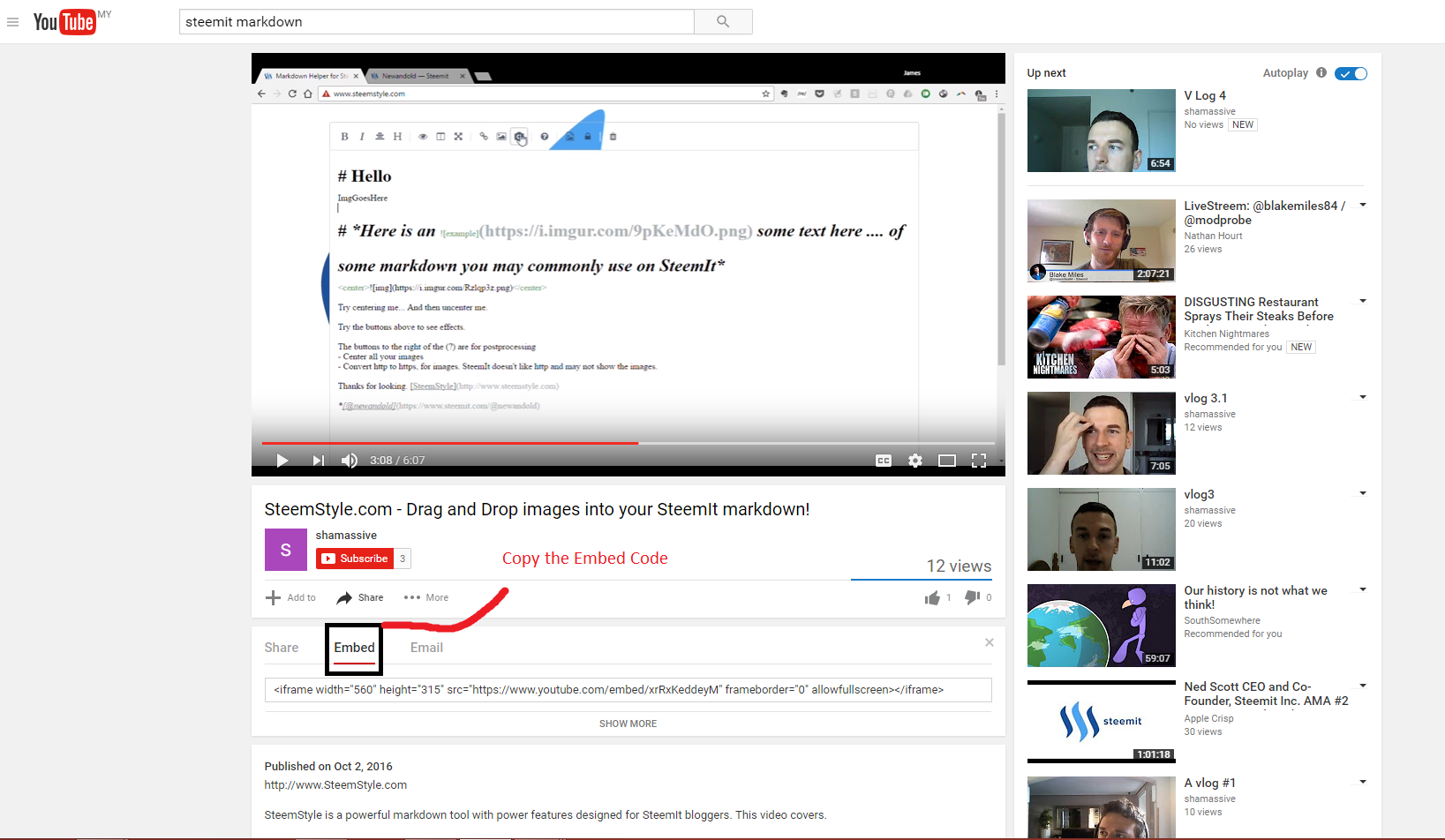
So you're ready to start posting, press on the ''submit a Story'' Buttom, and you'll have plan simple ''Raw'' box.
Before you get to writing, you could check out these services!
Web Application - Hashify: Hashify is simple—type everything in Markdown on the left side, and it automatically formats it on the right side.
Windows - Writemonkey: Writemonkey is a fantastic minimilist writing program for Windows that fully supports Markdown.
Mac - nvALT: nvALT is a fork of our favorite syncing note taking app Notational Velocity.
iOS - Drafts: It also has full support for Markdown and export features
Want More Great Services - 78 of the best Markdown tools on the web!
Wanna Practice Markdown Style First? - Markdowntutorial
Source
GitHub Articles: Basic Writing and Formatting Syntax
GitHub Wiki: Markdown Cheatsheet
@metasyn- Markdown Basics
Written 10th October 2016
