SteemPress is a WordPress plugin by @howo and @fredrikaa that makes it easy to post to WordPress and Steem simultaneously. Just publish your post to WordPress as usual, and it automatically gets added to Steem too.
While the authors are working on getting it added to the WordPress Plugin Directory, you'll have to install it manually for now. Not to fear, it's actually pretty easy!
Install
- Download the plugin from the Github page. You'll want to click the green "Clone or download" button, then hit "Download ZIP". Save this file wherever you like.
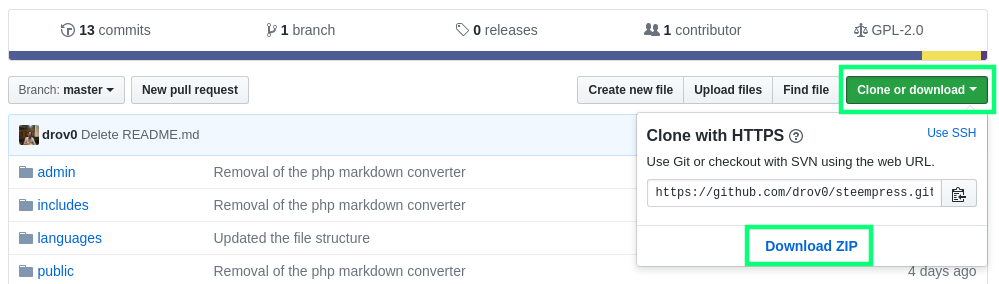
- Navigate to your WordPress admin dashboard and sign in. The URL is usually in the form
yoursite.com/wp-admin. If you're already logged in, you can just visit your site and use the link from the admin bar at the top:
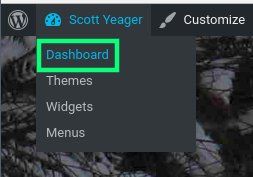
- Click "Plugins" in the left sidebar and then press "Add New".
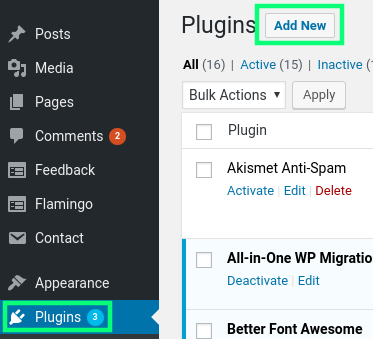
Then press "Upload Plugin" (button is right where "Add New" used to be), and select the zip file we downloaded in the first step.
Once the upload is complete, you'll see a link that says "Activate plugin". Press that, and you're done. Nice!
Setup
We'll need to give SteemPress some information about our Steem account in order for it to make posts to the Steem blockchain with your account. To set this up, visit the plugin's setting page. Select "Plugins" from the left sidebar again, then scroll down til you find SteemPress and follow the "Settings" link.
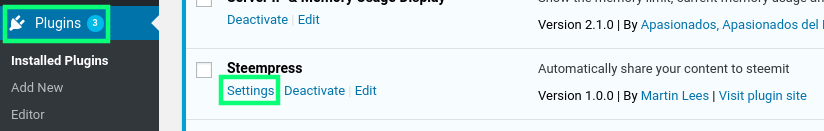
Now you'll see three fields: Steem username, posting key, and default tags. The Steem username is just as it sounds, whatever you use to sign in to Steemit and other Steem services (no "@" symbol). Your posting key can be found in your wallet on Steemit. Click your avatar photo, then select wallet, and go to the permissions tab:
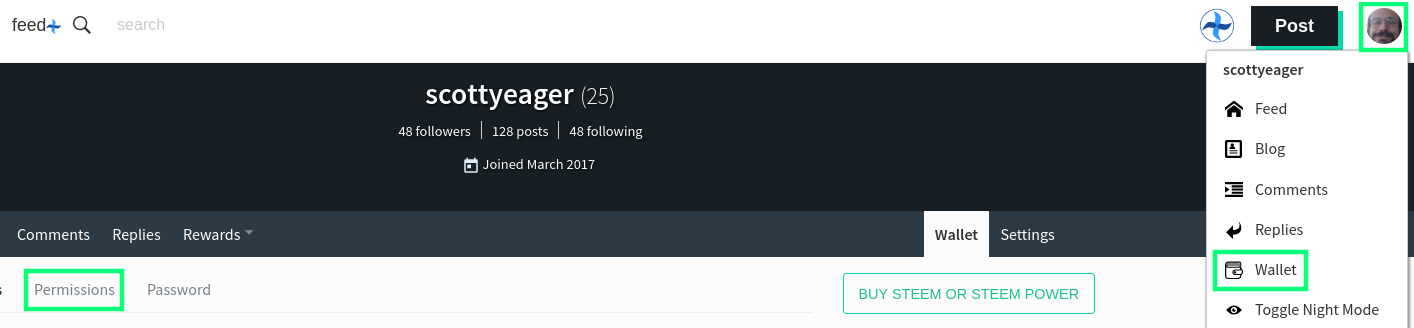
The first line will be for your posting key. Press the button on the right side that says "Show Private Key", then copy the string of text into the appropriate field of the SteemPress settings. Don't worry, this will only be stored on the server your site is hosted on.
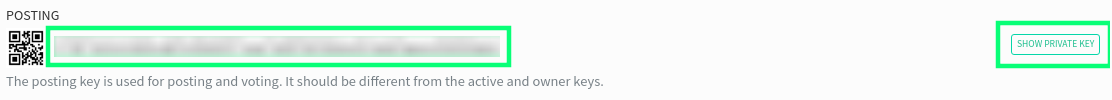
Finally, choose your tags. These will be automatically added to any posts you make to Steem using SteemPress. When you're finished, hit the blue "Save all changes" button.
Usage
Ok, we're ready to make a post to WordPress and Steem, at the same time! This is actually the really easy part. Just publish your post on WordPress, and it'll automatically show up on Steem too.
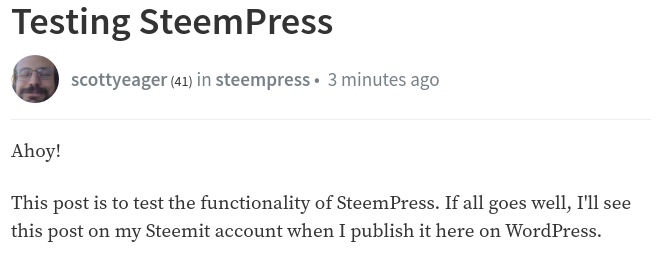
That worked like a charm. Yay!
Wrapping Up
Finally, there are a few things to note about the plugin's functionality at the moment:
- Any post that you make to WordPress will be mirrored to Steem. Since there's no way to delete a post from Steem, be sure before you hit the publish button
- SteemPress will automatically self upvote your posts
- There's no way to repost your old WordPress blogs to Steem
Hope this was helpful! Please drop any questions into the comments. The SteemPress team would love your help with testing and building the plugin. See their introduction post for details.
