Check out my new theme for Steemit, It's a green dream based on the colours of the Avocado!
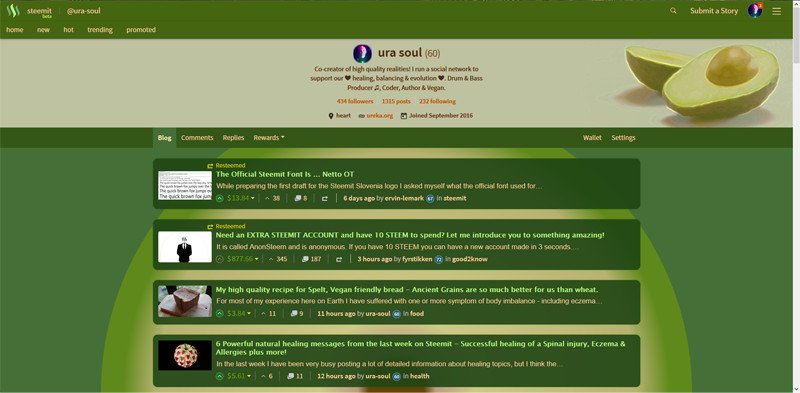
As with my previous two themes I released on Steemit, this one totally changes your experience of Steemit - getting rid of the boring white/blue theme we've been stuck with for so long :)
This one is thoroughly green and great for resting the eyes and the heart :)
How to use
As with the 'Ureka Blue' theme that I recently linked you to in my Steemit blog - You just need to install the Styling browser plugin and then install this theme from the userstyles website. Instructions are below:
Ready? Let's get started:
We are going to use the browser plugin and service called 'Stylish' - available at userstyles.

Install the browser plugin called 'Stylish' in your web browser by searching inside your web browser's add-on area. Firefox and chrome both have areas that you can use to add extensions/add-ons and you can find the area in the browser's main menu.
Visit steemit.com and click on the button for Stylish that has been added to your browser's list of extension icons (usually top-right of the browser). Choose 'Find styles for this site' and you will then see a list of available themes you can use to change the appearance of Steemit.
Choose the 'Avocade Express' theme available here:
https://userstyles.org/styles/144724/steemit-avocado-expressClick to install the theme.
Once installed, you will find that Steemit.com is now magically being shown with the new green theme visible.
Injoy!

