

There is a new tool called 'Account Auths' to be discovered on SteemWorld (also directly reachable via steemworld.org/account-authorities), which enables us to manage the Account Authorities of our Steem accounts:
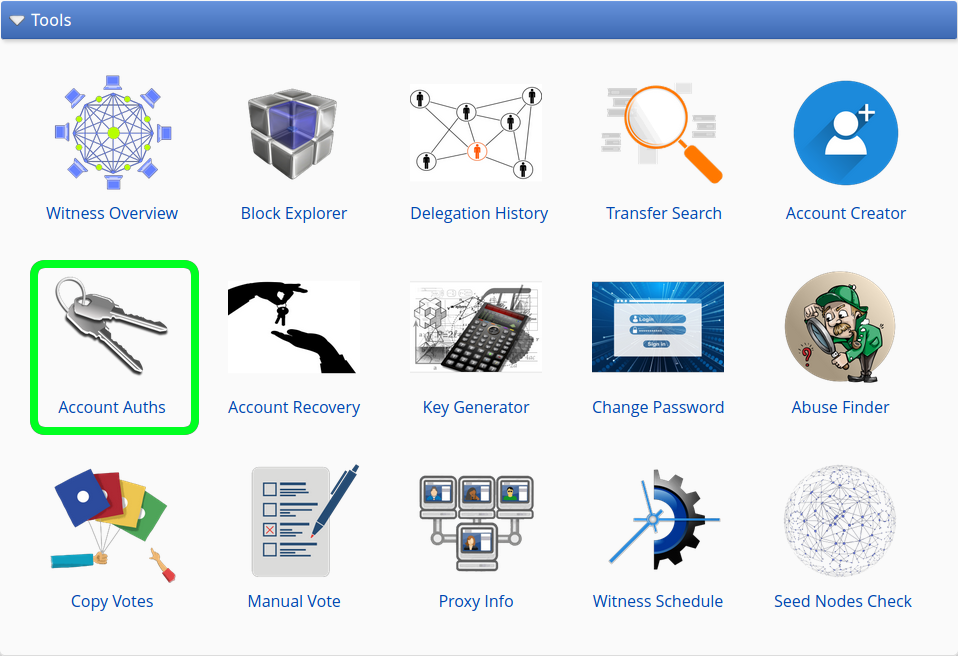
PS: I know that there are already a few more new tools that I didn't address yet, but I'm currently busy² with building new stuff ('riding a very powerful wave of creativity' I would call it), so I am going to explain those in another post at a later point ;)
Basics

If you are not familiar with Steem Account Authorities and Authority Roles in general, I recommend to take a look into my recent post:
Steem Help / Account Authorities
Depending on the type of operation that an account wants to broadcast to the Steem blockchain, the required Authority Role (permission level) changes. For example, for creating or voting a post the Posting Role will be used. For transferring funds from one account to another the Active Role will be used. For administrative account operations the Owner Role will be used.
Editing Authority Roles

This is how the Posting Role Settings for most new Steem accounts look like. The 'Key Auths' (authorized keys) section contains the Public Posting Key of the account with 'Weight' set to '1' by default.
As the weight (influence of that key) reaches the defined 'Weight Threshold' of the Posting Role, the Private Posting Key (from which the Public Key is derived) is allowed to make use of all Posting Role related account operations.
Authorizing other keys or accounts

There are two different ways to authorize other users/apps to make use of our account's Authority Roles. The simplest way is to click on 'Add Account...', enter the target account's name and hit 'Save Changes'.
The second option (for example, if one wants to use Multisig with only a set of keys instead of accounts) is to add the desired Public Key by clicking on 'Add Public Key...'.
Removing authorized keys or accounts
To remove an entry just click on the red 'X' button that is sitting on the right and hit 'Save Changes'.
Can I lose access to my account by removing relevant keys?
I added multiple security checks to ensure that this will not happen and one will be informed about possible problems in a confirmation dialog (with option to cancel) before saving the changes.
Additionally the Owner Authorities are currently not allowed to be changed (button for saving is disabled) and for now I will only allow it for specific accounts on request. As you might know, the Private Owner Key can be used to change the Master Password (and all from that derived keys) at any time.
Can I already use Multisig?
Multisignature accounts can already be configured with this tool, but there are still no public apps that support them. As I think this is an amazing Steem feature, I'm already working on the implementation. More on this to discover soon ;)
Have a relaxed but still productive week and Steem on!
If you like what I do and you want me to be your Steem witness,
please vote for @steemchiller on steemit.com/~witnesses or steemworld.org/witnesses.


