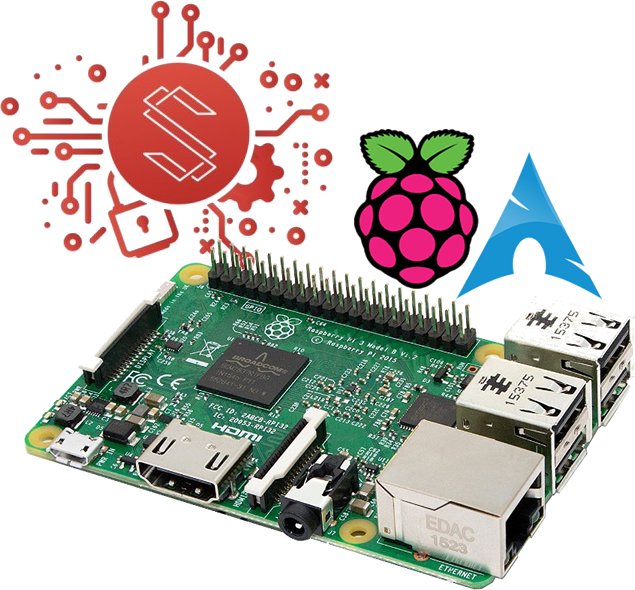
Substratum, the foundation of the decentralized web, has received amazing progress after barely 8 months' development. The team is currently working on SubstratumNode, CryptoPay and a third unannounced project.
Users are now able to locally test the Substratum Node by either installing the open beta or compiling from source code. At the time of writing (June 10, 2018), the Node is released as version 0.3.2 for Windows, Linux and MacOS, and the source code is more updated (git commit 379a696) and may potentially run on more systems.
The Raspberry Pi is a tiny and affordable computer board that can be used for both fun projects and serious computation, such as low cost computation clusters, web hosting servers and crypto miners.
People have been asking questions since last year - Can Substratum Node run on Raspberry Pi? The answer is simply YES! The Substratum team has shown interest and is actively working on it, especially for testing the decentralization. But if you are like me, who cannot wait for the official support any longer, you can follow this unofficial tutorial to build Substratum Node on your Raspberry Pi, today!



If you are interested, please click the following links to read the FIRST unofficial guide to compile and run Substratum Node on Raspberry Pi.
English Version: Hitchhiker's Guide to Substratum Node on Raspberry Pi
Chinese Version: 如何在树莓派上编译和运行Substratum Node
An important note, you cannot earn Substrate yet by running a Substratum Node. Decentralization (neighborhood) will be implemented in version 0.4.0, and Monetization comes in version 0.5.0 with which you can start the earning.
Credit for the ARM support goes to the Arch Linux ARM, and the credit for Substratum Node goes to the Substratum team :) Make sure you follow @SubstratumNet for the Node development updates and join its Telegram Channel for community discussion.
You are also welcomed to follow Microoo on Twitter.
