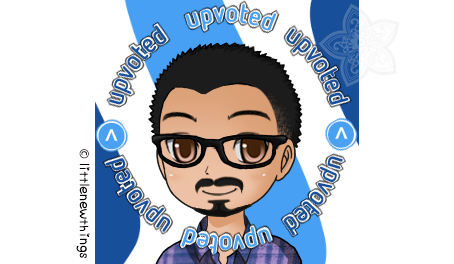image source
Please read PART 1 first
This is Part 2 of withdrawing your Steem Dollars
In part 1 we discuss on how to get your Steem Dollars into LUNO
after waiting for awhile you now login into luno and you should be able to see the balance in BTC in your LUNO Wallet. However before we move forward, let us setup your bank account details first
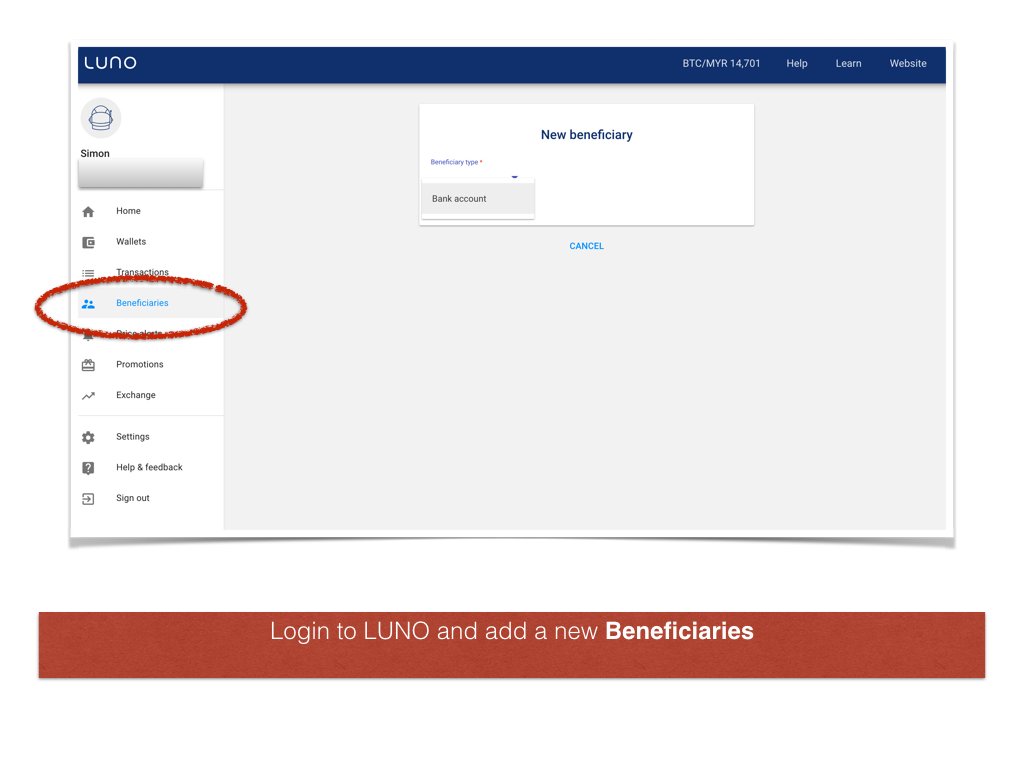
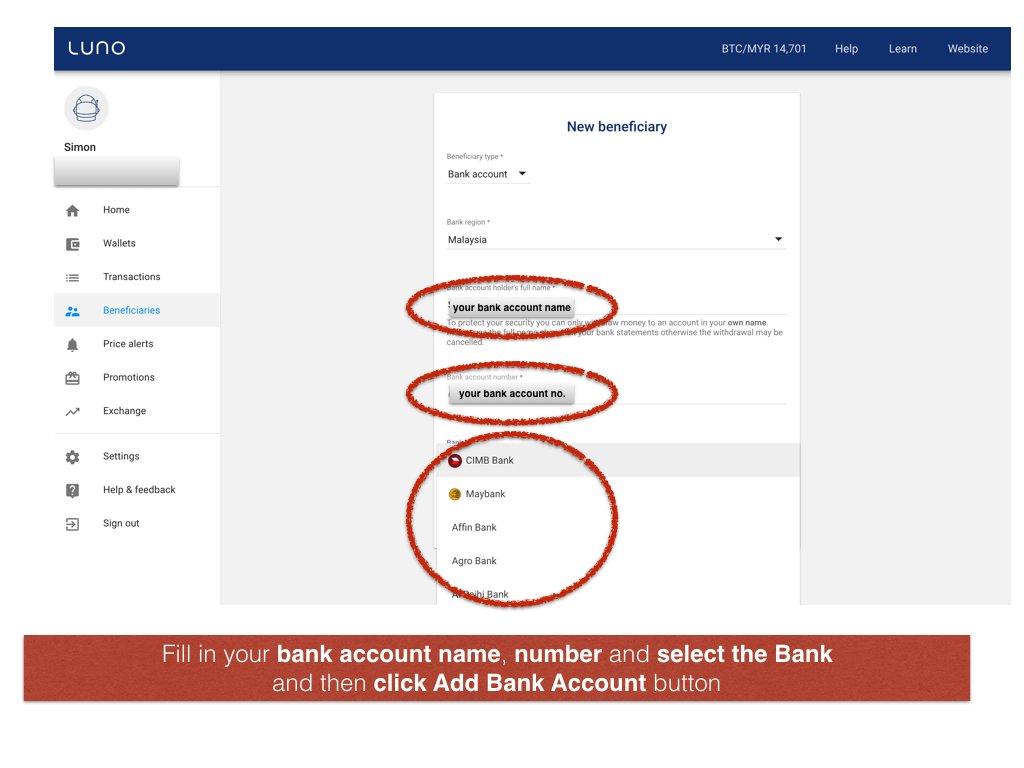
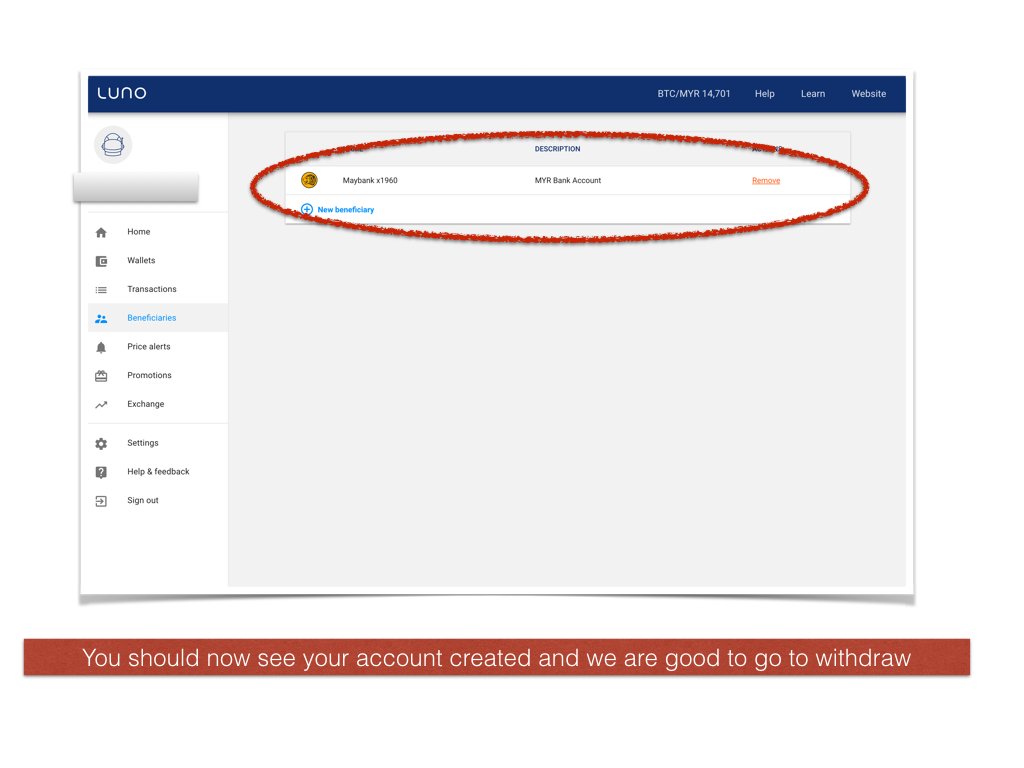
If you do not see any amount in your BTC wallet, either you did not follow steps in PART 1 OR the amount you are trying to transfer was less then $10. Another possible cause is that the network is congested and its still in process ( should not take more then 24 hours )
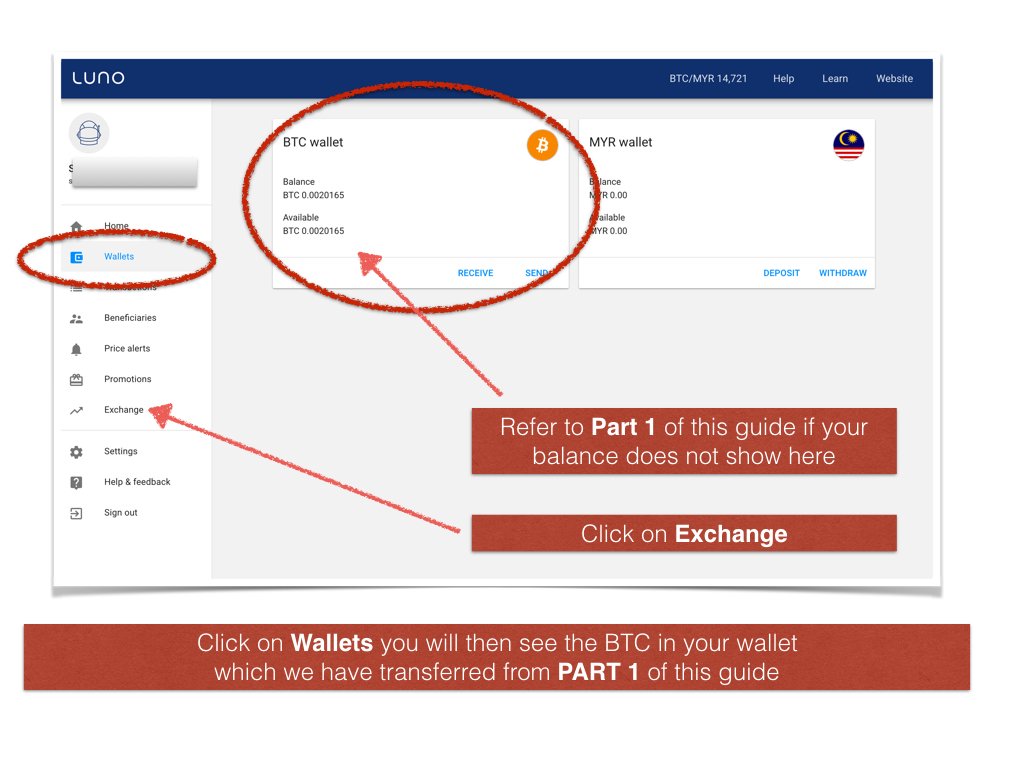
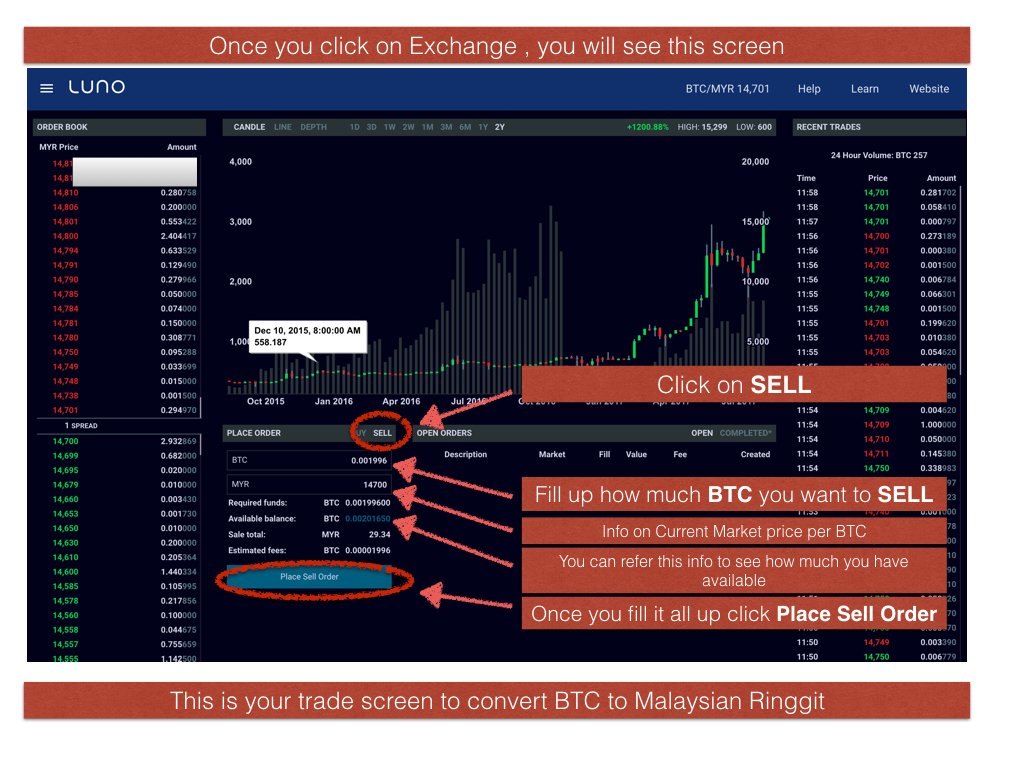
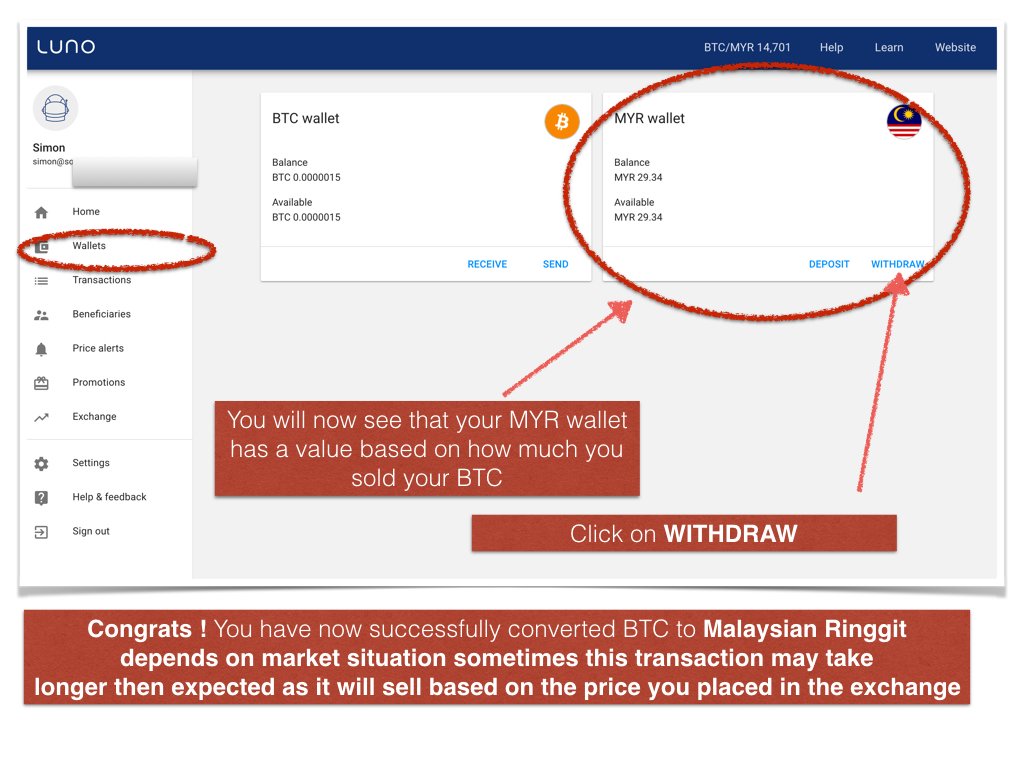
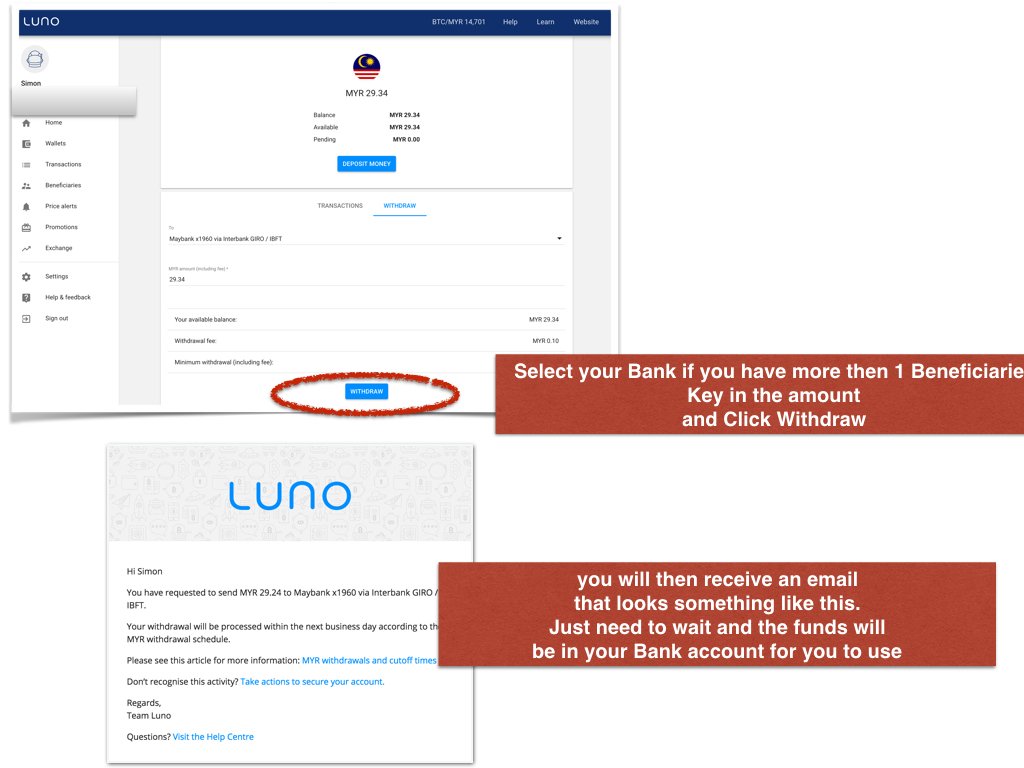
Just to make things clear, I am not a shareholder or a partner nor associated with LUNO in anyway apart of being a normal user. You can choose to use the affiliate link or go directly to the website.
Hope that this 2 parts tutorial is able to help you to withdraw your hard earn Steem Dollars
Till my next post, please keep Steeming and don't forget to tag teammalaysia