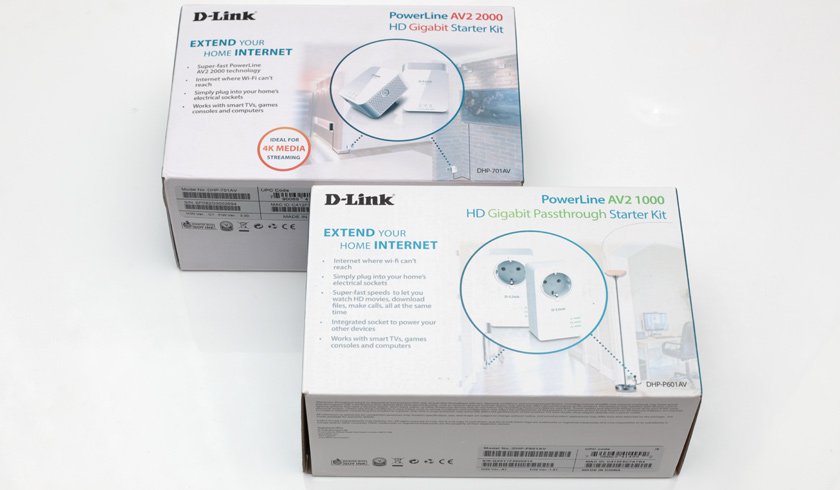
Ever since the first PowerLine network adapters were introduced quite a lot of time ago I was interested in the technology and the ability to be able to use your existing electrical wiring to transfer data without the need to add new cables at home. The speeds that the first such adapters were able to deliver however were a bit disappointing and not very usable even back in the day, let alone now. The development of the technology however did not stop and it has evolved through the years and the latest generation of PoweLine adapters based on the HomePlug AV2 technology does look quite promising in terms of advertised speeds. That is precisely why I was interested in trying out what the newest such products are able to deliver in terms of speeds and why I got a D-Link PowerLine AV2 1000 HD Gigabit Passthrough Starter Kit and a D-Link PowerLine AV2 2000 HD Gigabit Kit to give them a try and see what they are able to offer at the moment. Now, do note that there is a bit of marketing in play and people might get a bit mislead on what to expect when they see Gigabit in the name, so I'll explain a bit more about that in a bit...
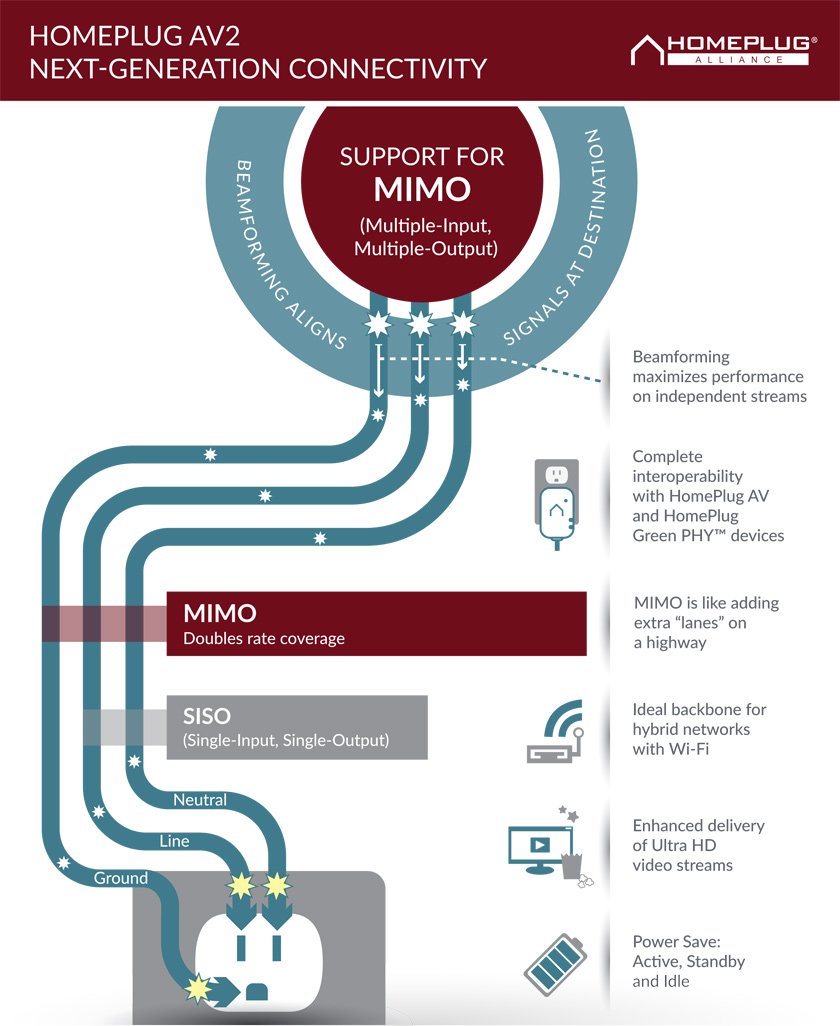
What is HomePlug AV2 Technology
The D-Link PowerLine adapters I'll be testing here as well as other PowerLine adapters are based on the HomePlug Alliance's latest AV2 Technology for PowerLine adapters, a successor of the previous HomePlug AV and other variations of the standard. The higher transfer speeds that the latest AV2 1000 and AV2 2000 specifications should be capable of delivering are thanks to the support of MIMO (Multiple-Input, Multiple-Output) as well as the technology being able to use all of the power cables (Neutral, Line and Ground) if they are available in your electrical installation.
HomePlug AV2 provides a major step forward in high-bandwidth capabilities and interoperability for cost-effective "no new wires" networking that supports 4K Ultra HD video and other bandwidth-hungry applications by leveraging existing powerline wiring throughout the whole home. HomePlug AV2 technology enables next-generation speeds to every electrical outlet in the home, making it ideal for Internet video, multi-room IPTV, online gaming and other high demand home networking uses, particularly when using multiple HD devices simultaneously. - HomePlug Alliance

D-Link PowerLine AV2 1000 HD Gigabit Passthrough Kit (DHP-P601AV)
There are two different types of PowerLine adapters being offered by D-Link, one is the Passthrough type that comes allows you to connect the adapter in between some electrical appliance and the other is the regular model that does not come with a power socket on top. The AV2 1000 model I got was the passthrough type and the AV2 2000 model was the regular type as you will see in a minute.
Specifications of the D-Link PowerLine AV2 1000 HD:
Powerline Interface: Power plug (country-dependent)
Ethernet Interface: RJ-45 Gigabit Ethernet LAN port
Functionality: Standards IEEE 802.3, IEEE 802.3u, IEEE 1901, HomePlug AV2
Security: 128-bit AES data encryption
LEDs: Power, Ethernet, PowerLine
Powerline Modulation Scheme: OFDM Symbol Modulation
Powerline Frequency Band: 2 MHz to 86 MHz
Data Rate: Ethernet: 10/100/1000 Mbps (auto negotiation), PowerLine: Up to 1000 Mbps (PHY rate)
Physical Dimensions: 113.49 x 58.48 x 37.8 mm ( 4.47 x 2.30 x 1.49 inches) each adapter
Physical Weight: 195 grams (0.42 lbs) each adapter
Power Input: 100 to 240 V AC, 50/60 Hz
Power Consumption: 3.7 W maximum (each adapter)
D-Link's DHP-P601AV PowerLine AV2 1000 Gigabit Starter kit includes two D-Link DHP-P600AV PowerLine AV2 1000 HD Gigabit Passthrough Adapters that allow you to quickly connect two devices though your existing electrical installation. The adapters come with a single 1 Gbps Ethernet network port, so you can for example use one of them to connect to a WiFi router and the other one to connect to a desktop computer or a laptop. The installation is very easy, just connect the adapters to an electrical outlet, attach the network cables to them and press the dedicated hardware connect button on both adapters and you will be ready in a few seconds. The devices should find and pair themselves and they use 128-bit AES data encryption to communicate in order to secure your data transfers.
The Passthrough adapters that come with an extra passthrough power socket to connect other electrical appliances through them do feature a noise filtering that is supposed to help prevent signal noise from the device plugged into the socket, so that your performance will bet going to be affected in any way. This is more of an extra convenience feature should you decide you need to use a PowerLine adapter in sockets that you will need to also connect something else in without having to use a power strip to increase the number of available sockets.

D-Link PowerLine AV2 2000 HD Gigabit Starter Kit (DHP-701AV)
The PowerLine AV2 2000 adapters that I got are the regular type and not the passthrough version like the AV2 1000 model above, so they are a bit smaller and lighter and are in general better looking. They offer the same simplicity of setting up and use and in theory should be able to deliver a bit faster speeds, but that is yet to be tested.
Specifications of the D-Link PowerLine AV2 2000 HD:
Powerline Interface: Power plug (country-dependent)
Ethernet Interface: RJ-45 Gigabit Ethernet LAN port
Functionality: Standards IEEE 802.3, IEEE 802.3u, IEEE 1901, HomePlug AV2
Security: 128-bit AES data encryption
LEDs: Power, Ethernet, PowerLine
Powerline Modulation Scheme: OFDM Symbol Modulation
Powerline Frequency Band: 2 MHz to 86 MHz
Data Rate: Ethernet: 10/100/1000 Mbps (auto negotiation), PowerLine: Up to 1900 Mbps (PHY rate)
Physical Dimensions: 82 x 65 x 40 mm (3.22 x 2.55 x 1.57 inches) (each adapter)
Physical Weight: 150 grams each adapter
Power Input: 100 to 240 V AC, 50/60 Hz
Power Consumption: 5.2 W maximum (each adapter)
With the AV2 2000 models there is some marketing coming at play as they are being advertised as being capable of achieving speeds of up to 1900 Mbps - the theoretical maximum speed of the HomePlug AV2 technology used for these. At the same time however the devices are equipped with 1 Gbps Ethernet ports, so even if they are able to achieve internal communication of up to 1900 Mbps offer the electrical wires they are still going to be limited to 1000 Mbps maximum because of the LAN connectivity. In reality however you will see that the actual speeds achieved are even lower, so marketing high numbers to sell more might actually not be that great idea if people might get disappointed from the actual results that are nowhere near what speeds are being advertised as maximum.

How and What I'm Going to be Testing
Since I have both AV2 1000 and AV2 2000 adapters I tested them separately as well as in combined mode as they are backwards compatible not only with each other, but with older PowerLine adapters as well. Furthermore I tested them in two different configurations - with a three wire electrical installation and the devices connected next to each other on a power strip as you can see on the photo above as well as using not so good two wire electrical installation without the third ground wire used, so that you can see what difference in speeds you might expect. You should also be well aware of the fact that different electrical installations can have different network transfer speeds and sometimes some electrical devices might be making the situation worse for the transfer speeds.
All of the tests were performed in actual home where there are many electrical appliances also connected, so the performance results should be good enough representation of the actual speeds you can expect. The tests included a transfer of a large ~2GB test file over the PowerLine network between two fast computers, equipped with high-performance SSD drives, so that there will be no other bottleneck other than the network speeds that can be achieved. All of the tests were performed in three different combinations and at two different locations with an older 2-wire and a newer 3-wire electrical installations.
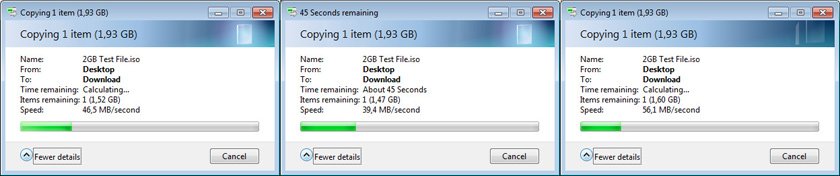
Testing Under Perfect Conditions
Starting with the 3-wire electrical installation with both adapters connected next to each other on a power strip, this is considered testing in ideal conditions to see what the maximum possible speeds can be achieved and you will most likely have trouble reaching these speeds in actual usage.
AV2 1000 -> AV2 1000: 46.5 MB/s (372 Mbps)
AV2 1000 -> AV2 2000: 39.4 MB/s (315 Mbps)
AV2 2000 -> AV2 2000: 56.1 MB/s (448 Mbps)
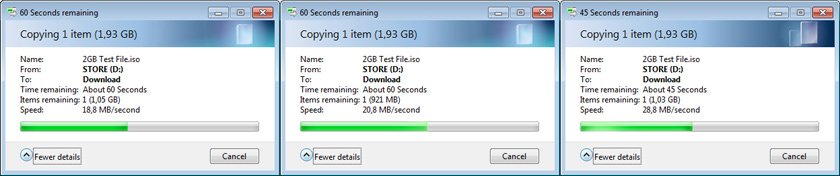
Testing Under Average Conditions
The next test is with an older 2-wire (no ground wire) electrical installation with the two tested adapters connected in different rooms across the apartment resulting in the average conditions that you might expect to find when using these PowerLine adapters. As one might expect in this situation the network transfer speeds will be lower than the perfect conditions test above...
AV2 1000 -> AV2 1000: 18.8 MB/s (150 Mbps)
AV2 1000 -> AV2 2000: 20.8 MB/s (166 Mbps)
AV2 2000 -> AV2 2000: 28.8 MB/s (230 Mbps)

What is the Conclusion
If you are lucky to have a good 3-wire electrical installation that does not have much of noise you might actually be very pleasantly surprised by the results you may get with the latest generation of PowerLine adapters, even the AV2 1000 ones, let alone from the AV2 2000 models. Speeds of 40-50-60 MegaBytes (MB), not Megabits are really good and are pretty much what you might be getting from a good WiFi network setup using AC1900 router for example, though wireless speeds do also depend on a lot of conditions, just like with PowerLine and the electrical installation you might have at home or in the office. In perfect conditions you will be very happy with the speeds, even though they will not be as fast as with a good 1 Gbps LAN Network connection with a dedicated cable, they are still pretty fast regardless of what you are going to be using them for.
The problem comes when you might not have so great electrical installation at home such as having only two wire (no ground wire) setup and as a reult you will get lower transfer speeds just because of the physical limitation that one less wire is being used to transfer data. Alternatively, if your electrical network is very "noisy" because of a device or multiple devices that that does not have a good power supply you might still get lower performance. While speeds of 20-30 MB/s (MegaBytes, not Megabits) might still be considered pretty good nowadays with the constantly increasing size of the data we work with on a daily basis it might still be considered less than enough.
What I can say is that if you have good electrical installation the AV2 1000 and AV2 2000 PowerLine adapters will really work well as an alternative to a WiFi network, or even a Gigabit cable network and you will not have to worry about radio signal losses or having to consider where to route new LAN cables. Even if the speeds achieved in the perfect conditions are still far from the maximum advertised ones for the PowerLine adapters they can still be considered very good. The problem comes when your electrical installation is a 2-wire one or not so "clean" when the speeds may end up disappointingly slow and a lot of people do not consider these factors before going for a PowerLine adapter and end up not so happy with the results in terms of actual performance they get.
I was actually pleasantly surprised by the performance I got with a good 3-wire electrical installation with the optimal conditions, so if you are lucky and have a good one, then going for PowerLine will not have you disappointed. That is unless you are expecting to see Gigabit speeds or even more being a bit mislead by the high numbers advertised as "up to" speeds, but then again the situation with WiFi products is also very similar in terms of marketing of the maximum speeds. If you put that aside, the latest generation of PowerLine adapters does very good in terms of performance, just don't forget that there is also the requirement of having a good electrical installation in order to get the maximum out of the technology.
If you have a question or want to add something, then please leave a comment below.
Did you like what you have just read? Check my other posts on steemit @cryptos
If you like what I'm doing for Steem and on Steemit you can support me as a Witness
