Windows 10 version 1703, branded Creators Update is out today. Coming 9 months after 1607 / Anniversary Update, this is a surprisingly large release with a plethora of features. Yet, there's no real big bang feature - it's just a whole series of minor features and refinements. In this post, I'll cover a few new features that I appreciate, having used Creators Update for the last couple of weeks. Do check out the Windows Blog for a more comprehensive list of features, many of which I won't mention. All images not my own will also be sourced from there.
The Name
This is a headscratcher. At first glance, there's nothing particularly Creator-y about it. The reality is that Microsoft missed some creator-focused features. At the original announcement at the end of 2017, we had VR headsets, Groove Music Maker, People UI etc. None of that has made into 1703. It could have been an even bigger release. Of course, there's stuff like 3D Paint they are making a big fuss about, but it doesn't really interest me.
Gaming
Windows 10 already had a pretty awesome DVR feature built in. With 1703, we now have Beam broadcasting built in. Granted, it's not quite Twitch, but it will be a great feature for sharing your streams with your friend. Enthusiasts will continue to use solutions like OBS and Twitch, of course.

DVR is further improved to add a 60 fps support and a new "High" quality preset. It's pretty seamless though once again Radeon ReLive or Nvidia Shadowplay offer more configurability.
Finally, there's a Game Mode which purportedly boosts game performance. All it really does is affines game engines to threads and gives them top priority. In the end, this isn't as big a deal as it sounds, and the performance gains are minimal in most cases. That said, less powerful PCs, especially once with outdated CPUs will see some decent gains if tied to a modern GPU.
UX updates
1703 continues the seemingly painstaking work in moving old Windows UI elements to the more modern Windows 10 style experience. The Control Panel and old style interfaces seem fairly sparse now, with pretty much all settings now part of the Settings app. It looks pretty good, certainly an improvement over the old Control Panel. That said, some advanced settings still require heading over to Control Panel. Additionally, there's still a lot of Windows 7 style interface elements, particularly in older Desktop apps.
It seems like Project NEON coming in the next update sometime in Fall 2017 will finally bring a completely revamped UX to Windows 10. It's nearly there with 1703, but not quite.
Interestingly, Command Prompt has been replaced by PowerShell as the default CLI.
High DPI improvements
High DPI support in UWP apps is impossible good. It's pretty incredible just how UWP scales. However, older desktop/win32 apps were always hit or miss. To be fair, with 1607 there was everything for developers to get their act together. Indeed, most desktop apps work just fine on High DPI displays today. However, there are plenty of lazy developers who never bothered updating their apps, including some very popular ones like Steam.
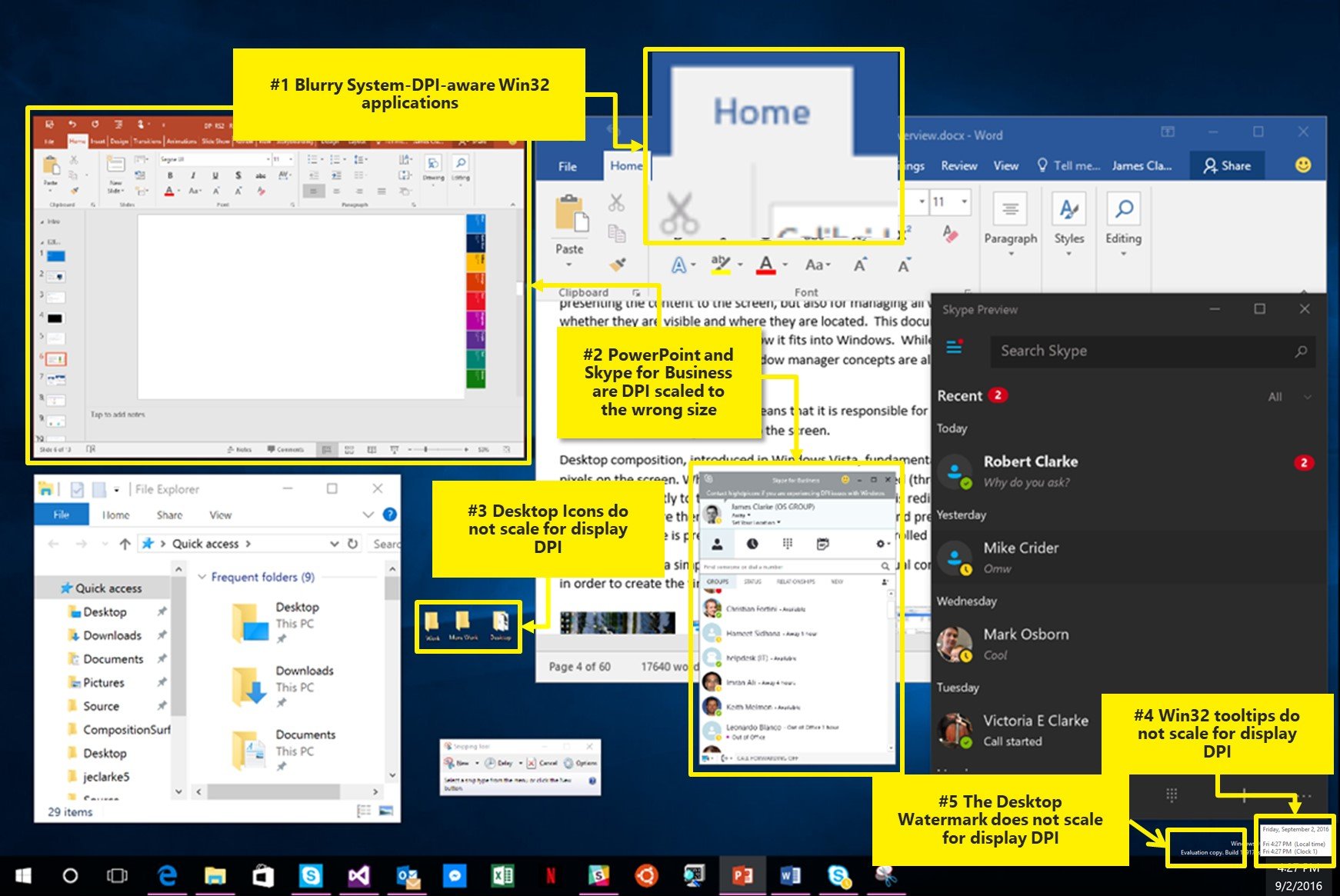
With 1703, there are no system overrides which try to correct high DPI for specific apps. It works surprisingly well. There's still some blurriness to old apps, but looks a lot better now. Also improved is multi-monitor support when two different monitors have different DPI scalings. Windows already did this very well, but now it's pretty much seamless.
Edge
After Internet Explorer, I never thought I'd ever use a Windows in-built browser ever again. Yet Edge was promising from the very start. The initial versions missed features, but by 1607 it had everything I need to switch to Firefox. It had better performance, lower RAM usage, greater battery life and crucially, near-perfect text rendering, integration with Cortana and notification centre and high-DPI support. Since then, both Firefox and Chrome have caught up to Edge on most of those fronts, though still not efficiency or Cortana support.
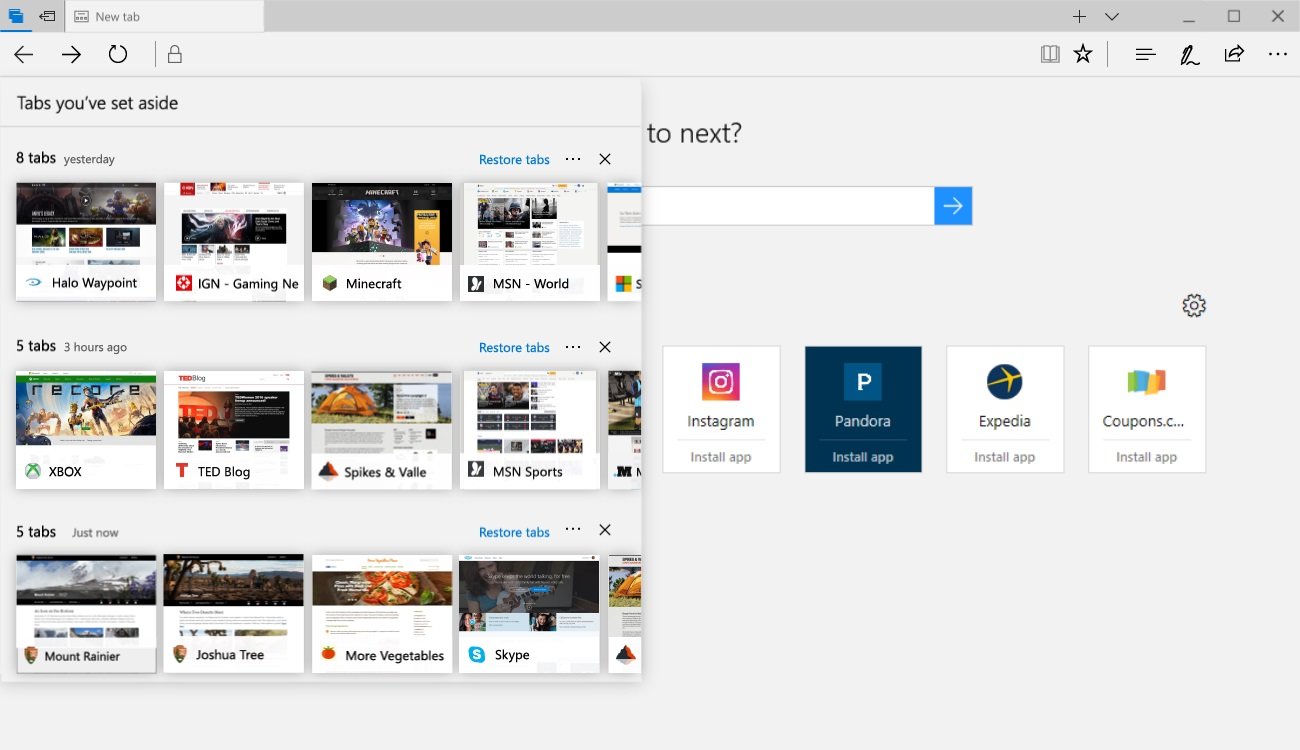
1703 improves Edge further, with even better performance and battery life. There's a pretty cool new feature "Setting tabs aside" - which is particularly handy to research minded folks like me. Gone are the days of keeping multiple windows open and fishing through a mess of bookmarks.
That said, Firefox and Chrome still has a huge lead on customisability and extensions. If you are looking for a simple and efficient browser though, do give Edge a try.
Cortana
Cortana is one of those features that you either never use or find invaluable. It's pretty useful and saves me a ton of time when I have to "find that presentation from the X project in 2014", for example.
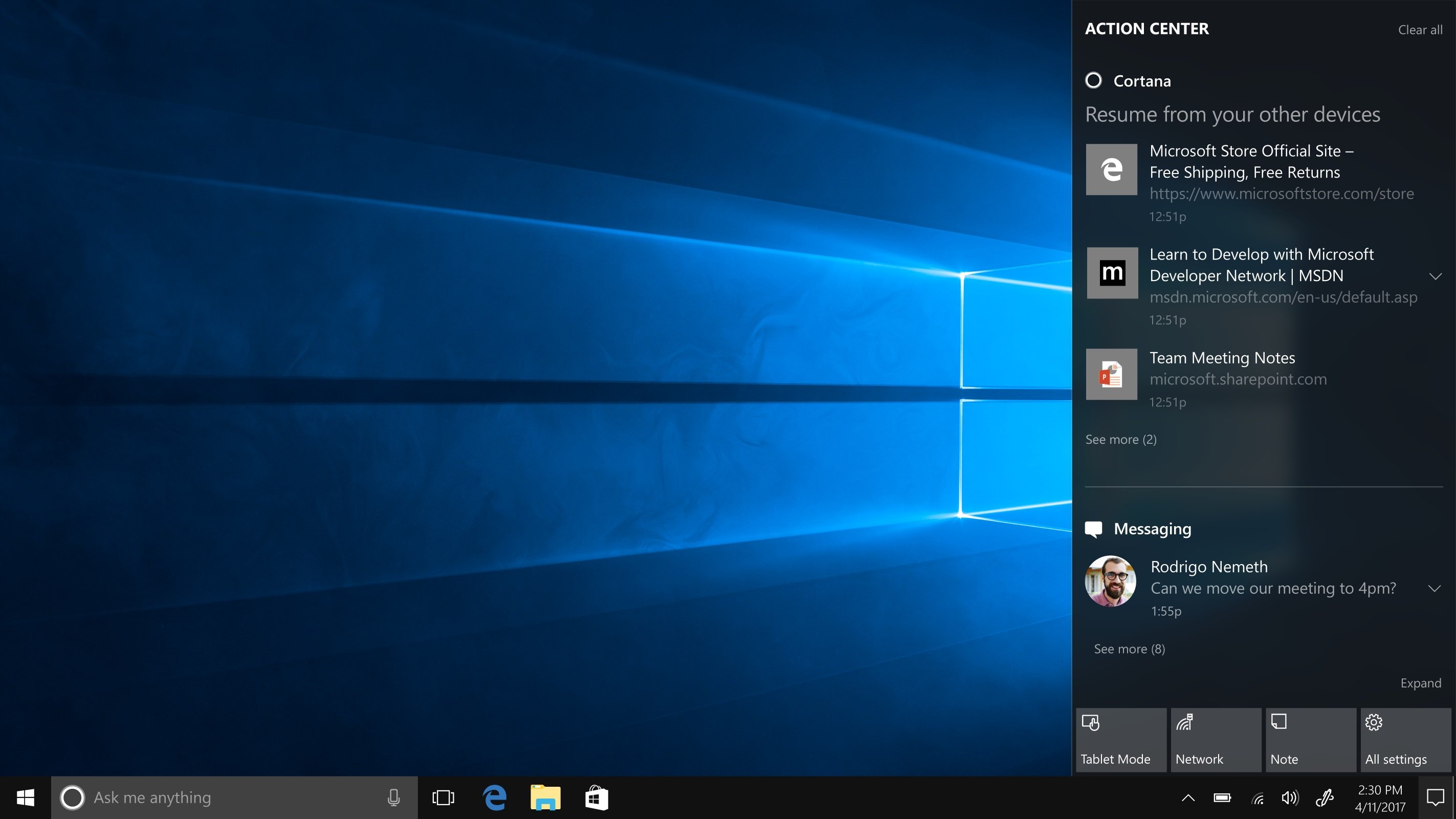
There's a lot of new things Cortana can now do, but my favourite one has to be communication between devices. It's pretty useful that I can switch from my phone to my tablet to my desktop and continue things where I left off. Previously, Windows 10 already had a lot of Apple's Continuity features, but this is one of the few areas macOS maintained a feature advantage over Windows. 1703 fills most of them in. Curiously missing though is taking phone calls on my PC! Cortana works really well on Android now, though iOS integration isn't as deep as Siri (due to restrictions with iOS).
Other stuff
There's all kinds of other miscellaneous features like the new Security Center, a PIP mode, blue light adjustment, new Inking support, overhauled Store app, a surprisingly transparent Privacy selection page, a comprehensive auto-troubleshooter, greater control over when updates are installed, updates to live tiles on Starts etc. etc. Also built in is support for new types of devices such as Surface Studio and its dial. Dell has it's own dial too - this can be a pretty interesting new way for artists and creators.
Overall, it's a lot of minor things that add up to more than the sum of its parts.
To conclude
This is a solid upgrade to Windows 10. In the last 2 weeks I've been using it, stability and performance has been rock solid - which can't be said of the earlier pre-release versions of Windows or really any software. Initial reports from the internet seem to corroborate the stability. Nevertheless, I'd recommend holding off till it actually shows up on Windows Update. While there's no reason to reject this update, there's no must have features here either. So it's best to be patient and let Windows Update do its thing. It'll profile your hardware and roll out the update over the next 2-3 months, whenever your specific set of hardware is certified stable. For the impatient, you can always download the ISO from the Windows site.
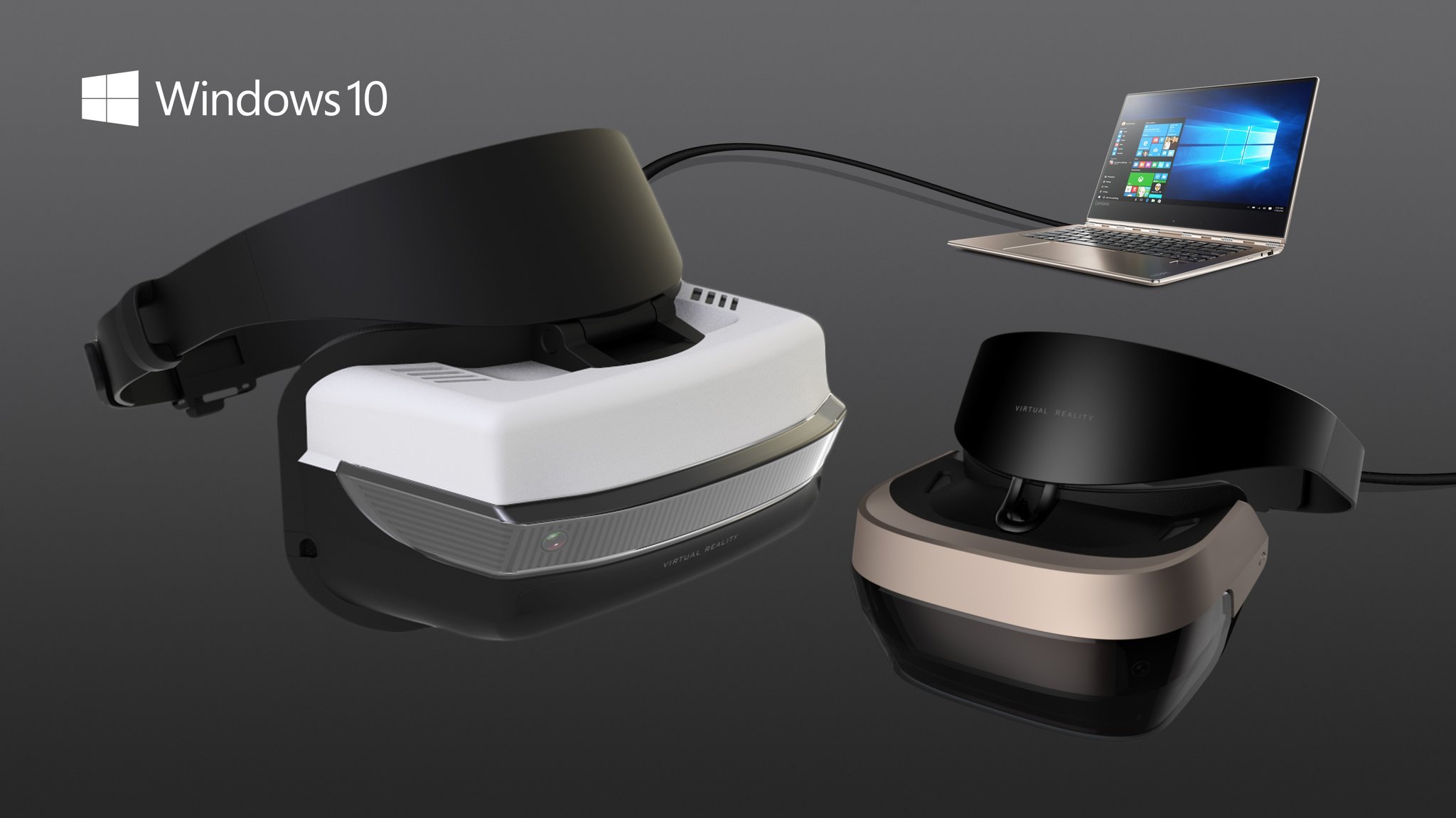
Looking forward, I'm excited about Windows Mixed Reality. This may be the biggest new feature to 1703 which I've neglected mentioning upto now. There's actually a whole new OS within Windows 10 1703 tailored for VR/AR or other Mixed Reality type experiences. Previously called Windows Holographic and only used for Microsoft HoloLens, it's now branded Windows Mixed Reality and available for all VR/AR headsets. Sadly, the VR hardware originally slated to launch with 1703 has been delayed, so we'll hear more about this in the future. There'll be $300 VR headsets available with specs exceeding Vive or Rift. Ah, and of course Project NEON and Windows 10 on ARM! The next update promises to be a more interesting one than 1703 - fewer features, but major very ones.
