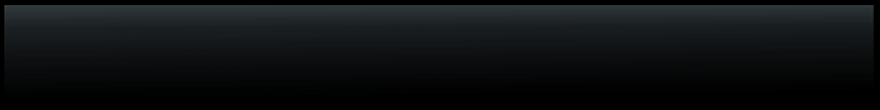We all love our smartphones but all that love turns into hate when it's battery drains fast.
Our smartphones and other gadgets (However, the main focus of this article is on smartphone batteries) uses Lithium-ion batteries which can only work in their full capacity for a number of cycles.
The cycle life is the number of complete charge/discharge cycles that the battery is able to support before that its capacity falls under 80% of it's original capacity .
Most smartphone batteries gives us at least 500 charge cycles, after which its capacity drops below 80%.
Batteries do not enjoy eternal life, actually nothing does. However there are some tips, by following which you can extend it's lifespan.
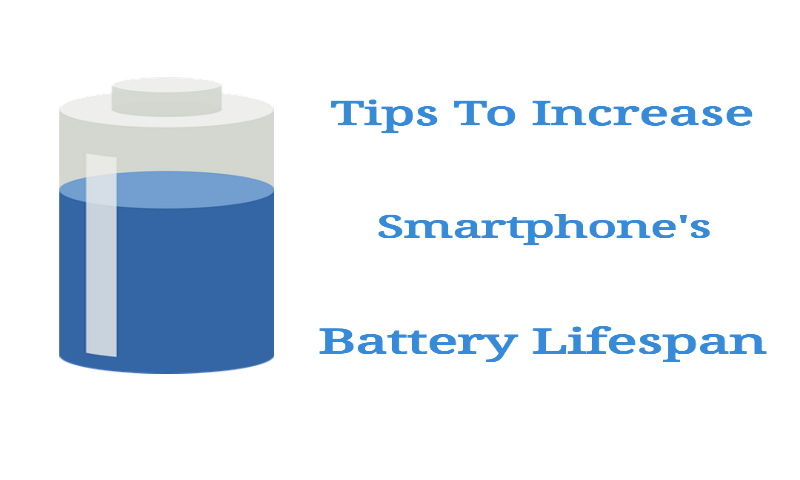
1.Use smartphone with higher battery capacity.
Higher battery capacity, less charges. As simple as that.
2.Try to maintain battery charge between 20-100% percent.
Every time you refill the battery from 0 percent to 100 percent, that's one cycle. By recharging your device from 20 to 80 percent, you only use 60 percent of one cycle.
And other reason :
The nature of the chemical reaction inside the battery means that it has to work harder in the last 20% of discharge and above 80% of charging.
Keeping a Lithium-ion battery roughly between 20% and 80% of charge will help it keep a greater amount of its capacity for longer.
3.Try not to heat up your smartphone
Smartphone batteries give their best in ideal temperatures. So try to maintain temperature between 10-45C.
Prevent phone from overheating by removing the case.
Don't keep phone plugged in for a long time , since it will just give unnecessary heat up to battery.
Don't use task killers or ram cleaners. They do more harm then good.
Your smartphones are smart that's why they are called smartphone.
4.Turn off unnecessary features on your smartphone when not in use.
Set screen timeout to 15-30 seconds.
Dim brightness (screen is biggest battery hogger).
Turn off cellular data, GPS, WiFi when not in use.
Check battery stats, if there is some app that uses abnormal amount of battery—uninstall it.
5.Let your smartphone fully discharge once every couple months.
Most manufacturers still suggest you “calibrate” your battery by discharging and recharging it once every one to three months. Since your battery’s overall life diminishes over time, the time you have left on each full charge decreases a little with every full discharge. Essentially, every discharge shortens the battery life just a little bit.
Discharging to 0% once a month helps the operating system calibrate the full life cycle of the battery so it knows exactly how much it has diminished over time.
Of course, there are exceptions to every rule and I look forward to comments and insights from battery-wise readers who can add to all of this.