Hi there.
In this article I will tell you, how to clean the cooling system of a HP Pavillion G6 laptop. This needs to be done once a year. Cleaning is necessary when the notebook begins to warm up and make noise. This service costs between $10 and $20. It maybe cheap, but I think it is quite easy and interesting to perform yourself.
Before you start you need a set of screwdrivers, GD900 thermal paste, a piece of soft paper, and a plastic card.
GD 900 is easy to order via the Internet.
Here goes!
Ниже представлен перевод на русском языке.
Firstly remove the battery.

Then, unscrew the two screws on the cover and remove it.

Disconnect Wi-Fi module, the RAM and the hard drive.

Then unscrew every screw and disconnect the DVD — drive.
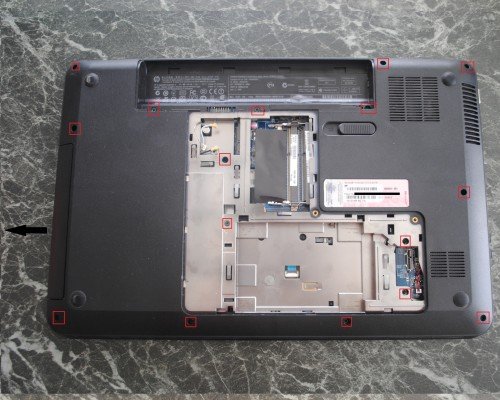
Overturn the laptop and remove the keyboard. We need to unhook the fastening in these places and to remove the keyboard. Disconnect the wire.
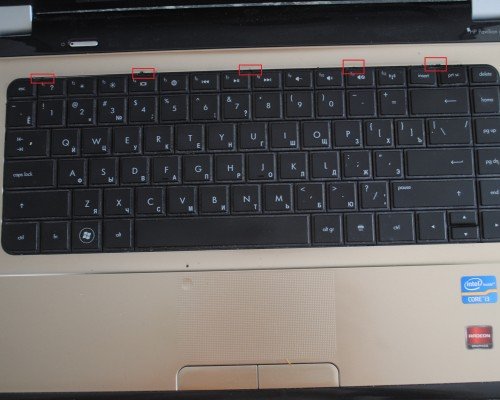
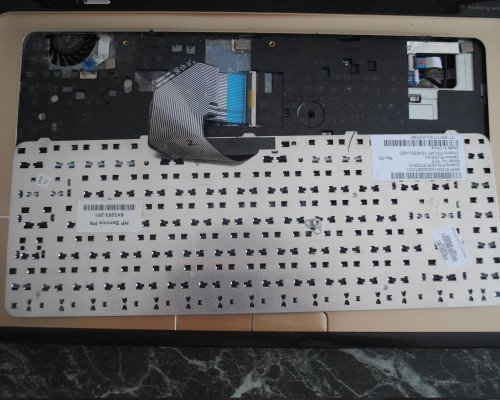
Unscrew the two screws and disconnect all cables that are indicated in the photo.

Unhook the top cover. Insert a plastic card under cover and move it around the perimeter. Disconnect all of these wires and unscrew the screw indicated in the photo.
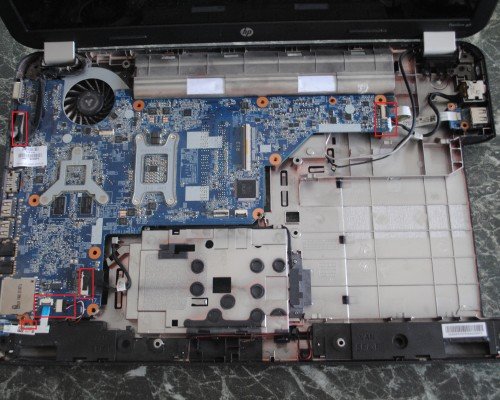
Remove the motherboard.
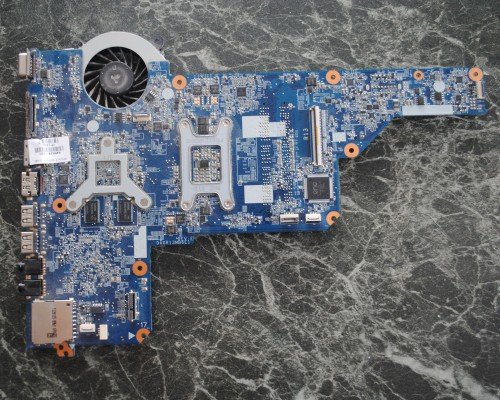
Unscrew all the screws (keep the numbering) and disconnect the fan.
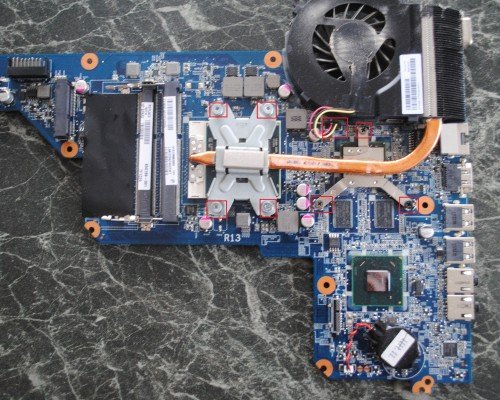

Unscrew the screws on the fan. Take a piece of soft paper and wipe the cooling system, and these chips.
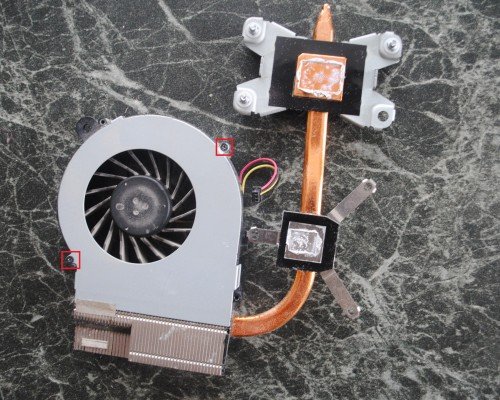
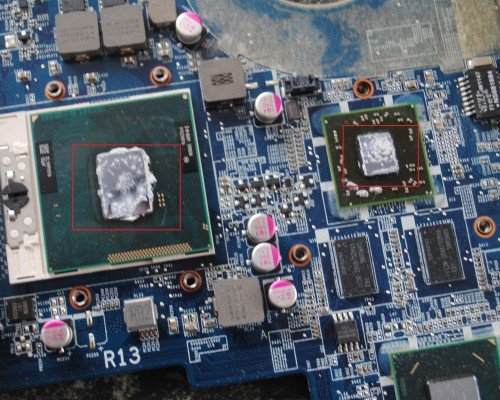
Take a brush and clean the dust on the radiator.

Then we need apply a little paste on those two chips and evenly spread it.


Let's start the assembly. Take the cooling system and insert on motherboard.
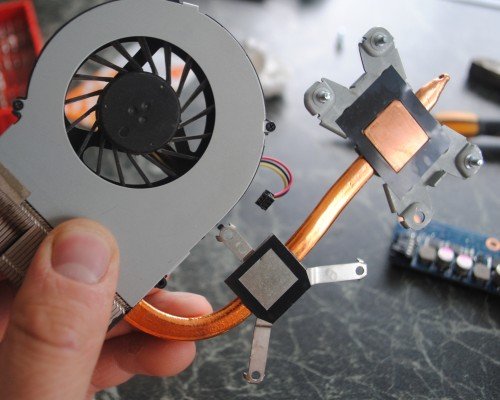
Insert the motherboard into the case and connect the wires. Screw the screws.



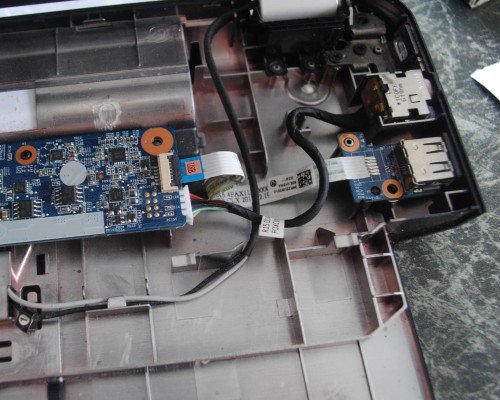
Install the housing cover. Screw the screws.

Install the keyboard.
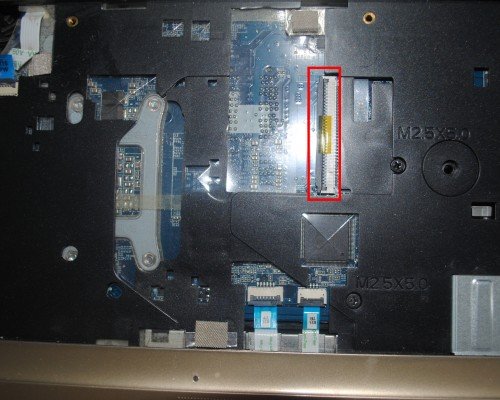
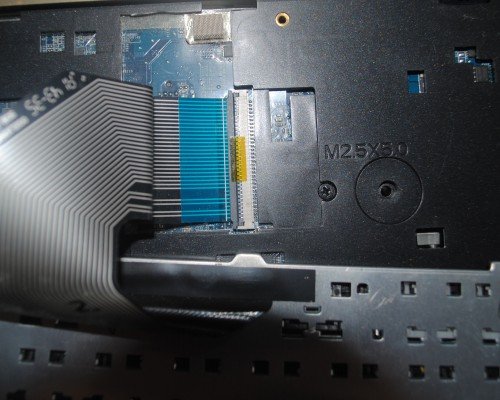
Overturn the laptop and set the Wi-Fi module.

Insert the hard drive, RAM. Screw the screws.

Install cover. It's done!

Thank you for your attention!
If you like this article, you can follow me on STEEMIT: @acidsun
Russian translate:
Всем привет. В этой статье я расскажу, как почистить систему охлаждения ноутбука HP Pavilion g6. Делать это нужно раз в год. Чистка нужна когда ноутбук начинает сильно греться и шуметь. В сервисных центрах эта услуга стоит от $10 до $20. Может и недорого, но самому думаю гораздо интереснее.
Для работы нам понадобятся набор отверток, термопаста GD900, кусочек мягкой бумаги, пластиковая карта.
GD900 проще всего заказать через интернет.
Приступим.
- Первым делом снимаем батарею.
- Затем откручиваем два винта на крышке и снимаем ее.
- Отсоединяем модуль Wi-Fi, ОЗУ и жесткий диск.
- Затем откручиваем все винты и отсоединяем DVD - привод.
- Переворачиваем ноутбук и снимаем клавиатуру. Нужно поддеть крепления в этих местах и снять клавиатуру. Отсоедините шлейф.
- Откручиваем два винта и отсоединяем все кабели, которые указаны на фото.
- Поддеваем острым предметом верхнюю крышку, подсовываем пластиковую карту и проводим по периметру. Крышка легко снимается и мы видим мат.плату.
- Отсоединяем все указанные провода и откручиваем винт, указанный на фото.
- Снимаем плату.
- Откручиваем все винты (соблюдаем порядок нумерации) и отсоединяем вентилятор.
- Откручиваем винты на вентиляторе. Берем кусок мягкой бумаги и протираем систему охлаждения, и указанные чипы.
- Берем небольшую щетку и чистим пыль на радиаторе.
- Затем наносим немного пасты на чипы и равномерно распределяем ее.
- Начинаем сборку. Собираем систему охлаждения и устанавливаем ее на плату.
- Вставляем материнскую плату в корпус и подключаем провода. Закручиваем винт.
- Устанавливаем крышку корпуса. Закручиваем винты.
- Устанавливаем клавиатуру.
- Переворачиваем ноутбук и устанавливаем модуль Wi-Fi.
- Вставляем жесткий диск, ОЗУ, привод.
- Закручиваем все винты.
- Устанавливаем крышку. И готово!
